Connect to your database
To get start, just go to the data loaders page in Hyperline, create a new Connection and select “Snowflake” in the dropdown list.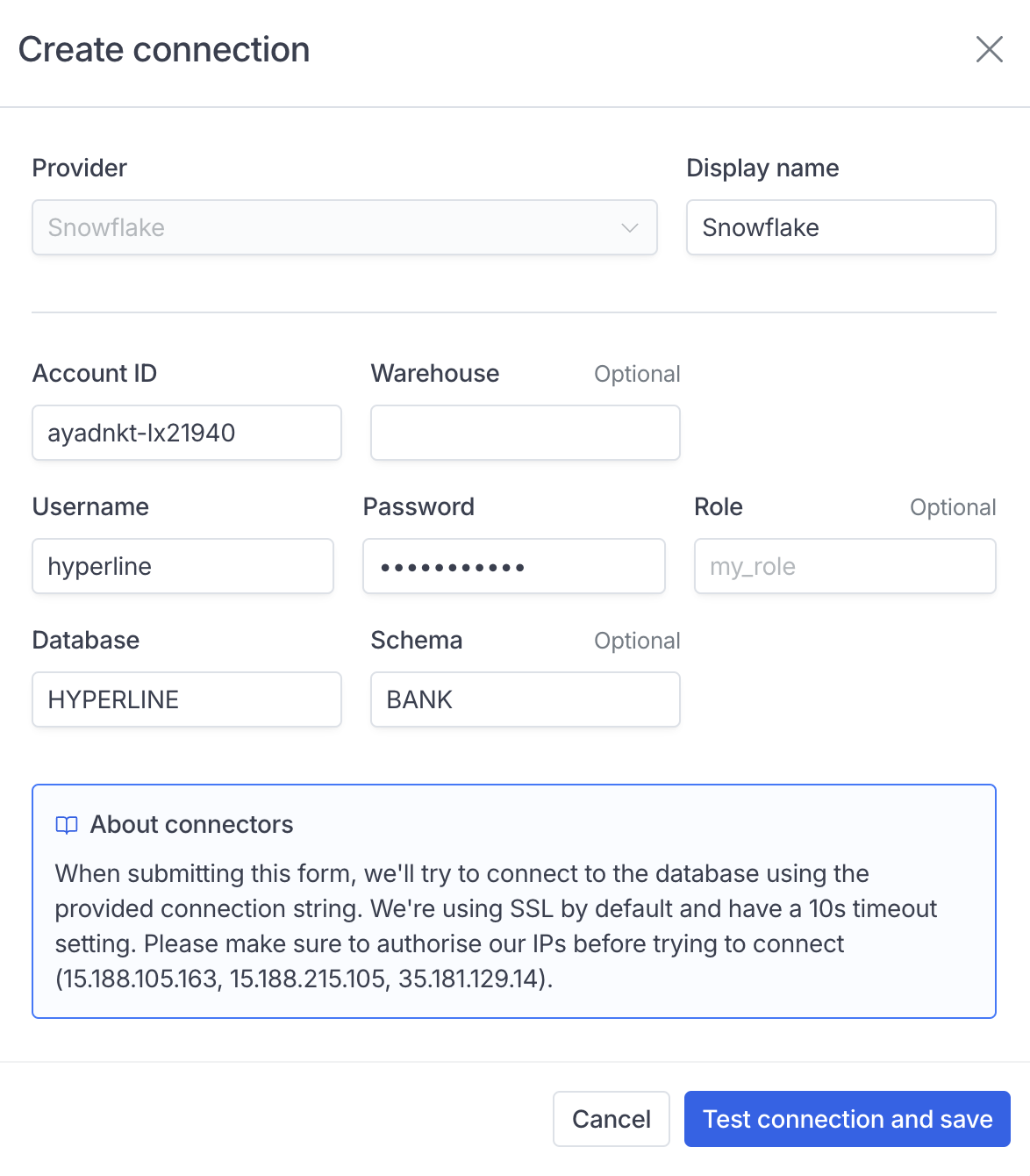
Load your data
Snowlake is a standard SQL loaders and you just to write a Snowflake compatible SQL query. Hyperline will run it as the role/user that was used to connect to the database. As always, make sure to include anid, customerId and timestamp fields with the correct casing.
