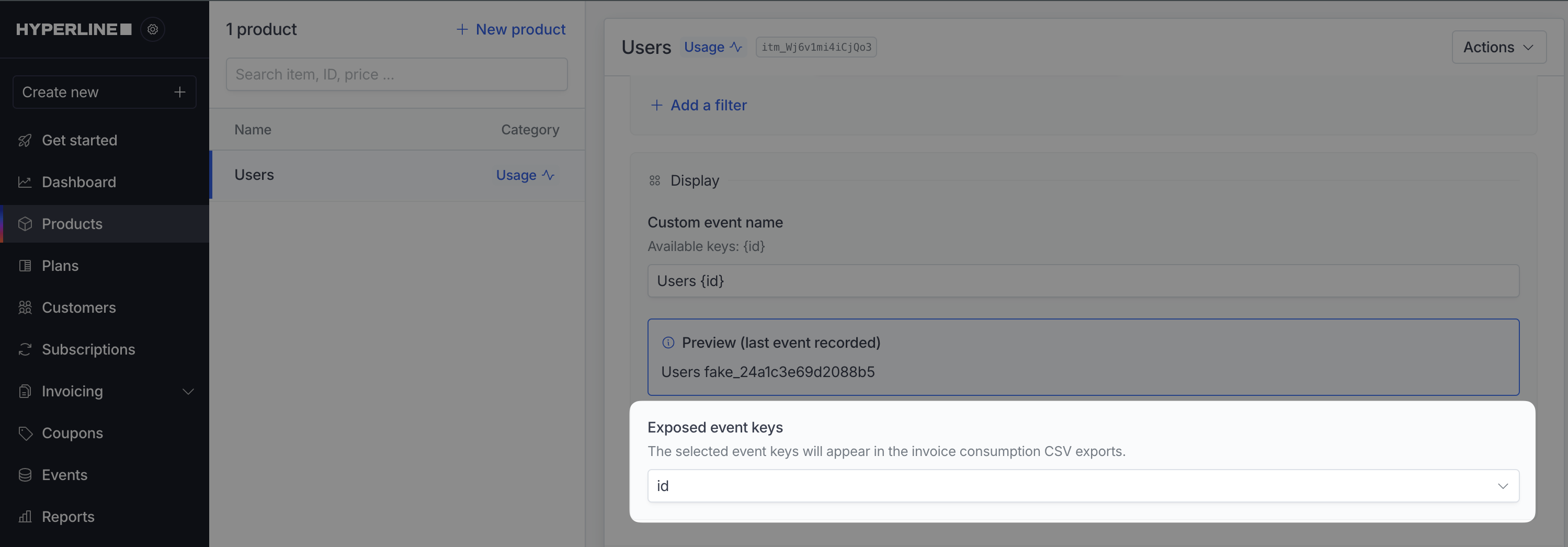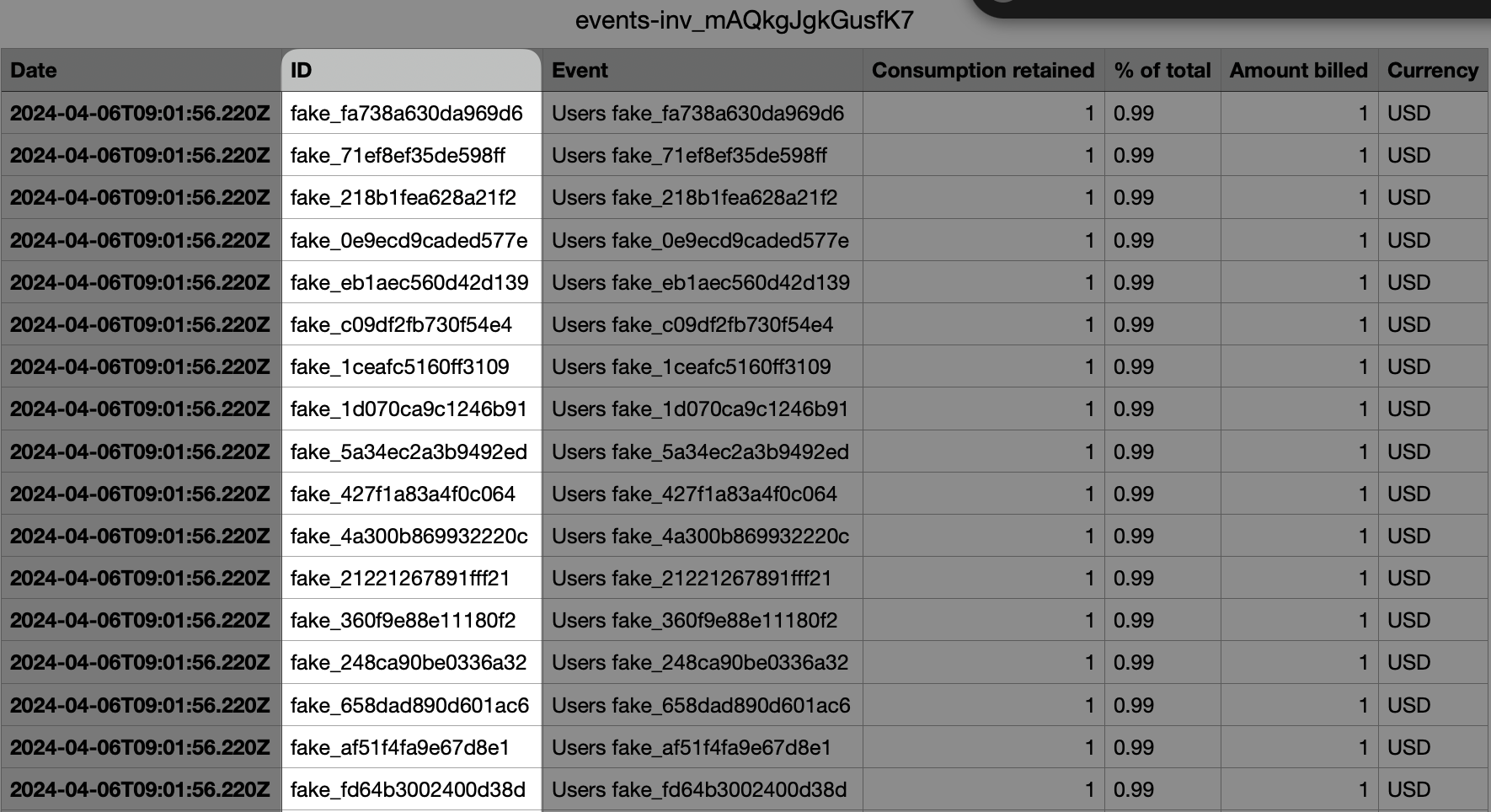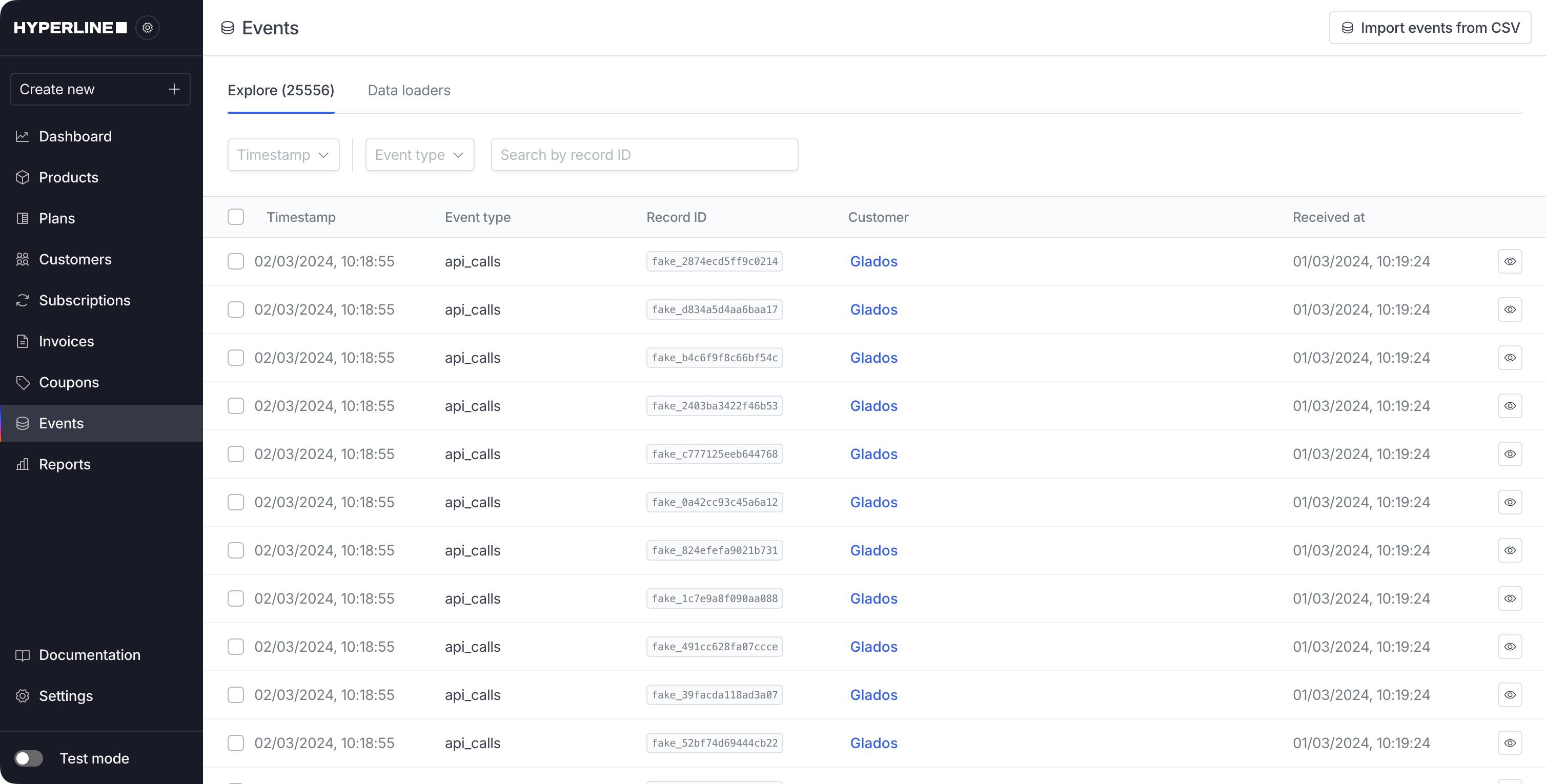
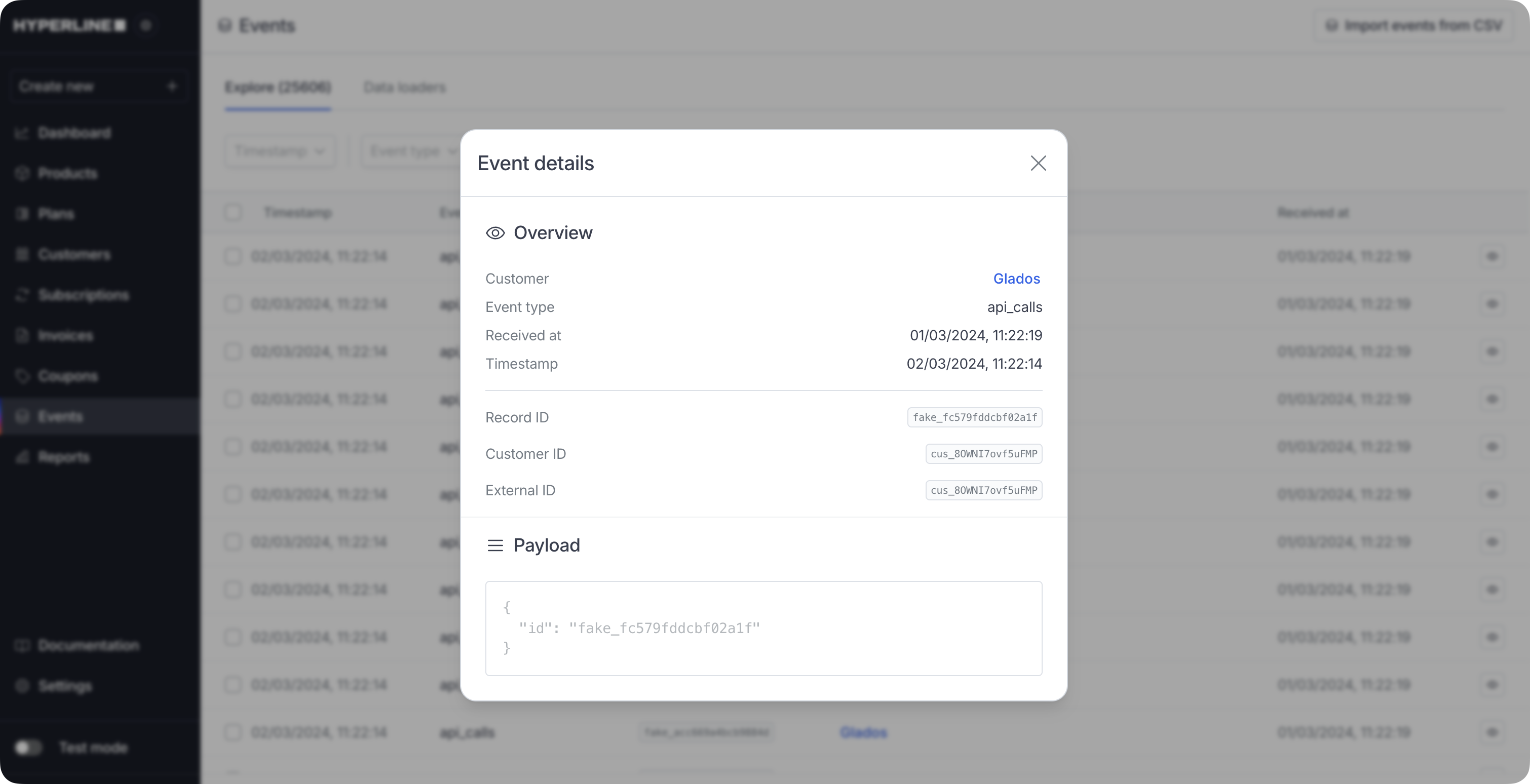
Explore usage data
You will be able to view the product’s consumption along with the amount billed for each event.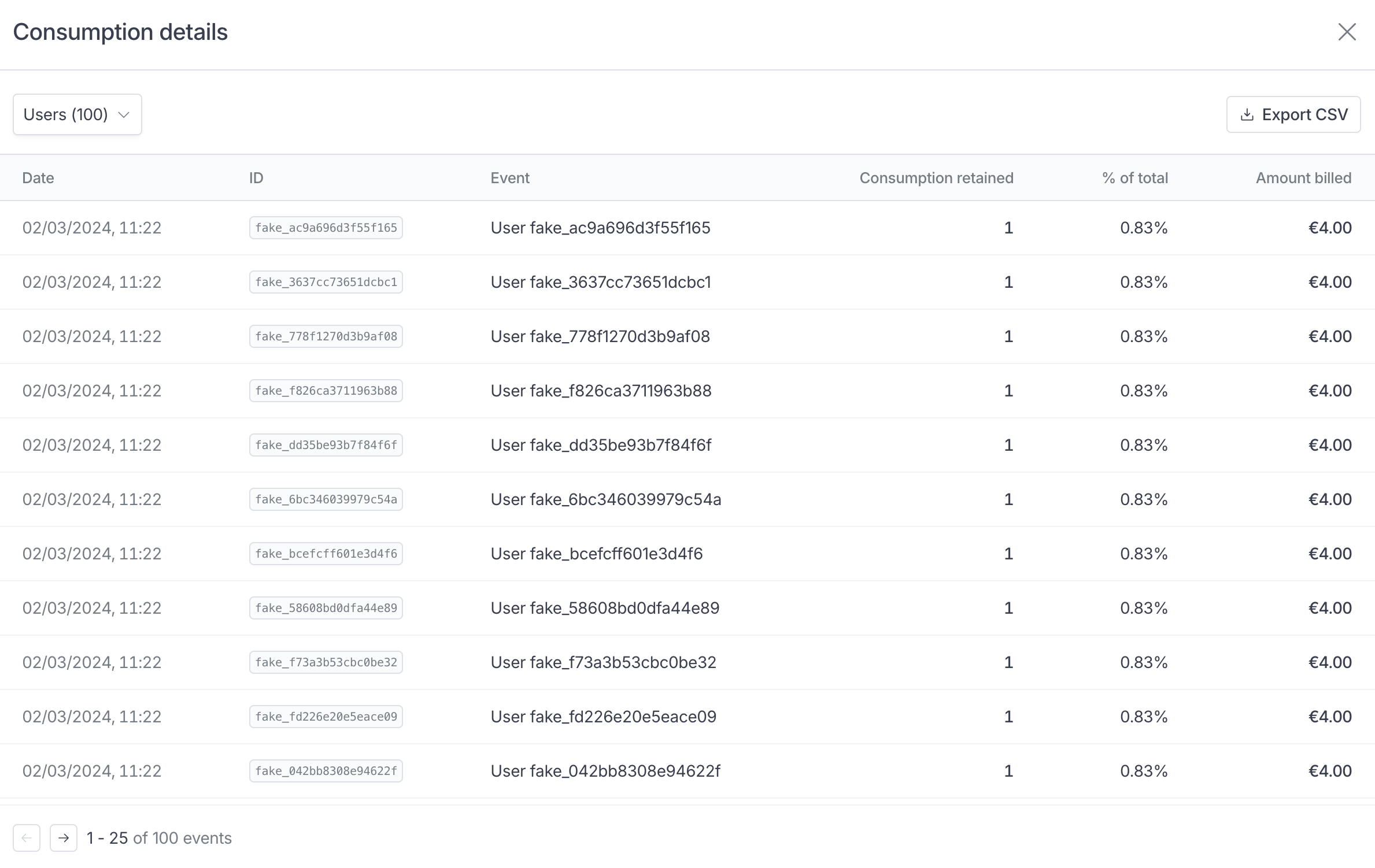
Open data consumption on subscription
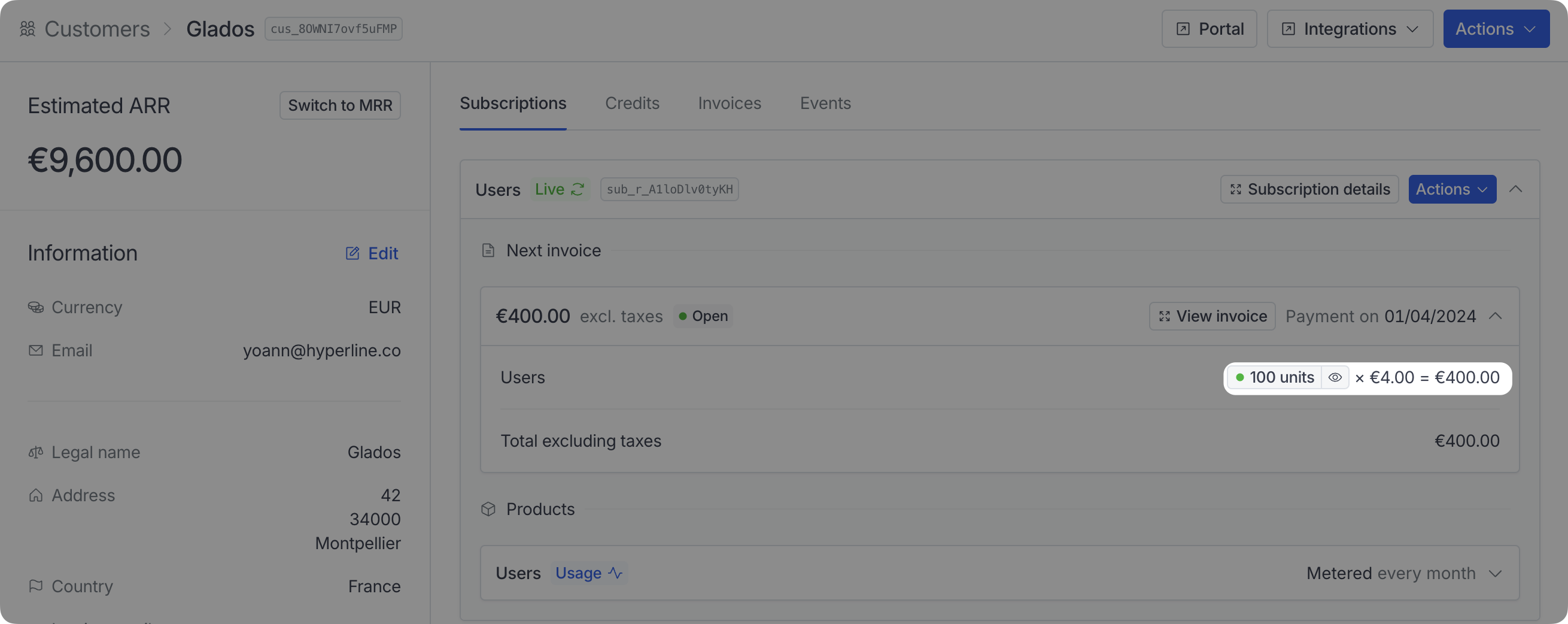
Explore invoice consumption
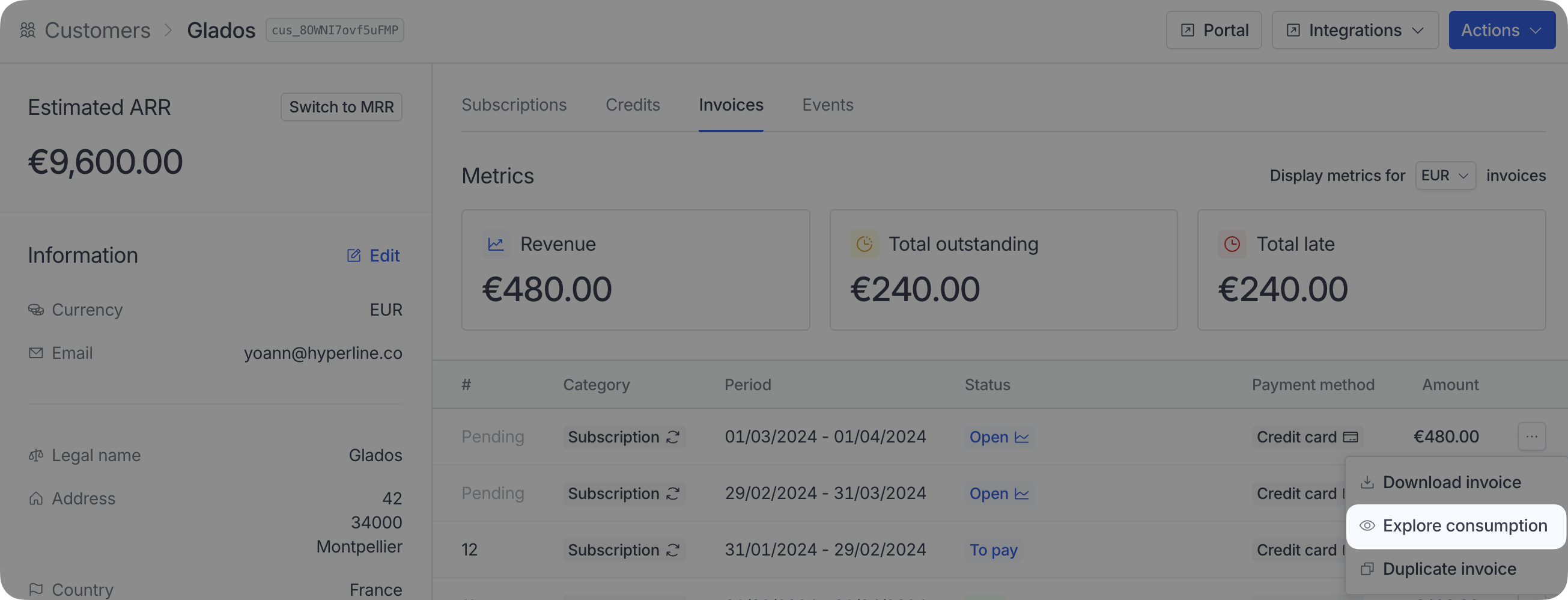
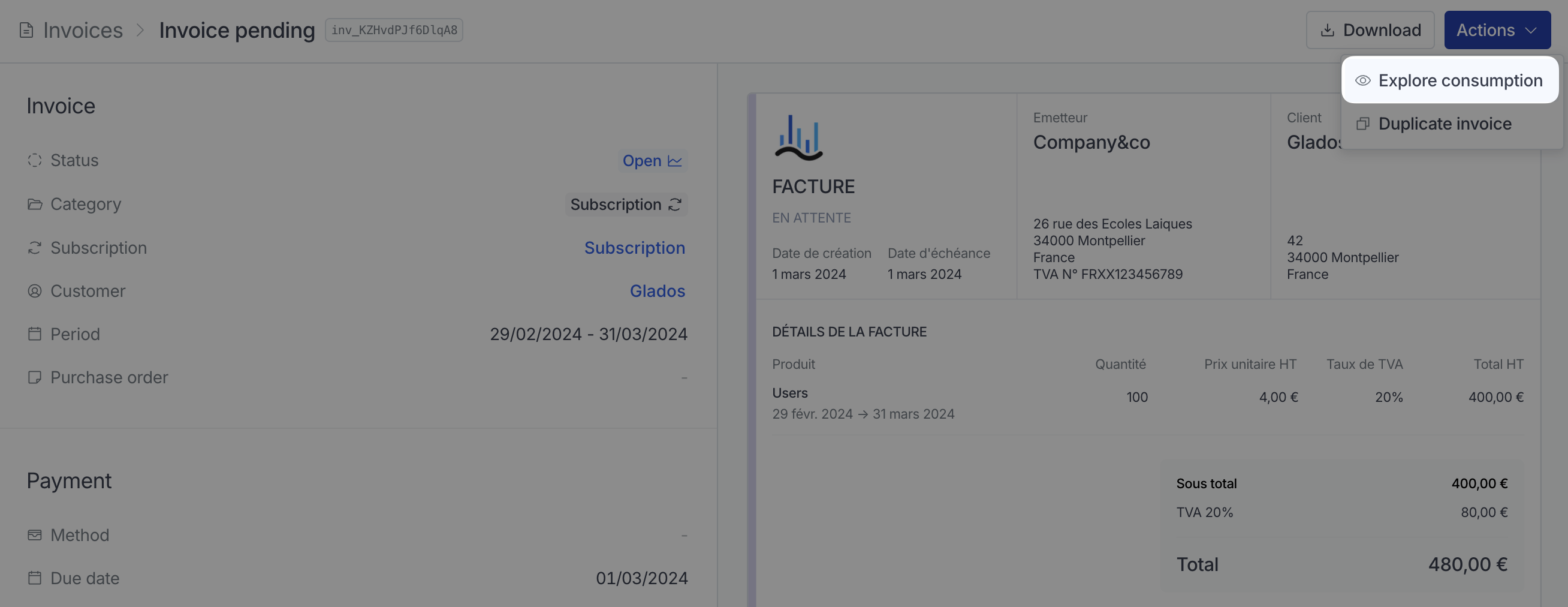
Explore consumption on customer portal
In the customer portal, you can delve into the consumption details of each subscription. This can be found in the ‘Subscription Details’ section.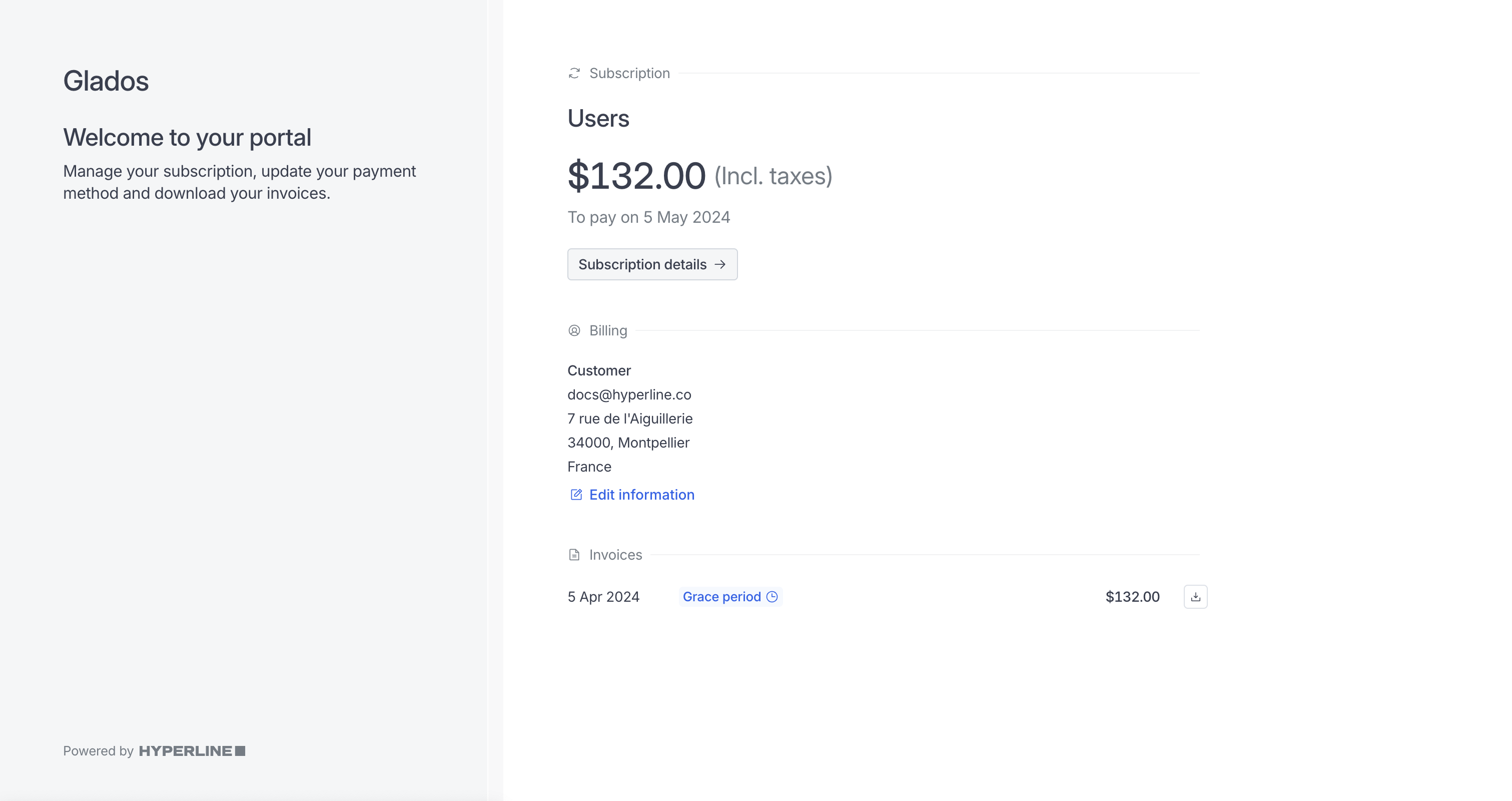
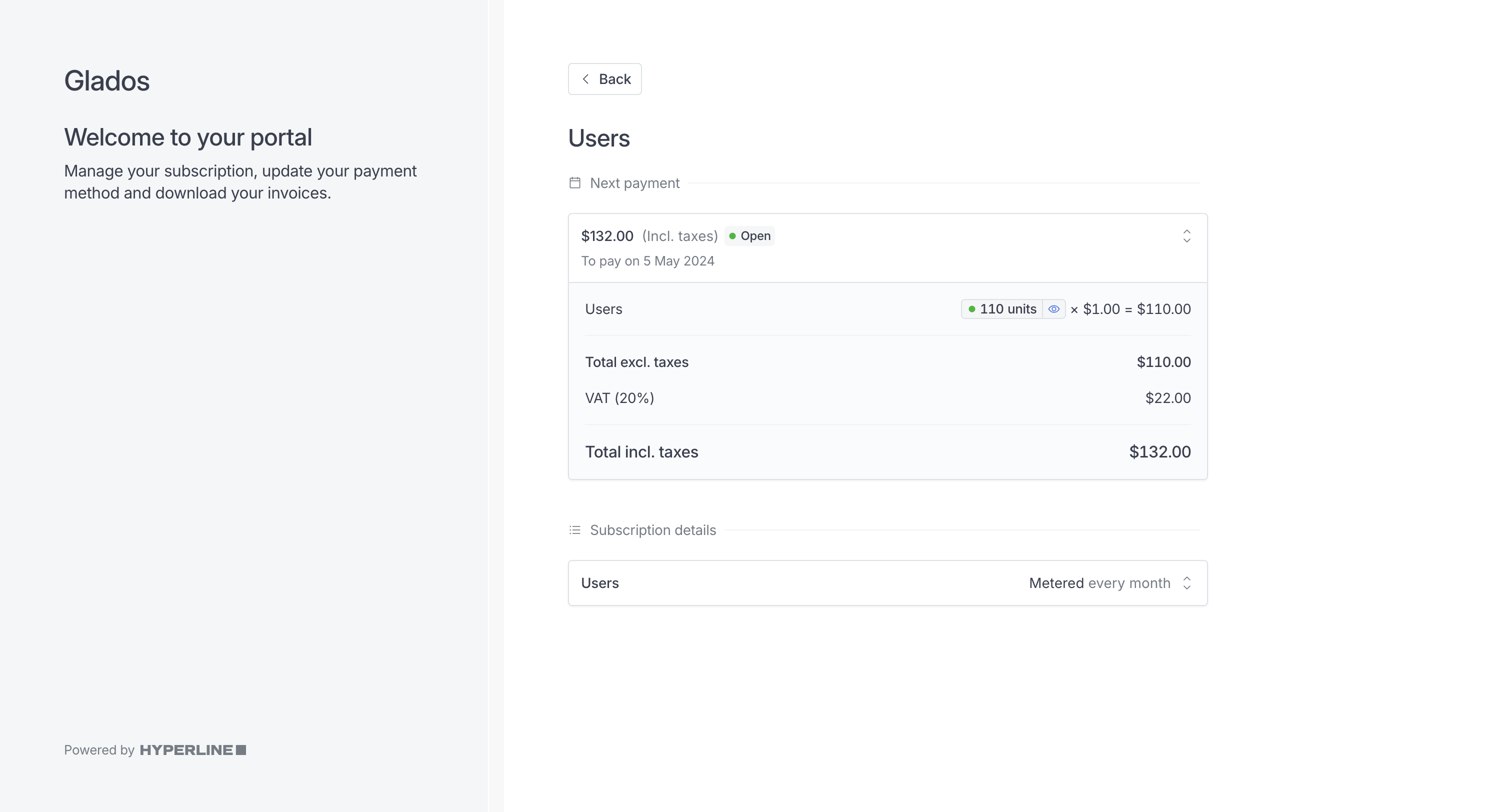
Download usage data
In order to analyze and process your usage data, you can download it in CSV format by clicking on the Export CSV button.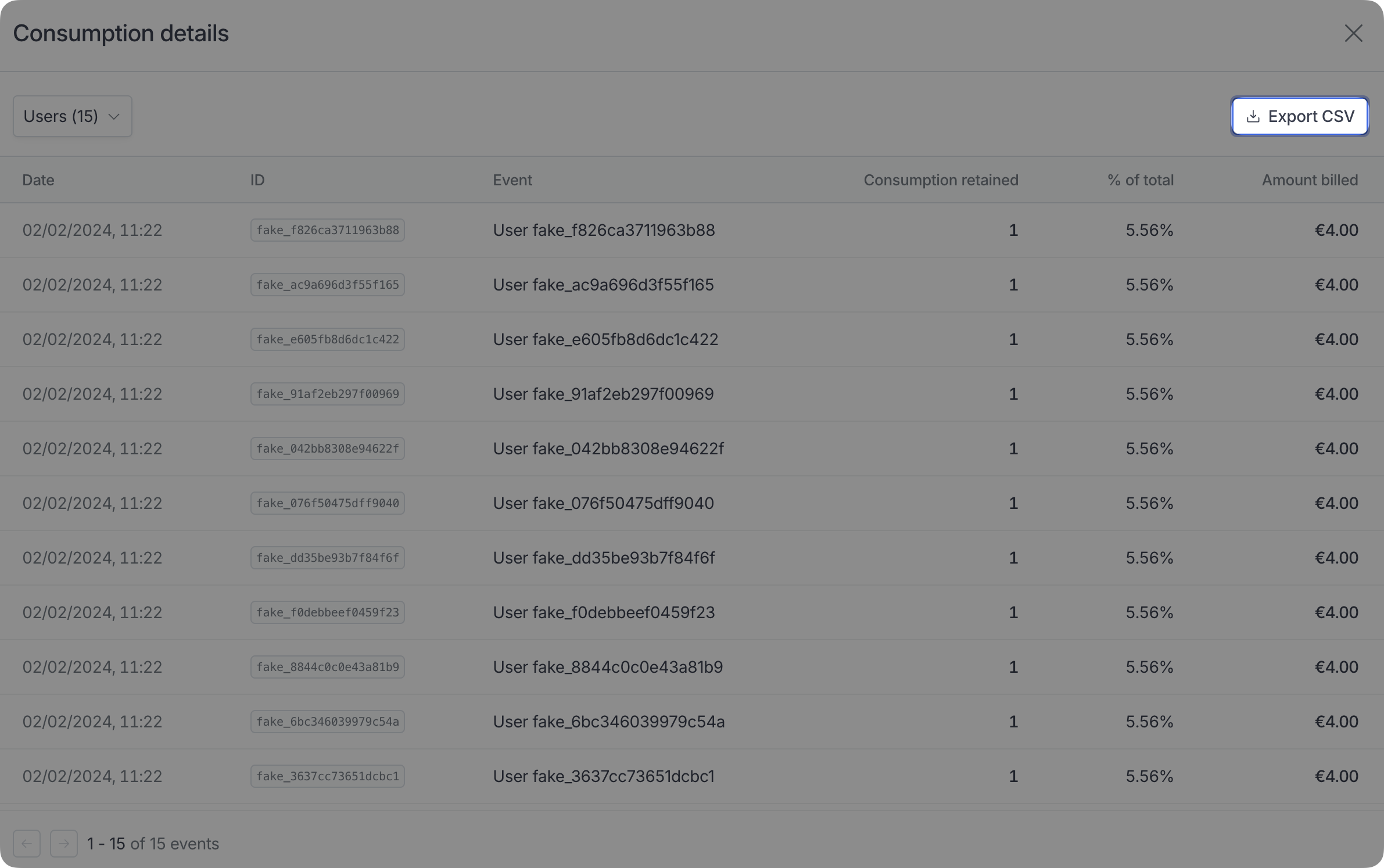
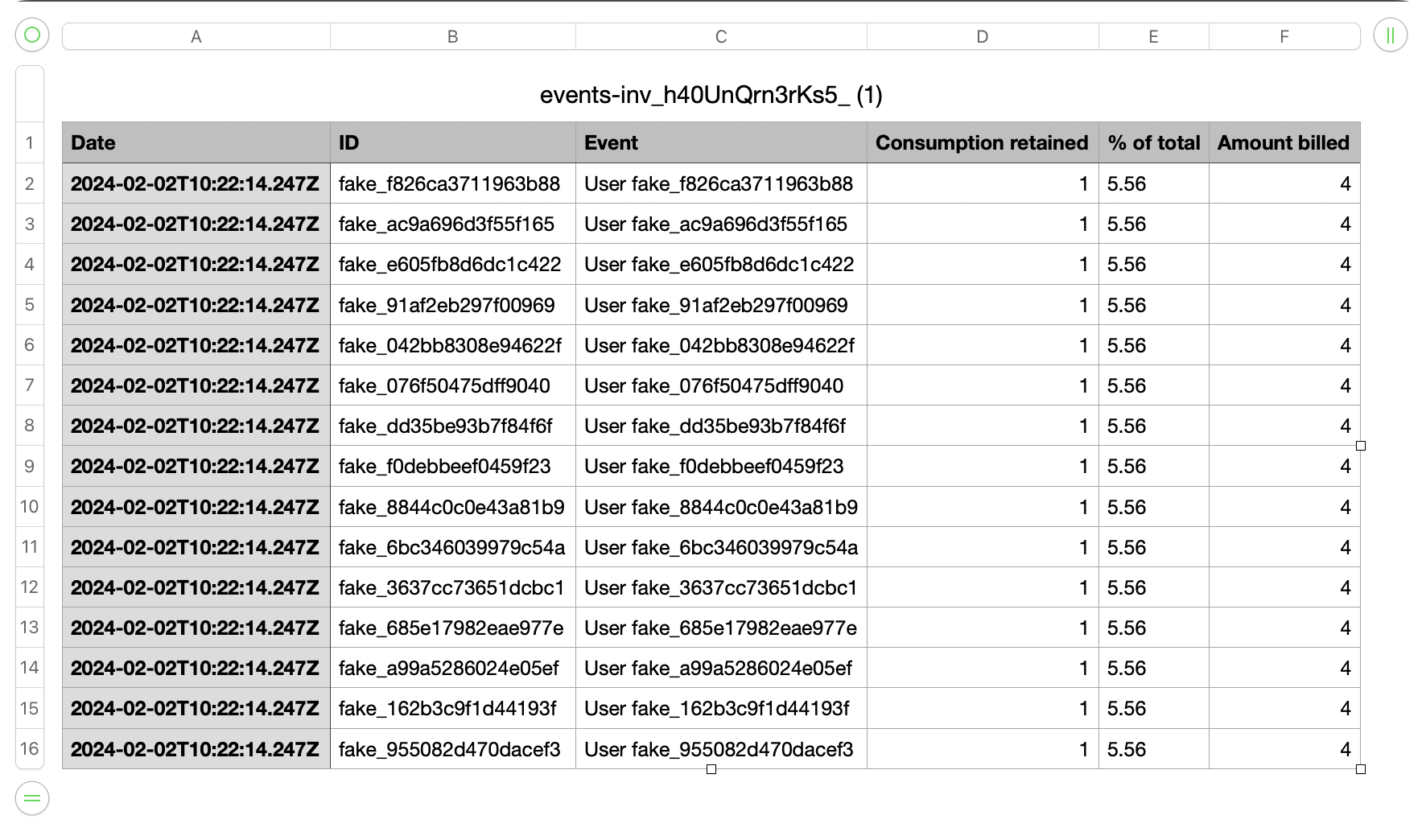
Customize displayed event name
The event name can be customized when you create or edit the product. It will be used to identify the event in the consumption. In order to have a dynamic name for each event, it can depend on a specific key of the event.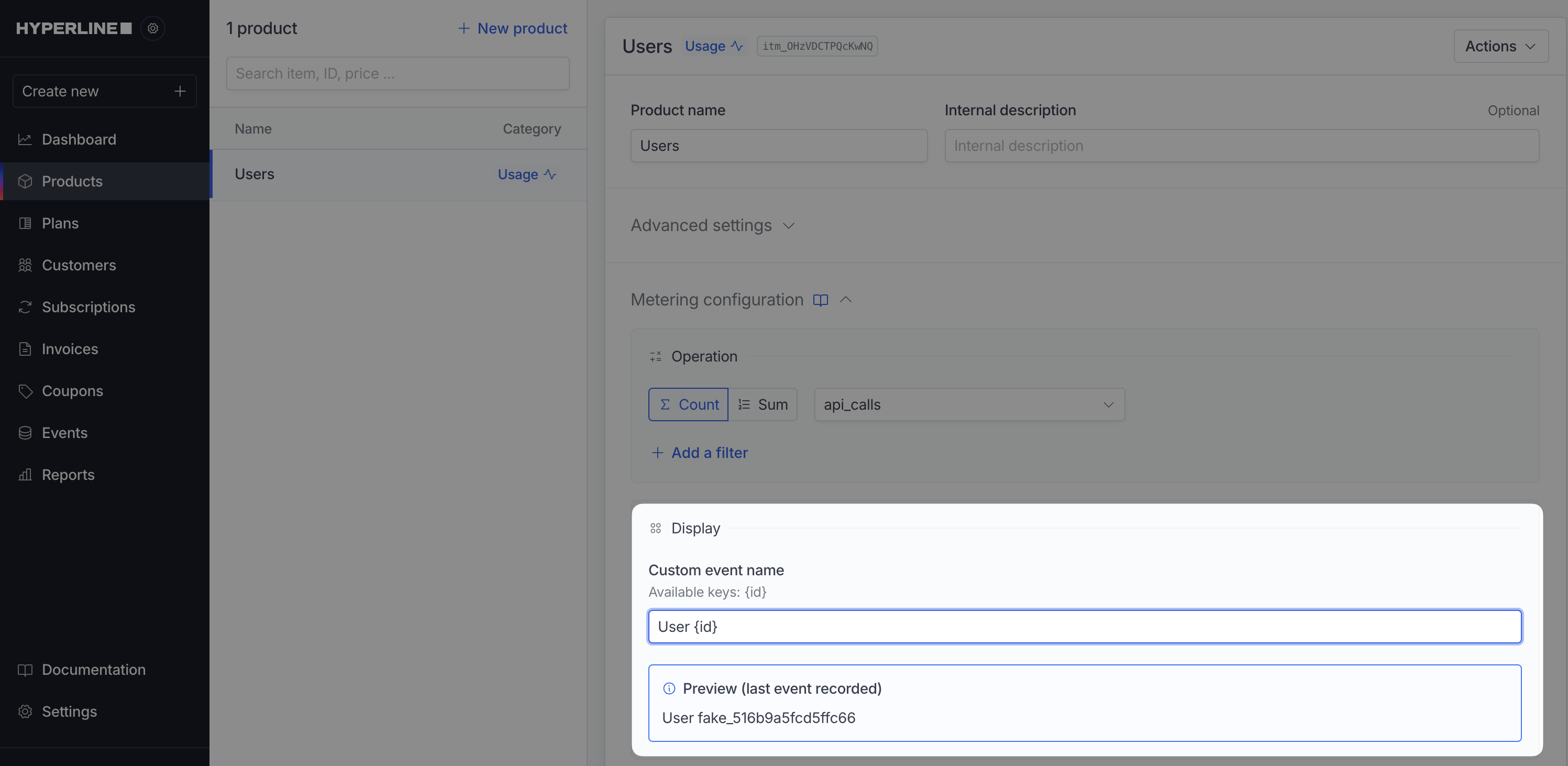
Customize exposed columns
In the product editing section, you have the option to customize the columns that appear in the consumption CSV export.