Subscriptions lifecycle
A customer can have one or multiple subscriptions running at the same time. These subscriptions can be active, scheduled to start in the future, or started and scheduled to be cancelled. Our flexible subscription model makes it easy to configure multiple products with different options and renewal logic, as well as multiple phases (scheduled changes), all combined inside a unique contract. Hyperline provides the ability to set a commitment period, which may differ from the billing interval of the products it encompasses. Furthermore, the billing intervals can also vary between different products.Example 💡
Depict intricate scenarios, such as a situation where a customer subscribes annually (annual commitment) but pays for a product based on monthly usage, along with an add-on with a fixed price paid on a quarterly basis.
pending and it can be activated:
- automatically at the scheduled start date
- when a customer signs its associated quote
- when a new customer completes its associated checkout
- manually in the interface
- using the API
live green tag.
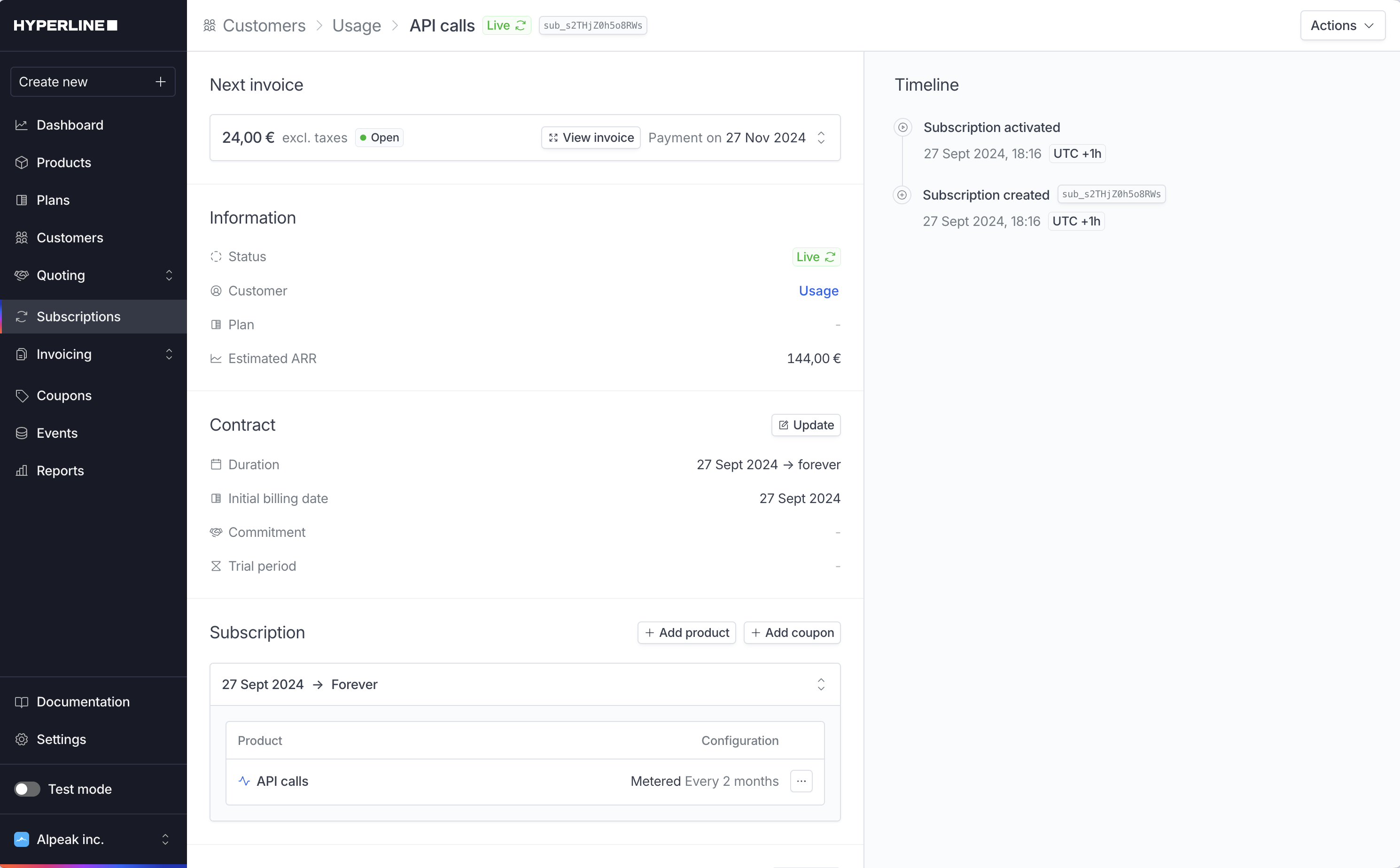
Subscription status
Here is a description of each subscription status:pendingThe subscription has been created and won’t be charged until it is activated using one of the options described above.activeThe subscription is running and will be invoiced at the next payment date.cancelledThe subscription has been canceled from an active state.voidedThe subscription has been voided directly from the pending state without ever being activated.pausedThe subscription’s invoicing is paused.erroredWe attempted 4 times (3 retries) and failed to charge a subscription’s invoice, see Handling payment errors. Here, we consider the subscription as inactive (as the customer failed to pay you) meaning that we won’t invoice the customer in the future nor collect payment. You can choose to reactivate it manually.
When is a subscription billed?
Hyperline lets you decide if each product is billed at the start or at the end of the billing period independently. Usage-based products will always be billed at the end of the period, depending on the final consumption.Example 💡
Create a yearly subscription with a flat fee billed at the start of the period, and add-ons billed at the end of each quarter.
Products charged only once
You can assign products billed only once. This is useful for charging implementation or onboarding fees. You can also choose to bill these products at the start or end of the period. When billed, they will be detached from future invoicing.Subscriptions with start and end of period products
You can assign products that are charged at the beginning of the period for one, and at the end of the period for the other with the same billing period (i.e. monthly). These products will be grouped within the same invoice.Example 💡
My subscription has a product “Platform Access” billed at the start of period, and a product “API Calls” billed at the end of period. Both products are billed monthly, and grouped within the same invoice. Example for an invoice generated on September 1st:
- Platform Fee’s billing period will be September 1st > September 30th (in advance)
- API Calls’s billing period will be August 1st > August 31st (in arrears)
- The global billing period of the invoice will span over two months (August 1st > September 30th).

