Top-up a wallet
There are 3 ways funds can be added to a customer’s wallet:- You can either top-up through Hyperline yourself (after discussing with your customer and agreeing on an amount)
- Customers can also top-up their account themselves through their customer portal
- The wallet can be topped-up through the API
Paid top-ups generate a confirmation receipt. The related PDF is sent by email to the customer.
Top-up from the customer portal
You can make your customers autonomous by offering them to top-up through their portal.1
Make sure you enabled the option
For this, you have to go to the wallet settings first.
Top-up limitationsIt is currently not possible to add more than $100 in one payment to a wallet, and the total balance of a wallet can’t be more than $500 for payments made through a customer portal.Paid top-ups added through Hyperline have no limitations.
2
Your customers are now able to top-up from their portal
They will be required to add a credit card as a payment method to do so.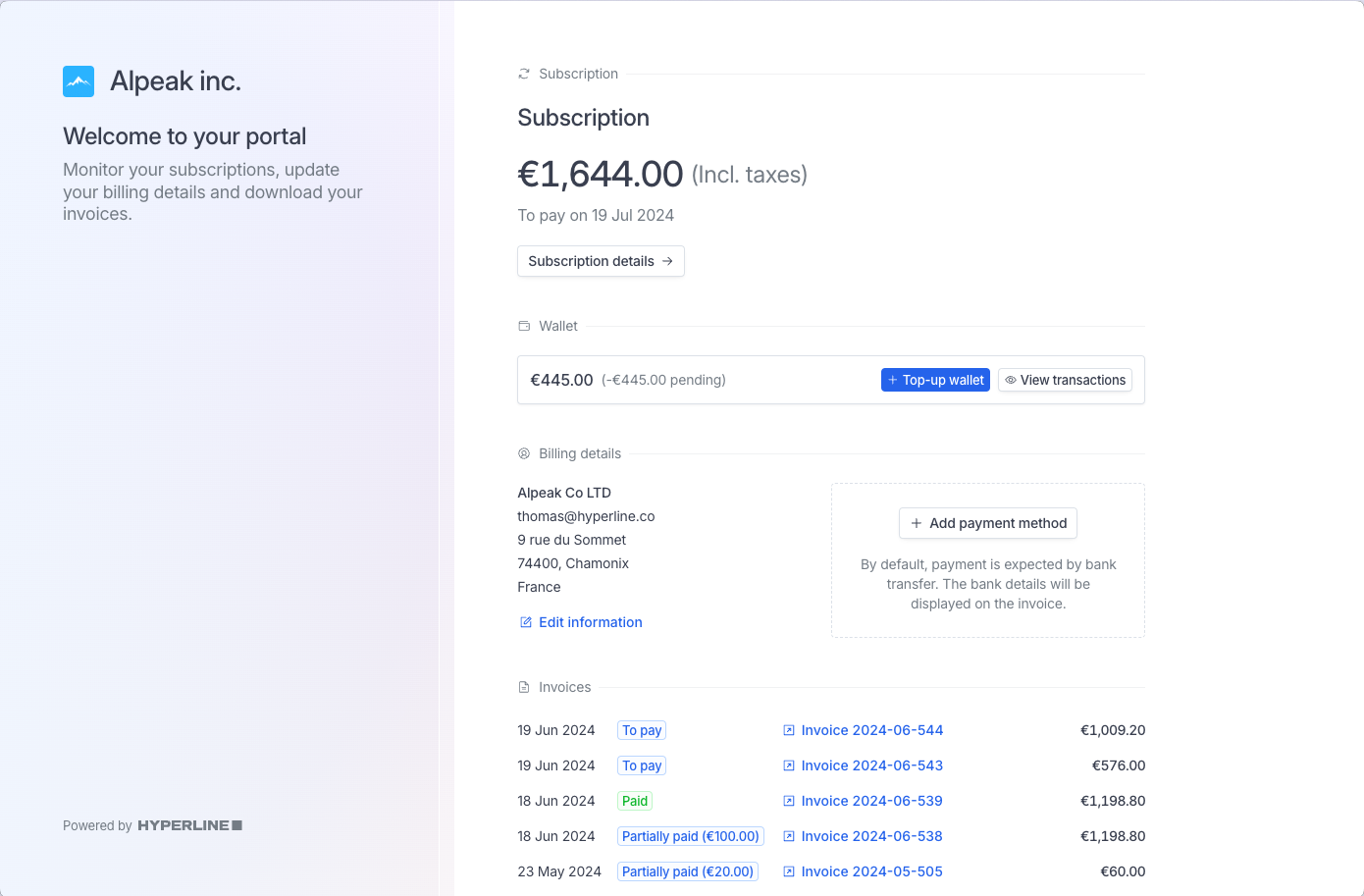
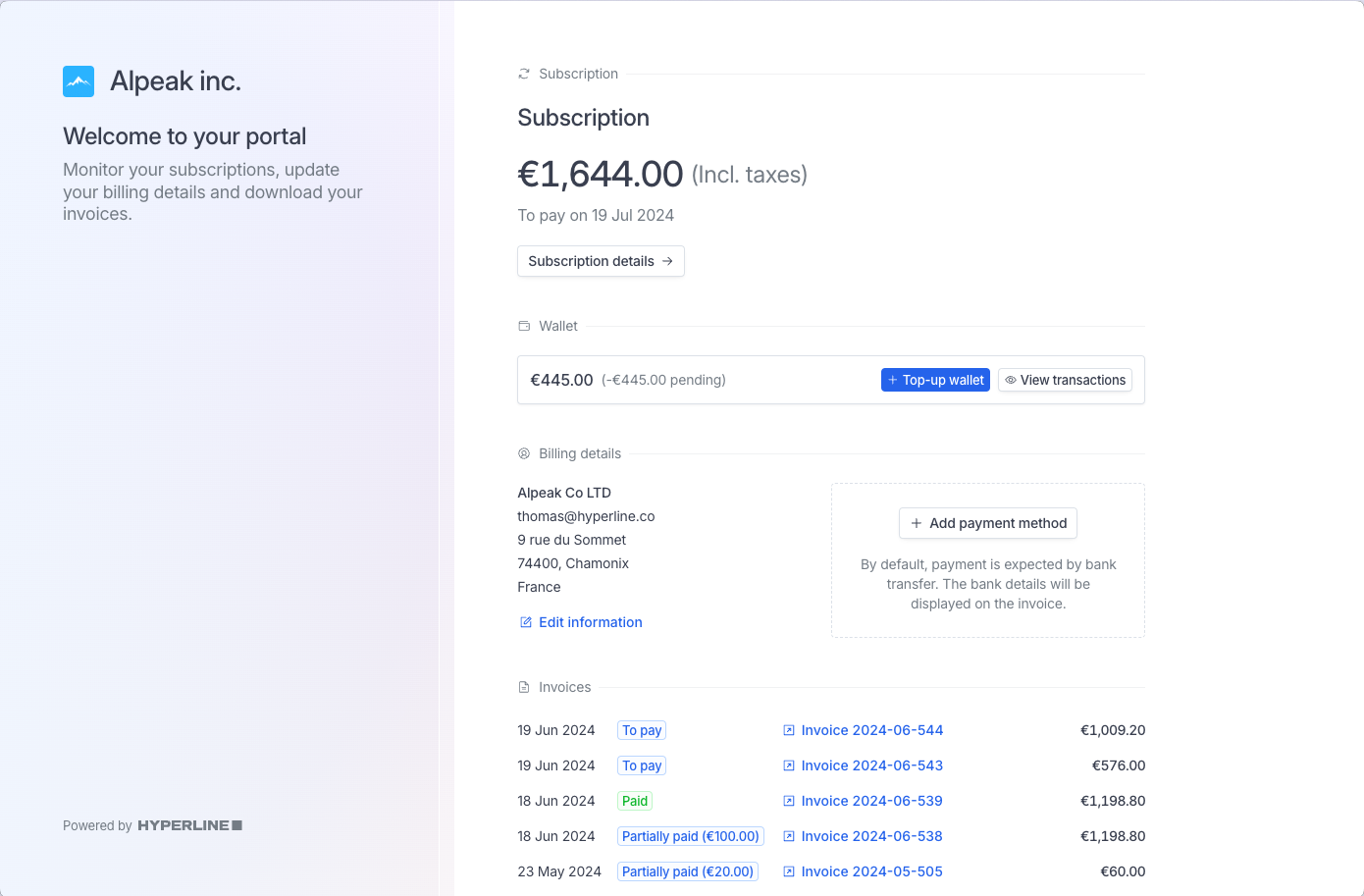
3
Your customers must choose how much they want to top-up their wallet with
Clicking on Top-up on this screen will trigger an immediate payment from the registered credit card and credit the wallets instantly.
4
The corresponding invoice is now created and visible on the portal
Invoices can be downloaded as PDF by the customer.

