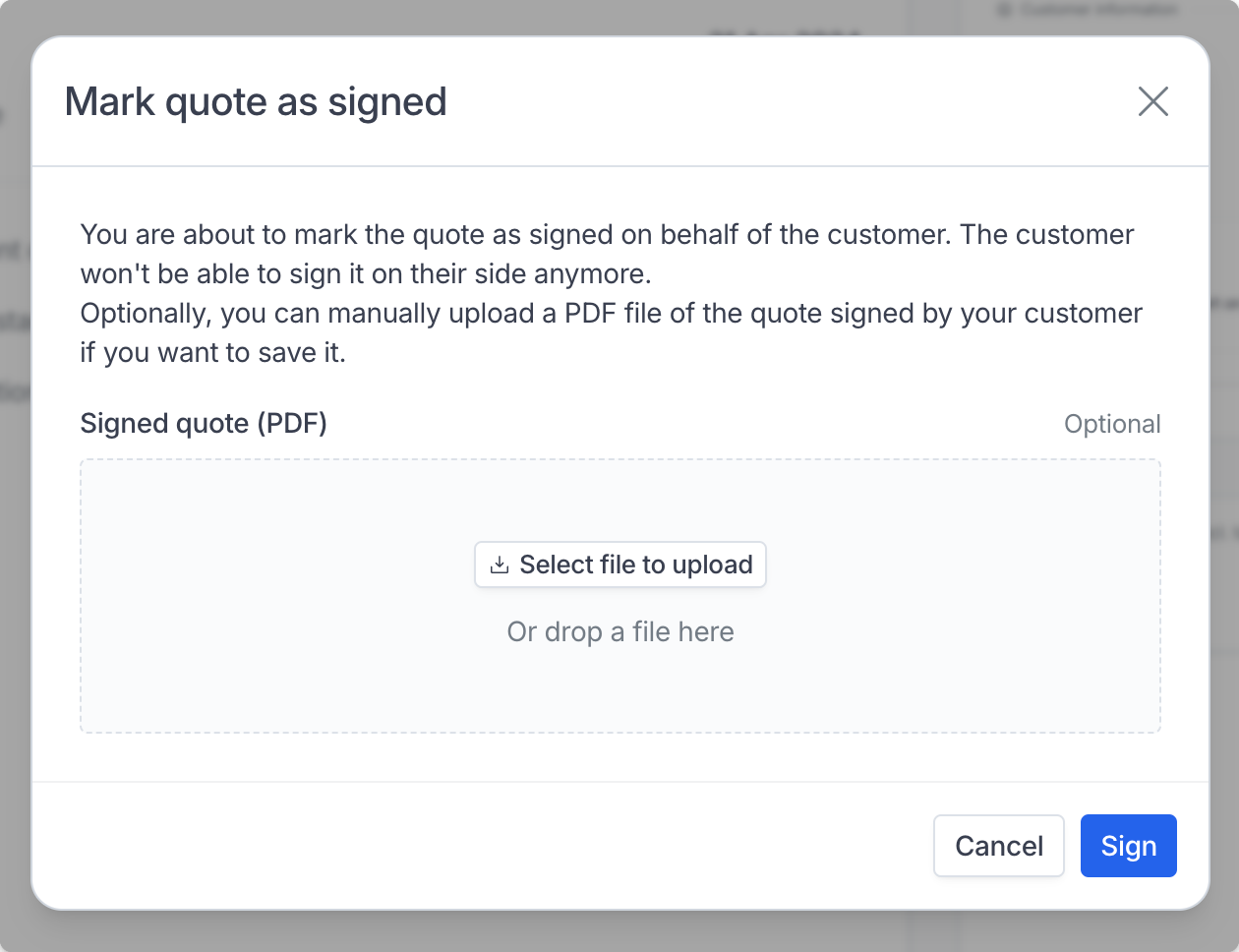Basic signature
This is the default signature type used.
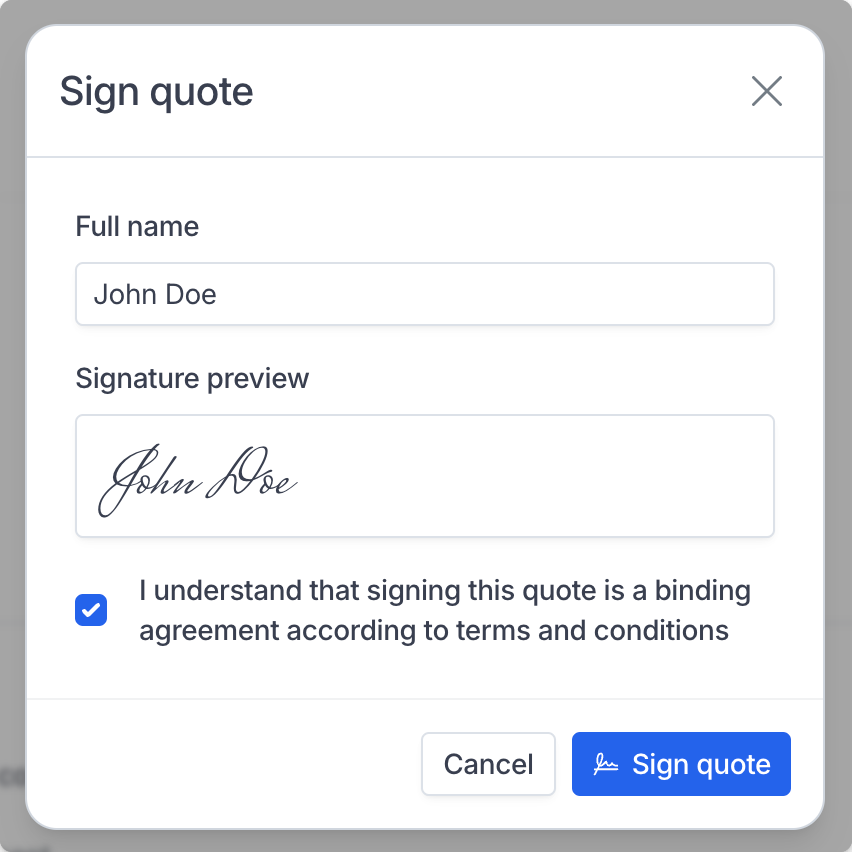
Electronic signature
This option allows your customer to sign the quote with probative value. It uses a secure electronic signature solution compliant with the requirements of Regulation 910/2014 of the European Parliament and Council on electronic identification and trust services for electronic transactions in the internal market (eIDAS). The process is fully embedded into Hyperline and does not require additional configuration or implementation from you.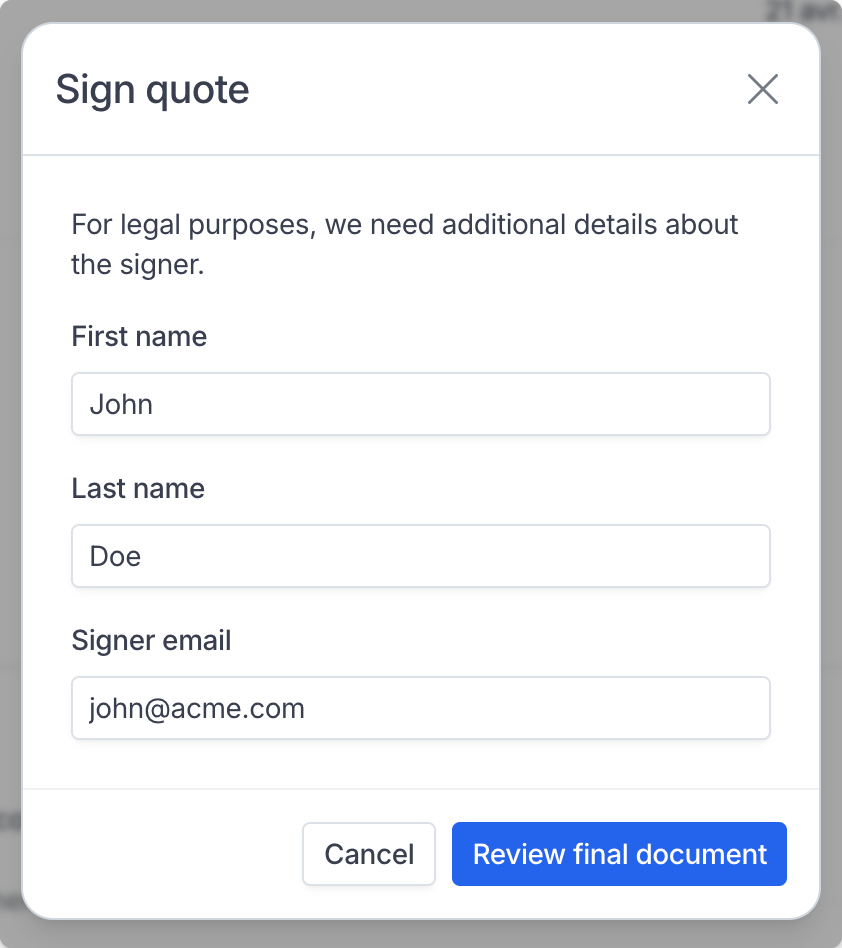
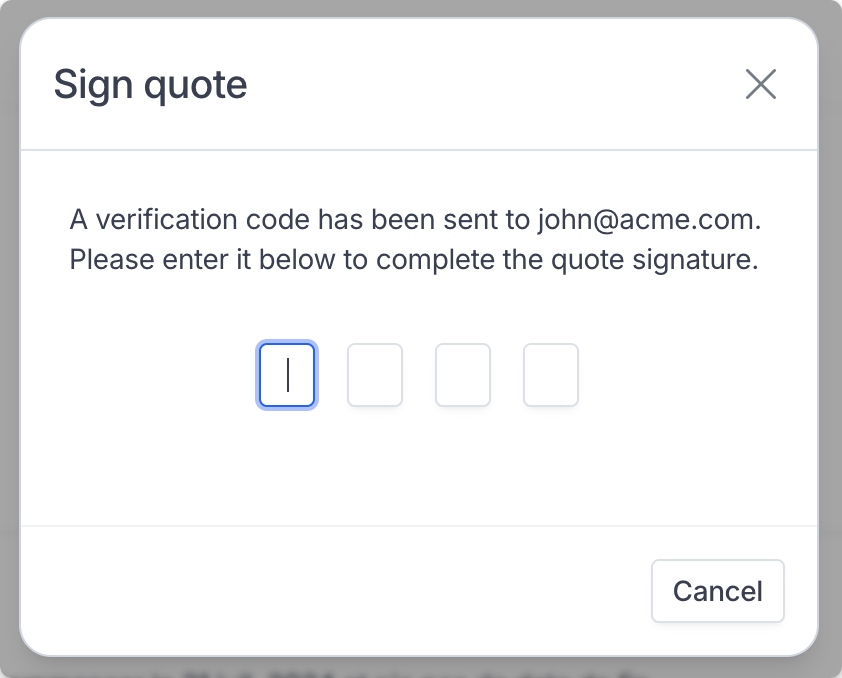
This feature is available on demand. Contact our support if you are interested.
Countersigner
When using electronic signatures, you can enable a countersigner (in Settings > Quotes settings) by specifying a name and an email address—typically someone from your organization. Once configured, future quotes will be automatically countersigned with this information after the customer completes their signature. No additional manual action is required. This setting applies only to quotes created after the change.The countersigner feature is not yet available for DocuSign.
External signature
If you prefer to manage the signature process yourself, do not want to use the Hyperline quote public page, or want your customer to sign a file manually, Hyperline offers an option to mark an existing quote as signed manually.