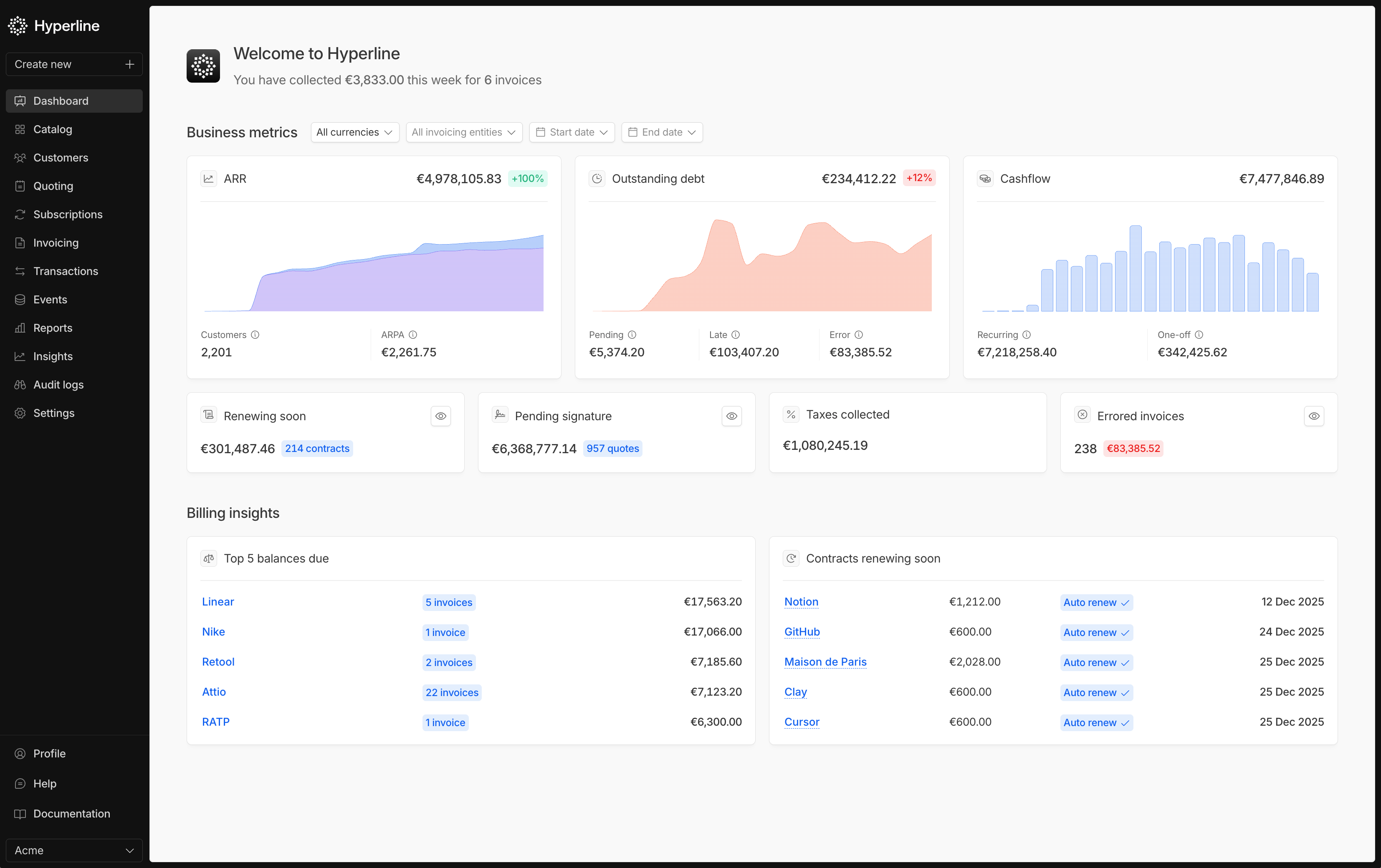
The data displayed on the dashboard is updated every day at midnight UTC. You need to have the proper permission to access the dashboard.
Business metrics
This section provides key financial insights at a glance, helping you monitor revenue performance, debt, and cash flow. This information can be filtered by currency, invoicing entity, and date range.ARR
Annual Recurring Revenue (ARR) represents the total annualized revenue a SaaS company expects to generate from active subscriptions over a year. It provides a long-term view of predictable revenue and helps track revenue growth trends.How ARR is calculated in Hyperline 💡
- It is a live metric based on current subscription configurations and their consumption. Past or future subscriptions are not taken into account, and the value can change day after day.
- Coupons with a “once” application are excluded.
- Coupons with a “forever” application schedule are included.
- Coupons with a duration less than the subscription period are excluded.
- Taxes (e.g., VAT) are excluded from the calculations.
Outstanding debt
Outstanding debt represents the total amount of unpaid invoices, helping businesses track overdue and pending revenue. It is categorized into three components:- Pending: Invoices that are issued but still within the payment term.
- Late: Invoices that are past their due date.
- Error: Invoices where payment methods could not be charged after retries.
Cash flow
This metric tracks the total revenue collected month over month, providing visibility into financial inflows. It helps assess liquidity, revenue trends, and payment patterns.- Recurring revenue: Revenue collected from subscriptions, representing predictable, ongoing revenue.
- One-off revenue: Revenue collected from one-time payments and manual invoices.
Additional metrics
These metrics provide insights into upcoming renewals, pending deals, tax collections, and billing issues. For each of these metrics, you can explore the detailed elements by clicking on theeye button.
- Contracts renewing soon represent the contracts attached to subscriptions automatically renewing in the next 30 days.
- Quotes pending signature indicate potential revenue that has yet to be confirmed.
- Taxes collected represent the total amount of tax collected from invoices, providing visibility into tax obligations.
- Errored invoices highlight invoices that failed due to payment errors, indicating potential revenue at risk that may require action.

