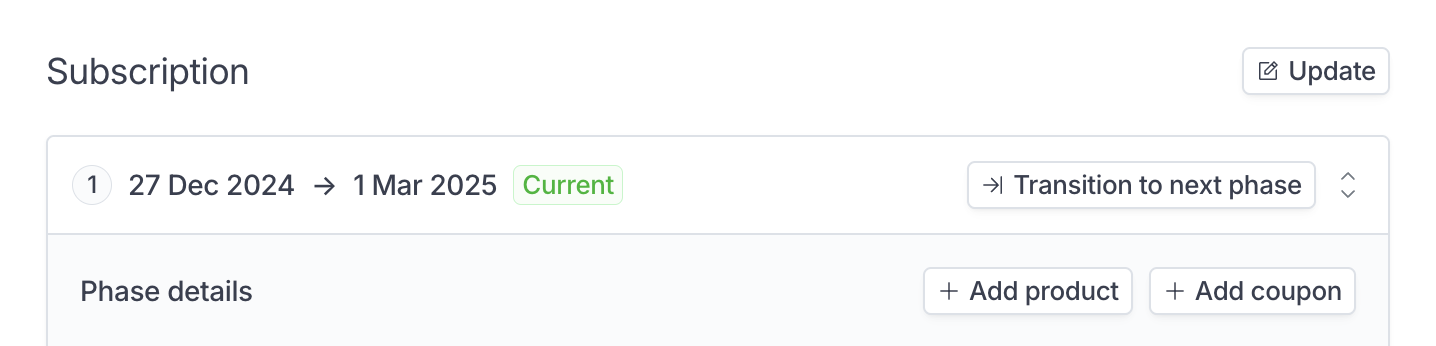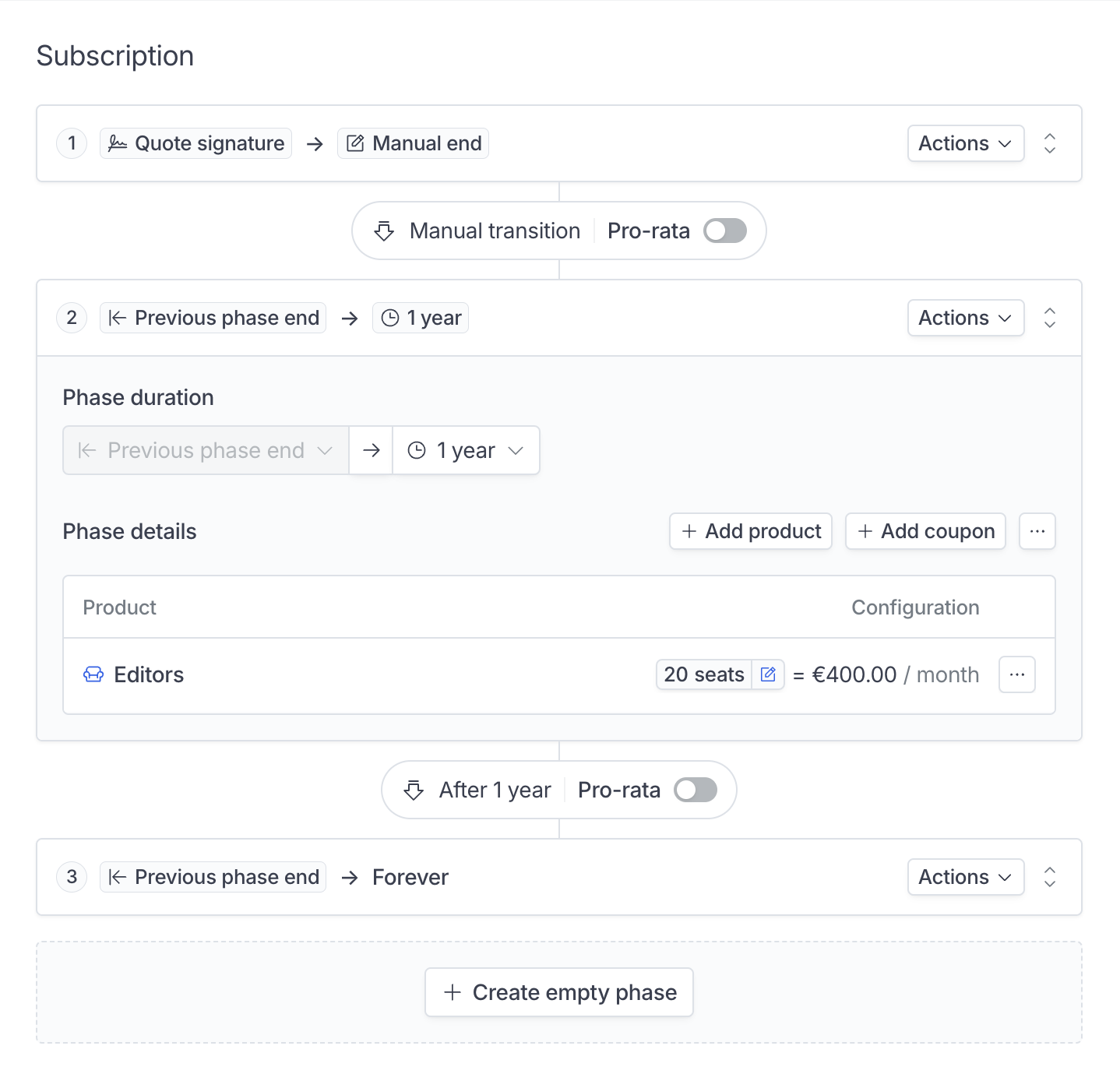
Add phase
To add phases to your subscription you can:- Create empty phase to add a new phase and start from scratch.
- Duplicate phase to duplicate the content (products, coupons).
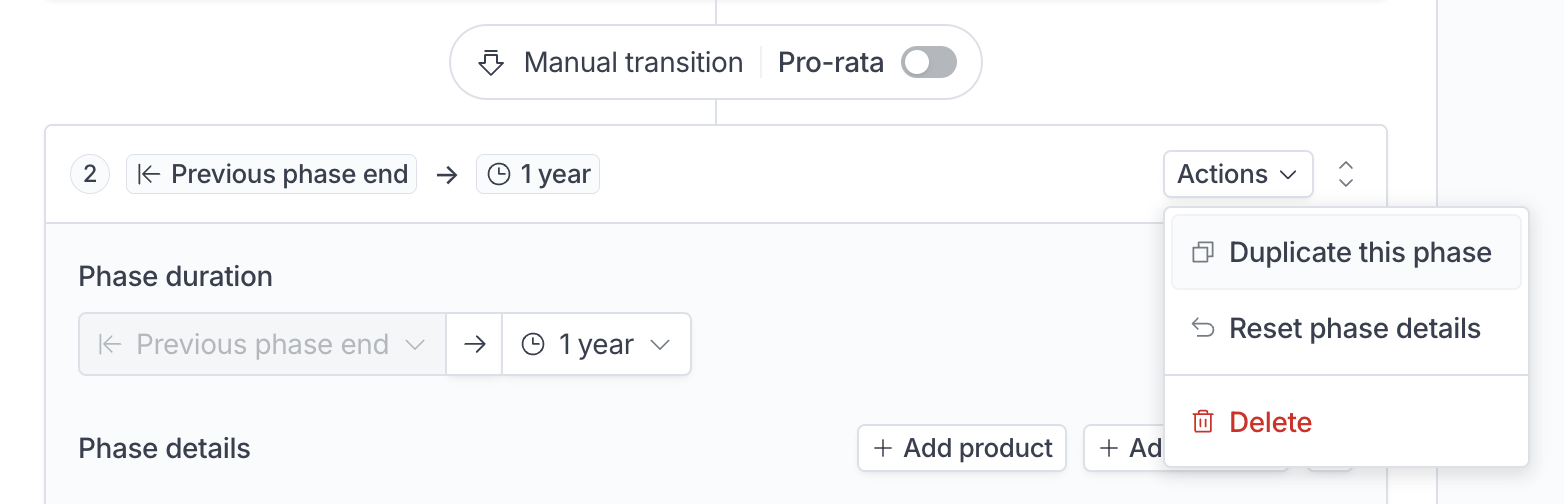
previous phase end. When adding a new phase, if the previous phase end strategy is set to forever, it will automatically be changed to manual end and the last phase end strategy will be set to forever.
By setting the end of the subscription on a fixed date, the new phase will start the next day.
Phase transition
Phases will transition automatically once the phase end strategy is reached (date, duration, manually). There are two types of transitions:- Direct, where the new phase will be charged according to its configuration, without taking into account the previous phase balance. New billing intervals for every product will start on the day the phase transitions.
Direct transition example 💡
My current phase contains 10 licenses costing 100€ monthly, current cycle from September 1st to September 30st. If I decide to transition to a new phase on September 15th, containing 20 licenses costing 200€ monthly, on September 15th, a new invoice of 200€ will be issued. New billing interval will be September 15th to October 15th.
- Pro-rata, where an adjustment invoice will be generated, containing the balance owed or due from the previous phase, and what is owed for the next phase base on the invoicing schedule of the products. If the new phase contains the same products with the same billing interval (i.e. monthly, yearly) the billing interval will be preserved and all products with the same billing interval will be aligned to it as well.
Pro-rata transition example 💡
My current phase contains 10 licenses costing 100€ monthly, current cycle from September 1st to September 30st. If I decide to transition to a new phase on September 15th, containing 20 licenses costing 200€ monthly, on September 15th, a new invoice of 50€ _(new phase due amount = 200*(15/30) = 100€)-(previous phase surplus = 100*(15/30) = 50€) will be emitted. Billing interval will remain September 1st to September 30th, and be kept for October 1st to October 31st, and so on.
Update products and coupons
Products and coupons can be added, removed and updated during the current phase following the same pattern as subscriptions without phases. For future phases, products and coupons are added, removed and updated immediately.Update phase start and end strategy
For current phases, the phase end strategy can be updated for any date or duration later than the current time. For future phases, the phase end date cannot be set before the end date of the previous phase.Transition to next phase
When there is a next phase, the current phase can be transitioned manually with immediate effect.