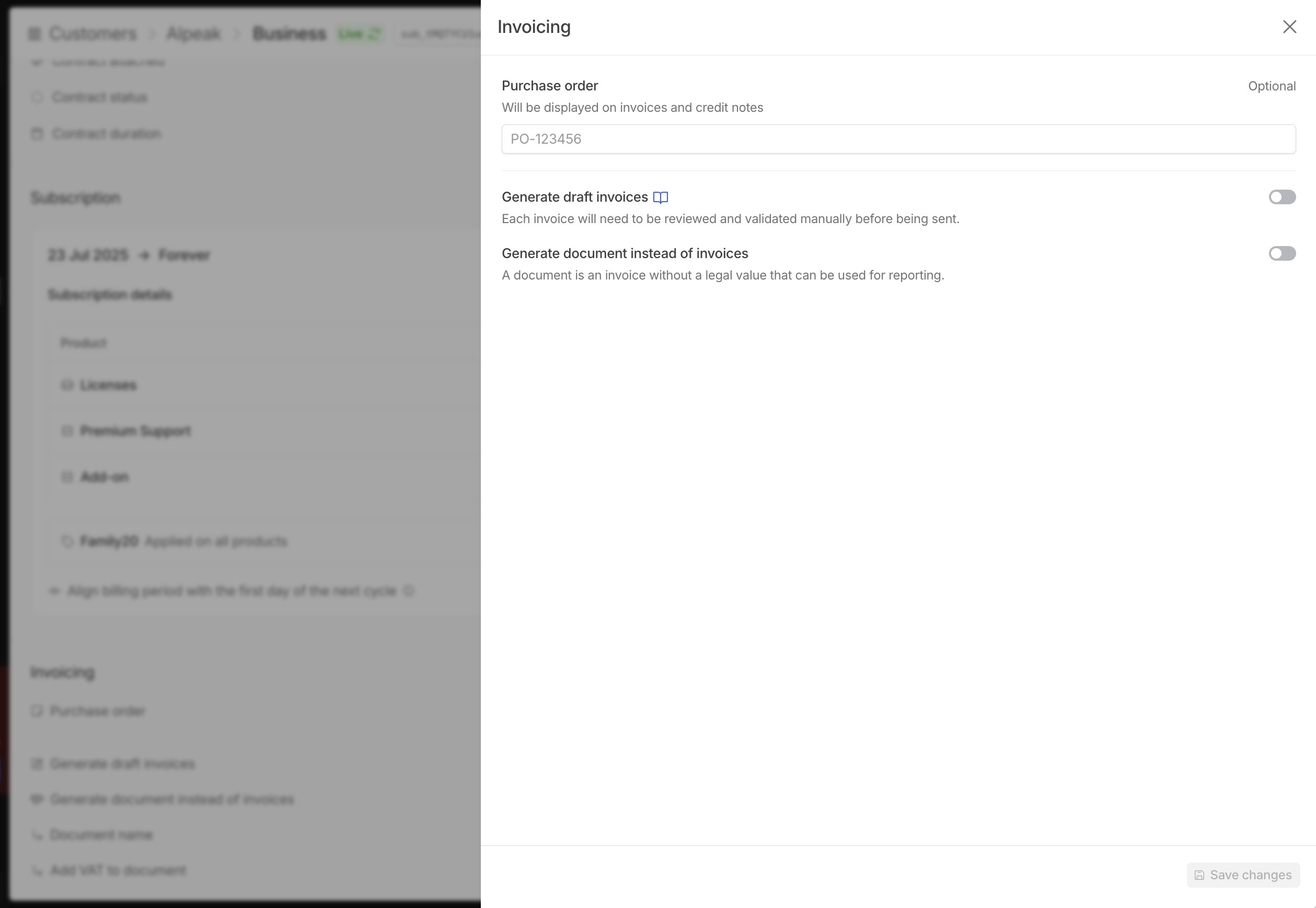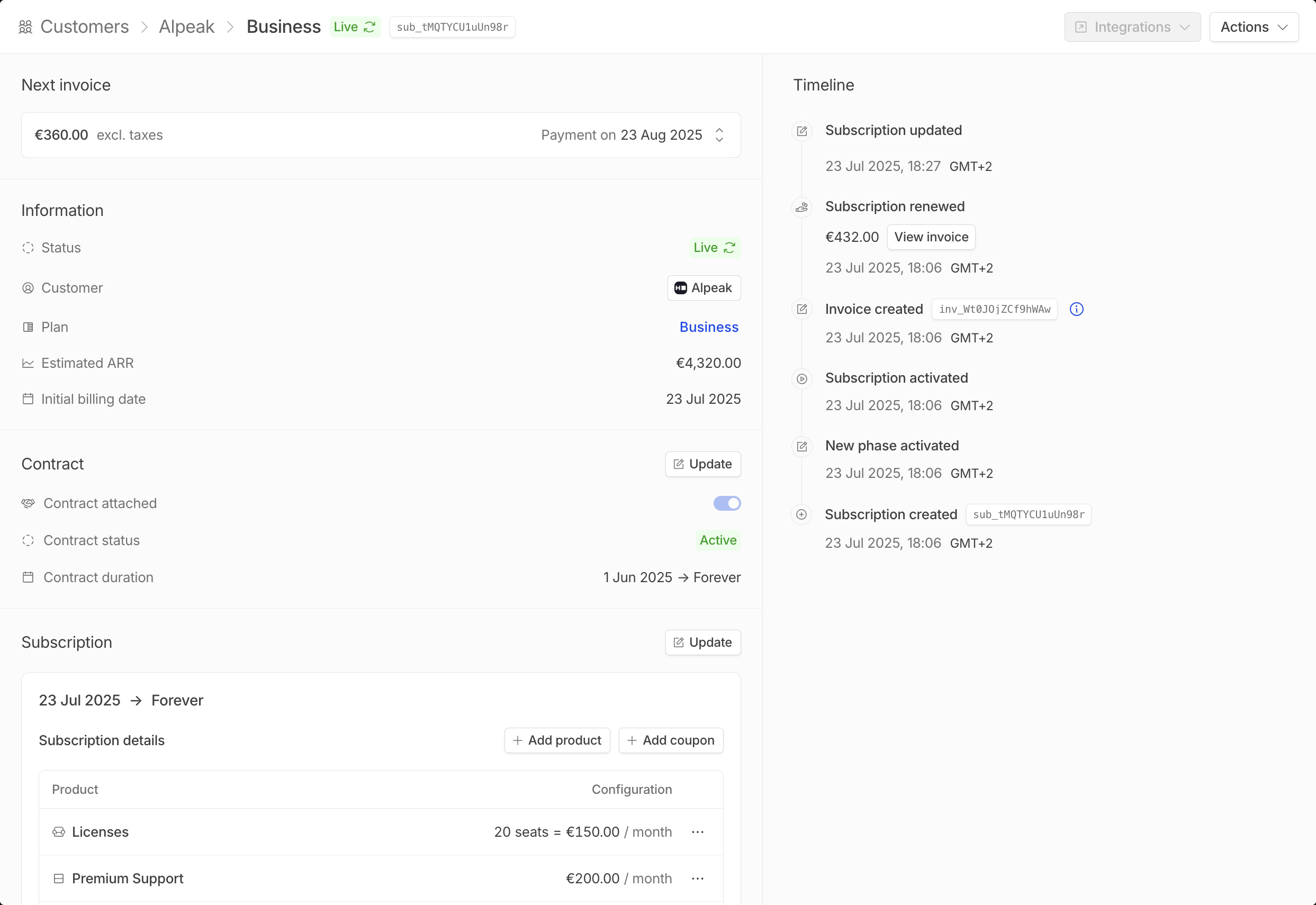
- Global update where you can update the whole subscription directly
- Local update where you can update a single part of the subscription (product price, contract configuration…)
Updating a subscription is not available for subscriptions that are in a future state after generating future invoices or that are pending a subscription update with a quote. For cancelled, voided, or archived subscriptions, only simple fields (contract value, estimated ARR, CRM opportunity ID, and shipping details display) can be updated.
Global update
Subscription can be updated by clicking onupdate subscription in the subscription action dropdown. The global update flow guides you through a multi-step process to configure exactly when and how the update should be applied.
Choose when to apply the update
Select when the subscription update should take effect: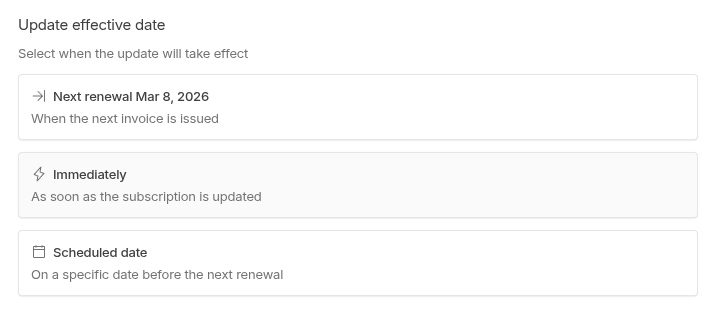
- Next renewal — The update is applied when the current billing cycle ends
- Immediately — The update is applied right away
- Scheduled date — The update is applied at a specific date within the ongoing billing cycle
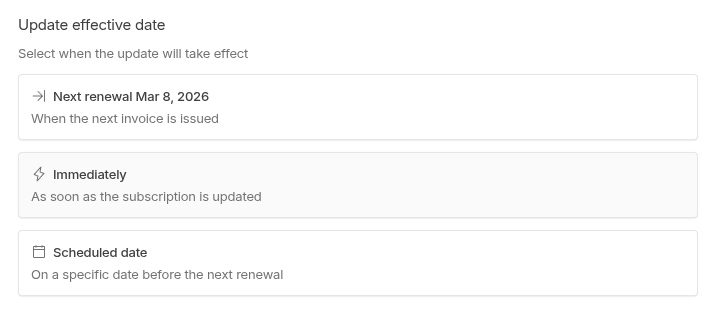
Choose the update source
Decide how you want to configure the updated subscription: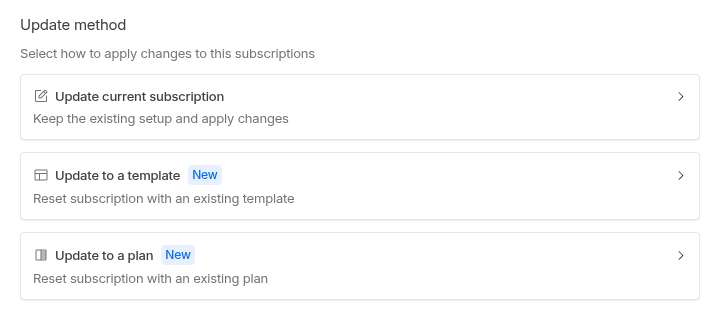
- Update current subscription — Modify the existing subscription configuration directly
- Update to a template or a plan — Reset the subscription configuration using a pre-defined template or plan as a starting point, that can be further customized if needed
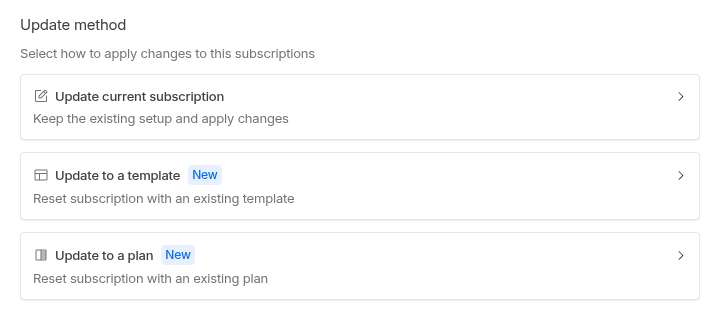
Configure transition options
Define how the billing cycle and invoicing should be handled during the transition:Billing cycle alignment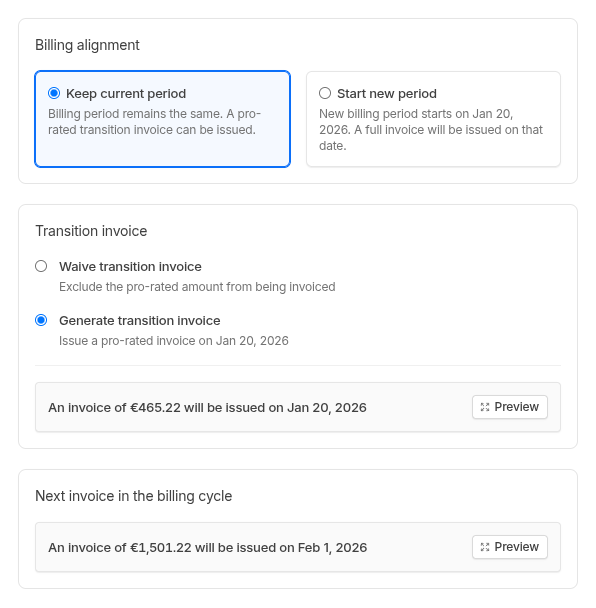
- Keep current period — The subscription continues with its existing billing dates
- Start new period — The subscription billing dates are reset to start a fresh cycle from the update date
- Waive transition invoice — No transition invoice will be issued
- Generate transition invoice — A transition invoice will be issued to settle the current billing period before the update takes effect
The Generate transition invoice option is not available when the subscription has products billing in a future period (for example, after using generate future invoices). You can still proceed with the update by waiving the transition invoice.
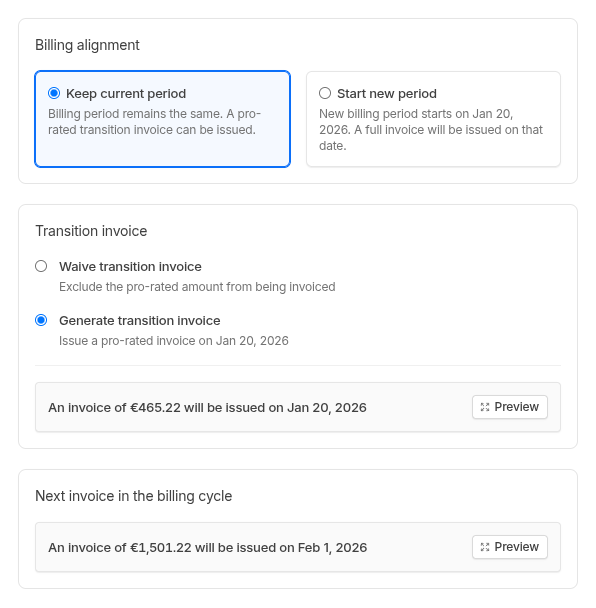
Scheduled updates
A subscription with a scheduled update cannot be updated until the scheduled update is applied or cancelled. However, you can manage the scheduled update through the subscription dropdown:- Revise update — Edit the scheduled update configuration
- Cancel — Cancel the scheduled update entirely, allowing the subscription to be updated again
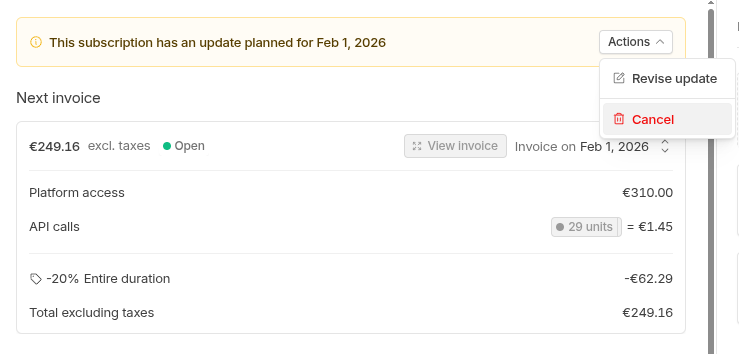
Subscription versions
Previous subscription versions, as well as scheduled updates, can be accessed through the versions tab.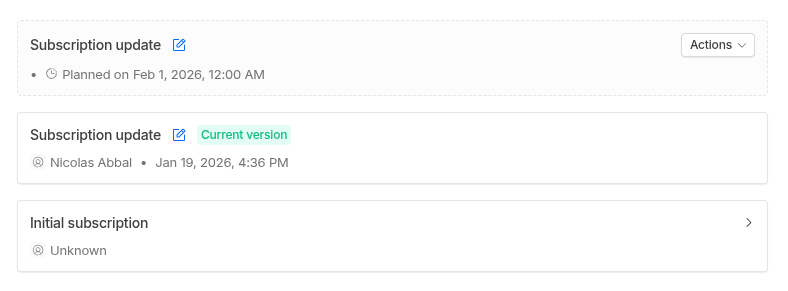
Local update
If you do not wish to update the entire subscription at once, but rather just a single part, you can proceed with a local update.Duration
The subscription or phase end date can be edited to end at a later or closer date with the following options:- Forever
- After a custom relative duration
- At a specific date
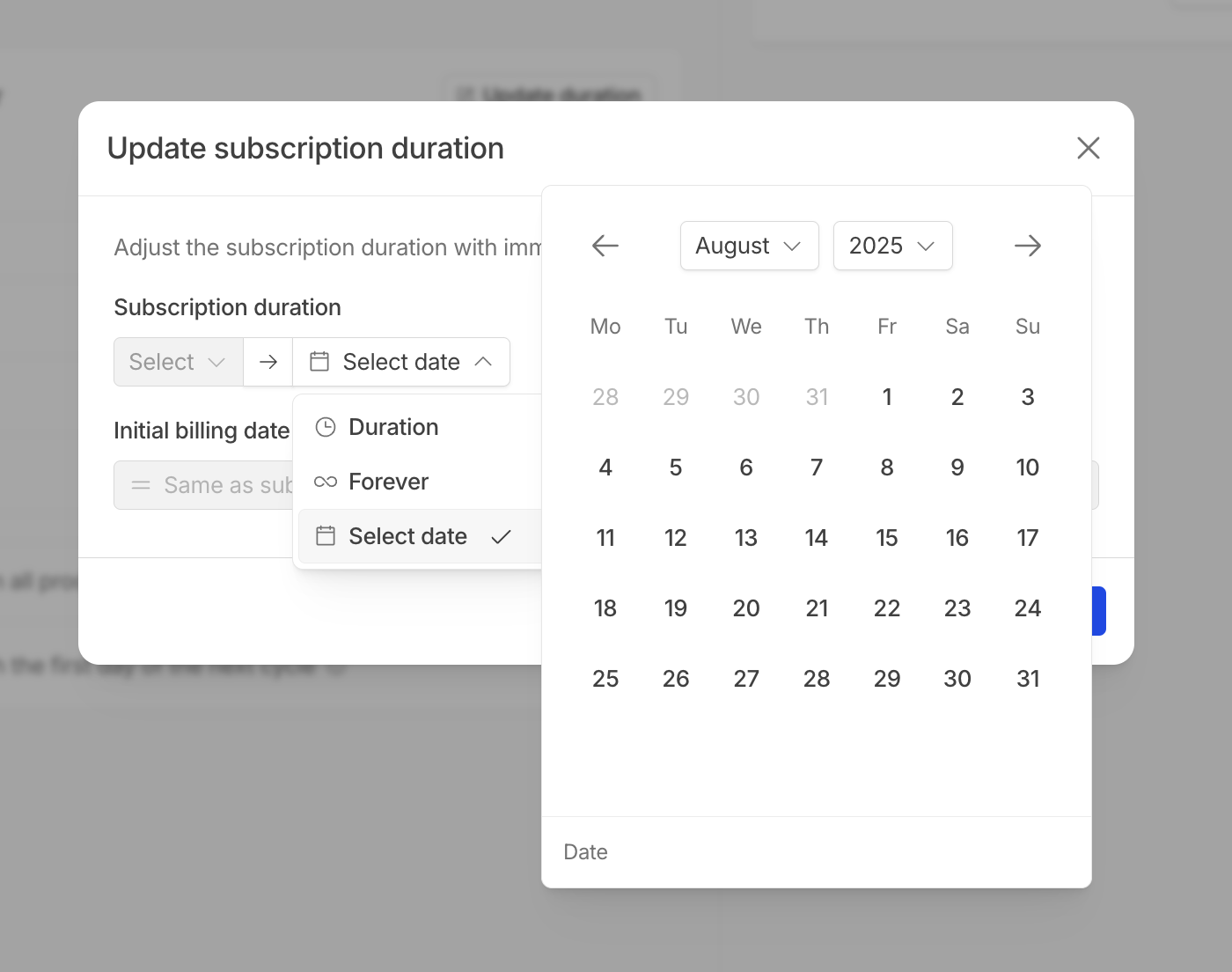
The end of the phase or subscription cannot be set before the end of the current billing period of its products. In order to do that, you need to cancel the subscription.
Products
Products that currently belong to a subscription can have their price and quantity edited, and they can be added or removed freely.Update product price
Prices can be edited immediately by clicking on the product... then update price. Their price will be updated immediately, with an impact on the next invoice.
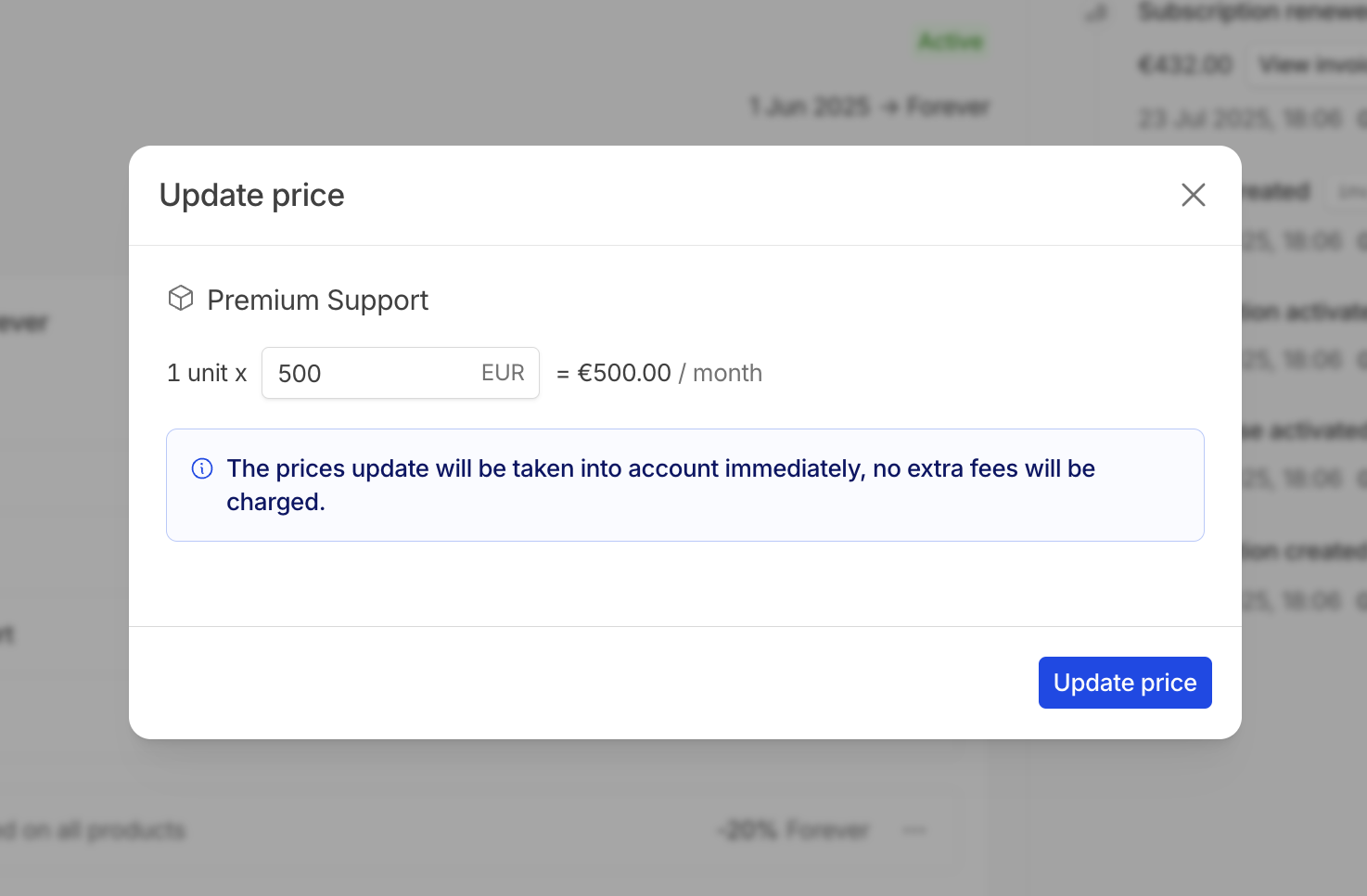
Update product quantity
Quantity can be edited (except for usage-based and connected seats) by clicking on the product... then update quantity. The update can be scheduled immediately or on the next invoice, and charged/refunded at a pro-rata, for full price or with no charge/refund.
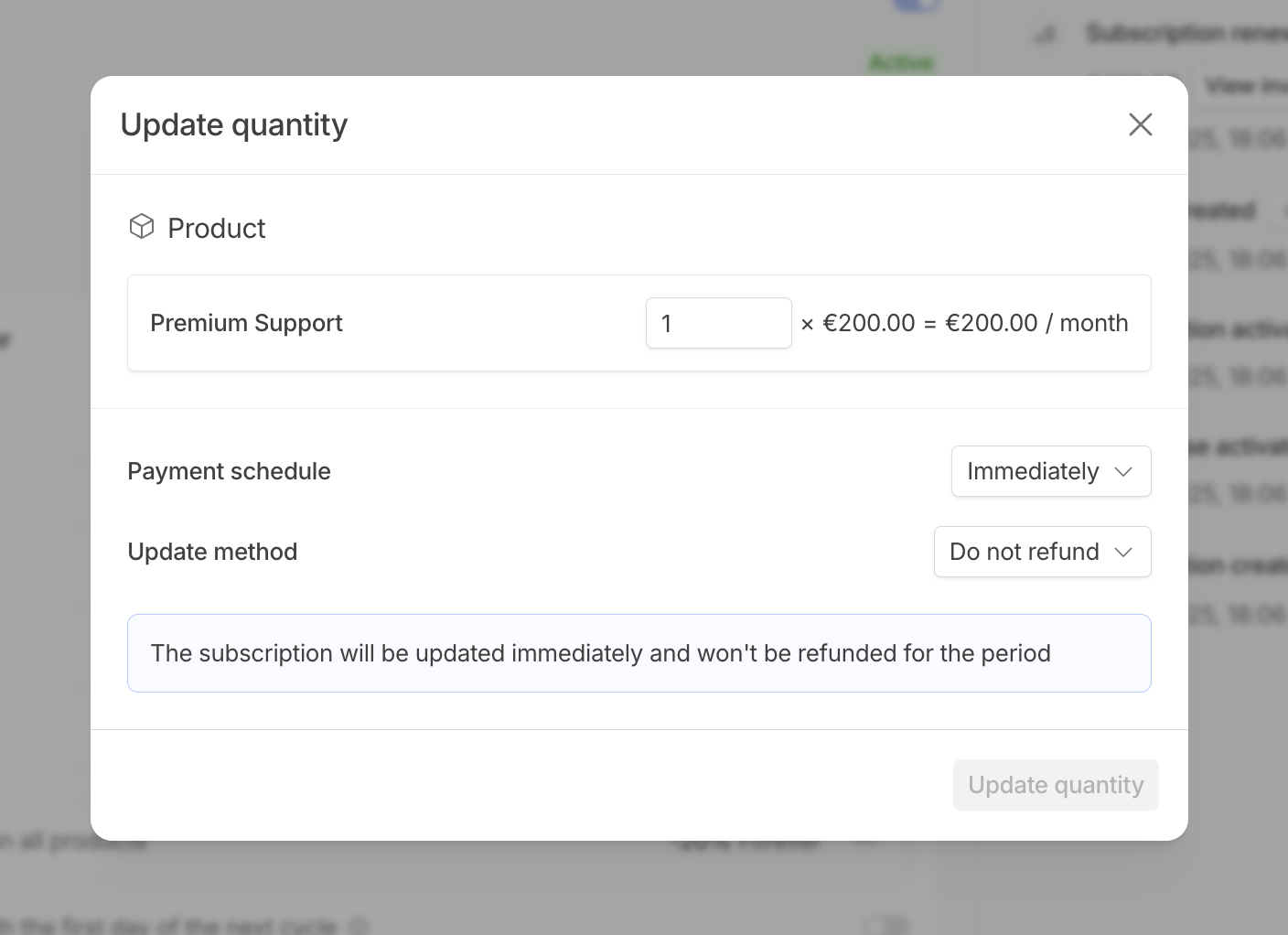
Add product
Products can be added directly to a live subscription by clicking onadd product. Product will be able to be added with an existing price configuration or manually configured. They will be added immediately to the subscription, and can be charged full price, pro-rata or not charged, immediately or on the next invoice.
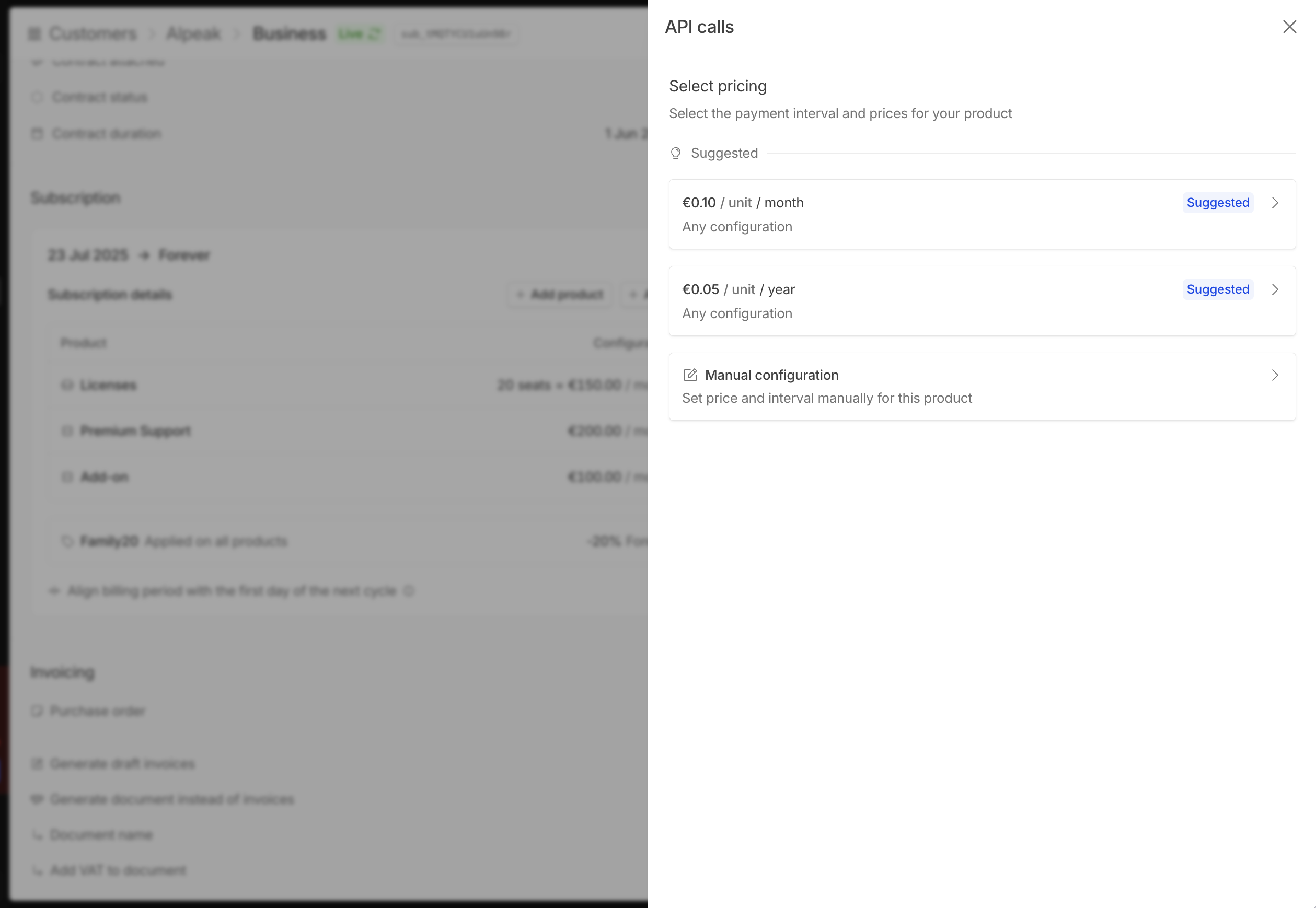
Remove product
Products can be removed from the subscription immediately by clicking on the product... then remove product. Depending on the product balance, they can be charged or refunded, at a pro-rata or full price or without payment, immediately or with the next invoice.
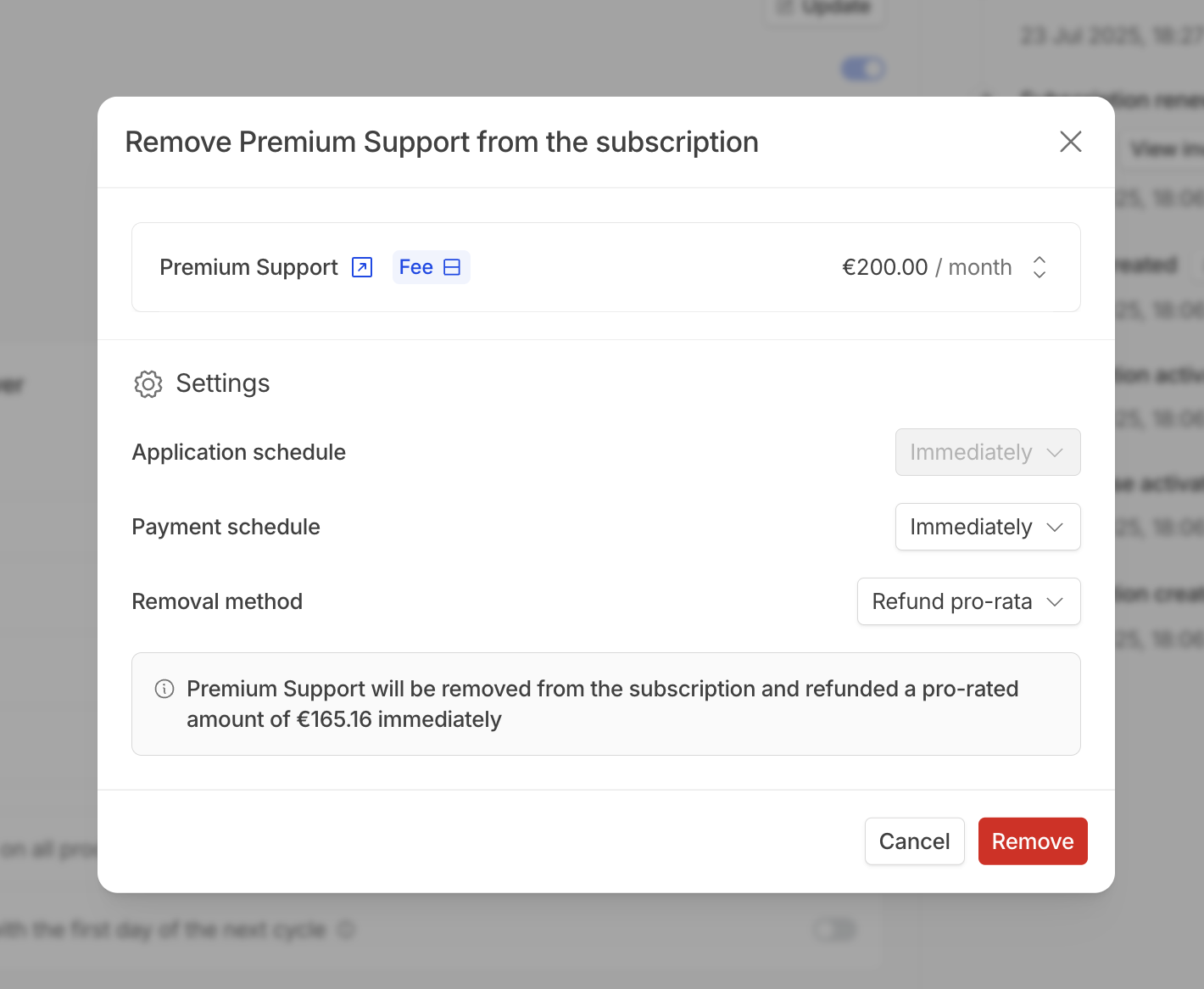
Coupons
Coupons can be added or removed freely from the subscription, with immediate effect.Add coupon
Coupons can be added directly to a live subscription by clicking onadd coupon. You will then be able to configure the coupon name, application, discount type and products to which it is applied.
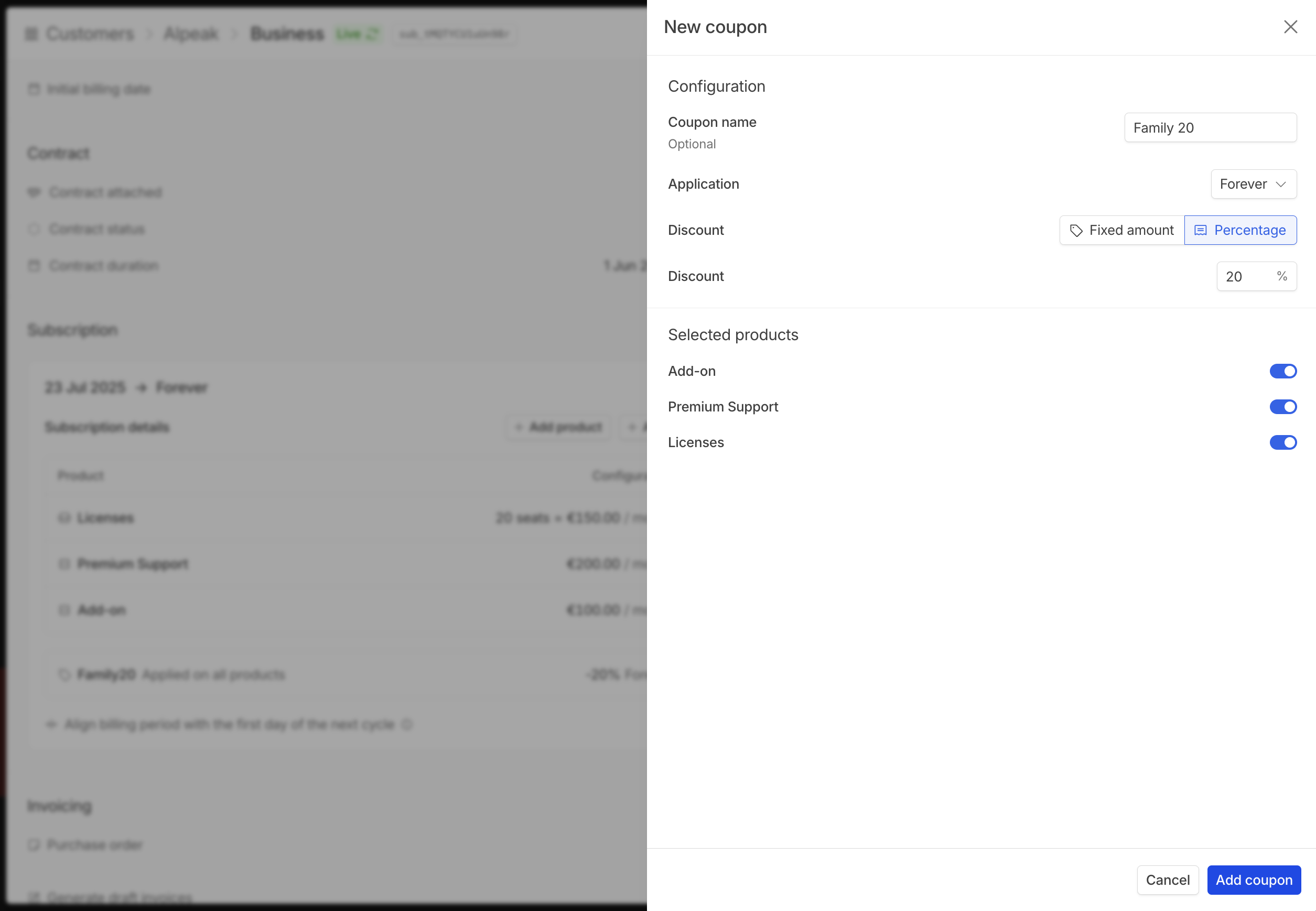
Remove coupon
Coupons can be removed from the subscription immediately by clicking on the coupon... then remove coupon.
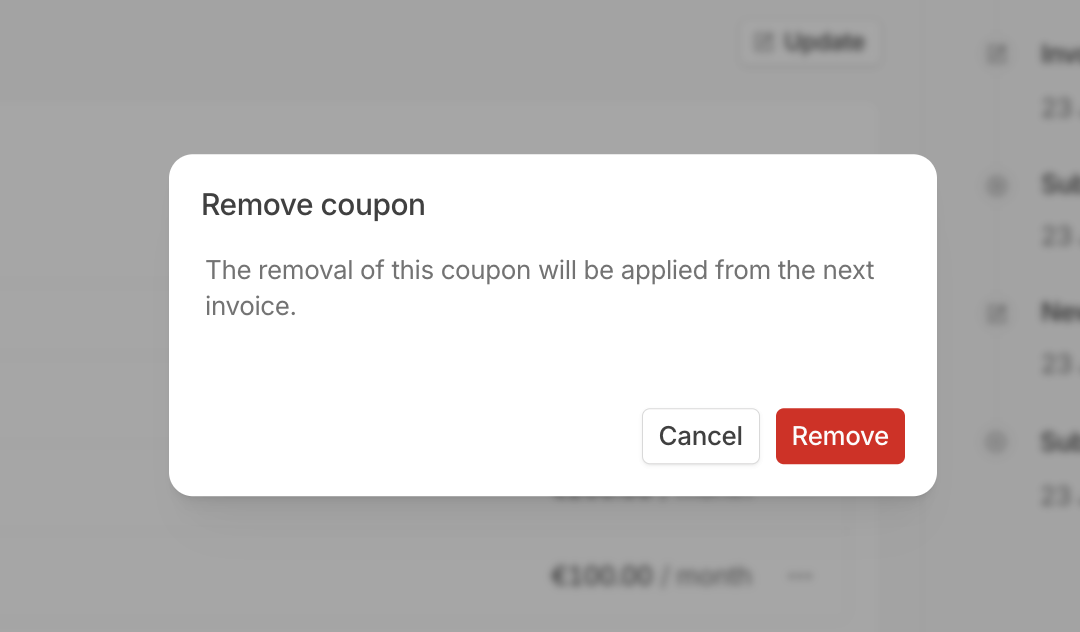
Contract
Contract can be attached, edited or removed from the subscription at any time.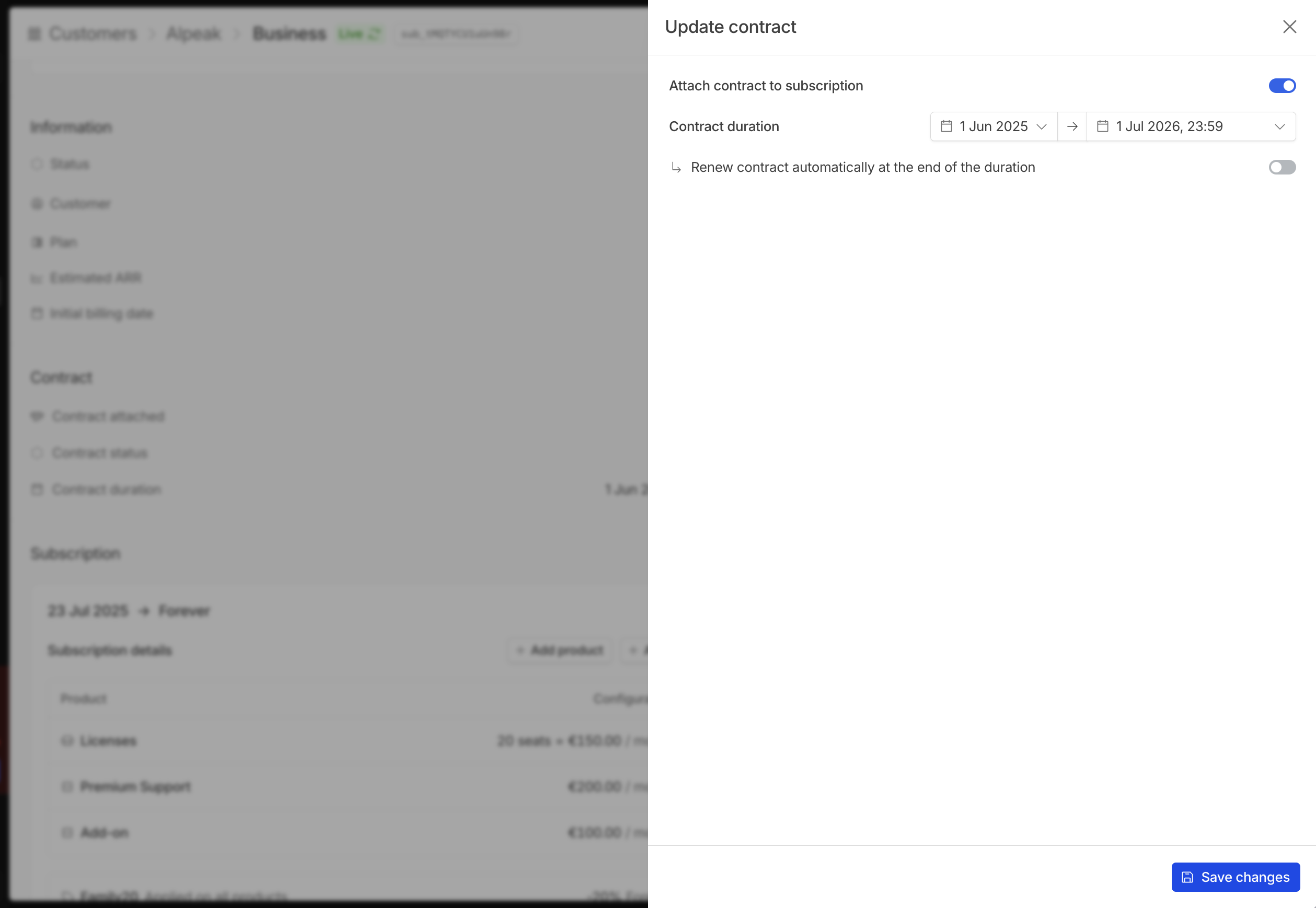
Invoicing
Invoicing configuration such as the purchase order displayed on every invoice, draft invoices generation and document type can be edited at any time, with an impact on the invoices emitted after the update.