- Credit & Debit cards: Visa, Mastercard and American Express
- Direct Debit:
- SEPA Direct Debit for customers in the Single Euro Payments area
- ACH Direct Debit (for customers with a bank account in the US & in USD)
- Bacs Direct Debit (for customers with a bank account in the UK & in Pounds)
- Bank transfers: direct bank transfers from your customers to your bank account
- Apple Pay and Google Pay
Payment Service Provider (PSP)
Hyperline natively supports three major PSPs. This means that using these services won’t require any technical work from you, and your PSP account will be fully orchestrated by Hyperline without extra work on your side.| PSP | Supported payment methods |
|---|---|
| Stripe | Card, SEPA Direct Debit, ACH Direct Debit, Apple Pay, Google Pay |
| Mollie | Card, SEPA Direct Debit, SEPA Transfer |
| GoCardless | SEPA Direct Debit, Bacs Direct Debit, ACH Direct Debit |
| Airwallex | Card, SEPA Direct Debit, Bacs Direct Debit, ACH Direct Debit |
Configure Apple Pay and Google Pay
To use Apple Pay and Google Pay, you must first enable them and register specific web domains in your payment service provider (PSP) account. These payment methods require domain verification in order to function properly when embedded in web pages. To complete this step, register the domainhyperline.co in your PSP account. If you’ve configured a custom domain on Hyperline for your hosted pages, you must register that domain as well.
More details in the Stripe documentation.
Customer payment methods
Hyperline gives you fine-grained control over which payment methods are available to each customer. This allows you to tailor the payment experience and restrict certain methods based on customer-specific needs or preferences. The enabled payment methods are displayed to the customer on their portal page or when using embedded components. You can configure this in two ways:- Via the Settings modal under the Payment Methods section on the customer’s page.
- While assigning a subscription to a customer, by selecting the allowed payment methods for the customer.
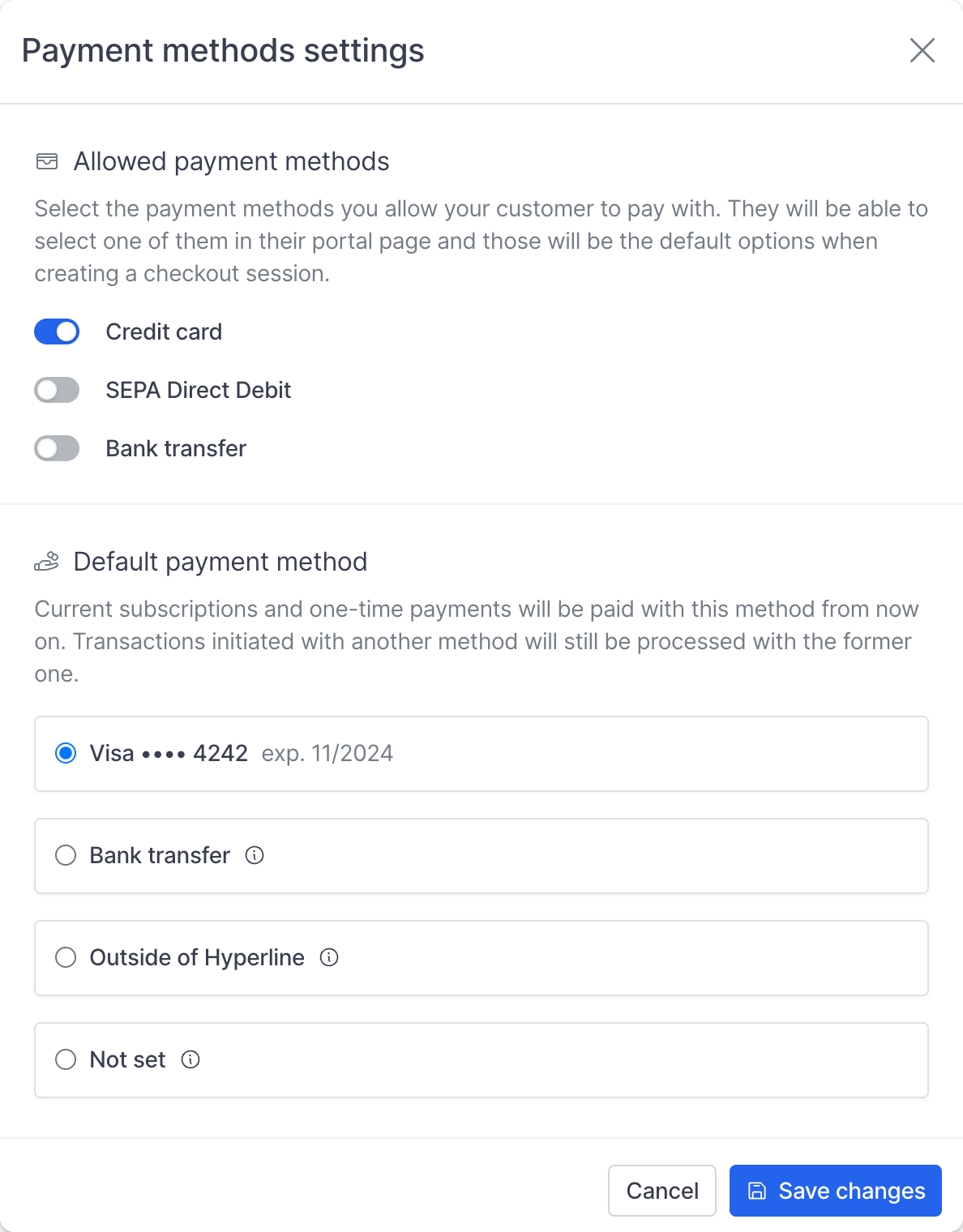
Manage payments outside of Hyperline
If you prefer not to use Hyperline’s built-in payment capabilities, you can manage payments entirely outside of the system. This is particularly useful if you already operate a complex banking infrastructure or act as your own payment processor. In this case, there’s no need to connect a payment service provider (PSP). You can configure the customer’s payment method as “Outside of Hyperline”, which:- Disables all payment-related logic in billing flows
- Removes payment method sections from the hosted pages (checkout, quote, invoice) and customer portal

