Use cases
Custom properties provide a wide range of possibilities. For example, they can be used to represent additional fields for your customers, integrate extra billing details into your plans, assist in entitlement and feature flagging by representing features activatable on specific products or subscriptions. These are just examples, and they can be customized to meet any specific needs based on your use case.Create a custom property
Fill the form
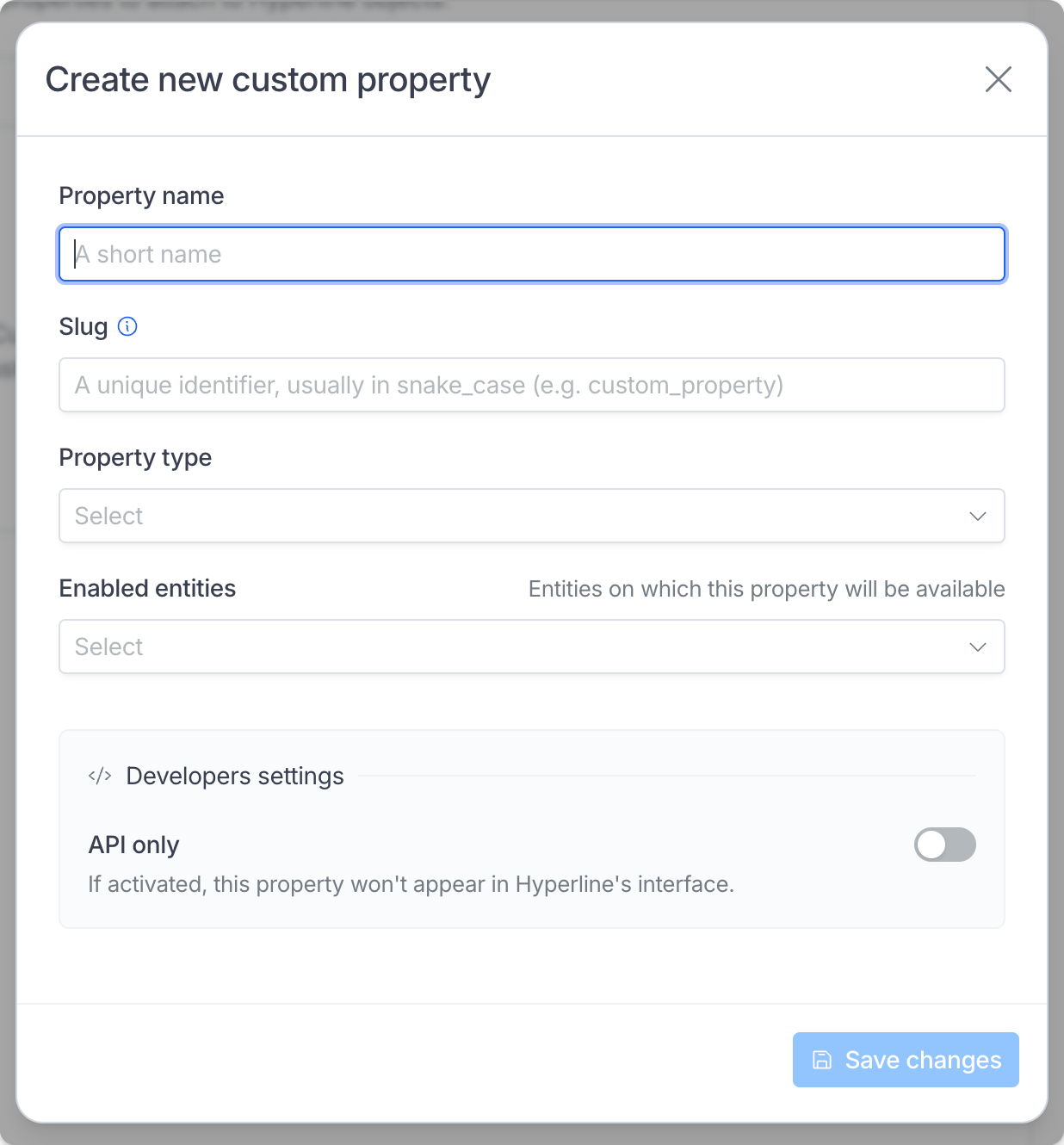
Managing custom property values
When created, the custom property can be found on the related entity in the interface. On the customer, the custom properties appear in the bottom of the information panel on the customer details page.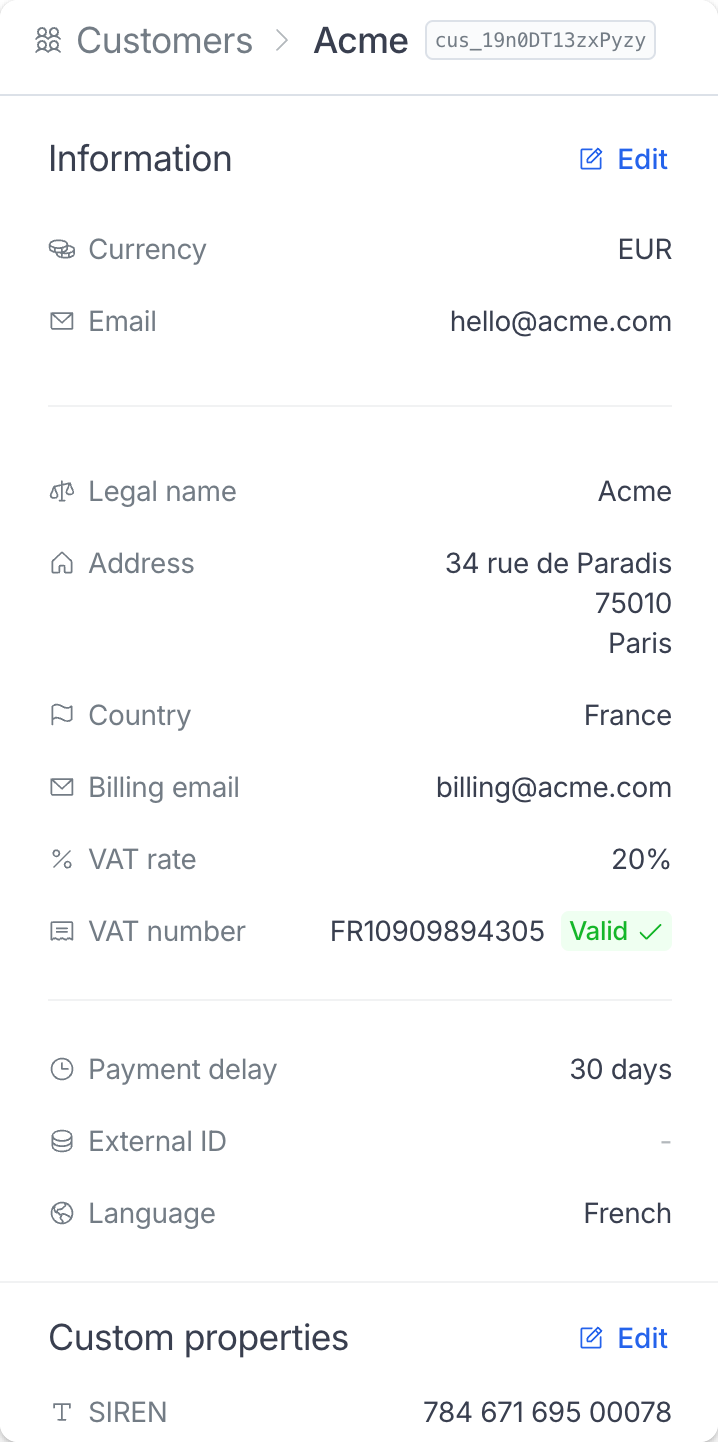
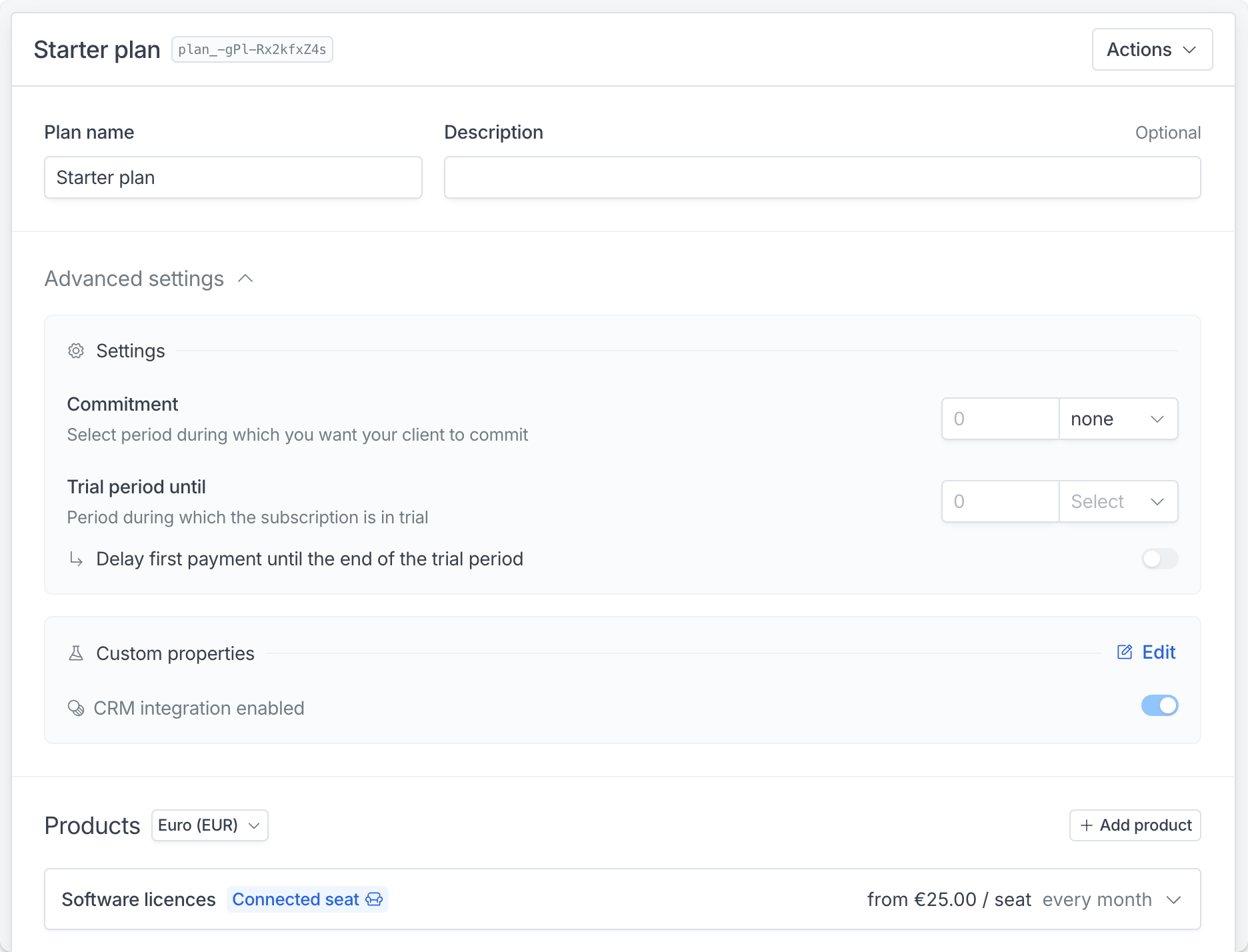
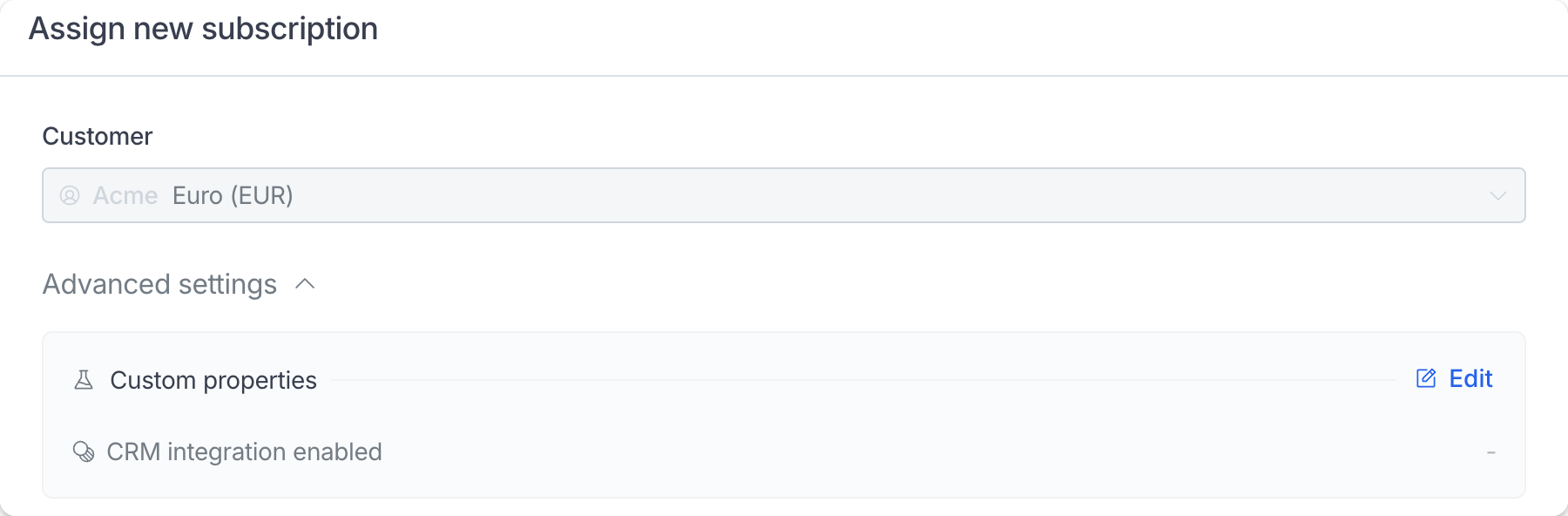
Filtering by custom properties
You can filter customers and subscriptions by their custom property values in the respective list views. When you create custom properties for customers or subscriptions, filter controls automatically appear in the filters dropdown on the Customers and Subscriptions pages. The filter type depends on the custom property type:- Boolean properties: Display as a dropdown with On and Off options
- Select properties: Display as a dropdown with the predefined values you configured
- Navigate to the Customers or Subscriptions page
- Click the filters dropdown
- Select the custom property filter you want to apply
- Choose the value to filter by
Only boolean and select-type custom properties are available as filters. Text, number, and date properties cannot be used for filtering in the interface.
Custom properties marked as “API only” will not appear in the filter panel.
Displaying custom properties on hosted pages
For now it is only available for the customer portal page. You can decide to select which custom properties to display on the customer portal by navigating to the Settings > Hosted pages section.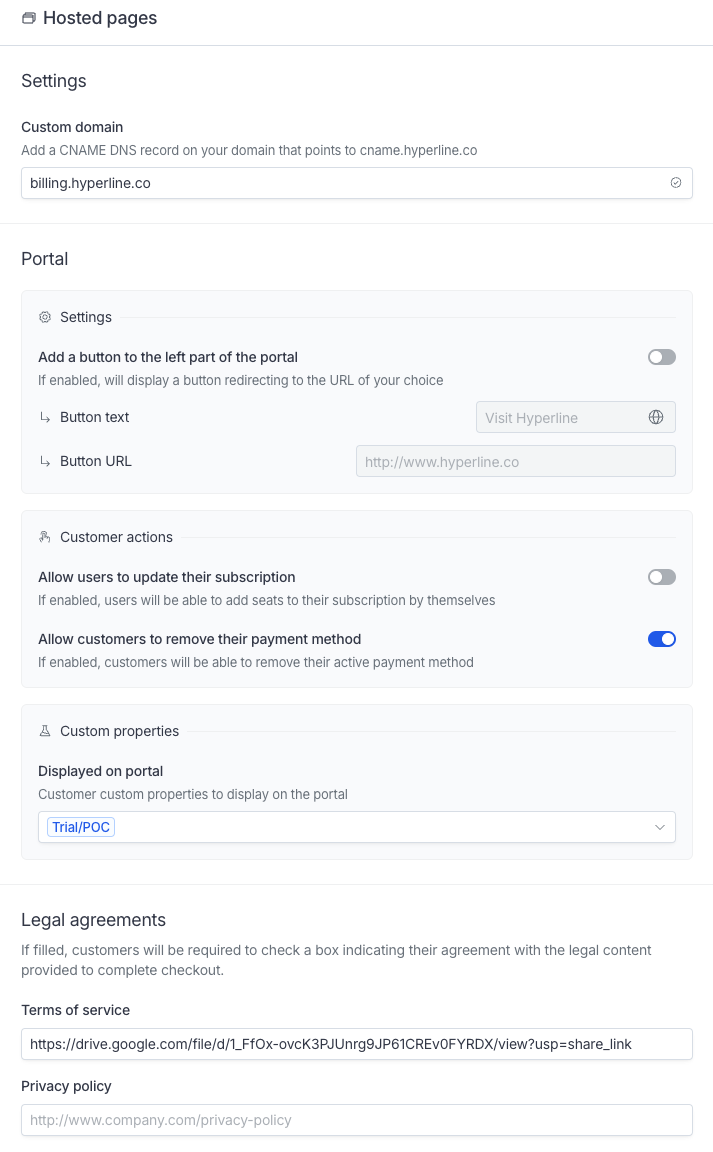
Using the API
You can create, retrieve and manage custom properties using the API. Additionally, you can retrieve the values using thecustom_properties field when fetching a customer, product, subscription.

