A wallet cannot have a negative balance.
Wallet settings
Configured at the account level (in the Settings > Wallets page), these settings apply to all customer wallets. By default, the wallet feature is disabled. To activate it, navigate to your settings.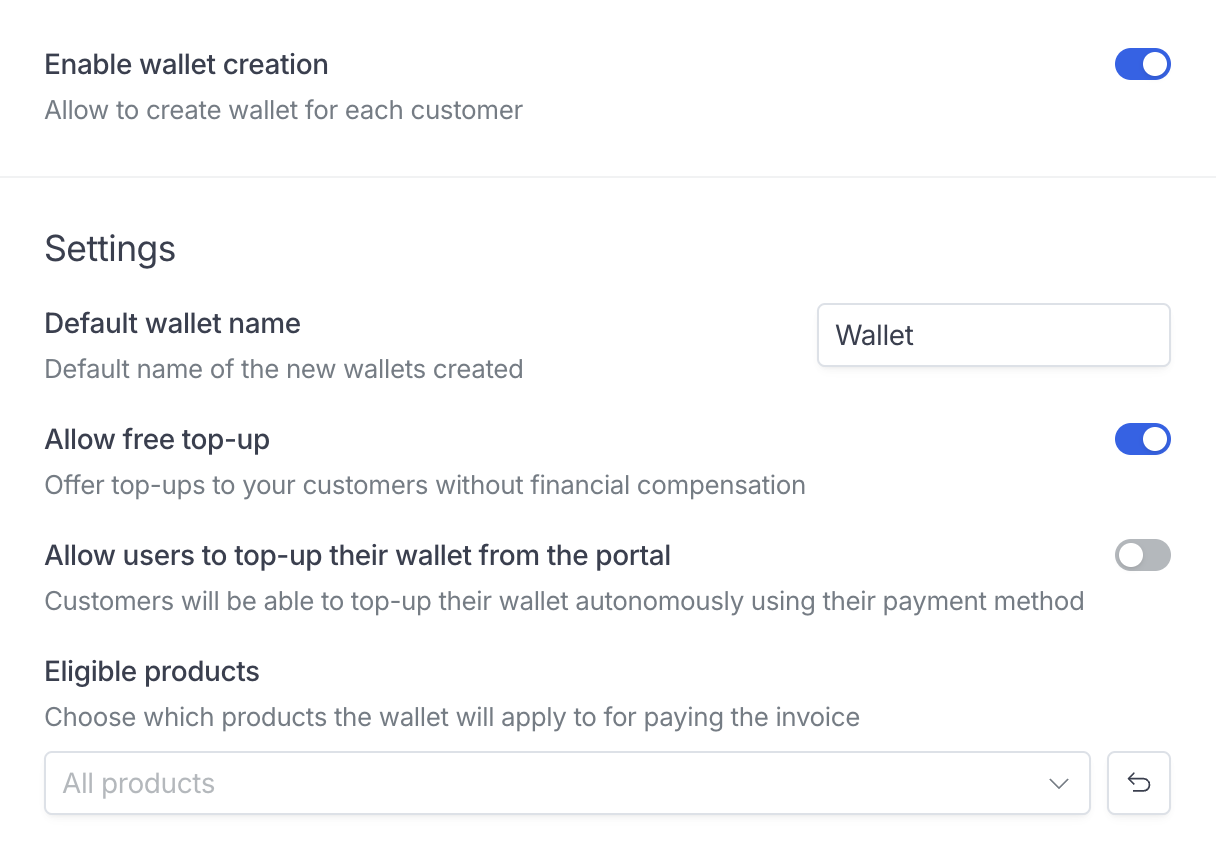
Free top-up
This option allows you to add funds directly to your customers’ wallets at no additional cost. When adding free funds to the wallet, a corresponding credit note is generated for accounting purposes.Top-up from customer portal
This option allows your customers to add funds using their current payment method directly through their portal. An active and valid payment method is required for the top-up to be successful.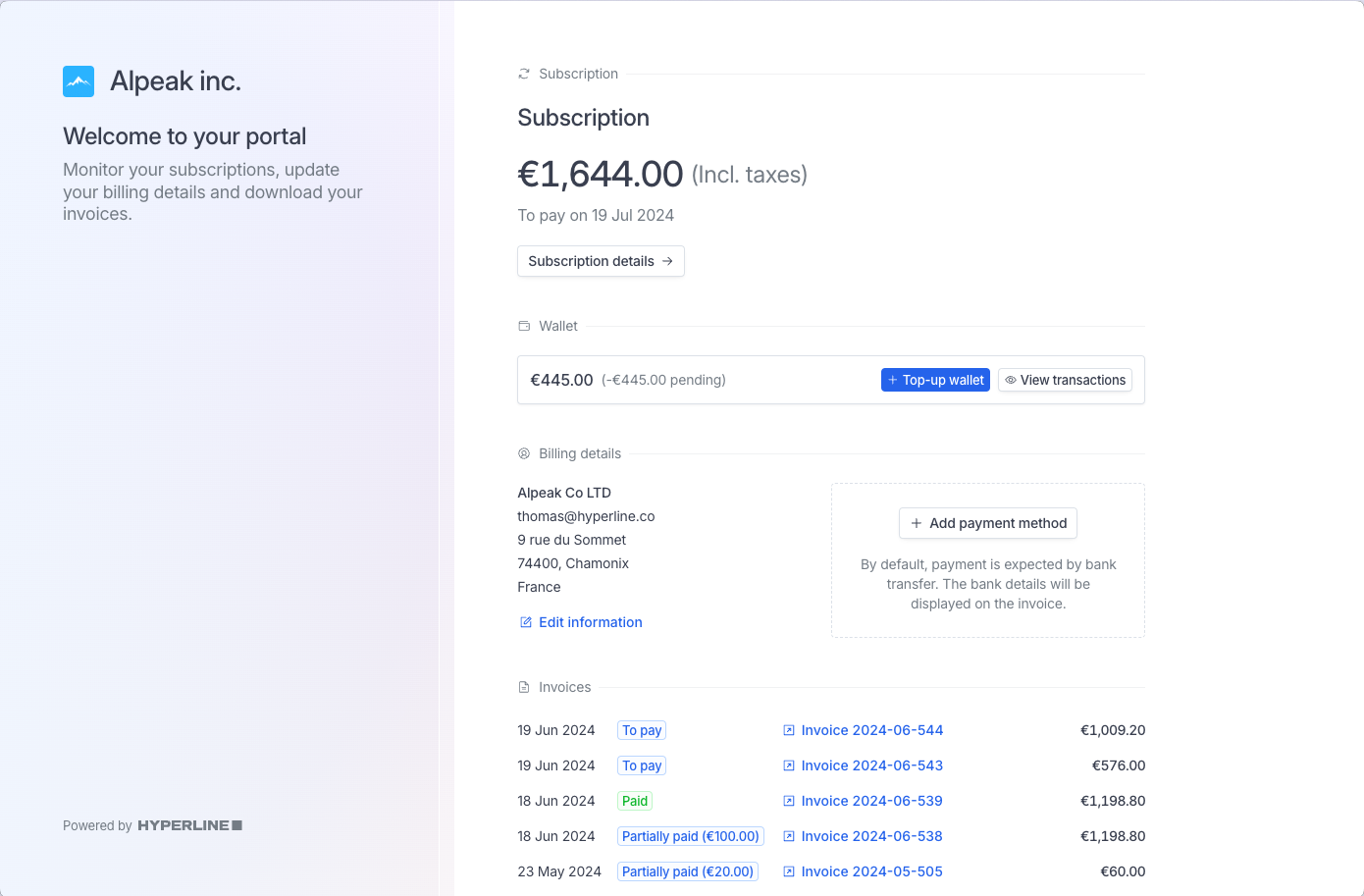
Eligible products
You can select the products to which you want the wallets to apply when paying invoices. By default, the wallets apply to all products (i.e., the full invoice amount).Create a wallet for a customer
Now that you have enabled wallets on the settings page, you can create wallets for your customers in Hyperline. To do this, go to the Customers page in Hyperline’s main menu. Navigate to the Wallet tab and click Create wallet.Manage wallet
You can decide to edit the configuration of a customer wallet. Go to a customer page > Wallet tab > Actions > Edit wallet.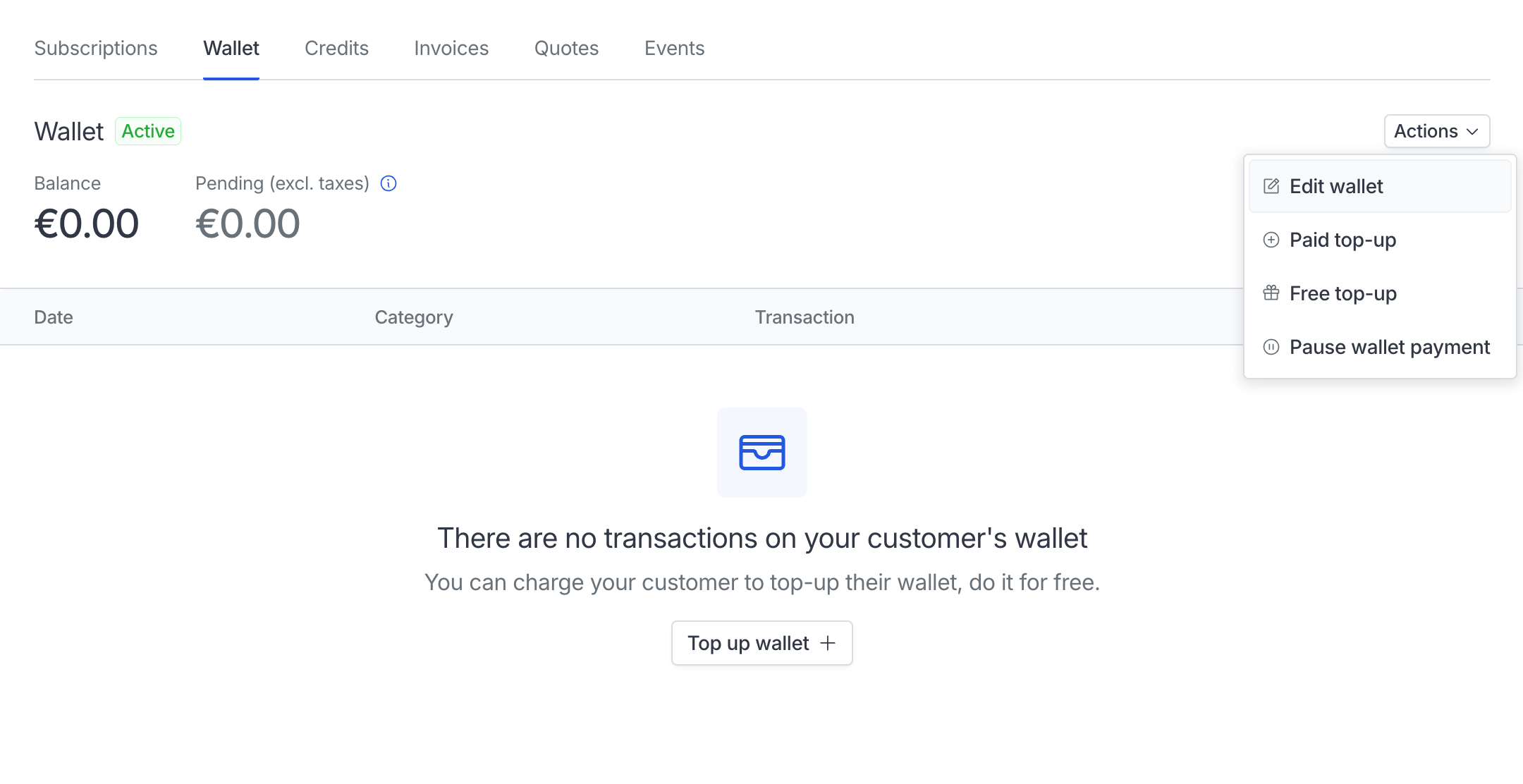
Update name
Wallet name can be updated. This name is used to easily identify the wallet depending on your use case. This name will appear on the final invoice when the wallet is used as a payment method to pay the invoice.Auto top-up
You can choose to set up an automatic top-up for a customer’s wallet at a specified interval. Simply configure the amount, the interval, and the next top-up date for this automated fund addition. Funds are added to the existing wallet balance.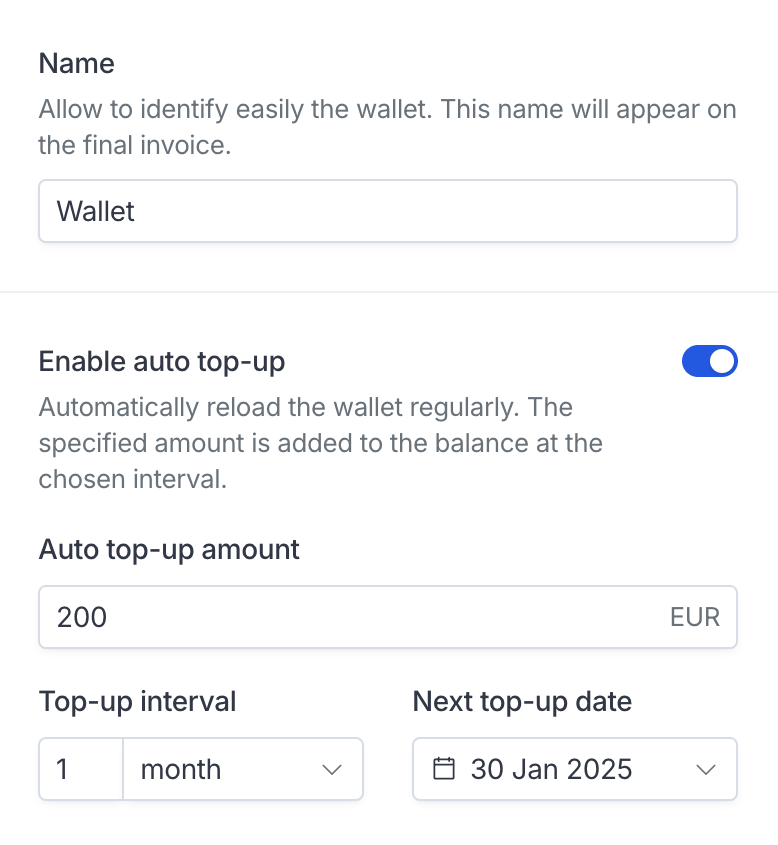
Pause wallet
You can choose to pause the use of a wallet for a specific customer. When paused, the wallet will no longer be used to pay future invoices. You can reactivate the wallet at any time.Pay-per-use
If your customers are paying depending on their use of your services, you can provide them with a wallet so they have an upfront payment solution.ExampleOne API call costs your customer 1 cent. If you activate the wallet, your customer will be able to top up their wallet in advance. They can then pay upfront for as much as they want and use your services until their wallet balance runs out.

