Coupons definition
Coupons in Hyperline are a way to offer discounts to your customers. Coupons can be offered as a fixed amount or a percentage of a given price.To offer discounts to your customers out of the context of a subscription (one-time payments), you can top-up their wallet for free. Learn how to top-up a wallet.
How to create coupons
To create a new coupon, go to the Coupons section and click on + New coupon.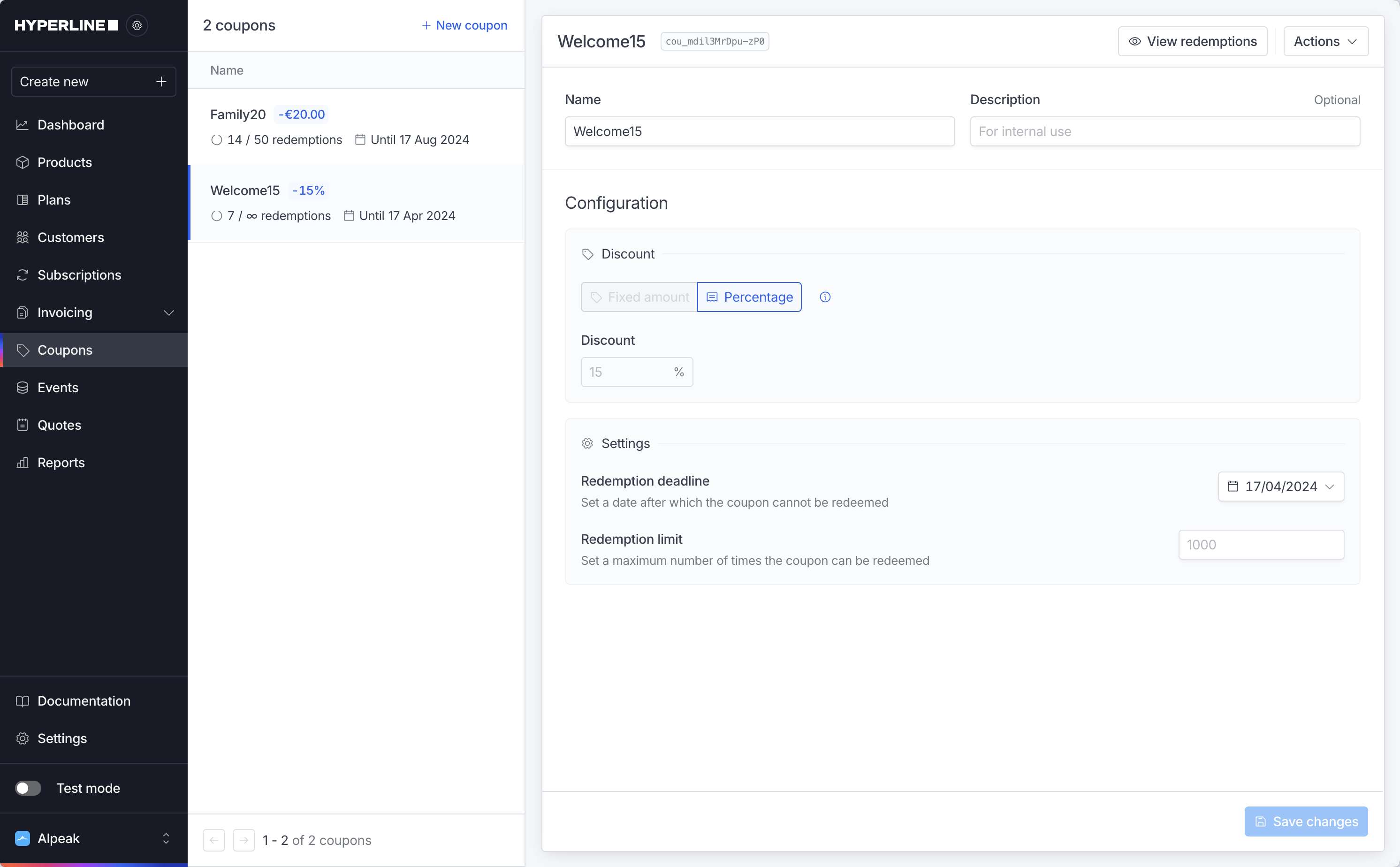
- Name: the coupon’s name (try to use simple, clear names)
- Description: the description is for internal use only and is not required to create a coupon
- Choose if you want to create a fixed amount or a percentage discount
- Choose the amount or the value of the coupon
- Redemption deadline: set up a deadline if you want your coupon to become invalid after a specific date
- Redemption limit: set up a limit if you want your coupon to be used only a specific amount of times
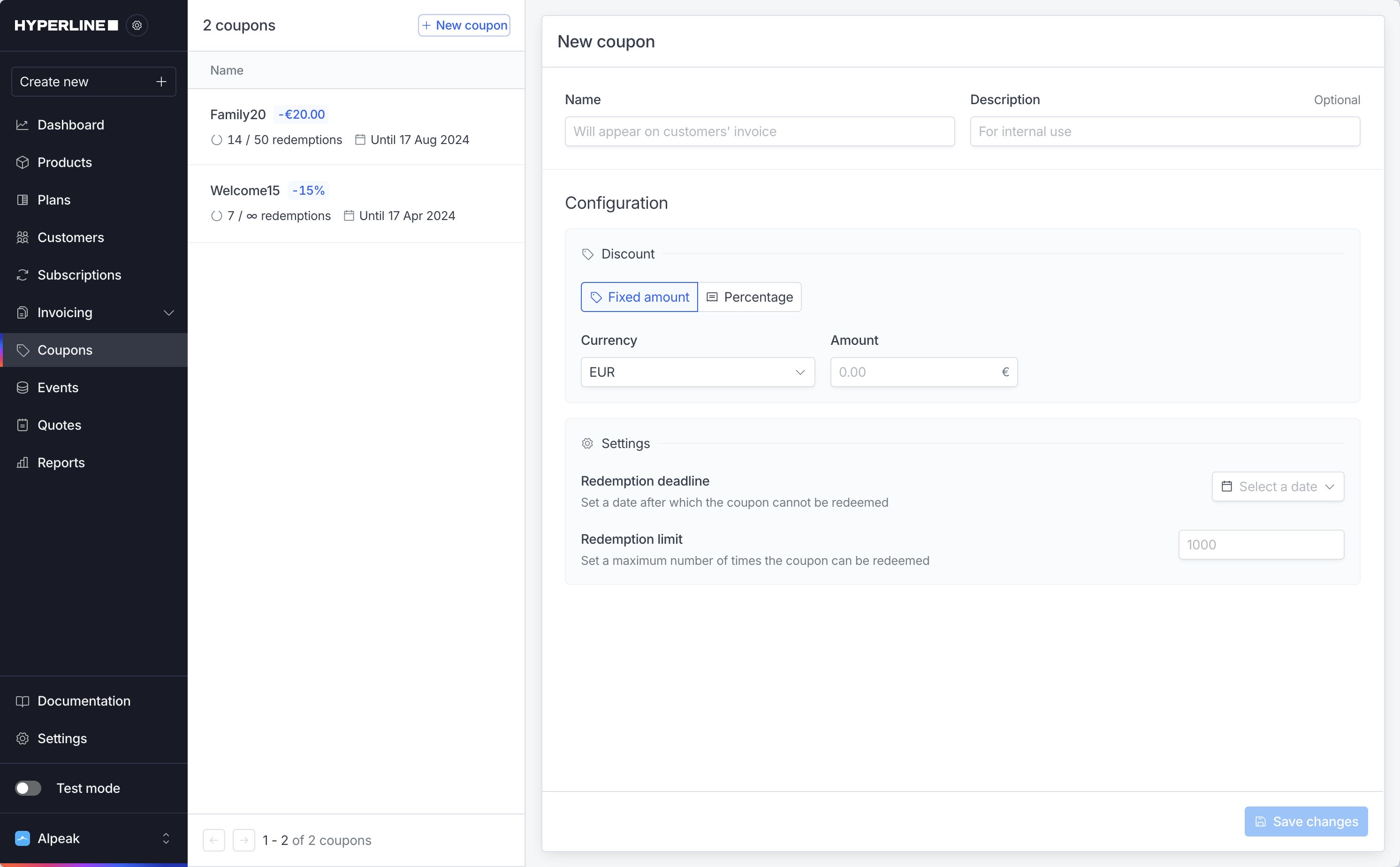
Apply coupons
Once you created coupons, you can apply them to customers. To do so, go to Customer, then to Subscription, and click on Assign new subscription. In the process, you can add coupons.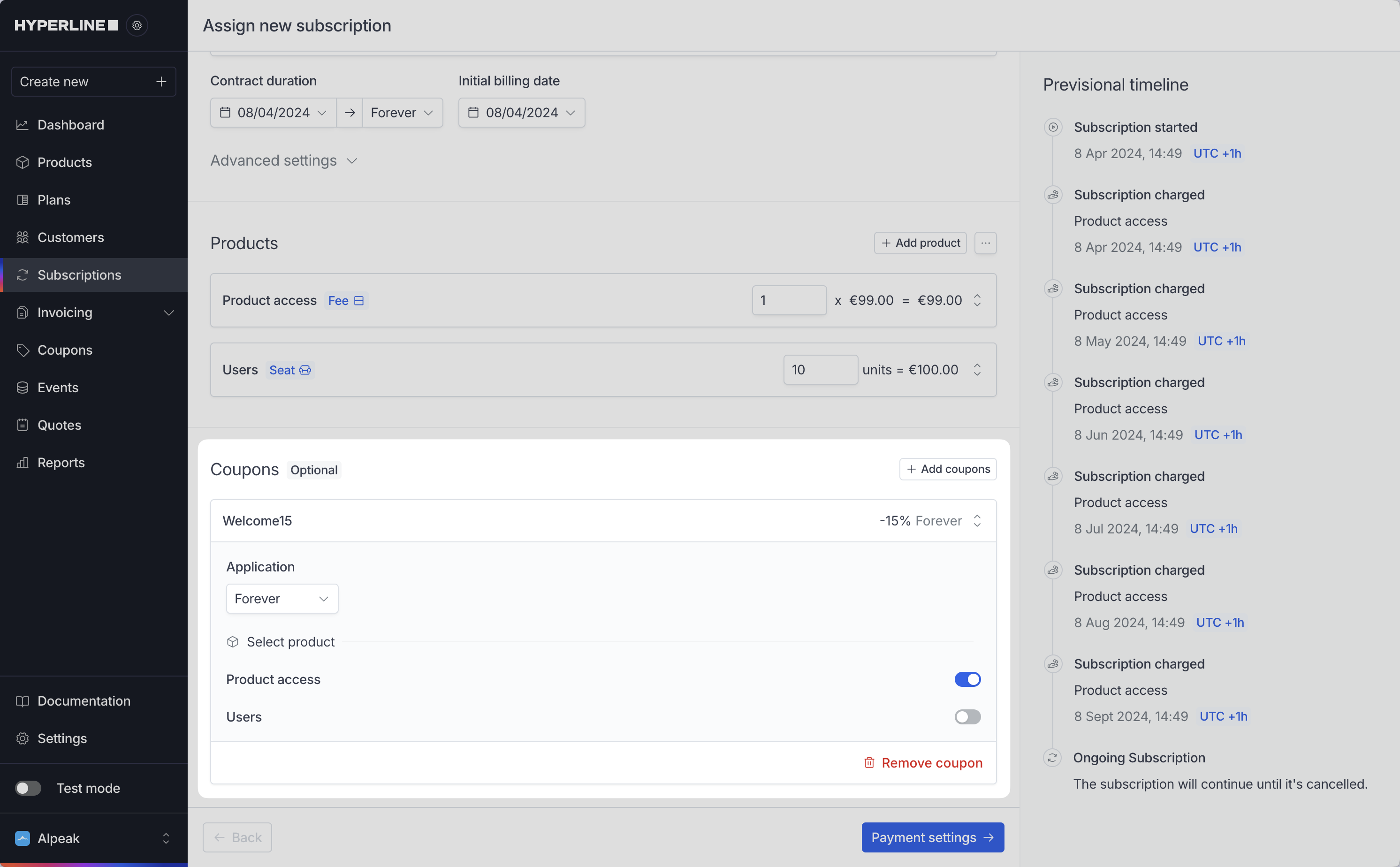
Visit our page assign a subscription to learn more about this process.

