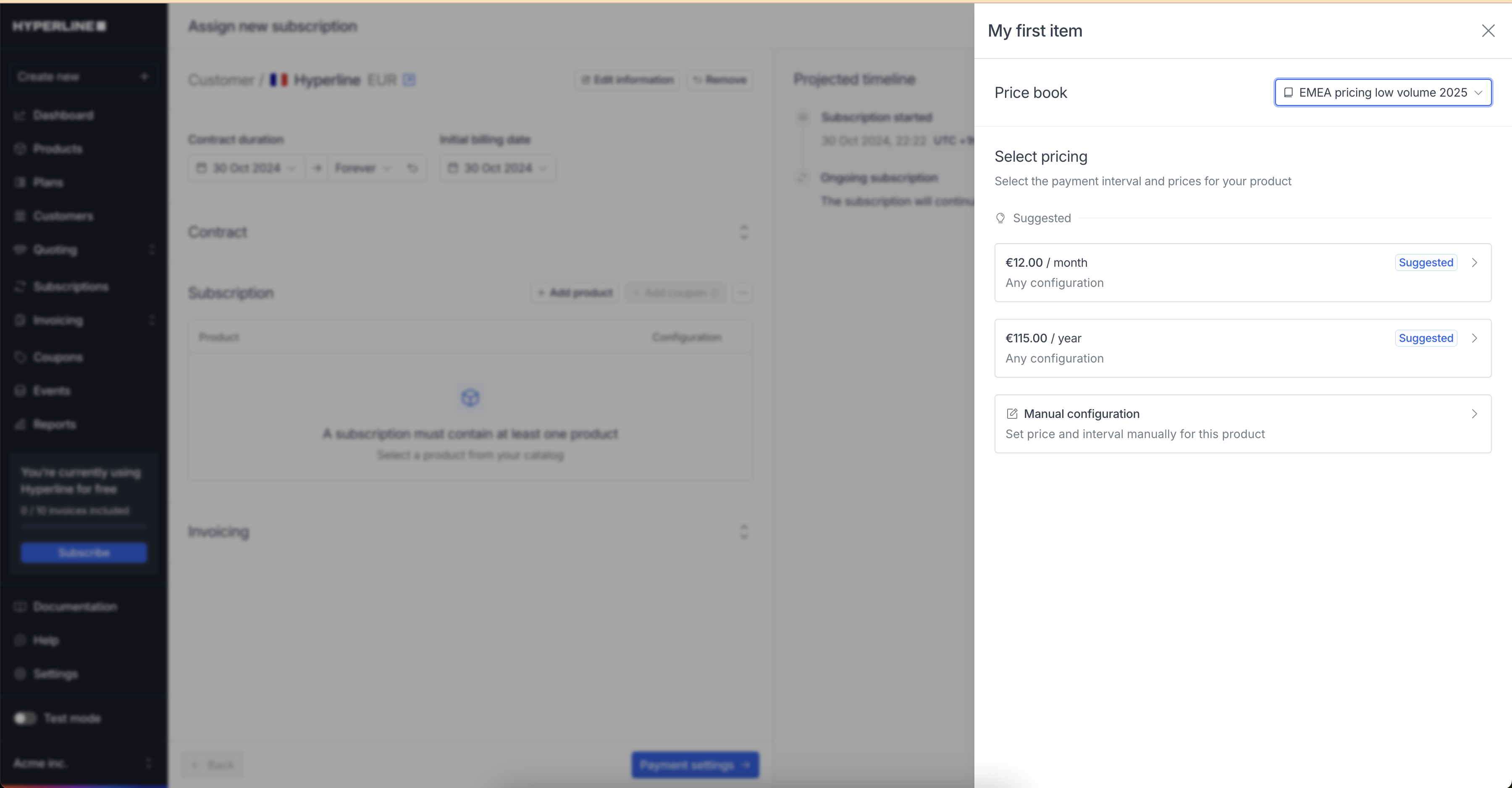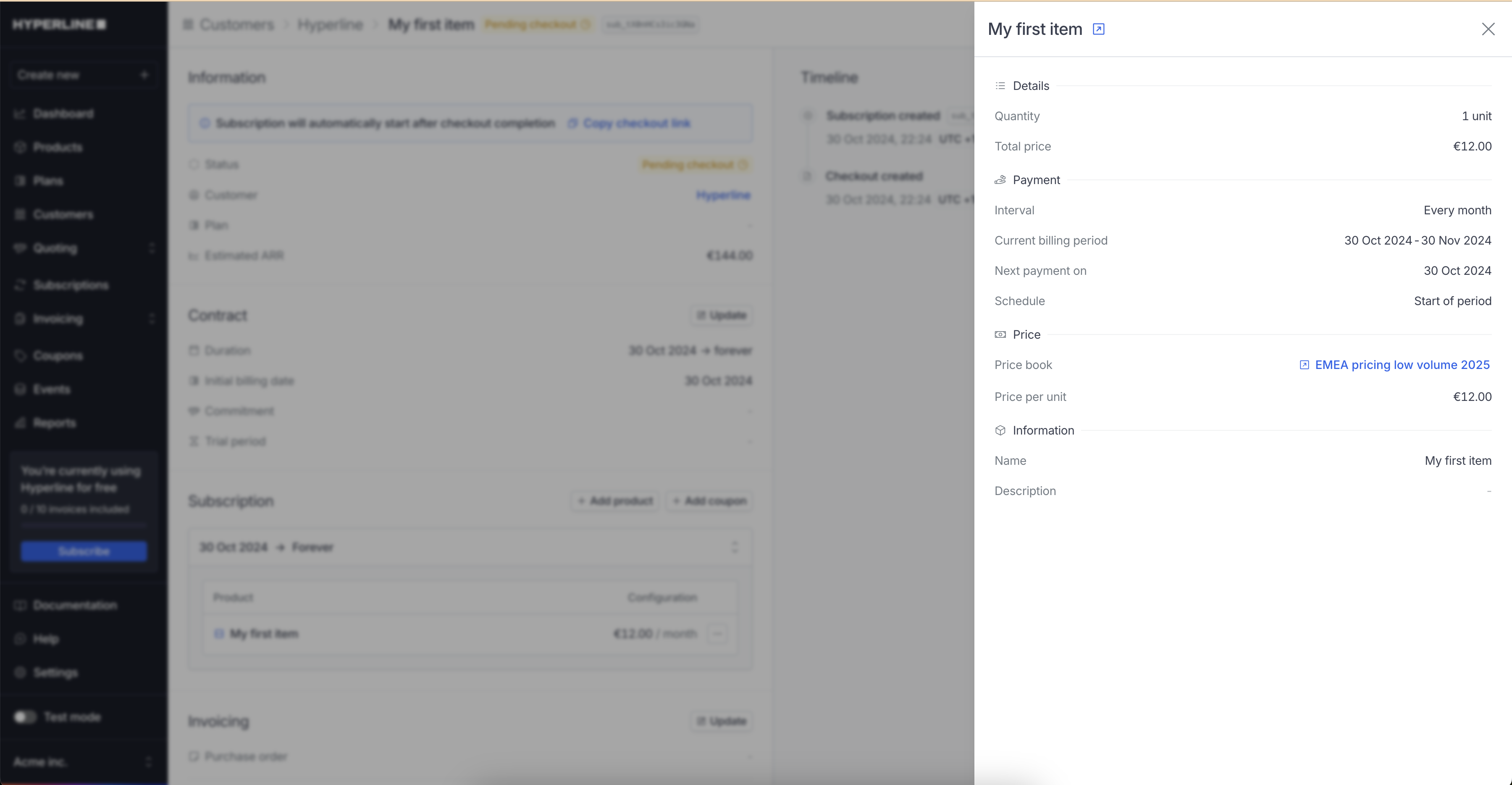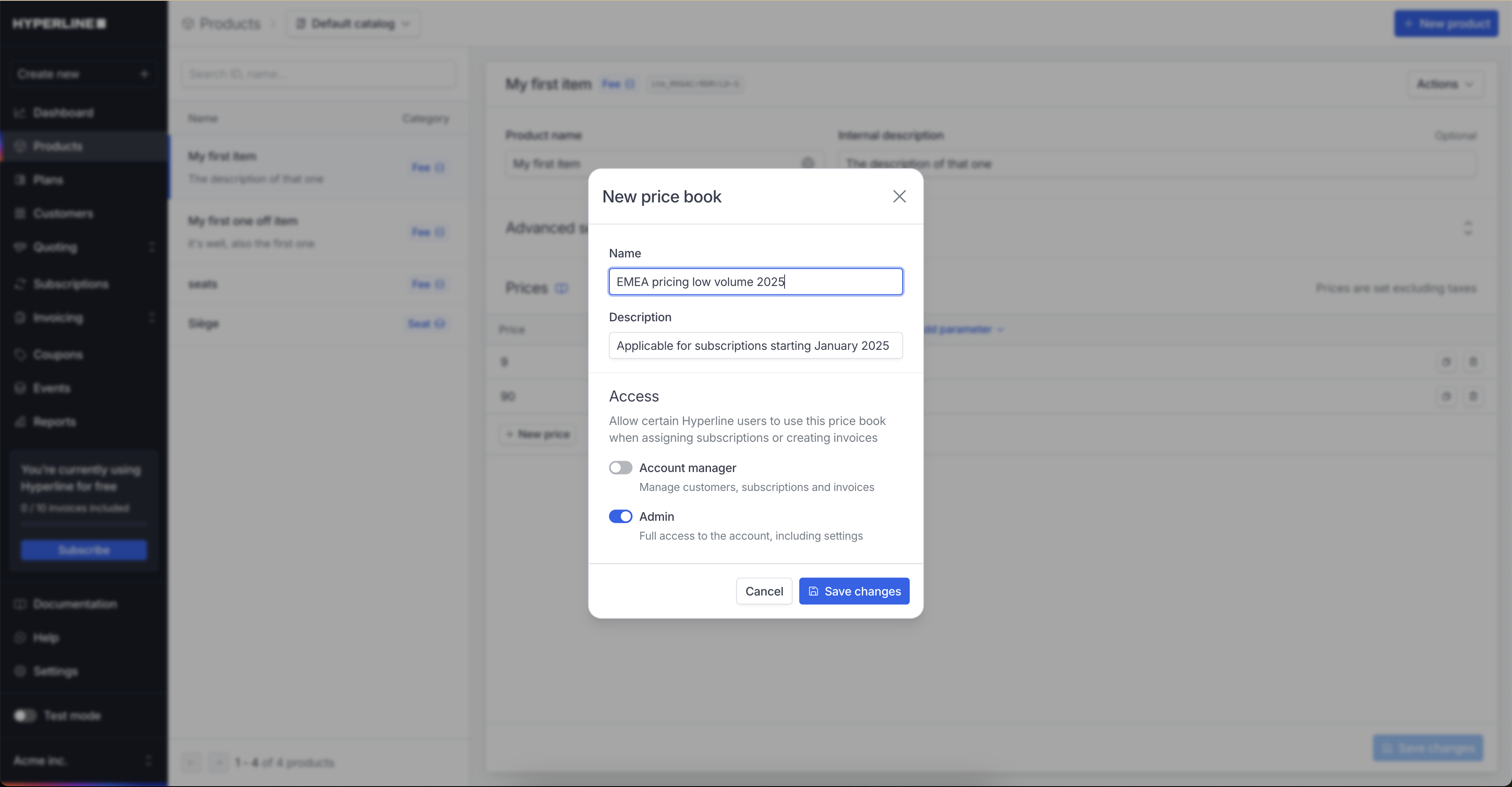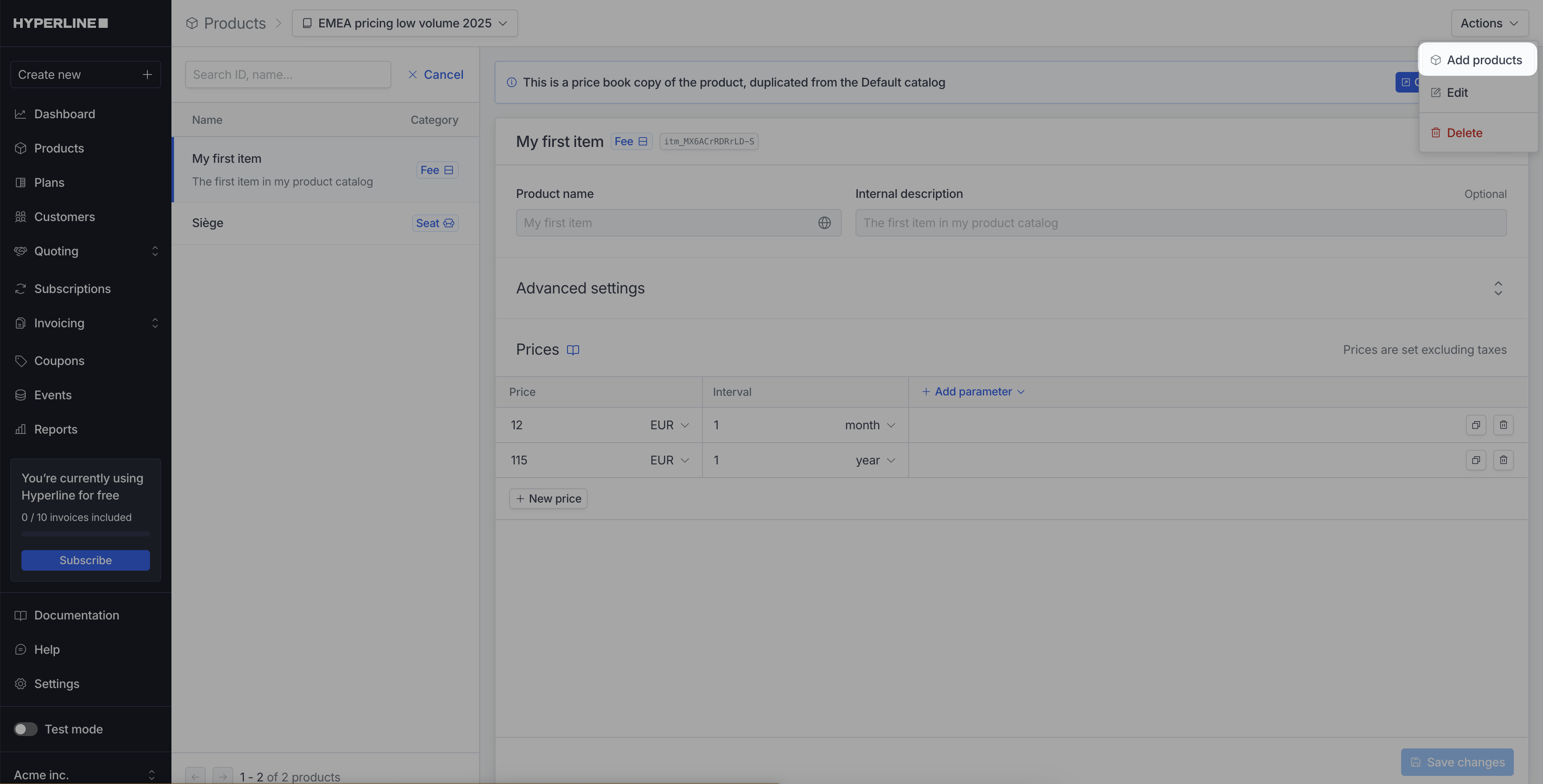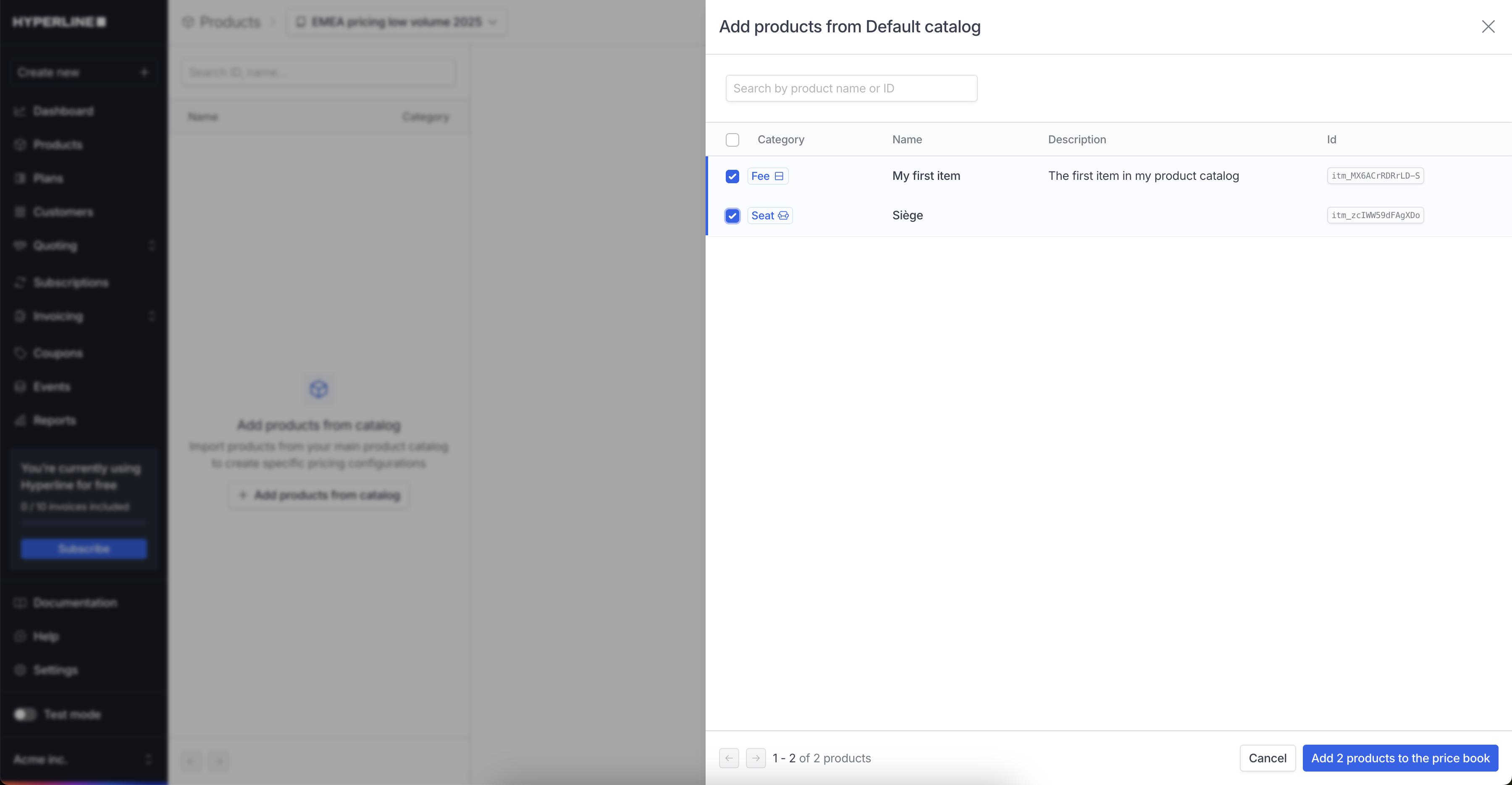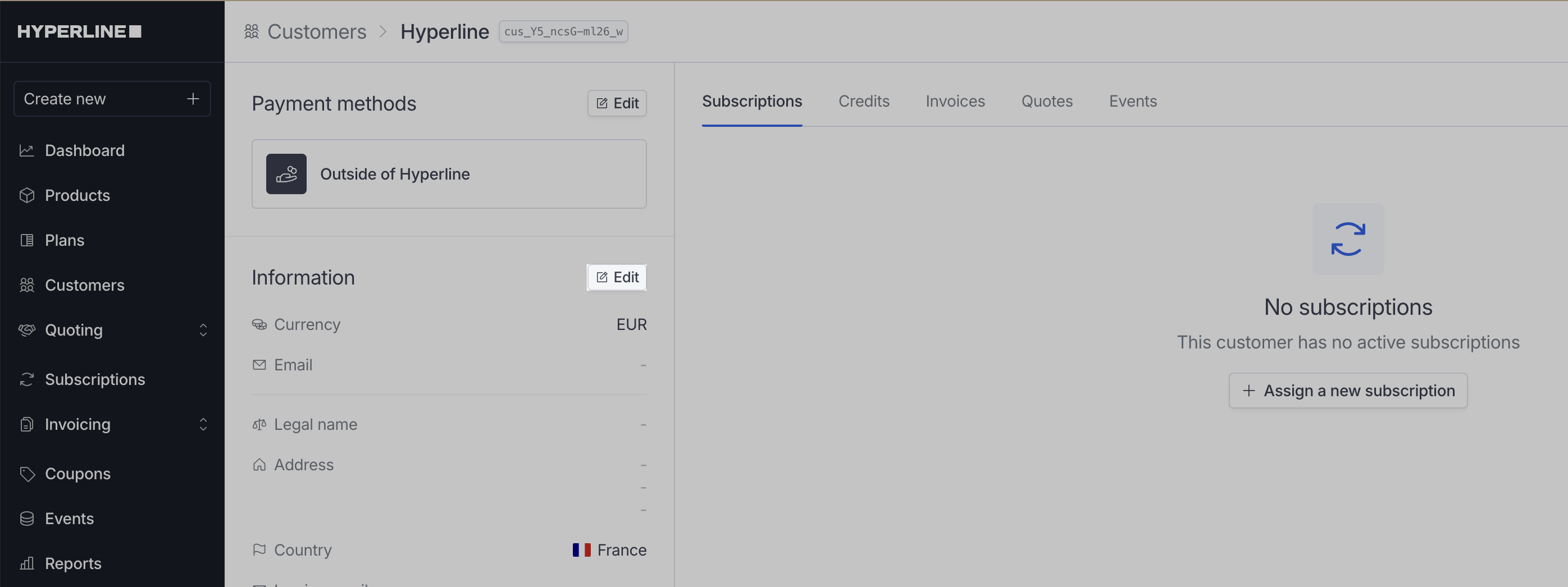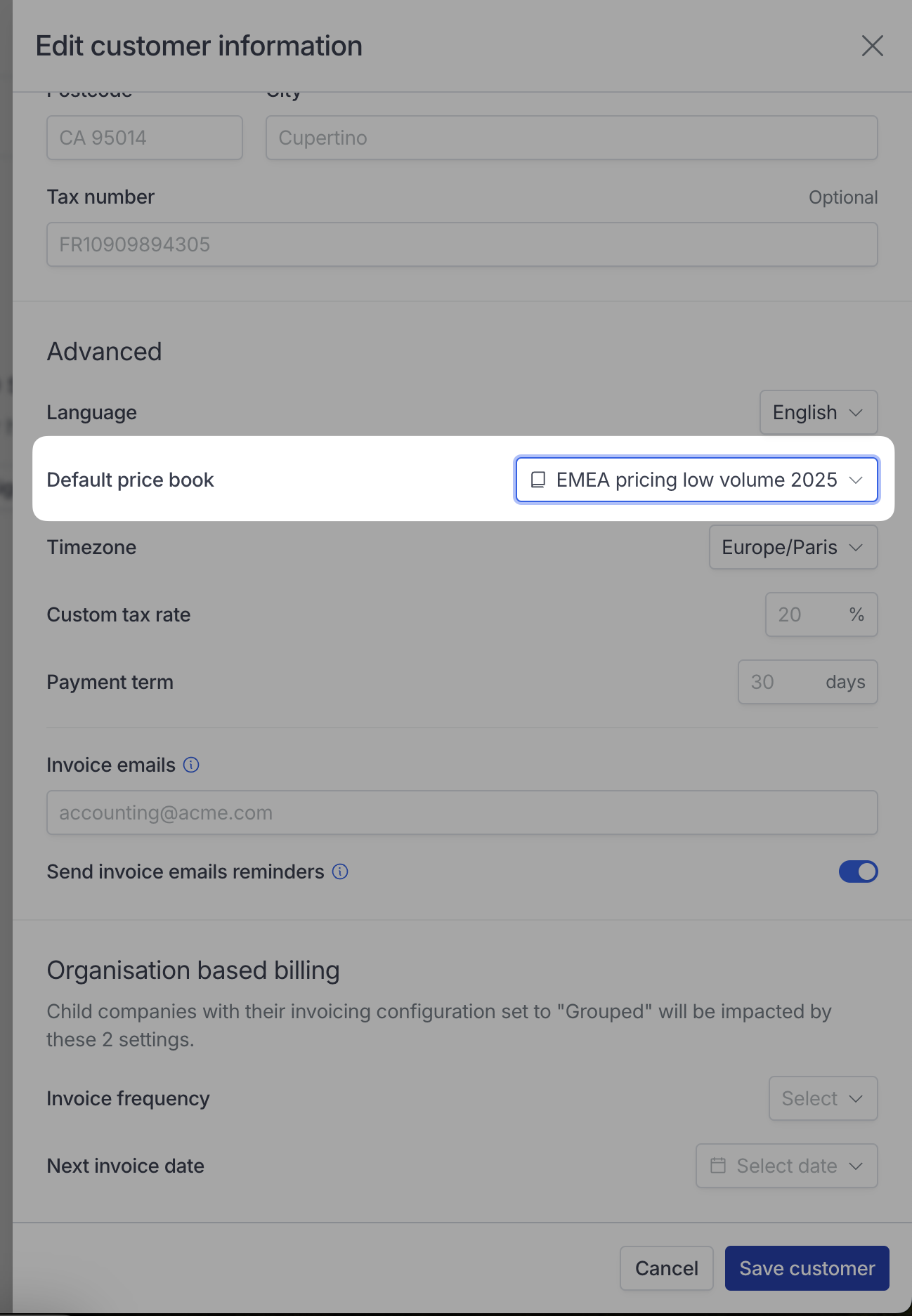What is a price book?
A price book extends the prices in your product catalog. It can be created for specific user roles or all users within your organisation, allowing fine-grained control over product pricing. Users with access to a price book can assign it to a customer or select it when choosing a price for a product they’re adding to a quote or subscription.Create a price book
To create a price book, go to the products section of the Hyperline interface.Click on 'New price book' from the product catalog
From there, you will see a dropdown with “Default catalog”. Click on it and
select “New price book”.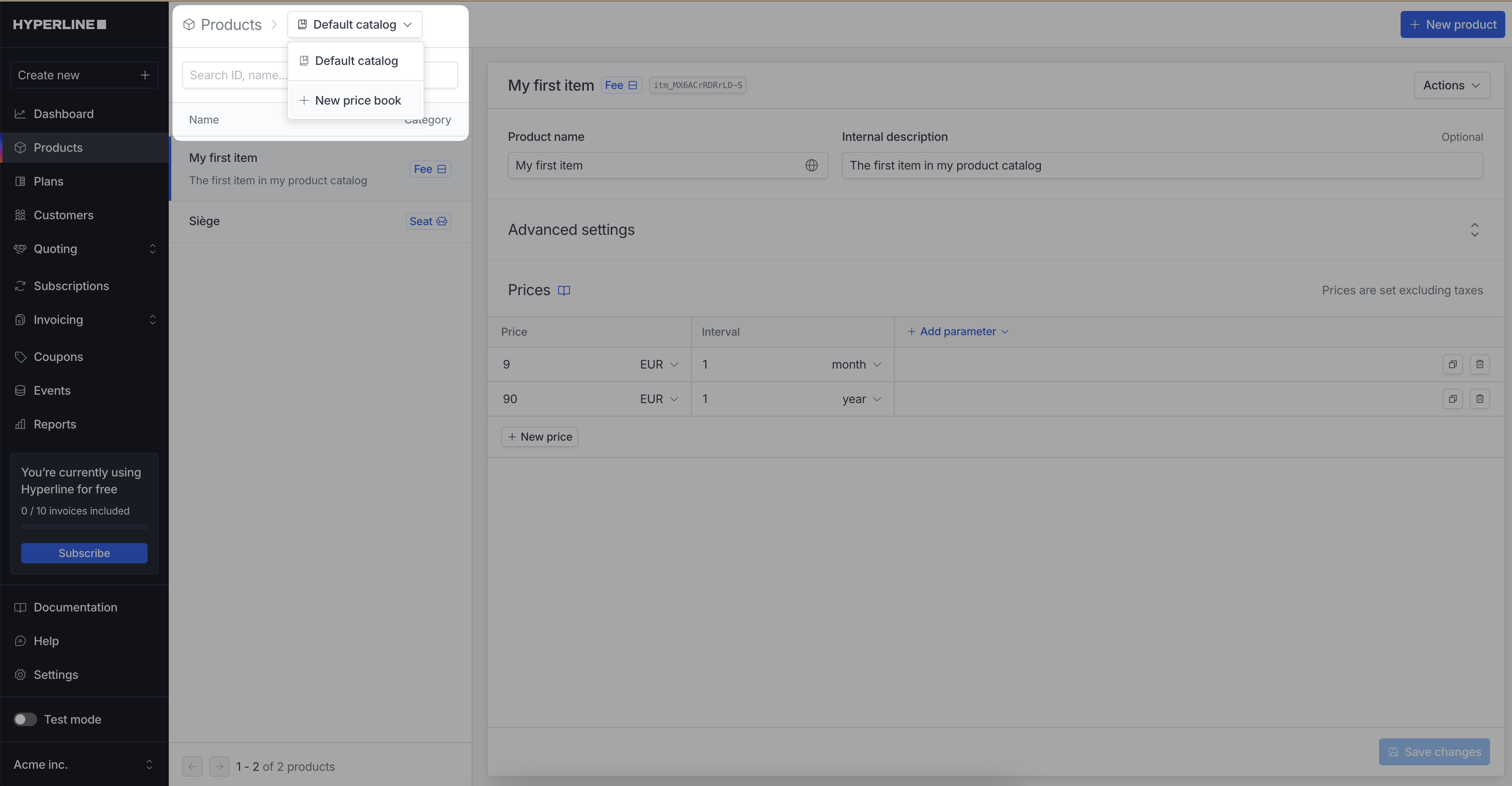
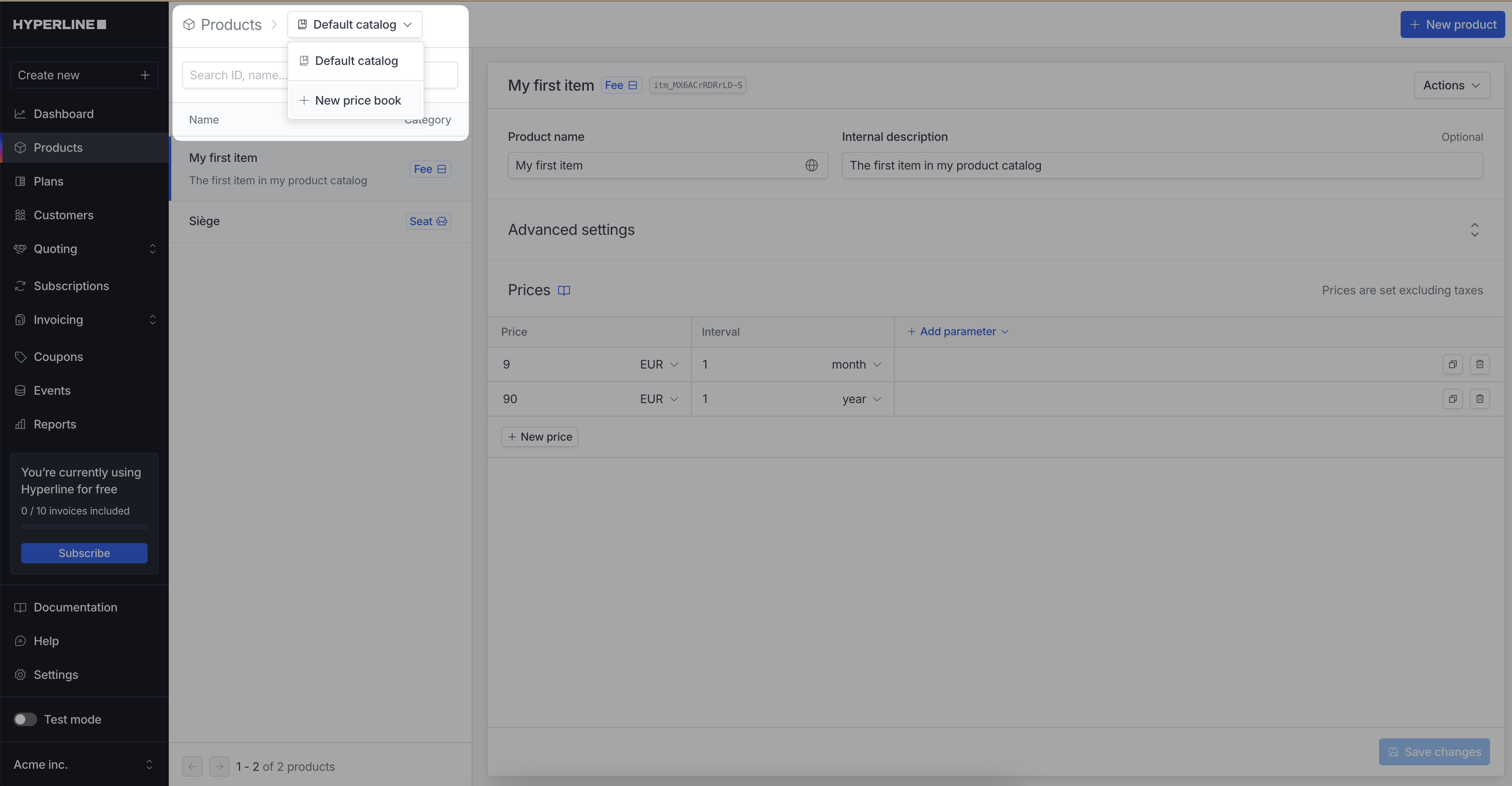
Add and manage prices in a price book
Once your products are added, they will be prefilled with the existing prices from your main catalog.
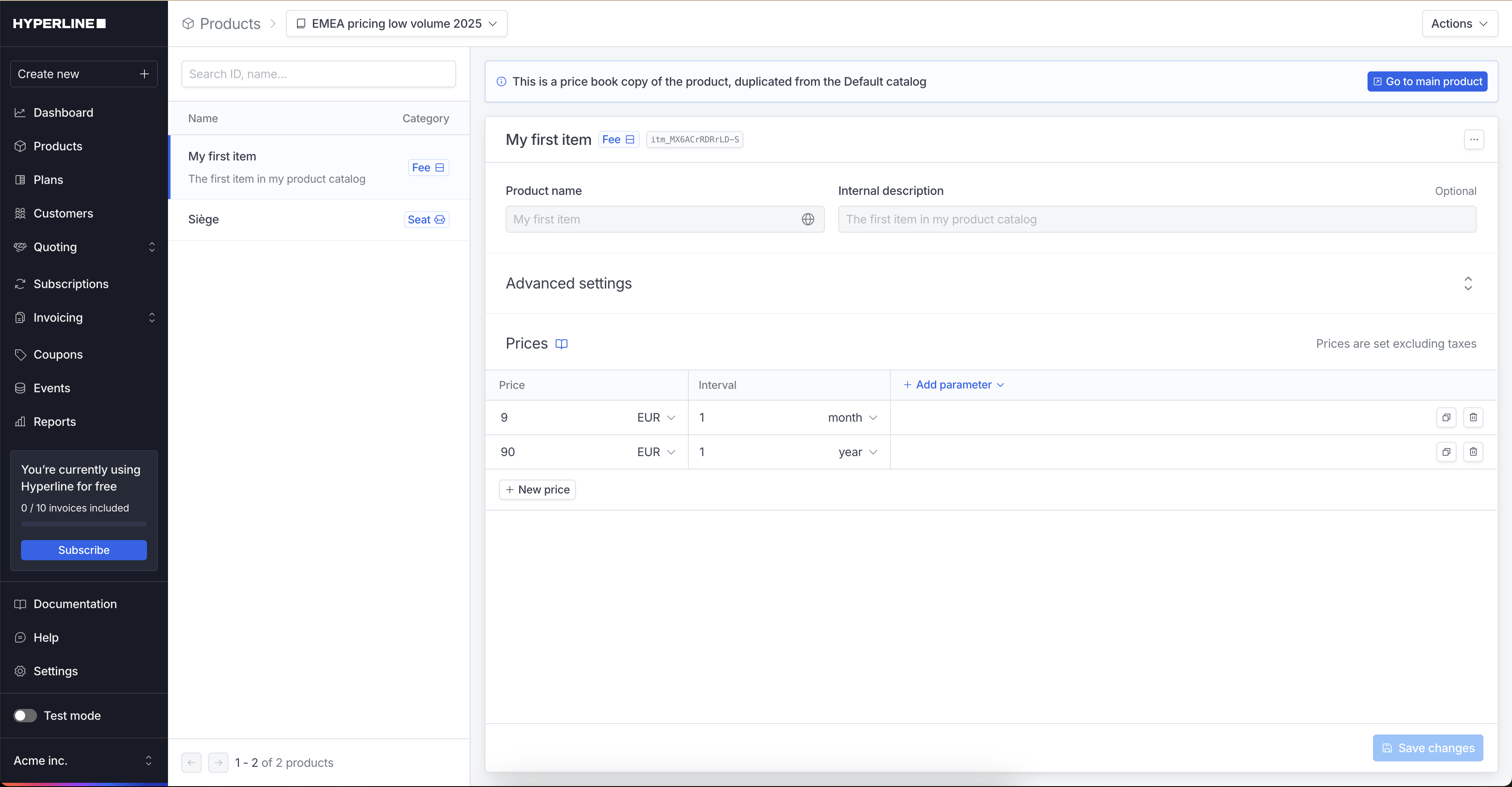
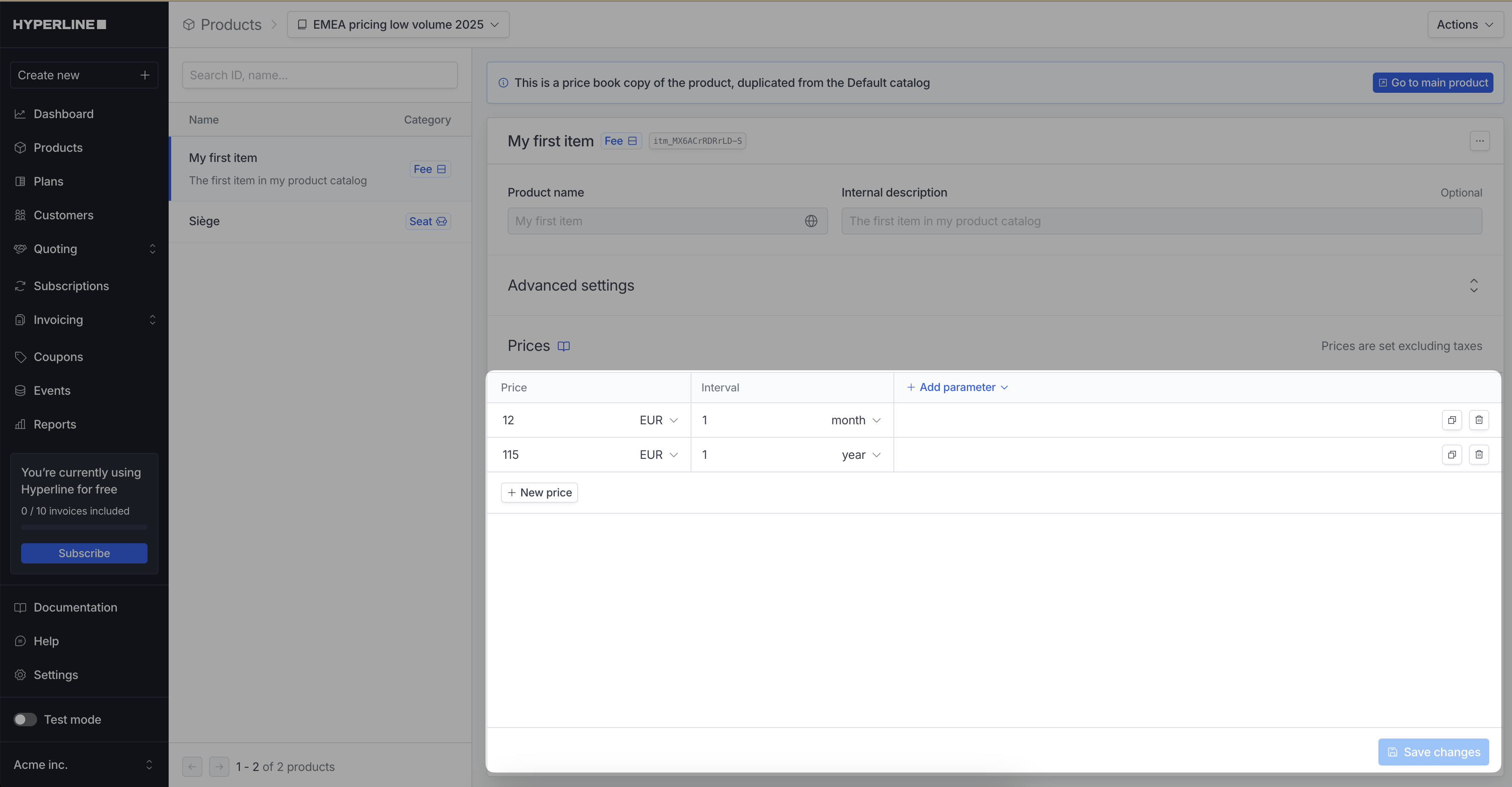
Assign a price book to a customer
If a customer is assigned a specific price book, its prices will be used by default when creating a subscription or quote for them.Apply a given price book when assigning a subscription or a quote
When creating a subscription or a quote, you can choose which price book to use. If a price book is already set for the customer, it will be selected by default.