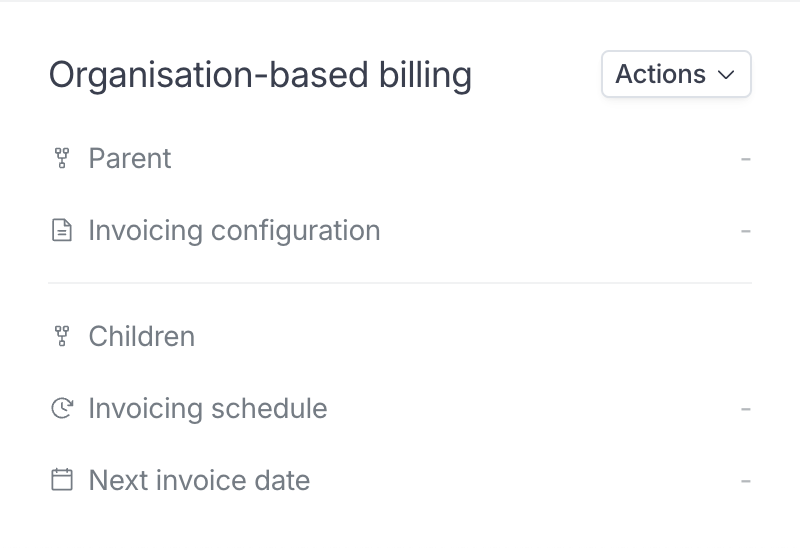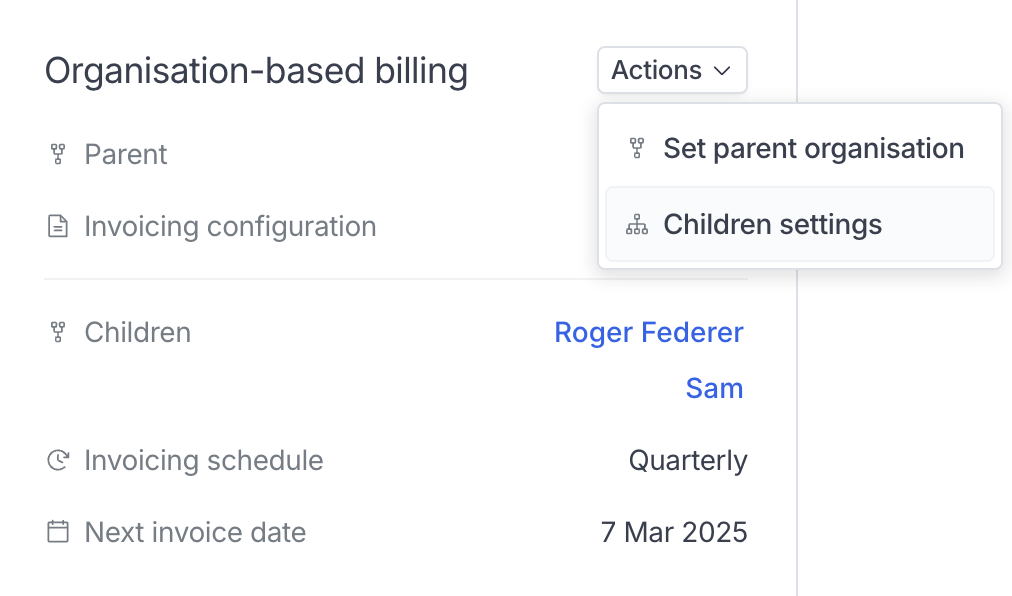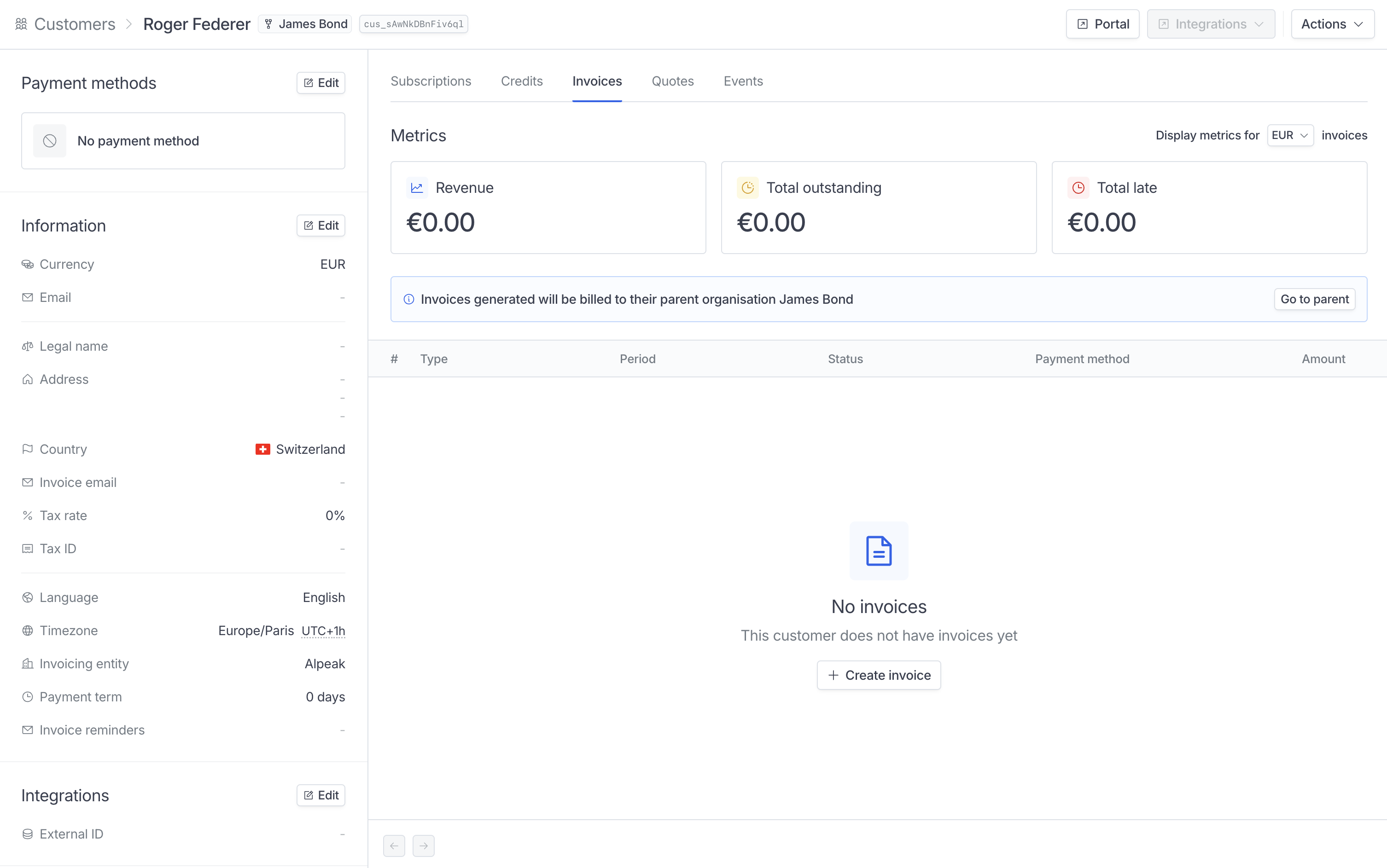Activate organisation-based billing
Available information
Here, you can see the parent/children relationship and the invoicing
configuration for this customer.By clicking “Set parent organisation”, you’ll be able to choose a parent organisation for this customer.
Configure the invoicing settings for this customer
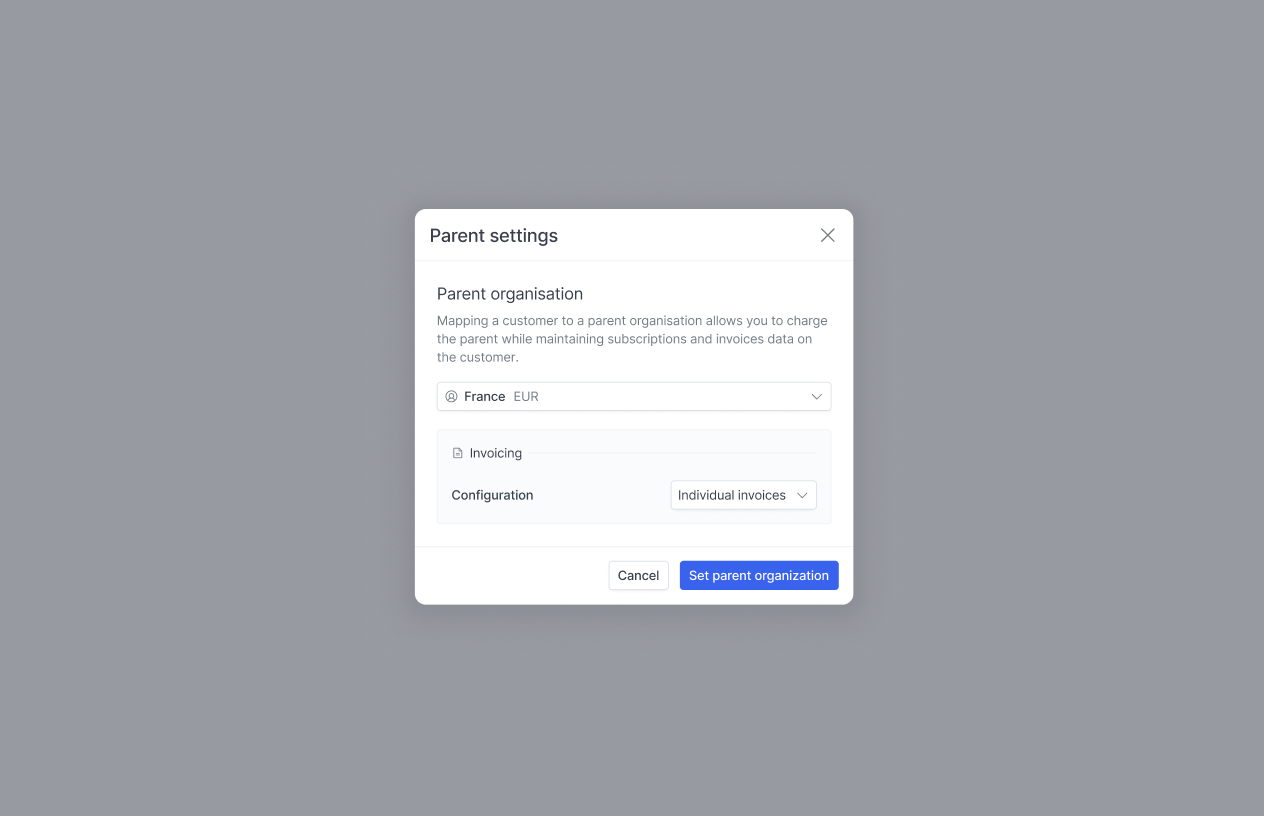
Individual invoiceswill move every invoice for the current customer to the parent and invoice it under the parent configuration while keeping the content identical.Groupedwill set the current customers invoices as pending and concatenate them regularly with other children from the parent. Concatenated invoices will display one line item per children invoice with the original line items listed in description.No changewill attach the child to the parent but will not change any invoicing parameter.
(Optional) Set the parent invoicing schedule
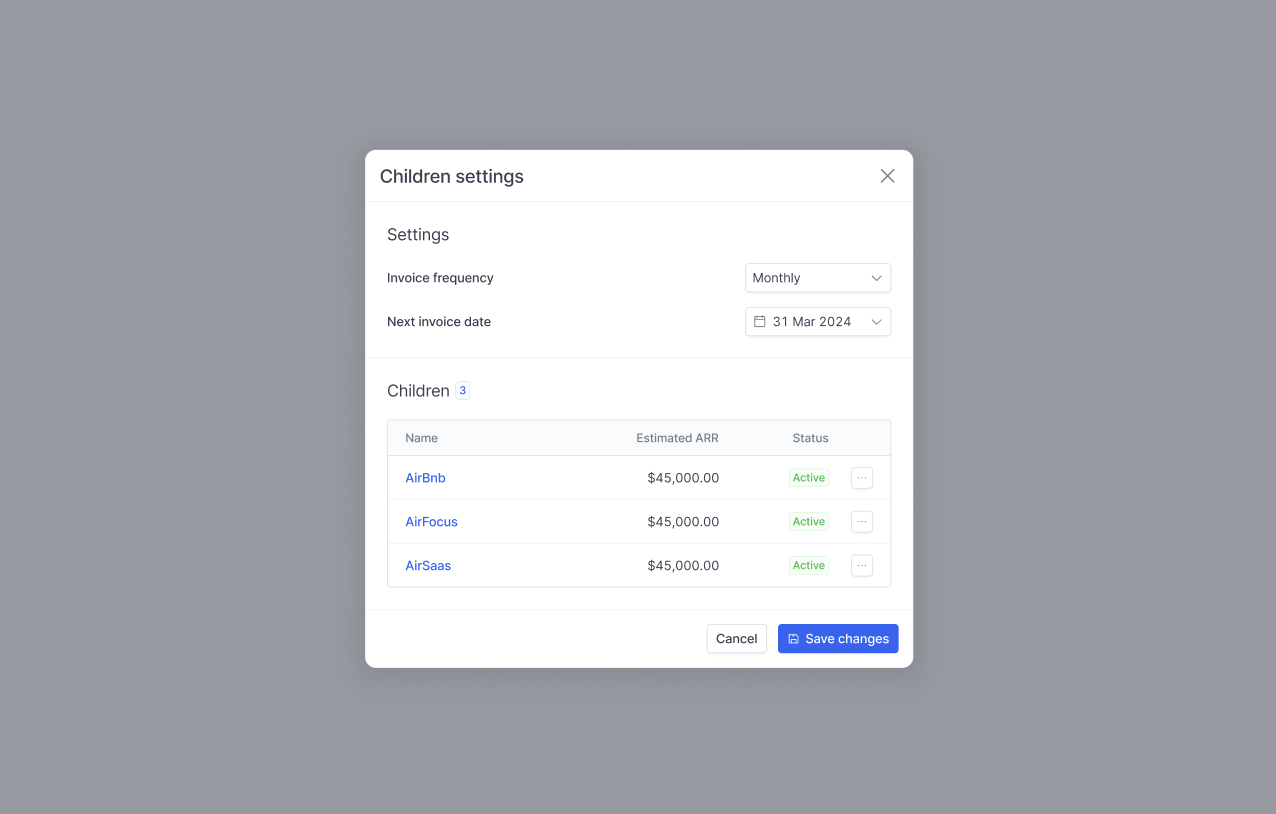
Grouped for the child invoicing configuration, you’ll need to set the grouping schedule on the parent.To do this, go to the parent customer page, click on the dots next to “Org. based billing” and select “Children settings”.You’ll be able to select a schedule (monthly, quarterly or yearly) and the next invoicing date. From there everything will be automated, but you can adjust the next invoicing date at any time.Precisions on organisation-based billing
Payment methods If a customer is billed through a parent, Hyperline will use the parent payment method configuration to process the payment. So for instance if the child customer is connected to Stripe and has a credit card on file, we won’t use it. See child invoices When an invoice from a child is reported to a parent, Hyperline keeps a document specific to the children to make tracking and audits easier. These documents have the statusCharged on parent and are kept in the child “Invoices” tab.
If a child invoice is pending a parent grouped invoicing, it will have the status Pending parent concat.
Remove a child company from its parent
In the modal where you linked the child company to its parent, a red button has appeared. If you click on this button, the child company will be removed from the parent and any future invoice will stay on the child.
Invoices with the status Pending parent concat will move back to the child to get processed.