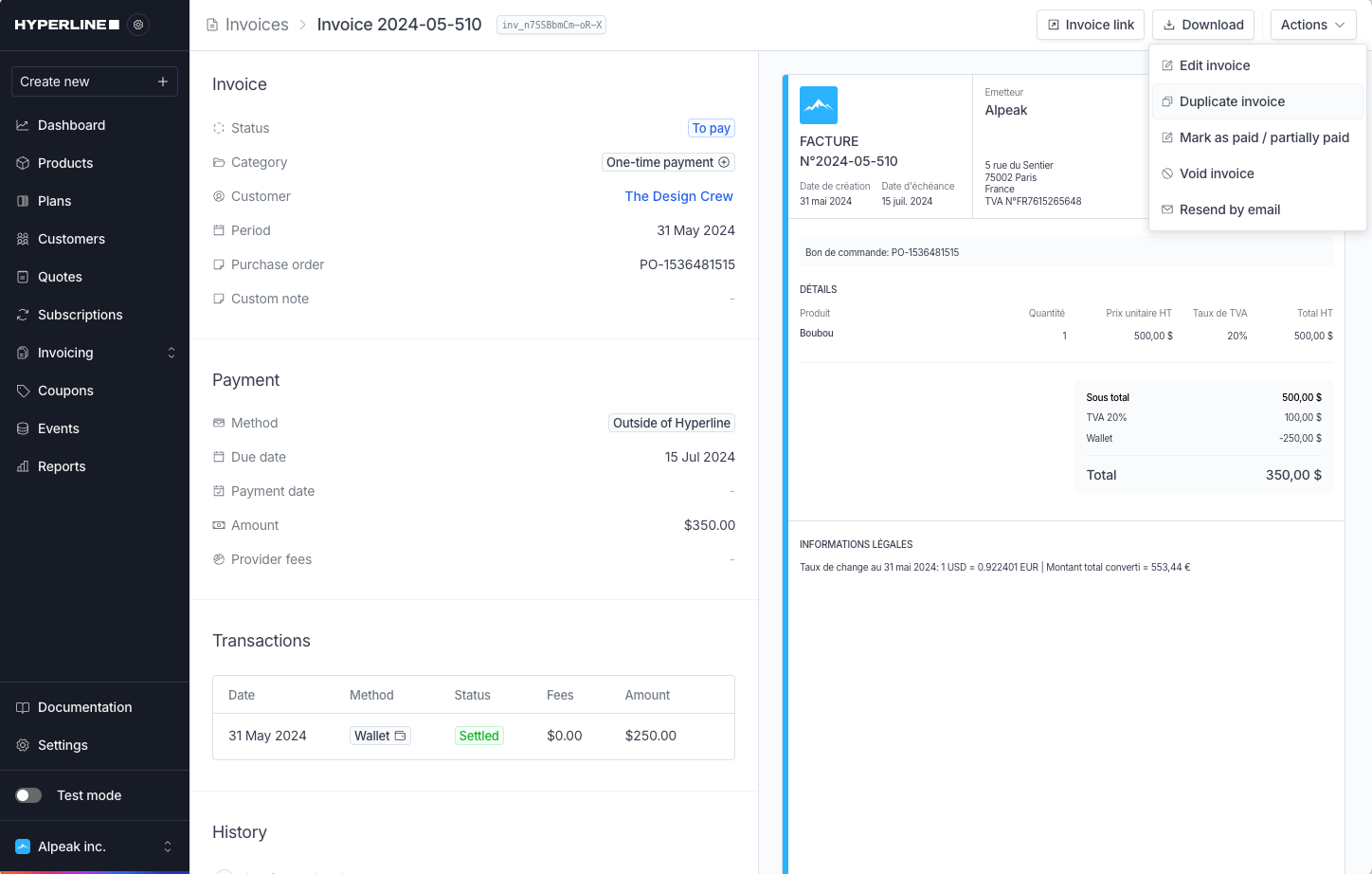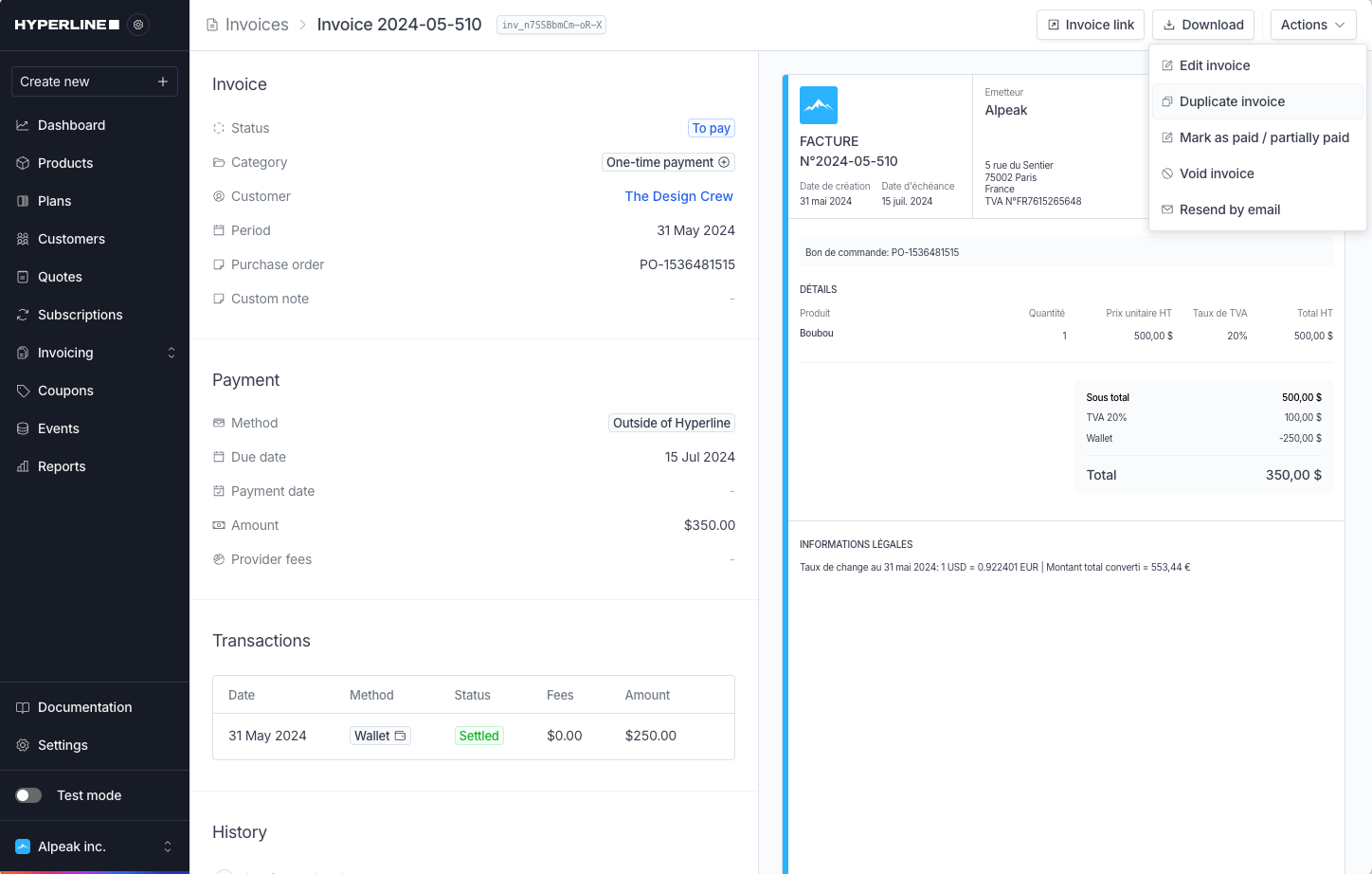Hyperline allows you to duplicate and modify information displayed on any existing invoice, providing you with full flexibility and control over the final invoices.
From an existing invoice, click on the ‘Duplicate invoice’ button in the Actions dropdown.
This is useful if you want to quickly duplicate a payment, or if there was an error on a final invoice and you want to fix it.
If any changes have been made to the customer’s address or tax rate, the new
invoice will be up-to-date.
We provide you with live visual preview to ensure a clear and accurate final
rendering of the content.
Creation date
You can set any emission date, but be careful, setting an emission date different from the current date may not be compliant in your local regulation.
Due date
You can set the due date from the creation date to anytime in the future. This will function the same way as the payment delay: once the due date is reached, the invoice status will change to late.
Purchase order
Optionally, you can add a custom purchase order on the invoice.
Line items
Line items correspond to the products from the subscription or one-time-payment the invoice was generated from. They can be fully customized, and any edit will not impact the product catalog or ongoing subscription.
Edit line item
For each line item, you can customize the name, description and display a custom payment interval. The quantity and unit price will be multiplied automatically to calculate the total price. The VAT rate is set based on the customer country, and cannot be edited.
Add line item
You can add an unlimited amount of line items to your invoice by clicking on new line item.
Delete line item
Line items can be deleted at any moment by clicking on delete line item.
Coupons
Coupons will apply a discount to the total amount of the invoice before taxes.
Edit coupon
Their name and discount amount can be edited. If the amount was a percentage of the invoice, it will be transformed into a fixed amount coupon.
Add coupon
You can add a new coupon to the invoice by clicking on add coupon.
Delete coupon
Coupons can be deleted at any moment by clicking on delete coupon.
Save changes
This will create a new draft invoice, allowing you to generate the final invoice and send it to your customer whenever you want.