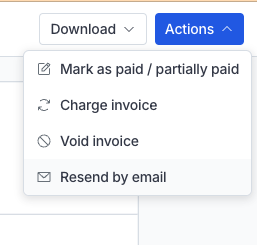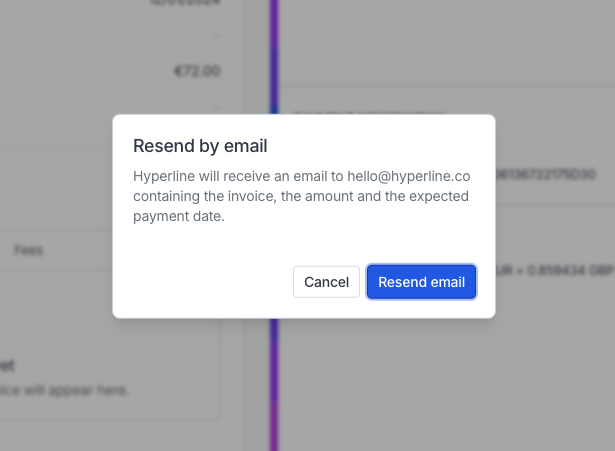Invoice ready to be paid
When a new invoice is issued and the customer chose to pay manually by bank transfer (during their checkout), we will automatically send this email with the PDF attached.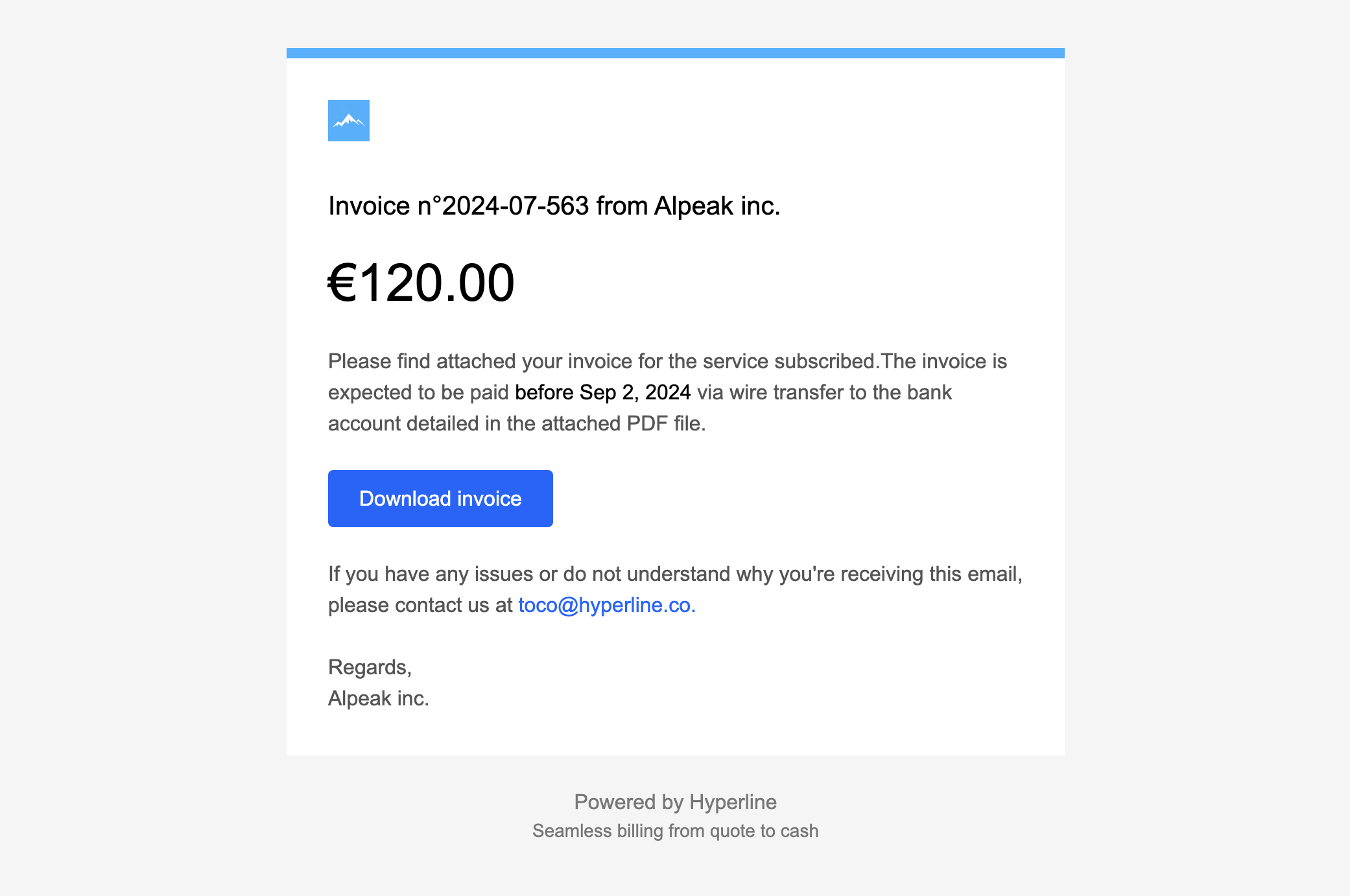
If your want to learn more about payment reminders and dunning process, check the Invoice reminders article.
Invoice or credit note paid
Whenever a new invoice is settled (fully paid) for all payment methods including the manual “Mark as paid” action, we will automatically send this email with the PDF attached. This notification also applies for credit note.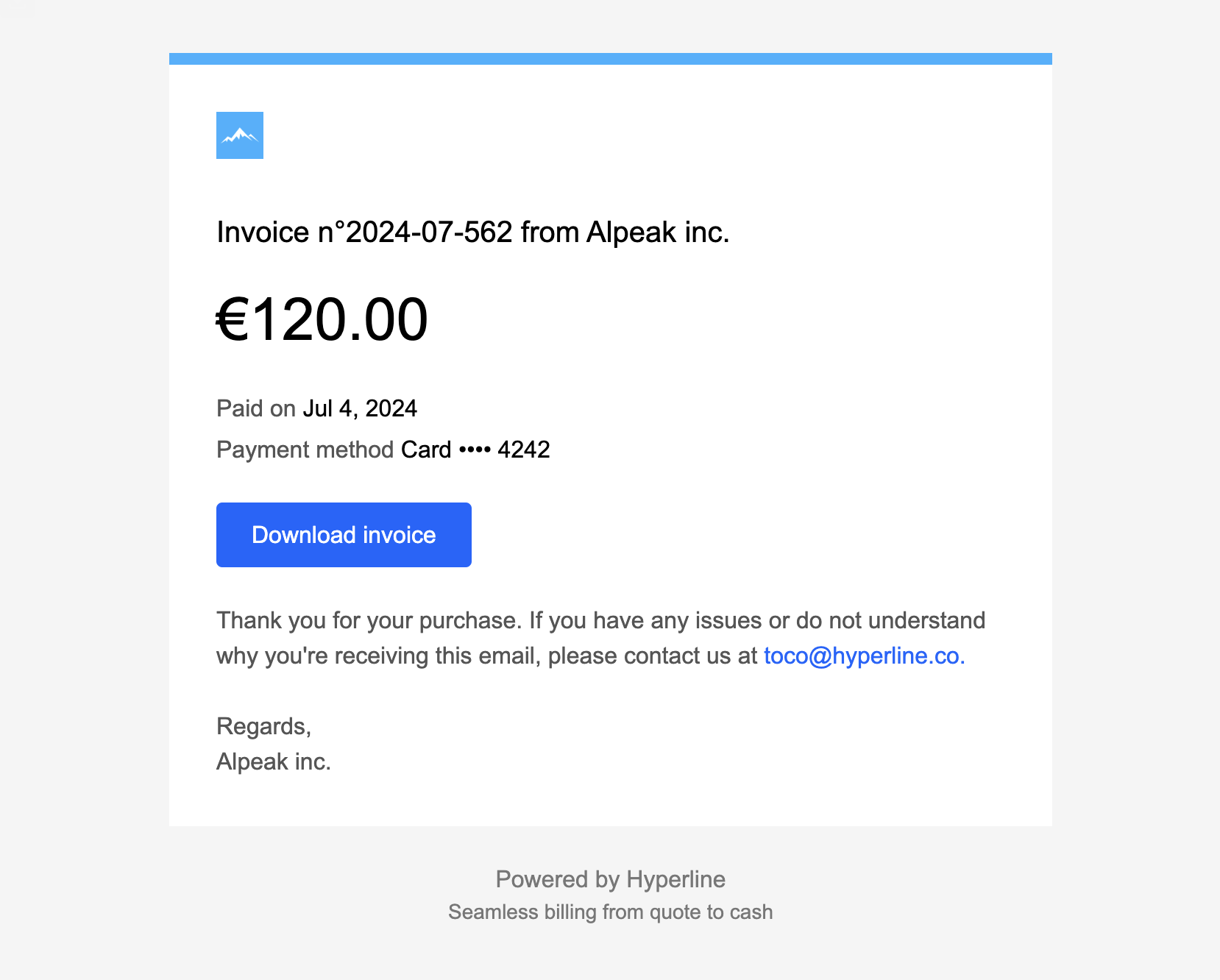
Resend an invoice or credit note by email
You can resend an invoice or credit note by email by clicking on the Resend by Email button in the invoice dropdown anywhere on the site either on the invoices list or the invoice page. It will send the right email according to the status of the invoice.