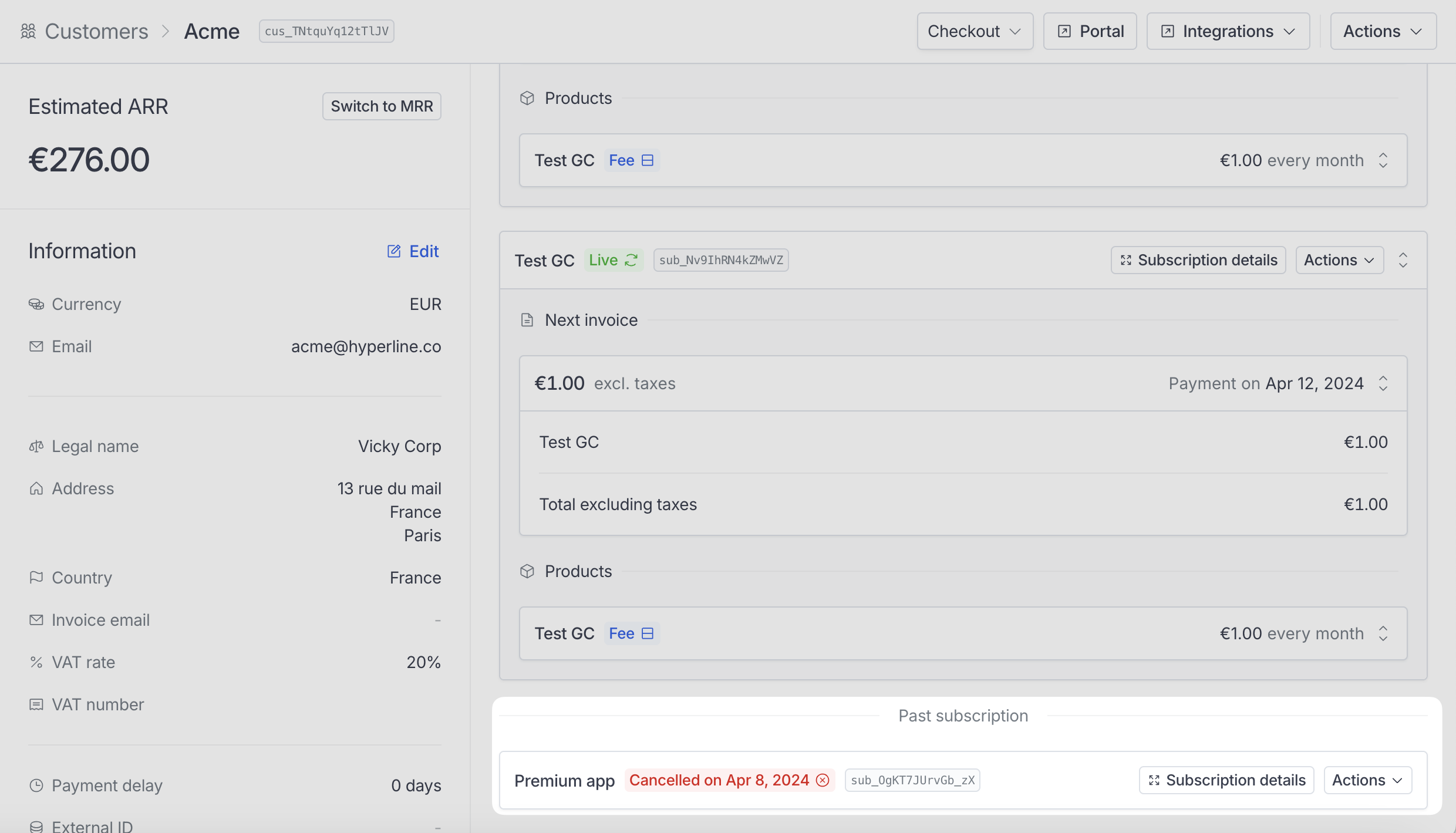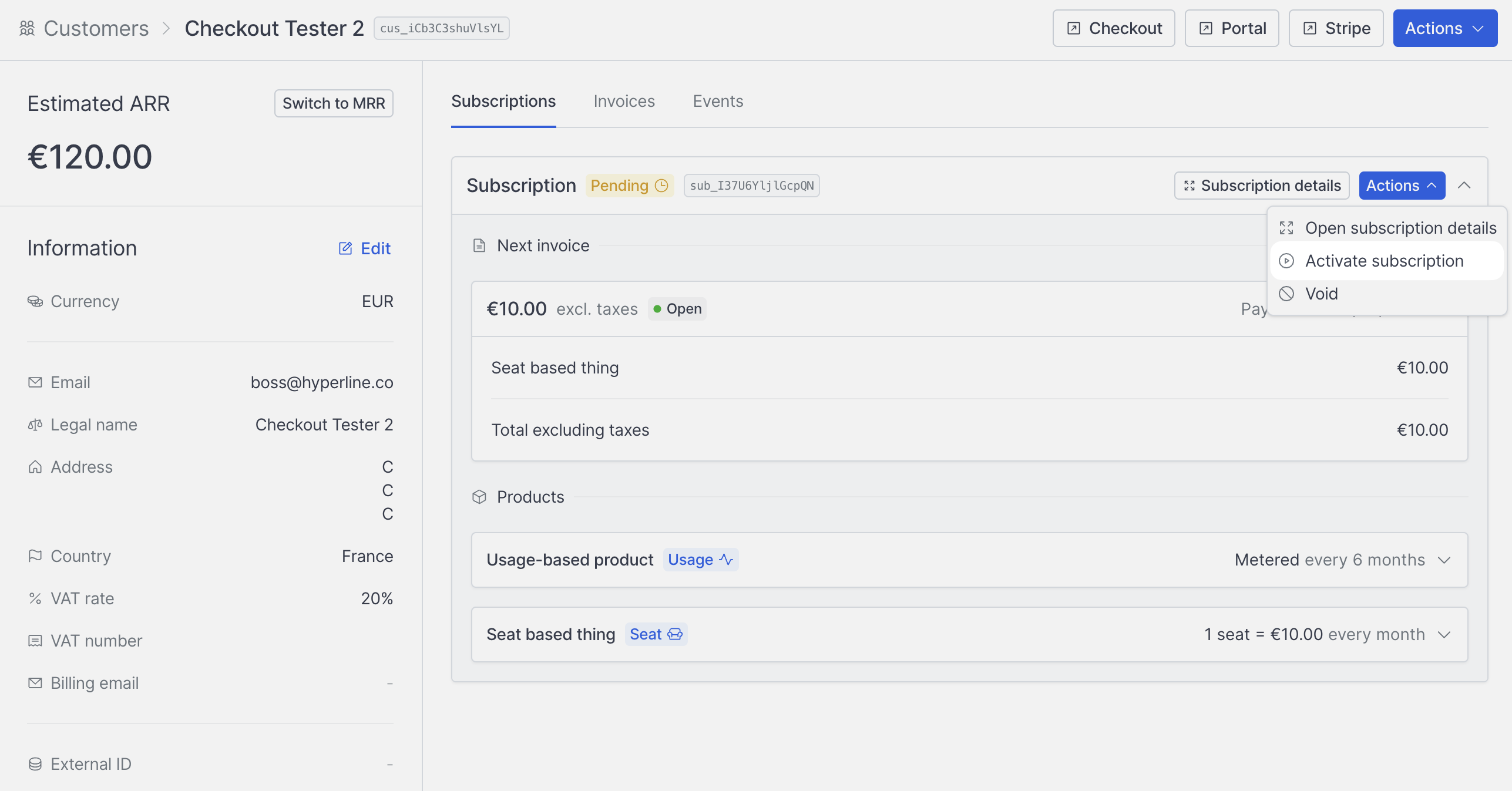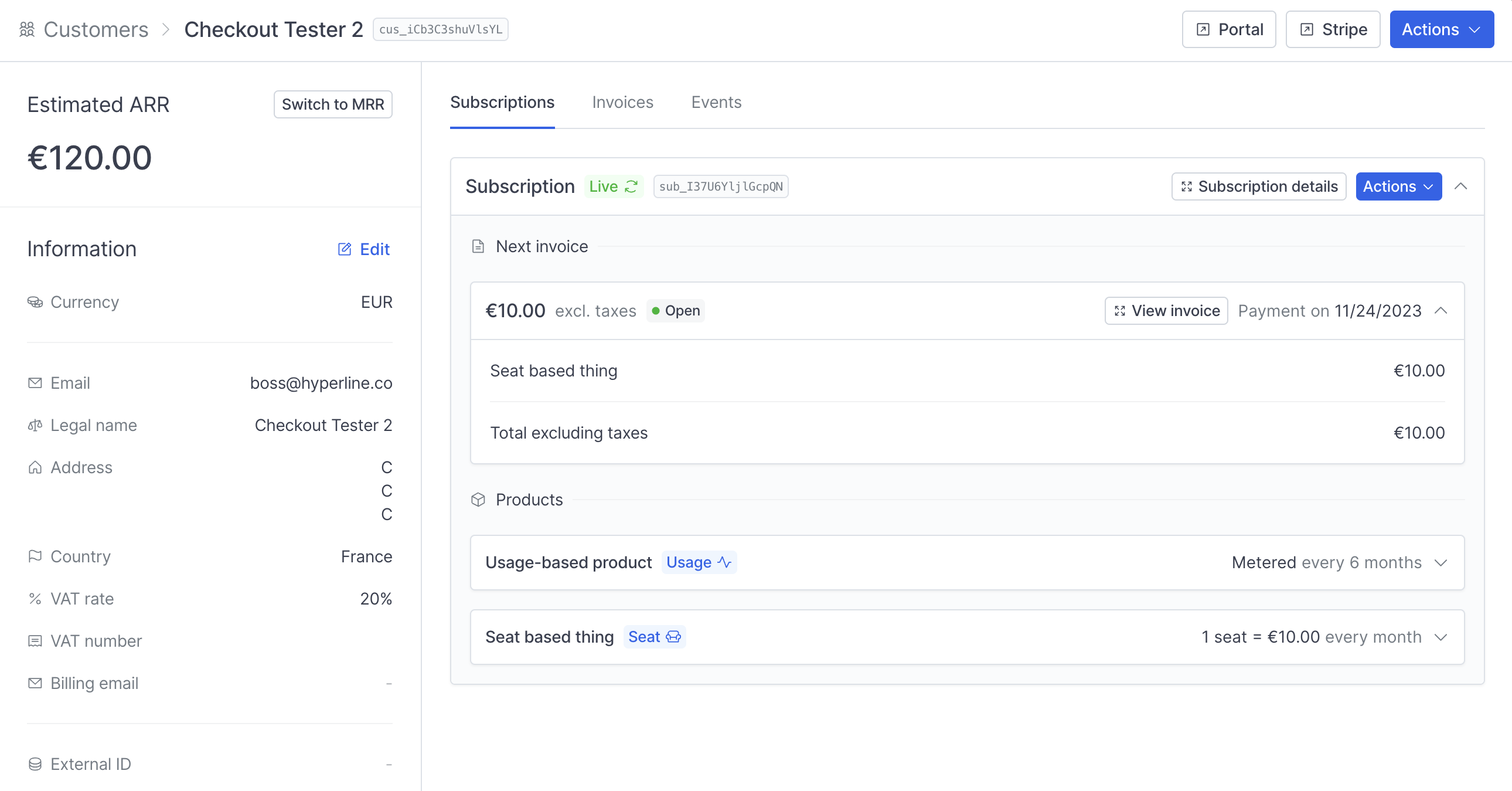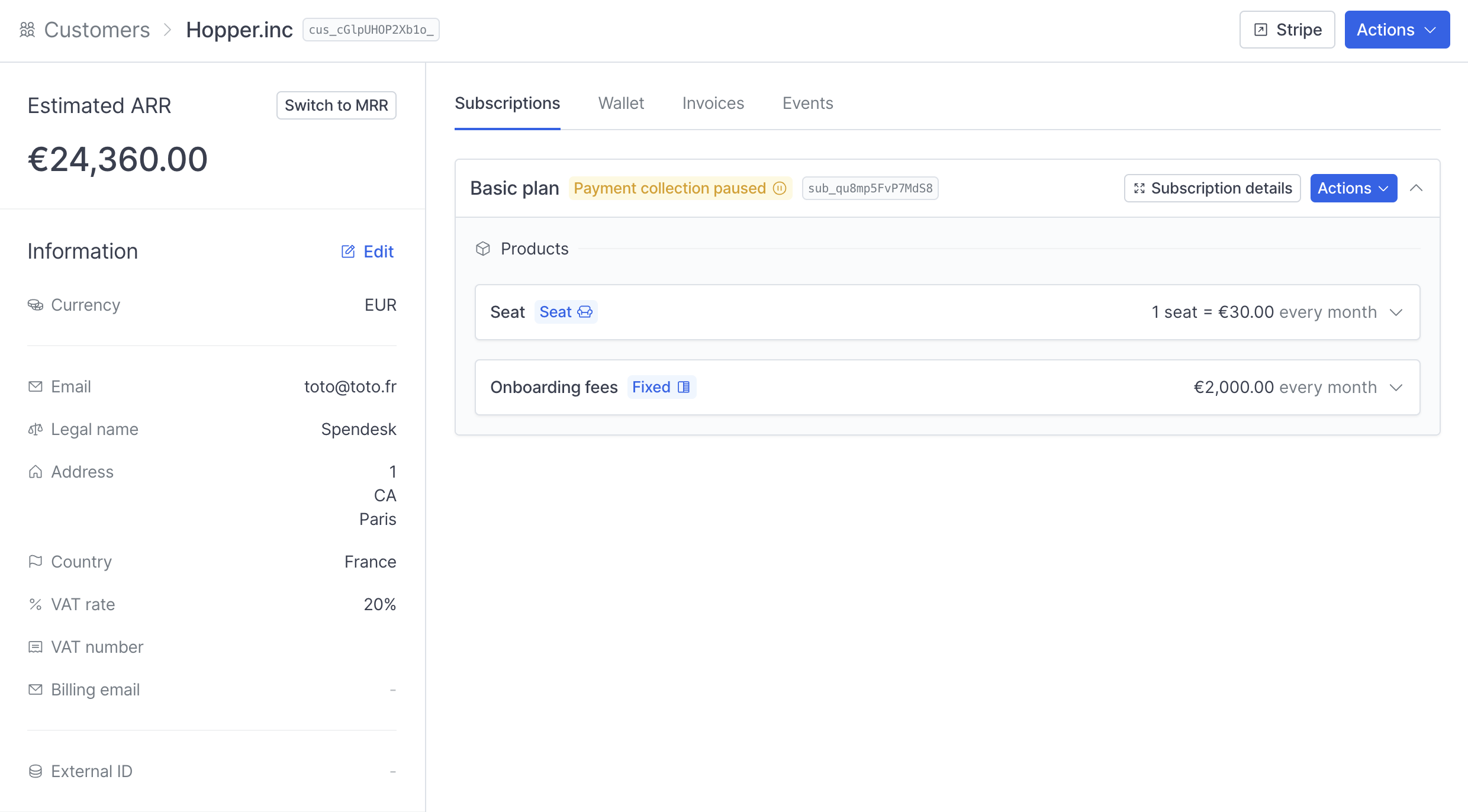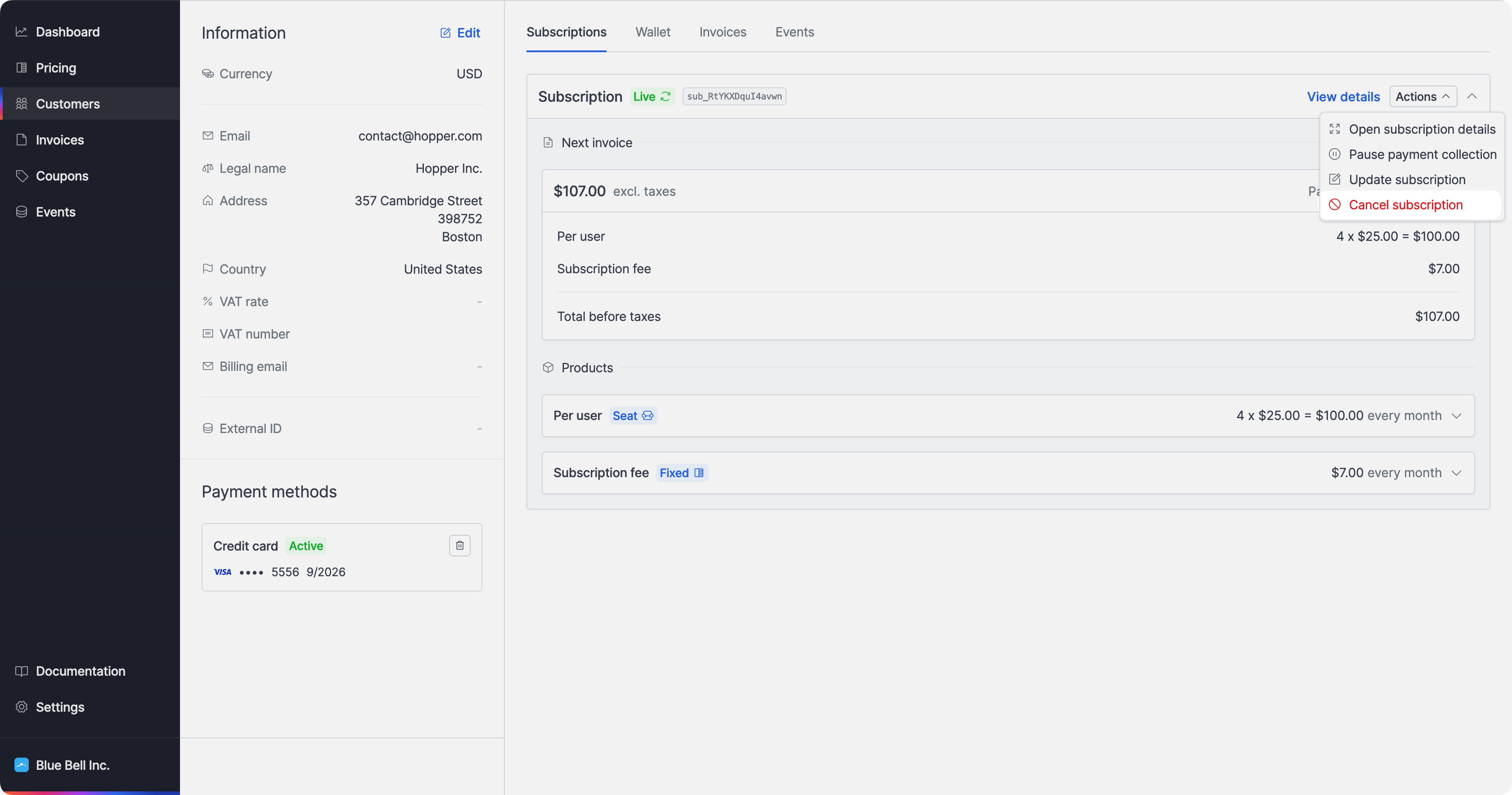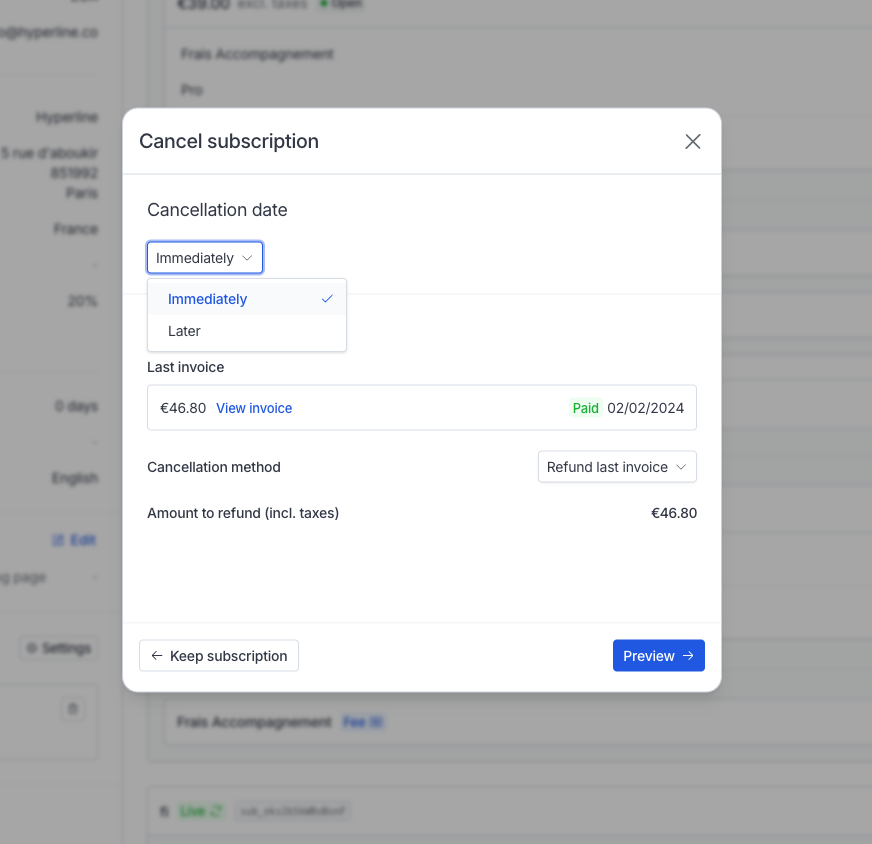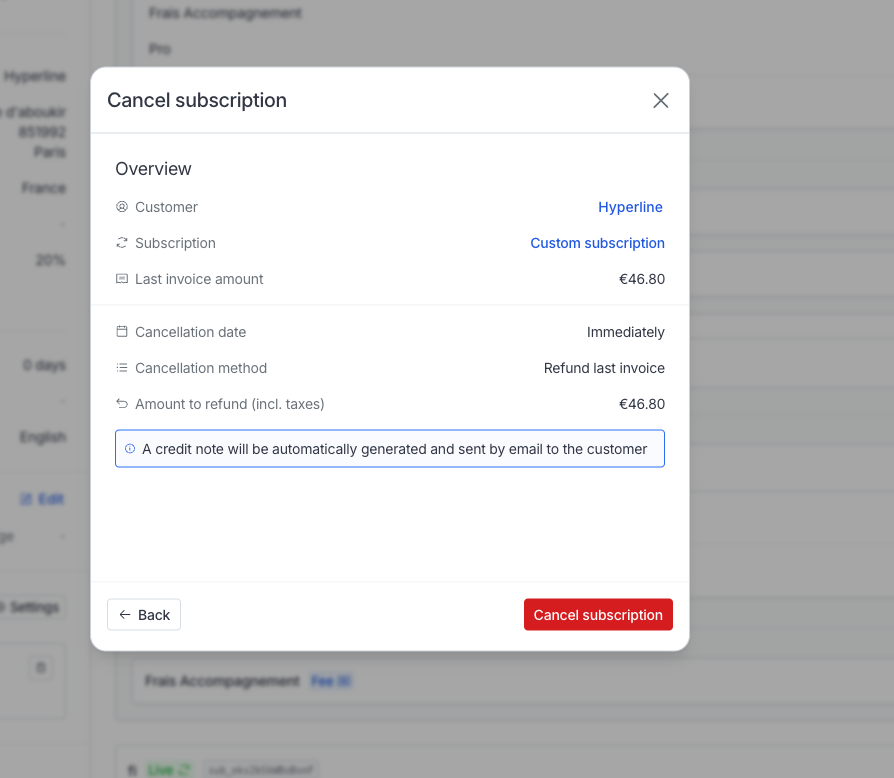Activate a pending subscription
If you want to activate a subscription from apending status (e.g., if manually, after checkout, or after quote signature activation strategies were used during assignment), you can:
Click on Activate subscription to confirm
If the subscription’s start date is today or is already exceeded, the subscription will switch to an active state (with a
Live tag), and products that need to be billed at the start of the period will be charged immediately.If the start date is in the future, the subscription will switch to a Starts on ... state, signifying that the subscription is now active but hasn’t started yet. The products will begin to be charged on the starting date.Pause payment collection
You can pause a subscription if you want to stop payment collection without cancelling the subscription:On the Subscriptions tab, click on Actions then Pause payment collection
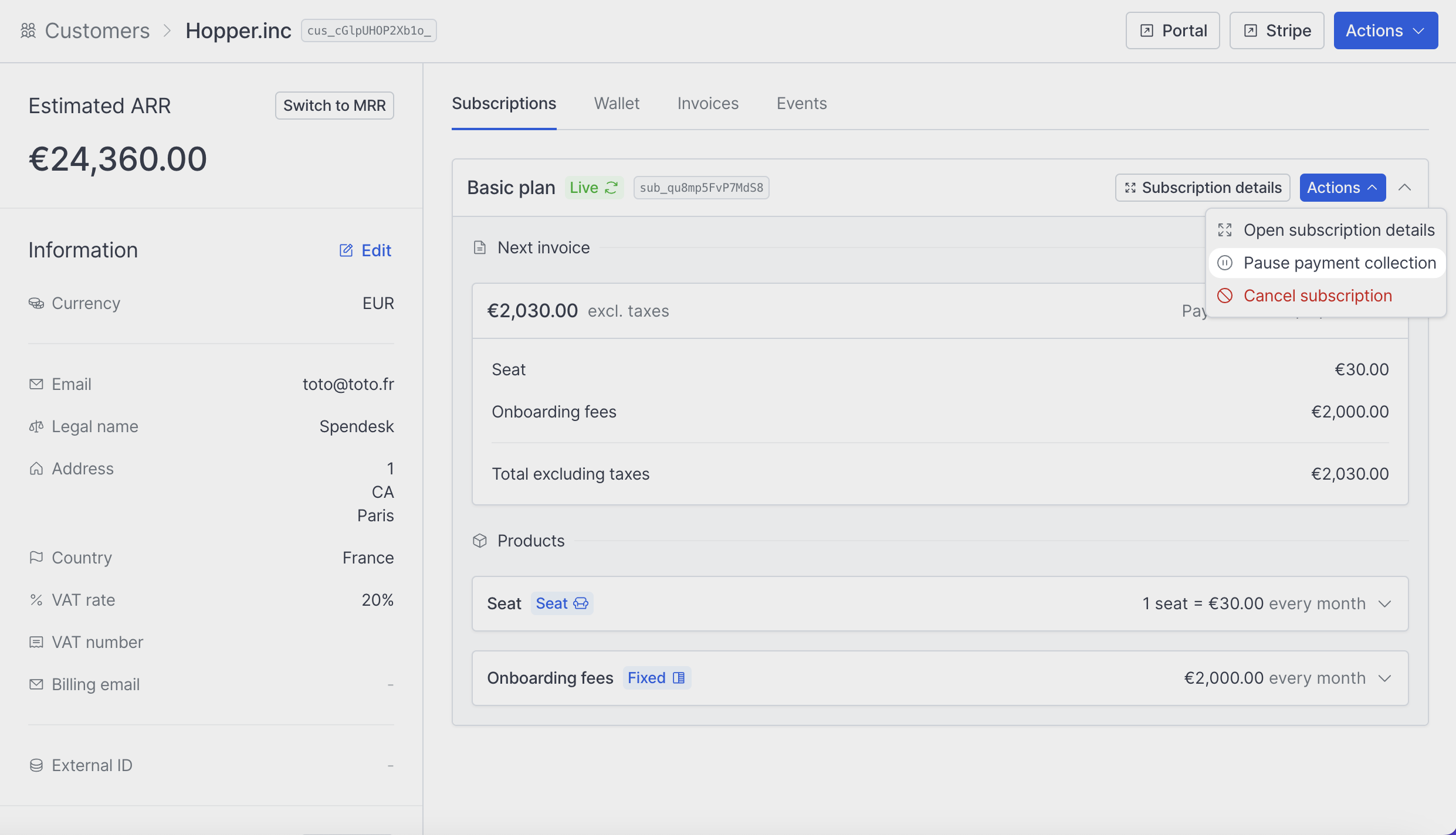
Click on Pause payment collection to confirm
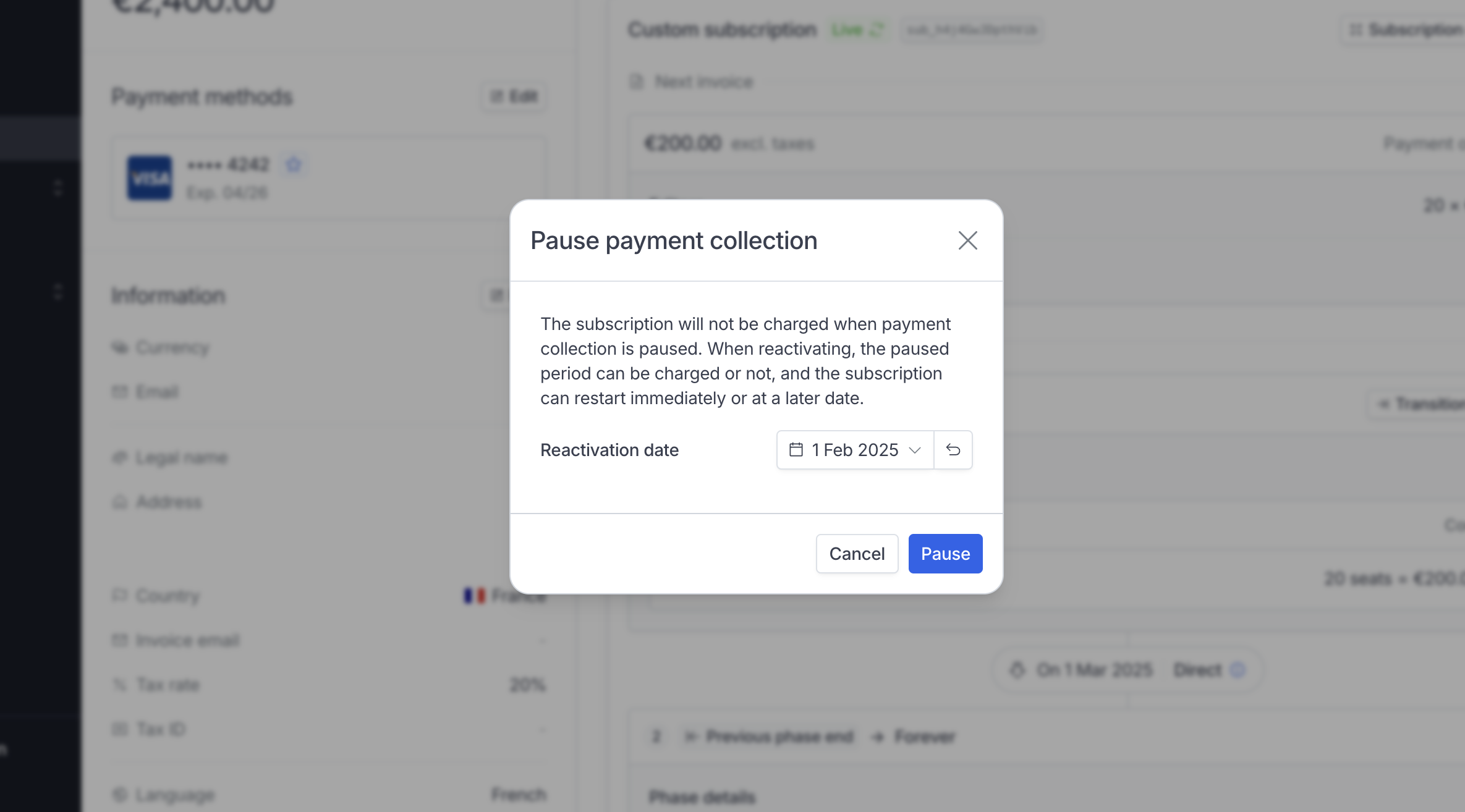
Reactivate a paused subscription
Click on Actions then Reactivate payment collection. Upon reactivation, the customer will not be billed for any past period that was paused and is due.Cancel subscription
If a customer wishes to stop their subscription or if you need to make changes to their subscription that can’t be done through the update subscription option, you can cancel the subscription.Choose between the different methods
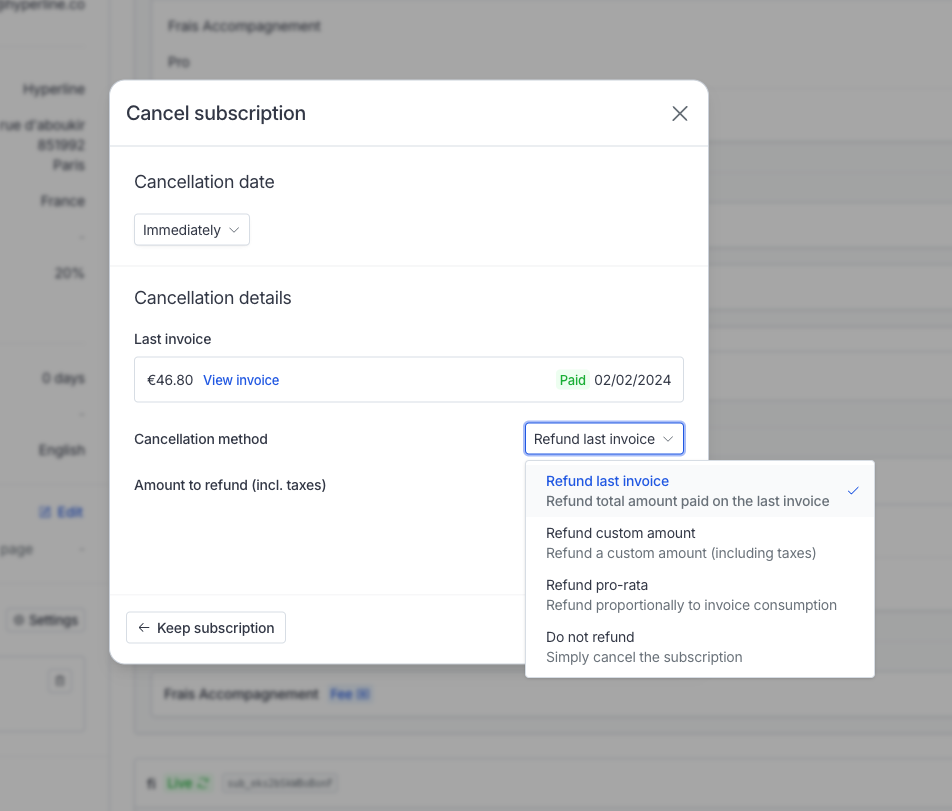
- Refund last invoice: Refunds the total of the last settled invoice to your customer, if available.
- Refund custom amount: Displays a field for entering a custom refund amount to your customer.
- Refund pro rata: Refunds a pro-rata amount based on customer usage so far, with a breakdown showing the products and respective balances.
- Do not refund: Cancels the subscription without issuing a refund to your customer.
When canceling a subscription before billing, for instance, the products within the subscription are billed at month-end (“end of period”) and the cancellation is initiated mid-month you’ll have the option to charge the customer instead. The selection choices will stay consistent, with the exception of the ‘last invoice’ option, which will be adjusted to reflect the estimated amount for the upcoming invoice.
A credit note will be issued and visible in the Invoices page of this
customer. Its category will be 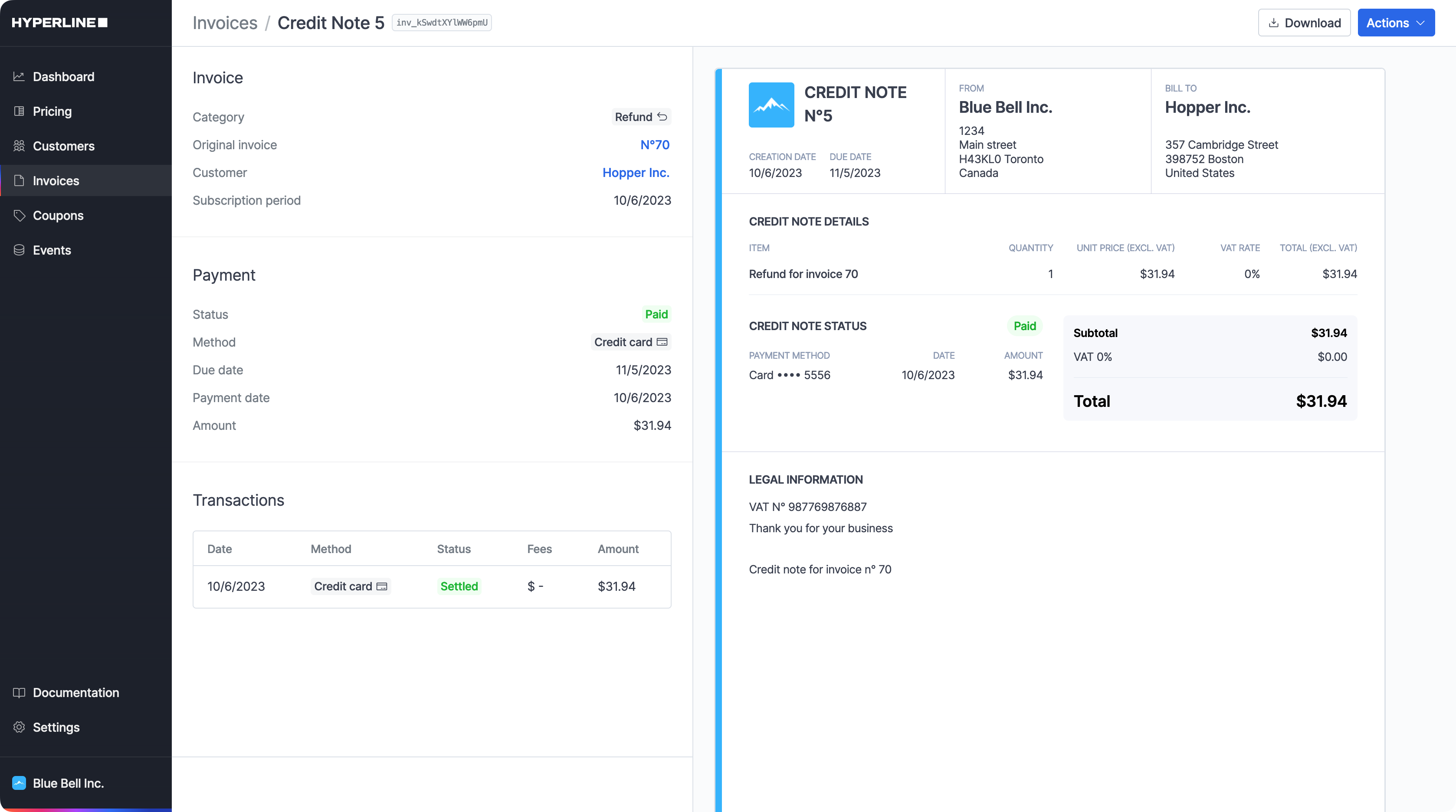
Refund with an item “Refund for invoice X”.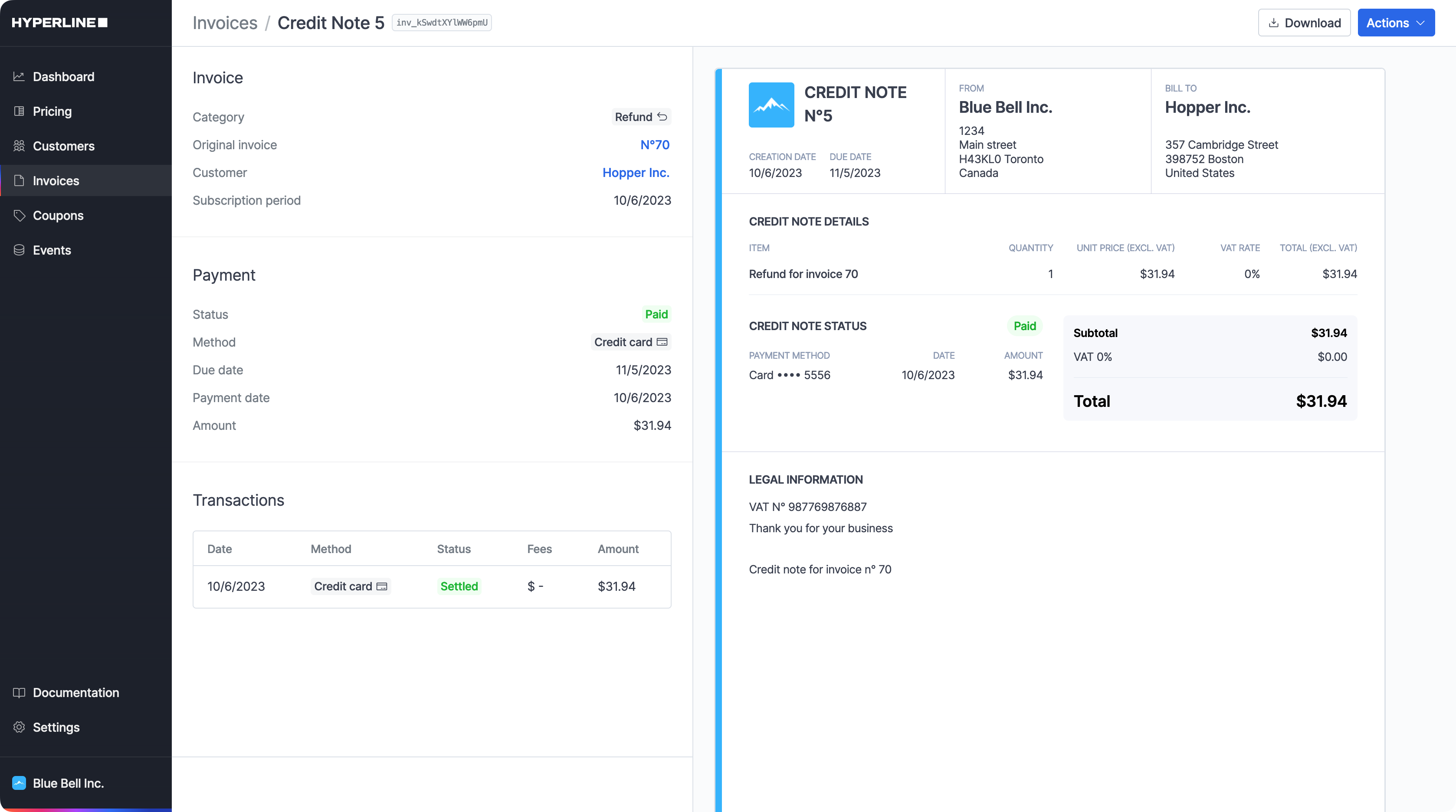
Generate future invoices
Hyperline allows you to generate subscription invoices in advance. To do so, go to Subscription > Generate future invoices, then select the date up to which you want invoices to be issued. The subscription will be advanced to that date, and all corresponding invoices will be generated and sent immediately. Depending on the payment method:- Invoices will be charged automatically (credit card, direct debit)
-
Invoices will be marked as to pay (bank transfers, outside of Hyperline)
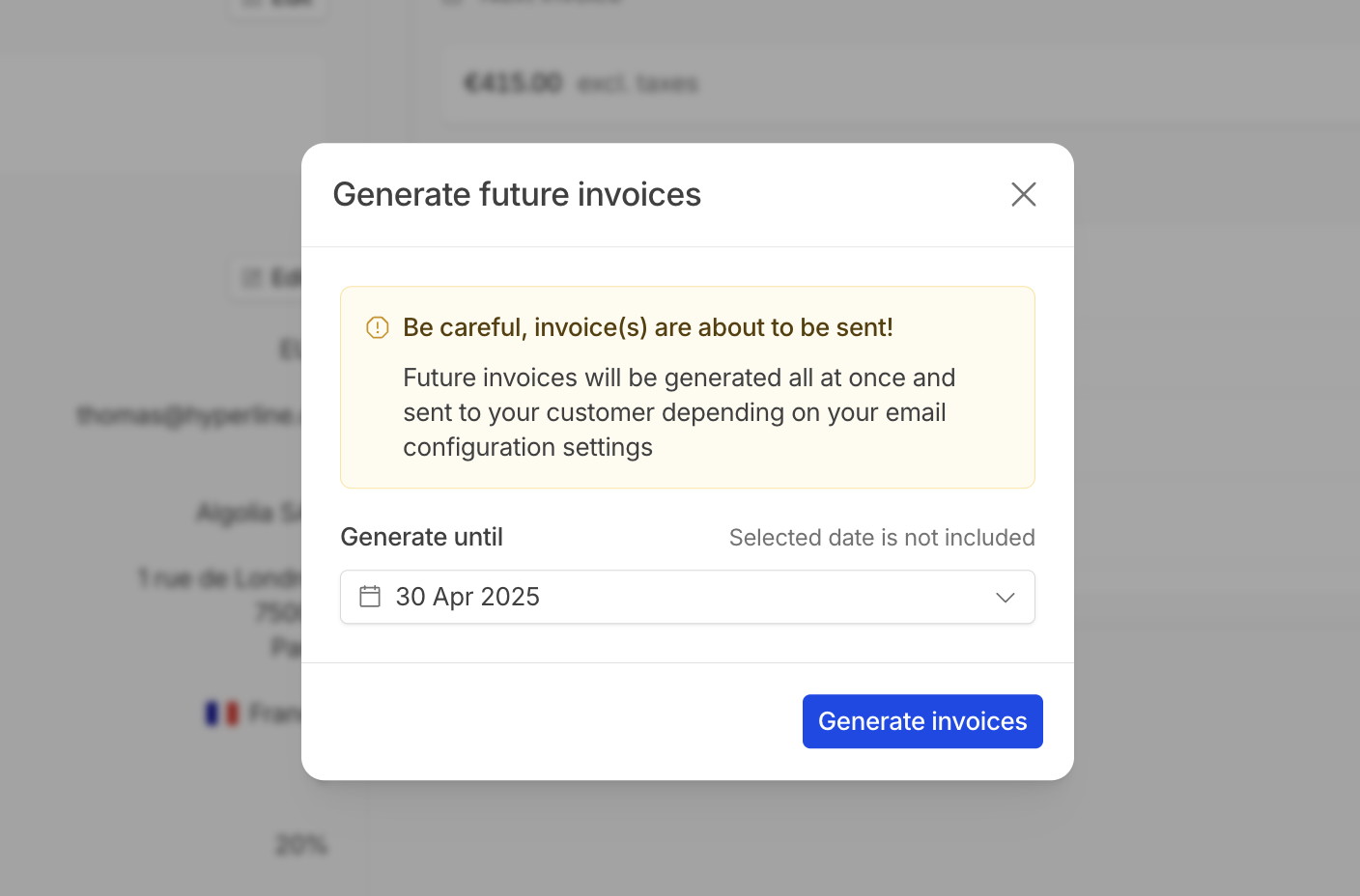
Viewing past subscription history
In order to provide enhanced transparency regarding subscription activities, you have now access to your past subscription history. This feature is particularly useful for tracking changes and cancellations of subscriptions that are no longer active. Upon navigating to a customer’s subscriptions page, you will find a section titled ‘Past subscriptions’.