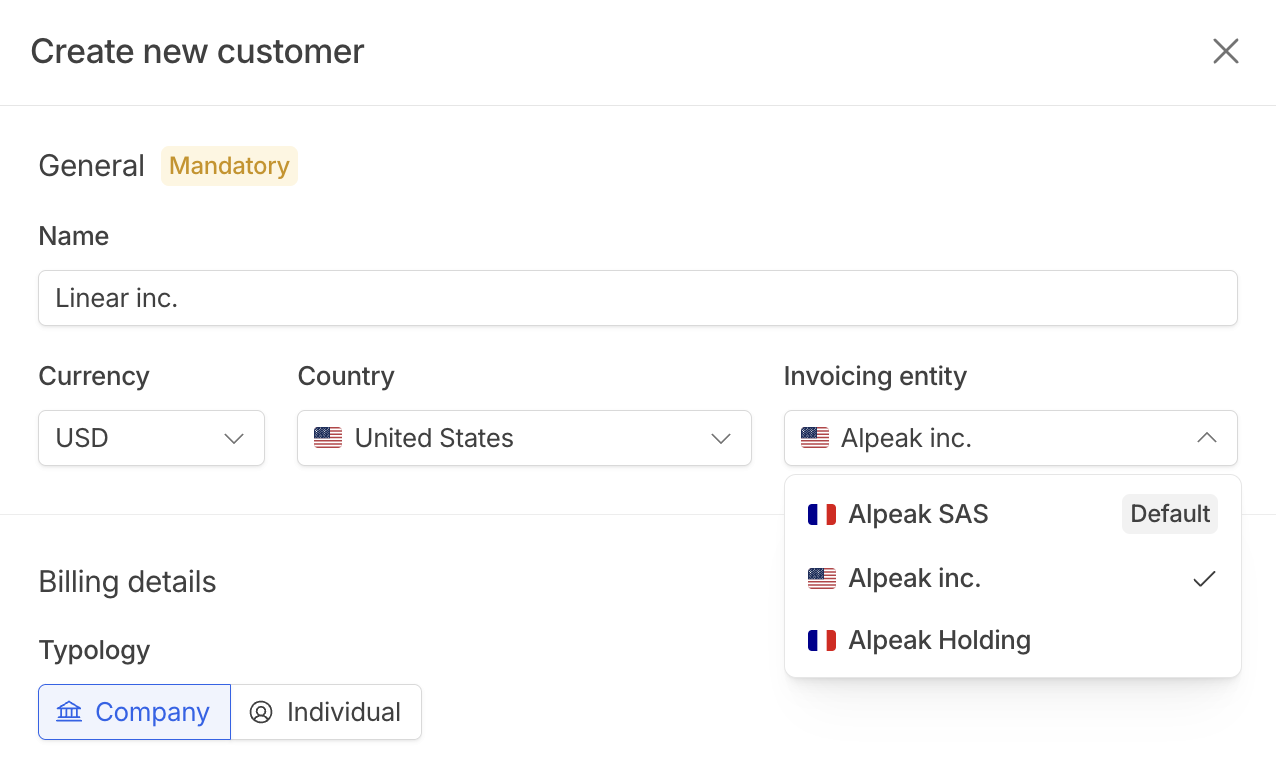Accounting integrations can be connected to a specific accounting entity (e.g. Pennylane for an entity based in France, Quickbooks for one based in the United States).
Create invoicing entity
Invoicing entities can be created by going on the Settings page and clicking on your company name while browsing on one of the invoicing entities sub-page. An unlimited amount of invoicing entities can be created.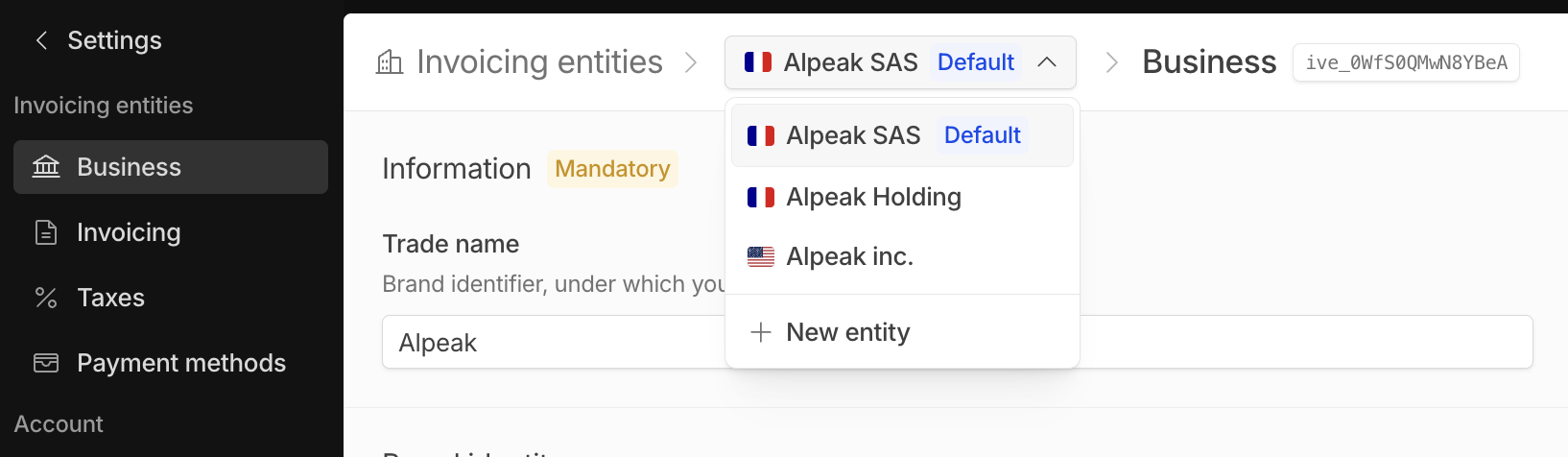
- Business information: it can have its own trade name, logo and brand color, billing address, accounting currency, default timezone and languages. This is useful for companies operating under different business names in different countries.
- Invoicing: Activate e-invoicing, add different invoicing patterns and legal information, payment terms, initiation delay, grace period for invoices, credit notes and documents. This is helpful if your different entities have their own legal constraints or ways to operate business.
- Taxes: Select the tax engine (Hyperline, Anrok, manual), activate automatic tax collection, add custom tax codes and rates.
- Payment methods: Select available payment methods and default payment provider / bank account for each of them.
If you wish to delete an invoicing entity, please contact support.
Customer-level configuration
Invoicing entities are assigned at the customer level, and each customer is linked to a single invoicing entity. Updating a customer’s invoicing entity will not impact existing active subscriptions; only new subscriptions created after the update will reflect the change.