Types of product
Hyperline enables you to represent a variety of products for sale by leveraging three product categories.Fee
A “flat fee product” refers to a product or service for which the cost is a fixed, a consistent charge. It means that the customer or client pays a predetermined, flat fee, regardless of usage, quantity, or time duration. This contrasts with usage periods where the cost may fluctuate based on factors like usage, consumption, or time. This product can be used for subscription fees, fixed-rate services, addon items, or additional fixed costs. This provides predictability for your customer, as they know exactly how much they will pay without unexpected variations in costs.For example, this product can be used to bill a fixed platform access to a software, or an onboarding fee.
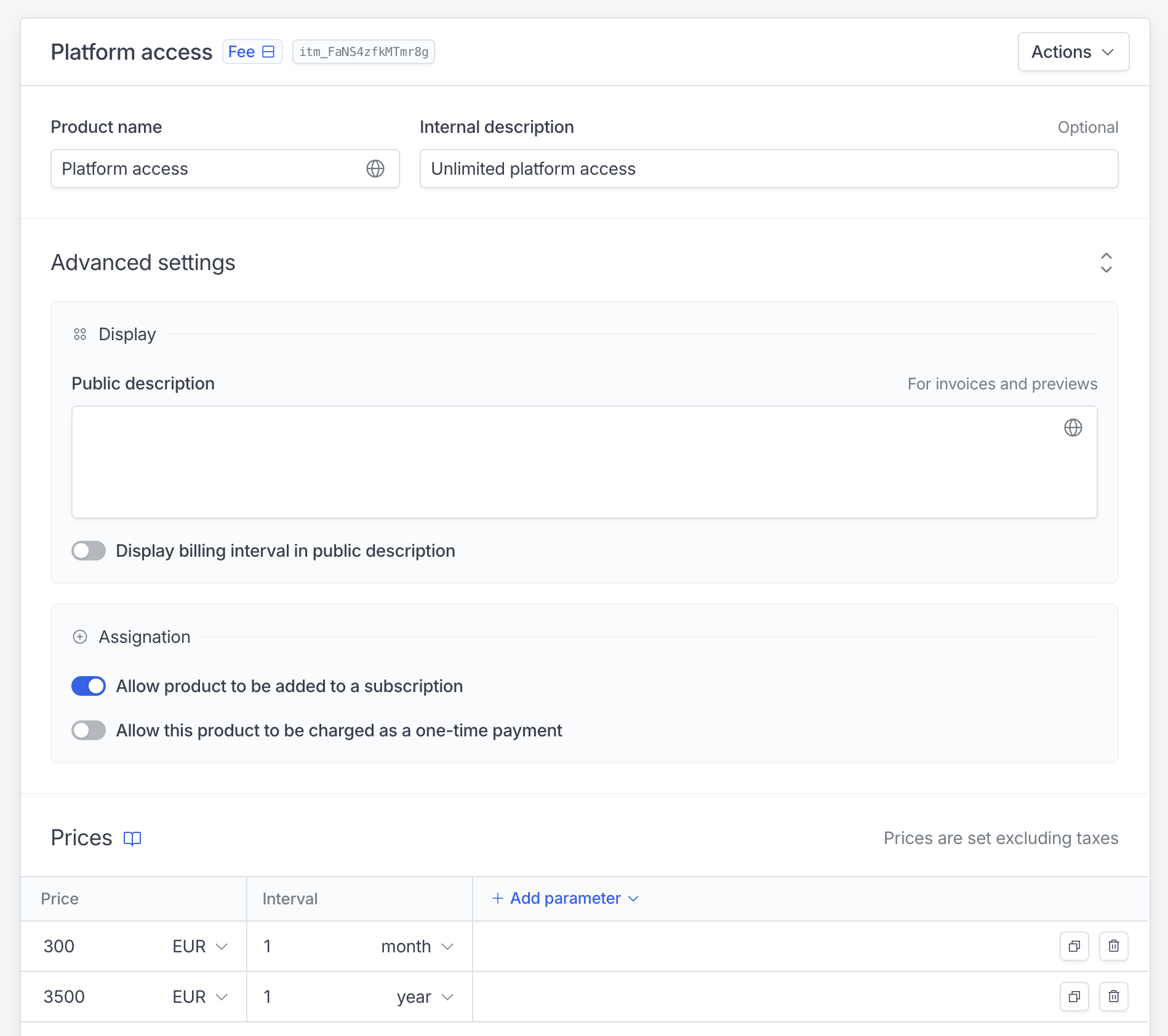
- included in subscriptions using the Allow product to be added to a subscription option
- billed separately using the Allow this product to be charged as a one-time payment option
Seat
A “seat product” refers to a type of licensing where the cost of a software application or service is based on a number of items also named “seats” (users, accesses, licenses, etc). This kind of product allows scalability, where customers can add or remove seats as needed, making it flexible for businesses with changing requirements.For example, this product can be used to bill a specific number of user licenses. Each license allowing one person to use a software or service.
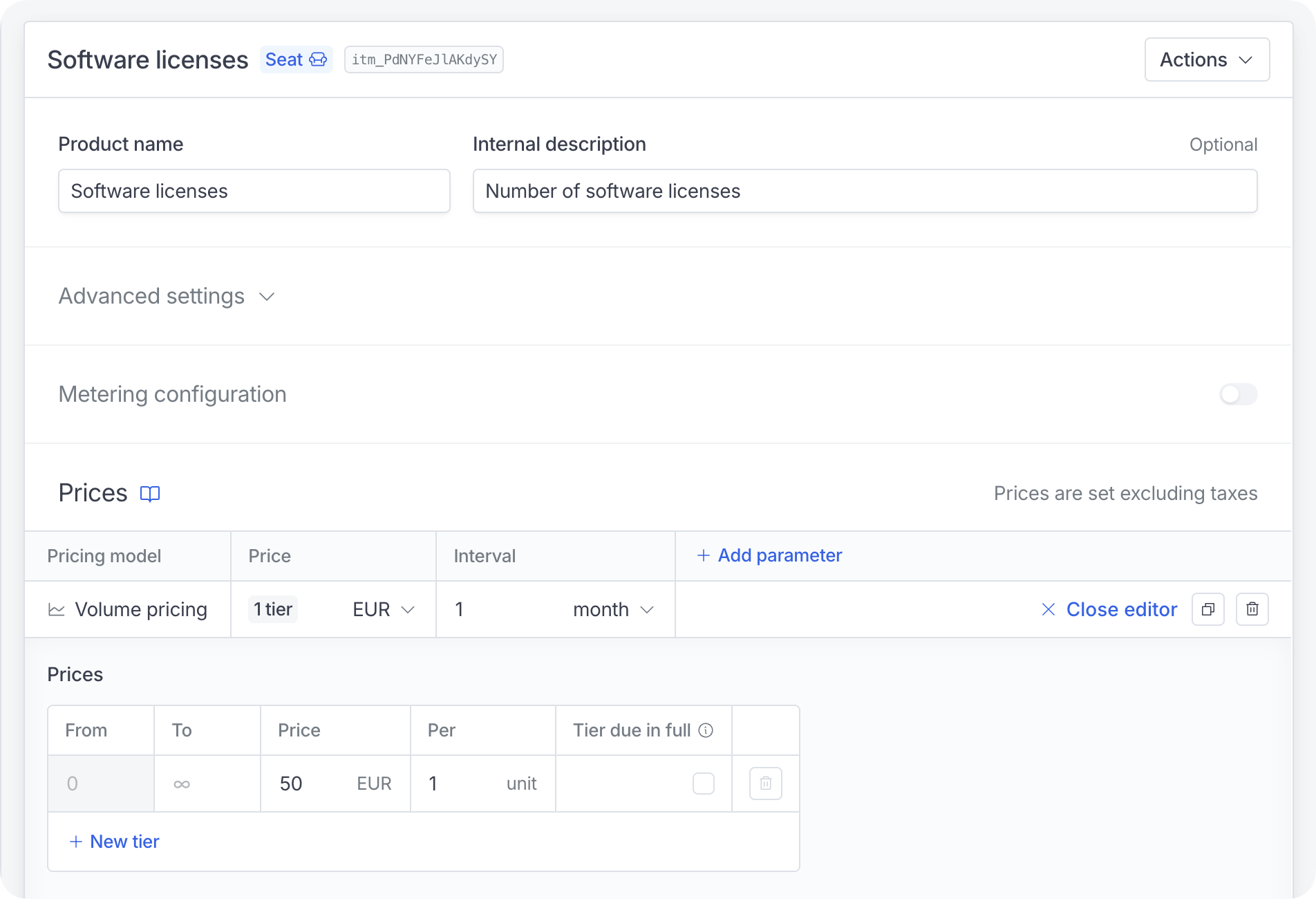
Hyperline is enhancing its seat-based products by adding automated metering capabilities.This will allow for background updates and customized payment terms, such as yearly pro-rated charges based on peak user counts.Learn more about this in our Automated seat-based billing guide.
Usage
An “usage-based product” refers to a type of product where the cost is directly tied to how much your customer uses or consumes the product. In this model, customers are typically charged based on their actual usage, rather than a flat fee. This kind of product offers flexibility, allowing customers to pay for what they actually use with a cost varying with the amount or extent of usage. It enables “pay-as-you-go” or “pay-per-use” model where customers are billed periodically based on their usage during that period.For example, this product can be used to bill data transfer in gigabytes, cloud computing in CPU hours, or the number of API calls in a SaaS product.
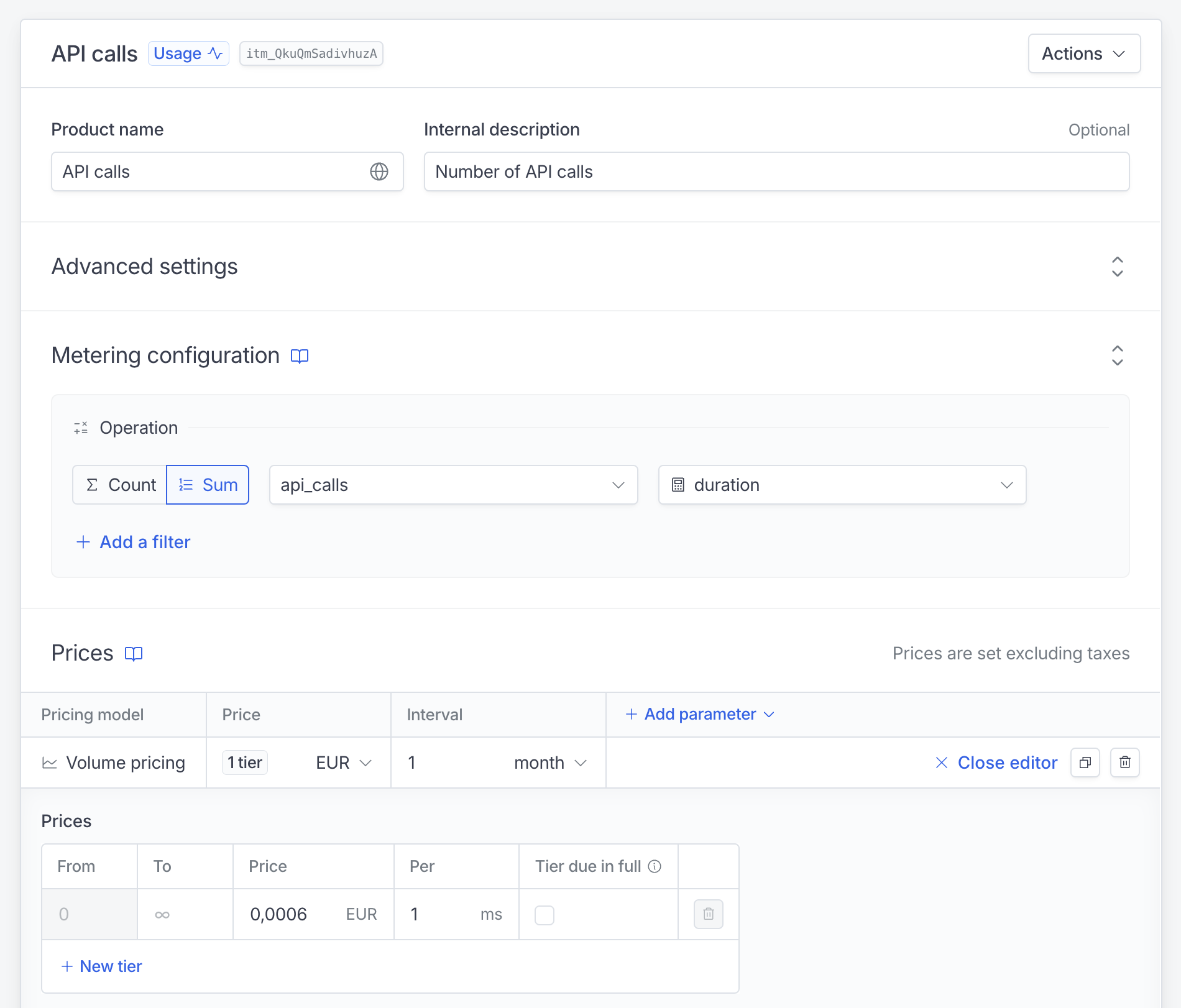
events representing specific occurrences or happenings that needs to be billed during a specific period. Detailed usage reports are also provided, making billing transparent and providing clarity on how charges are calculated.
Pricing models
This product supports volume, bulk, and basis points (BPS) prices.
Metering configuration
For a usage-based product, metering needs to be configured using operations (such as count or sum) on events to retrieve eligible data, which will be aggregated for billing within the period. Additional filters can be applied to extra fields in each ingested event to narrow down the eligible events for this product. These extra fields can contain custom values (strings, numbers, or booleans) from your system. Price metering filters In addition to configuring metering for the product, you can set metering filters for each price. This allows you to define pricing based on specific criteria, enabling complex pricing matrices and price points based on specific usage parameters and values. For example, if you offer cloud computing services, you can apply different prices based on compute instance type or region. Similarly, if you process banking transactions, you can apply specific fees depending on the scheme or card configuration.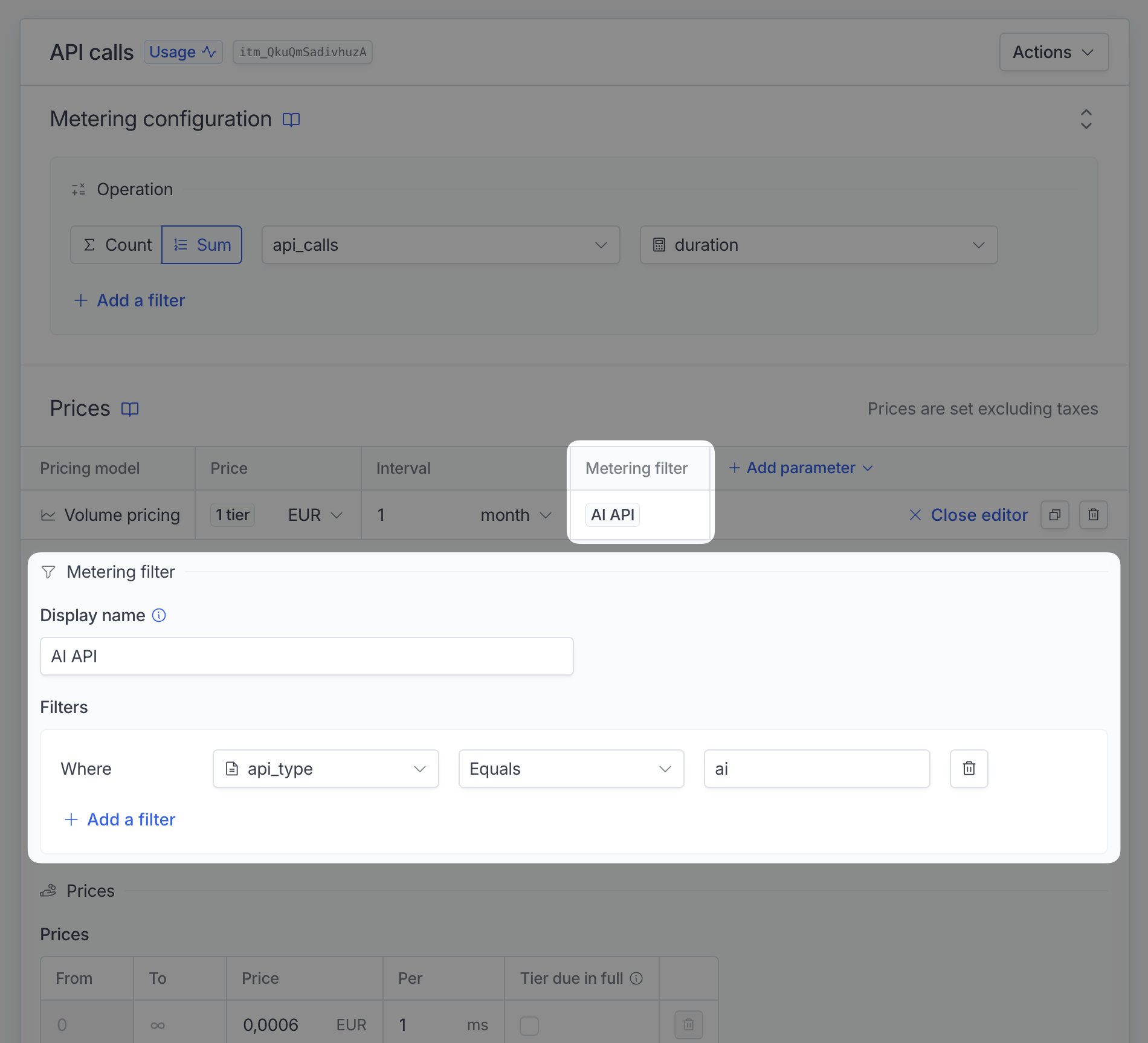
Pricing models
Products in Hyperline support a variety of pricing models: flat fee pricing, volume pricing, bulk pricing, bundle pricing, and basic point (BPS) pricing.Parameters
Each product can also contain multiple prices (of different models) depending on different parameters: currency, country, interval, and commitment period. This enables you to represent all the cases you propose with fine granularity, depending on the specific characteristics of the markets you operate in, or how you wish to adjust pricing based on your customers’ engagement with your service.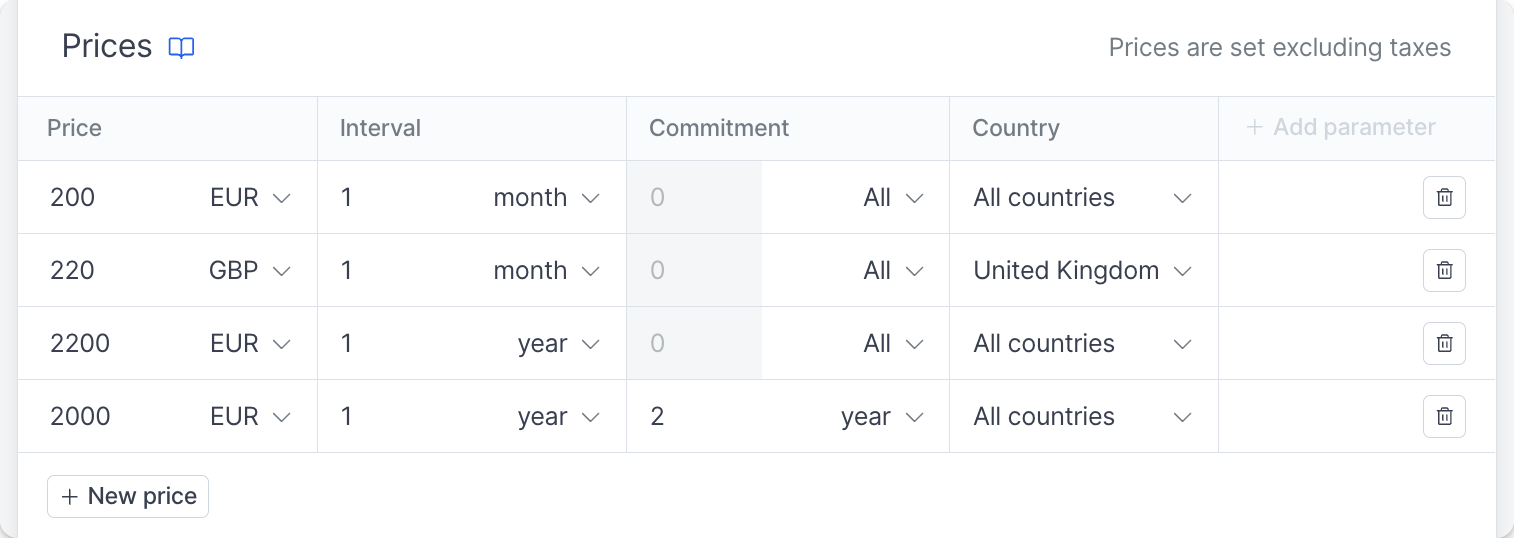
The more specific or narrowed parameter values (such as a specific country or a specific commitment period) take precedence over the broader values (such as “all”).
Flat fee
Predetermined, fixed and unchanging price.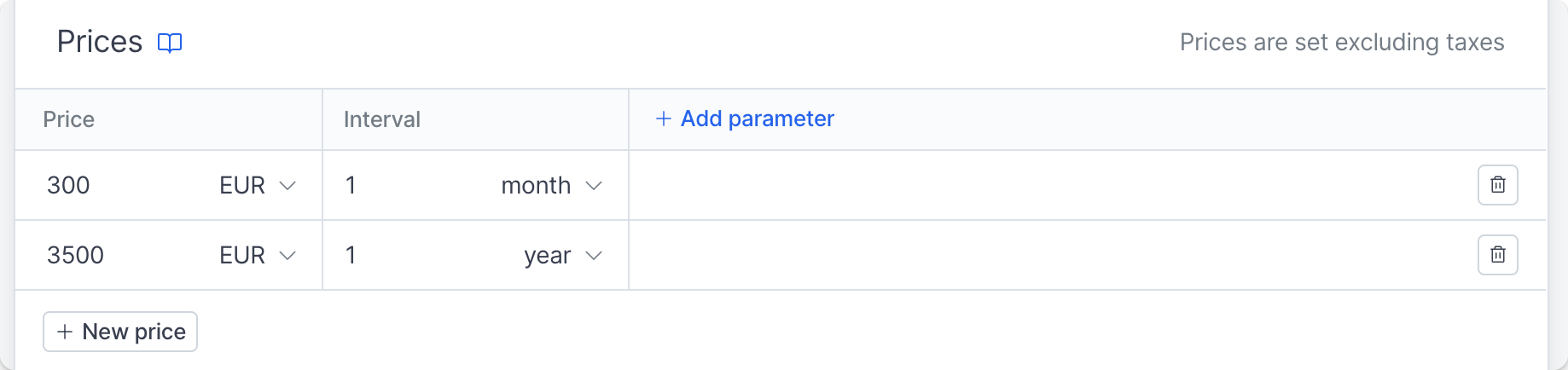
Volume
Cost per unit or item is adjusted proportionally to the quantity of items purchased or consumed. Usually, the more a customer buys, the lower the cost per unit becomes. Volume pricing often involves multiple price tiers, which can be used to change the price depending on certain volume thresholds.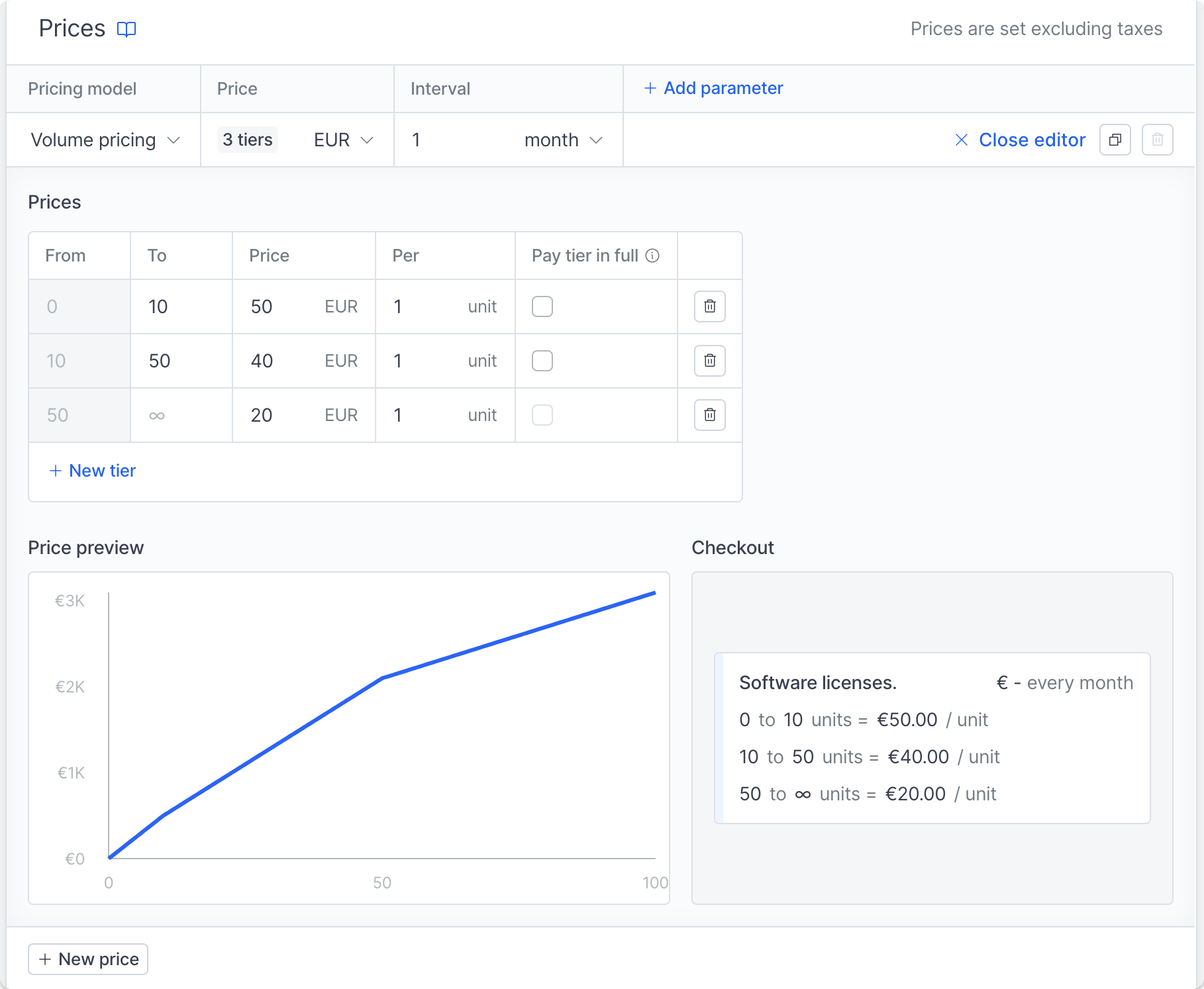
Pay tier in full
The “Pay tier in full” option can be activated on a per-tier basis. This option allows you to charge the full price of the tier (i.e.price per unit ⨉ to value) if the consumption is contained in this tier range.
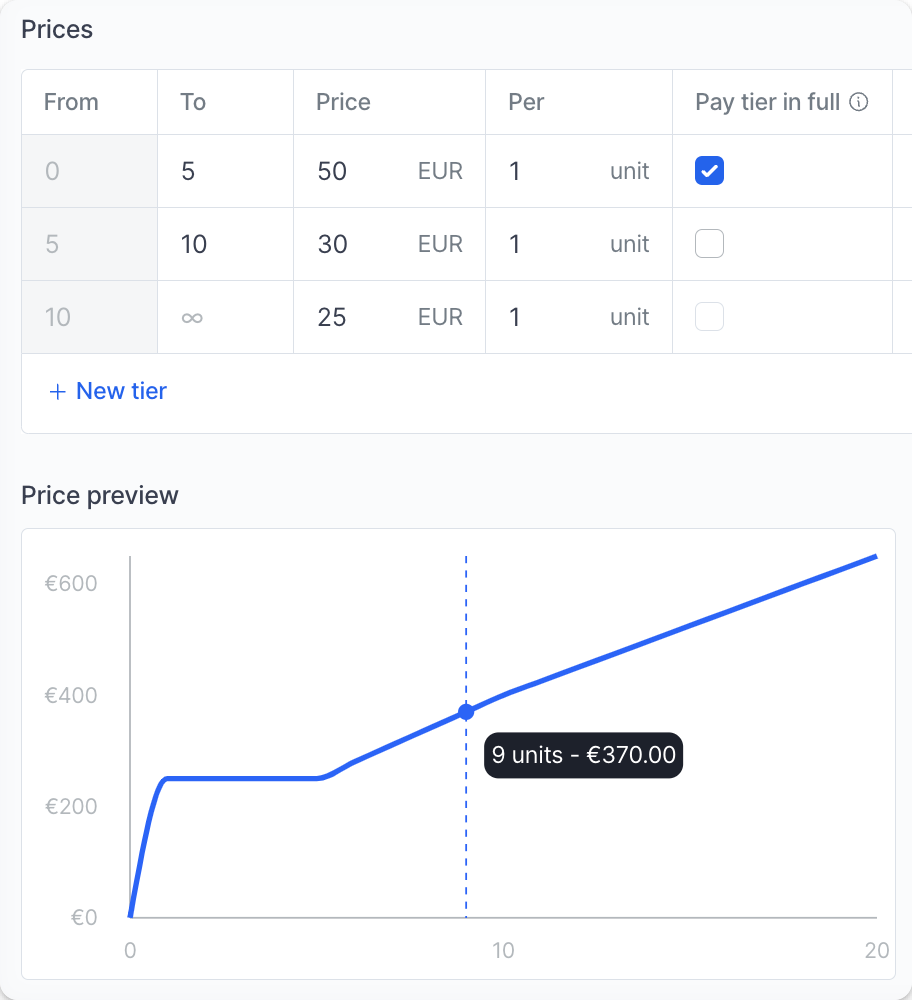
Packaged
As per a volume pricing, a packaged pricing adjusted proportionally to the quantity of items purchased or consumed, usually involving multiple price tiers. The difference is that you can define packages of units, allowing you to define a price for a quantity of items inside a specific tier.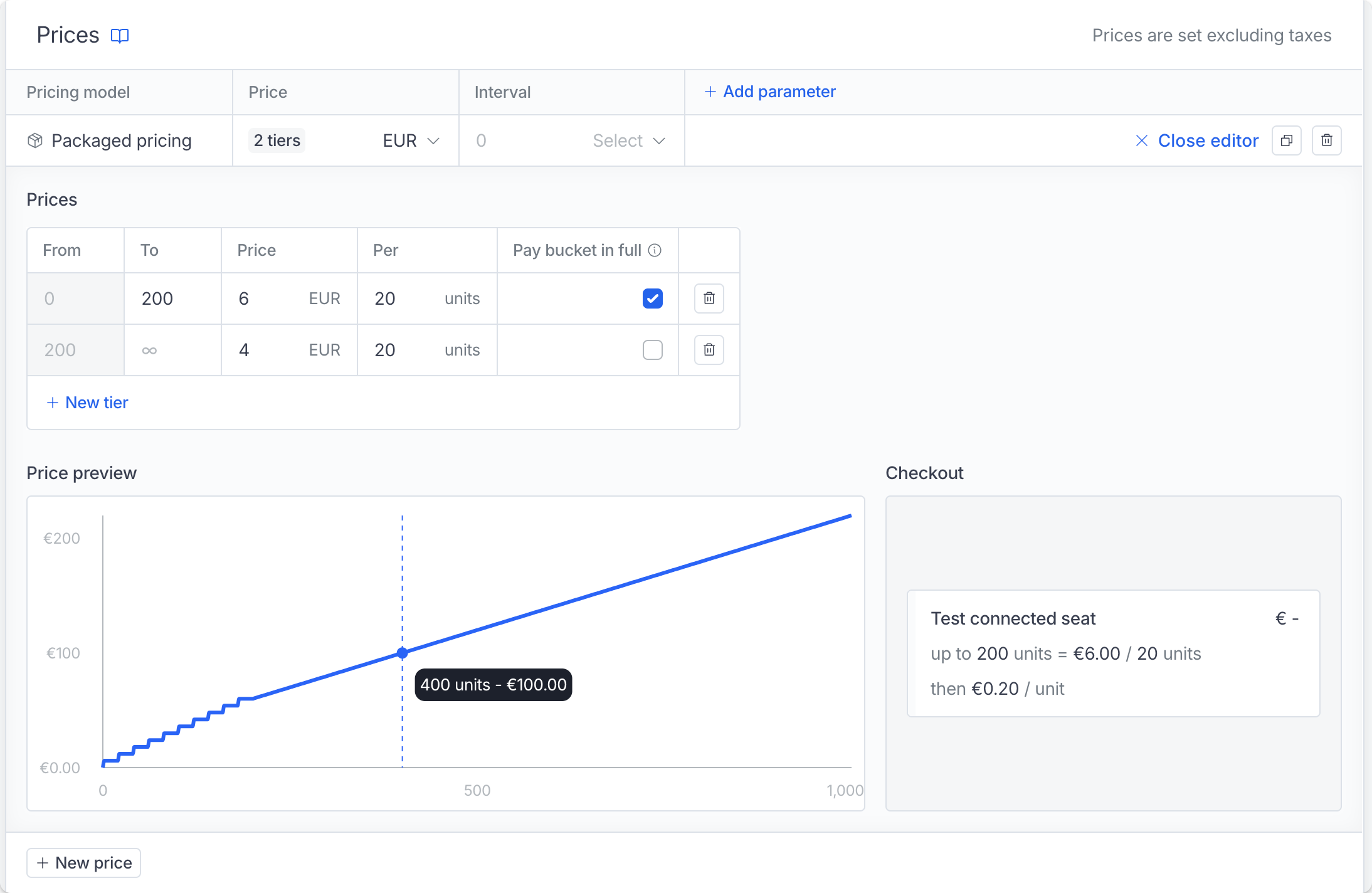
Bulk
The total number of units determines the tier used and therefore the cost of all units. Reaching a higher tier value will decrease the price per unit.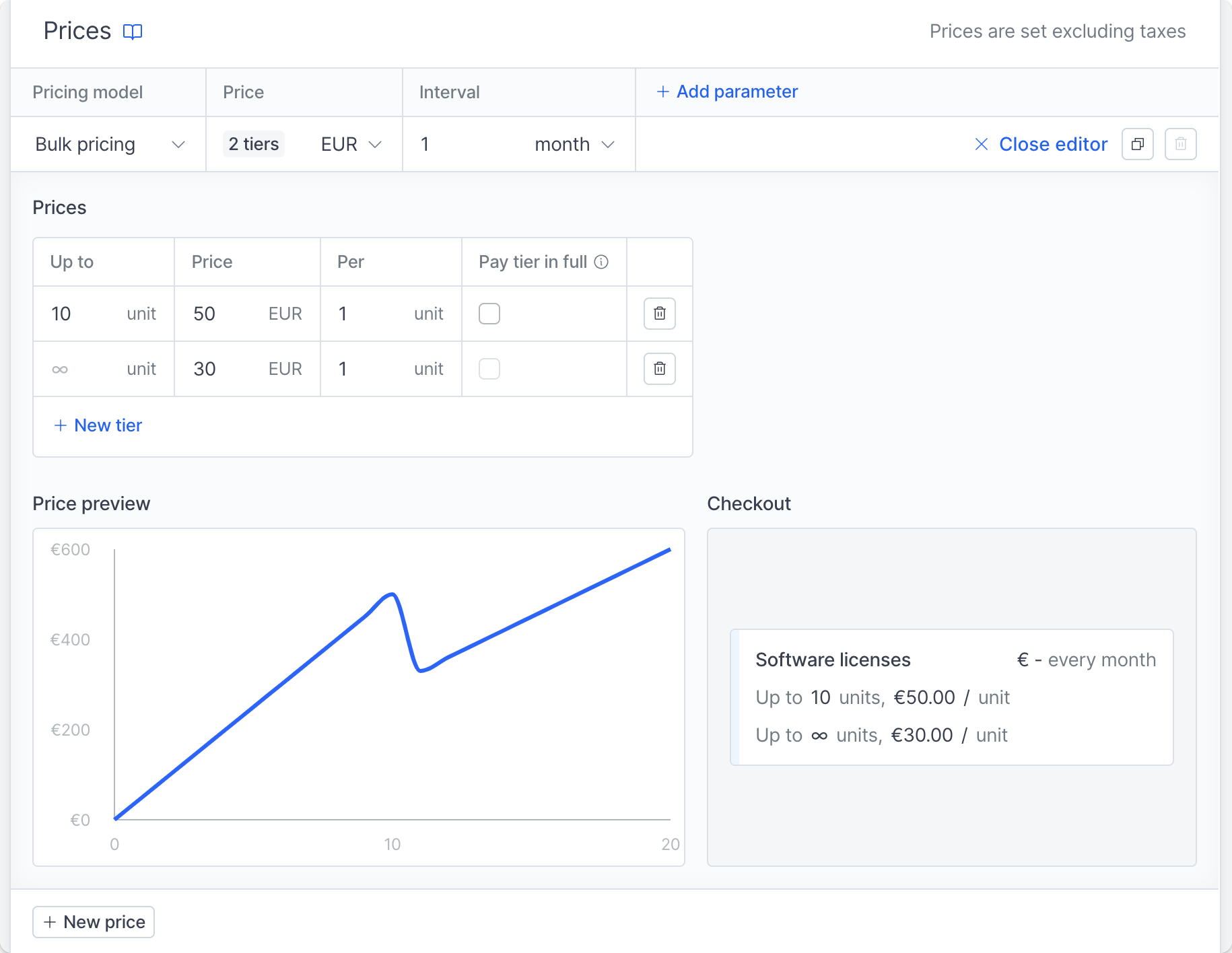
Bundle
Bundle pricing allows you to configure predefined bundles with specific quantity/price combinations. This model is particularly useful for seat-based products where you want to offer only specific package options to customers. With bundle pricing, customers can only select from the predefined bundles you configure when creating quotes and subscriptions, rather than choosing any arbitrary quantity.Example 💡
A software company offers user licenses in predefined bundles: 5 seats for 180, or 25 seats for $400. Customers must choose one of these exact bundles rather than selecting a custom number of seats.
Basis Points (BPS)
Method used to calculate prices based on a given percentage applied on the number of items considered in the computation (i.e. usage billed for the period). Tiers can be defined to vary this percentage. As with volume pricing, the “Pay tier in full” is also available, and we offer an overview of the price evolution and final rendering on the customer’s checkout page.Translating product names
If you have an international audience, it’s important to have your products correctly translated on invoices and hosted pages. On the product page, you can add translations for the name and the public description by clicking on the globe icon. Once saved, we will update the portal, checkout and new invoices will use the translations when appropriate.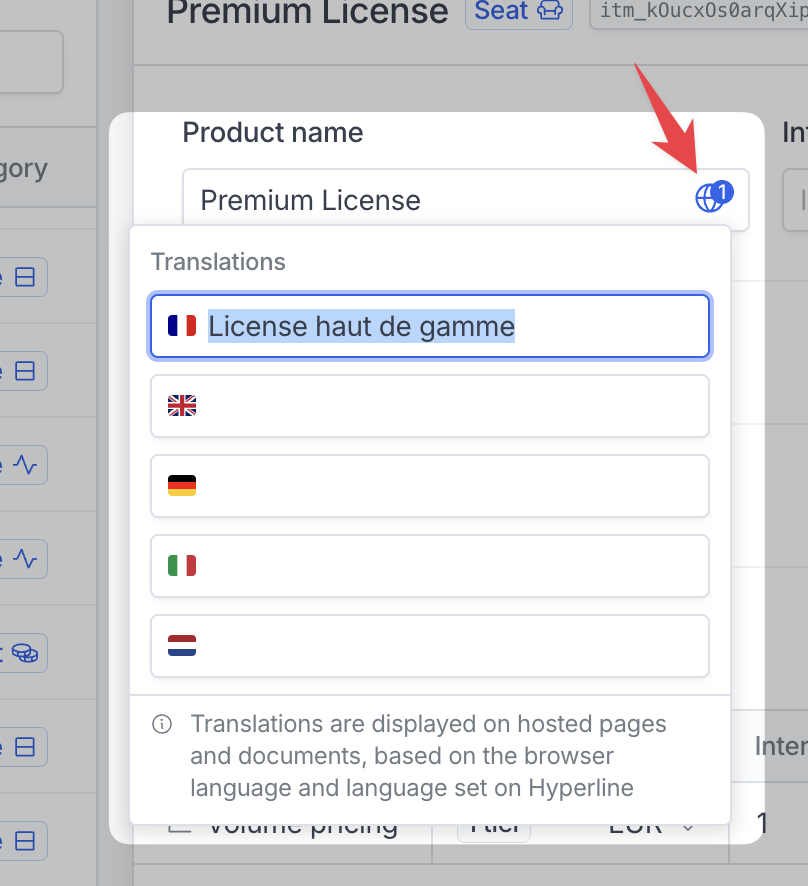
Hosted pages rules
On hosted pages, the translations being used are, by order of priority:- Customer’s browser language (if the customer has defined Italian as their primary language, that’s what we will use)
- Customer’s language set on Hyperline
- Customer’s country (if the customer’s address is in Italy, we’ll use Italian translations)
- English
- Default product name

