Though products are configured at the account level, you can customize every option at the customer level, allowing you to adjust them according to specific needs on a per-case basis without impacting your overall configuration.
Configure a subscription
Configuring a subscription in Hyperline only takes a few clicks. However, we also provide the flexibility to customize subscriptions on a per-customer basis, offering you greater versatility and agility.From a customer page, click on actions then Assign new subscription
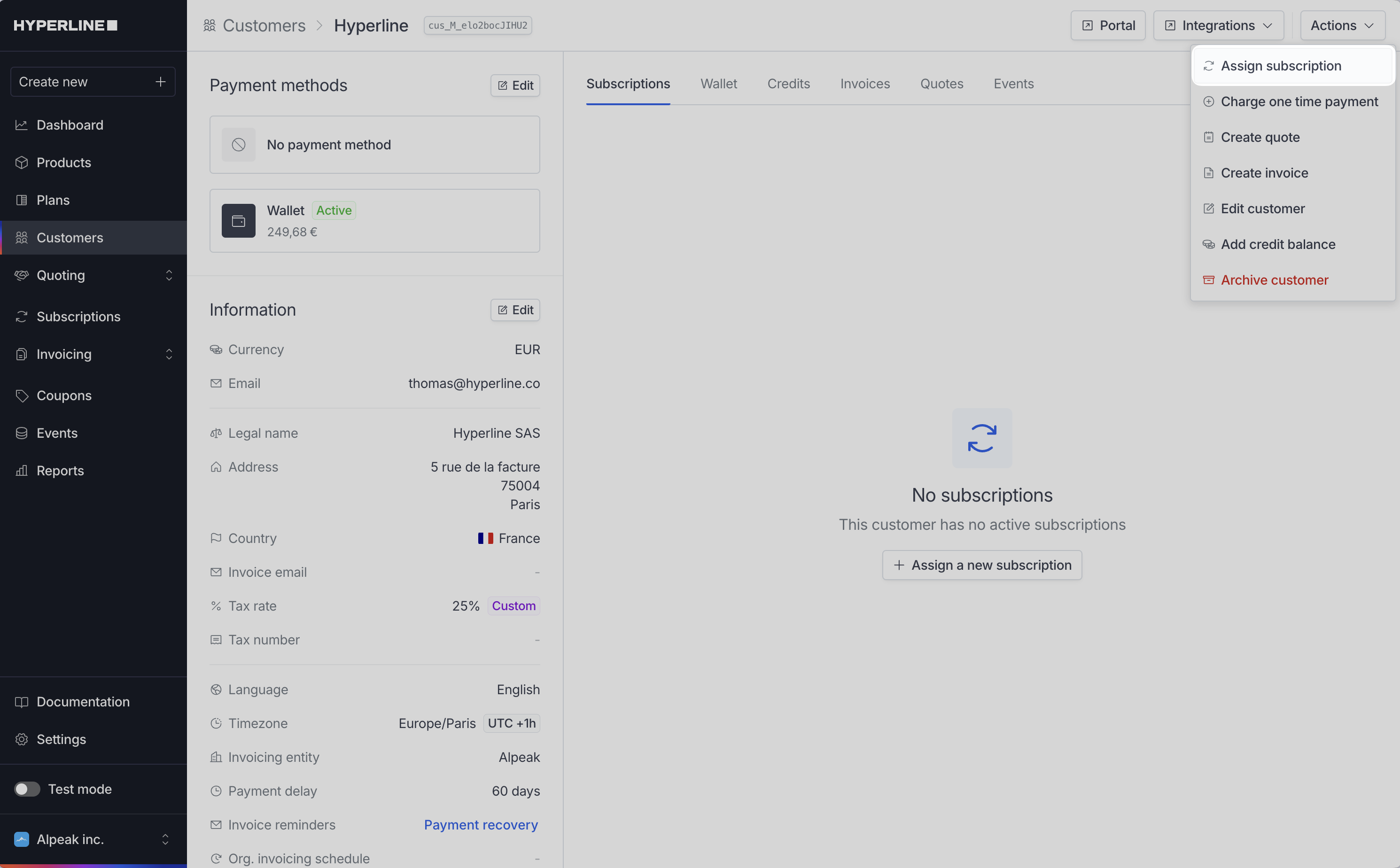
Optionally, select a pre-configured template
You can start a subscription either from a pre-configured template or configure your subscription manually from scratch.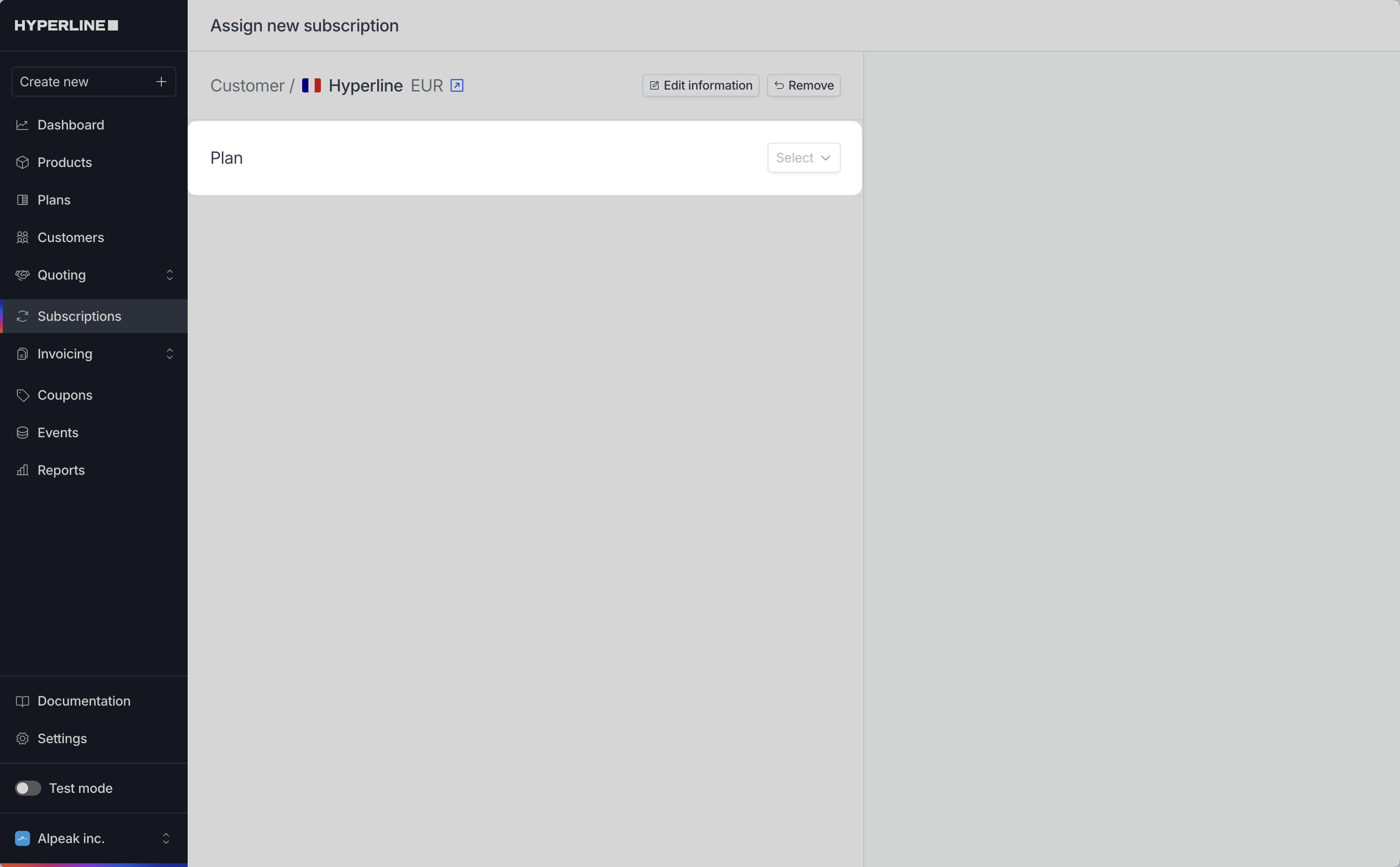
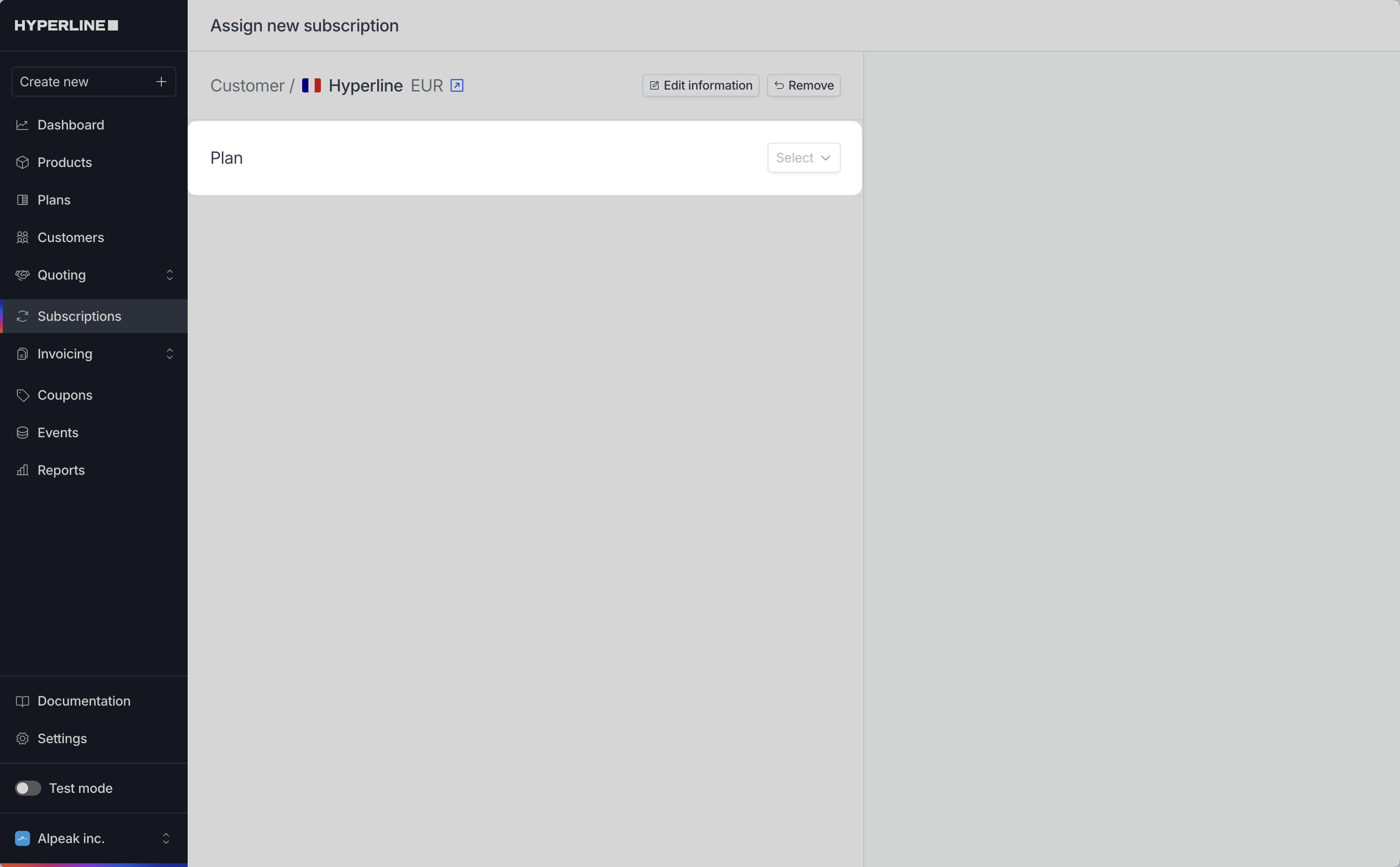
Select subscription duration
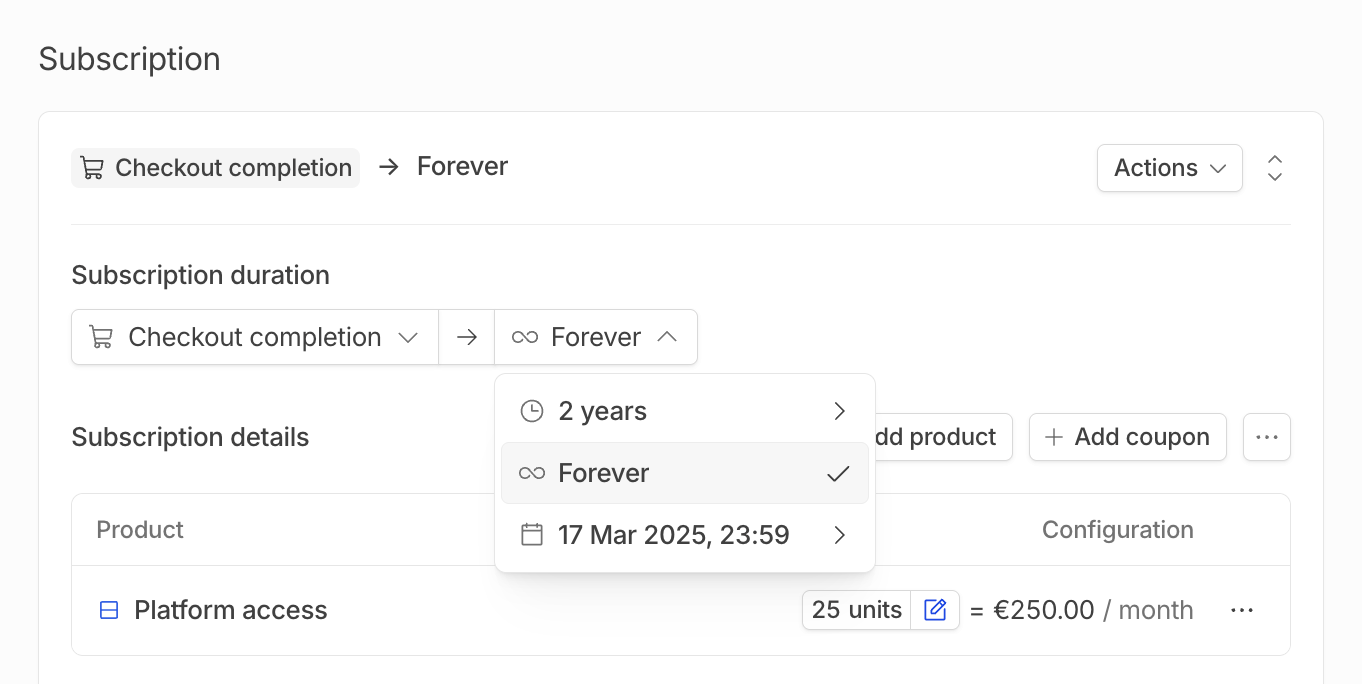
- In the past, if you want to backport a subscription that has already started but not in Hyperline, or you want to bill a customer in arrears—any past period that’s due will be billed.
- Immediately, the default value
- In the future, if you want to schedule a subscription for the future
- On checkout completion, once the checkout will be completed by your customer
- If a subscription begins at the standard start of a billing period (e.g., the 1st of the month for monthly plans or the 1st of the year for annual plans), it aligns automatically, and each new period starts on the same fixed date.
- If a subscription starts on any other day, it renews on the same calendar day in the next period (e.g., a subscription starting on March 15th renews on April 15th for a monthly plan).
Manage contract configuration
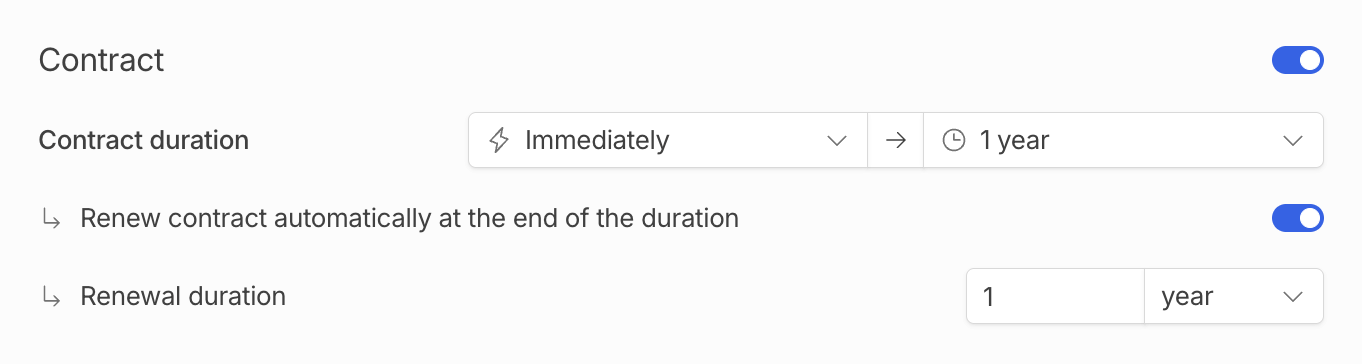
Contract duration replaces the notion of commitment that has been deprecated. More information here
Add products to the subscription
When adding products outside of a template, after selecting the product, you will be presented with the list of prices that are set in your product catalog. It’s divided in a few sections: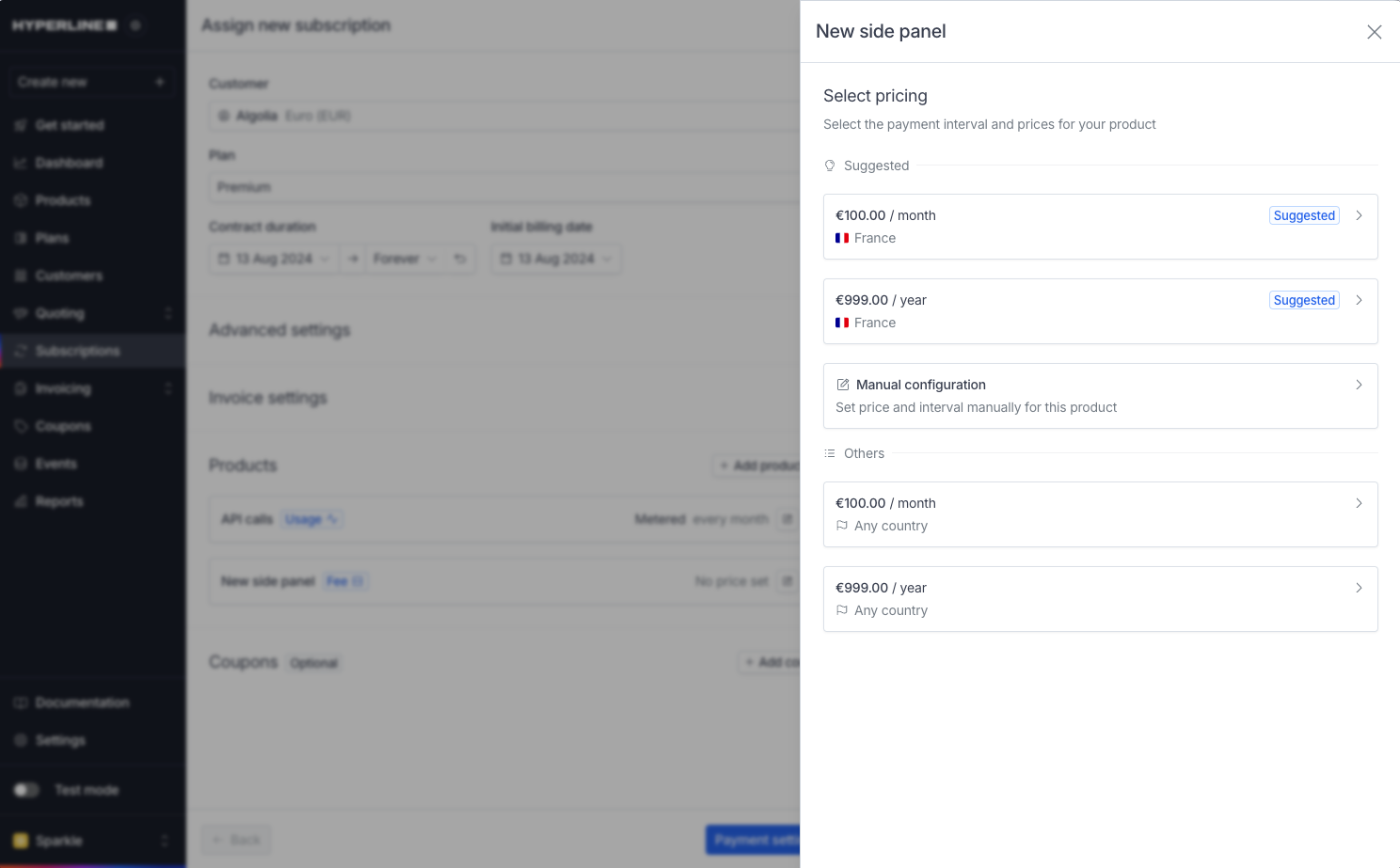
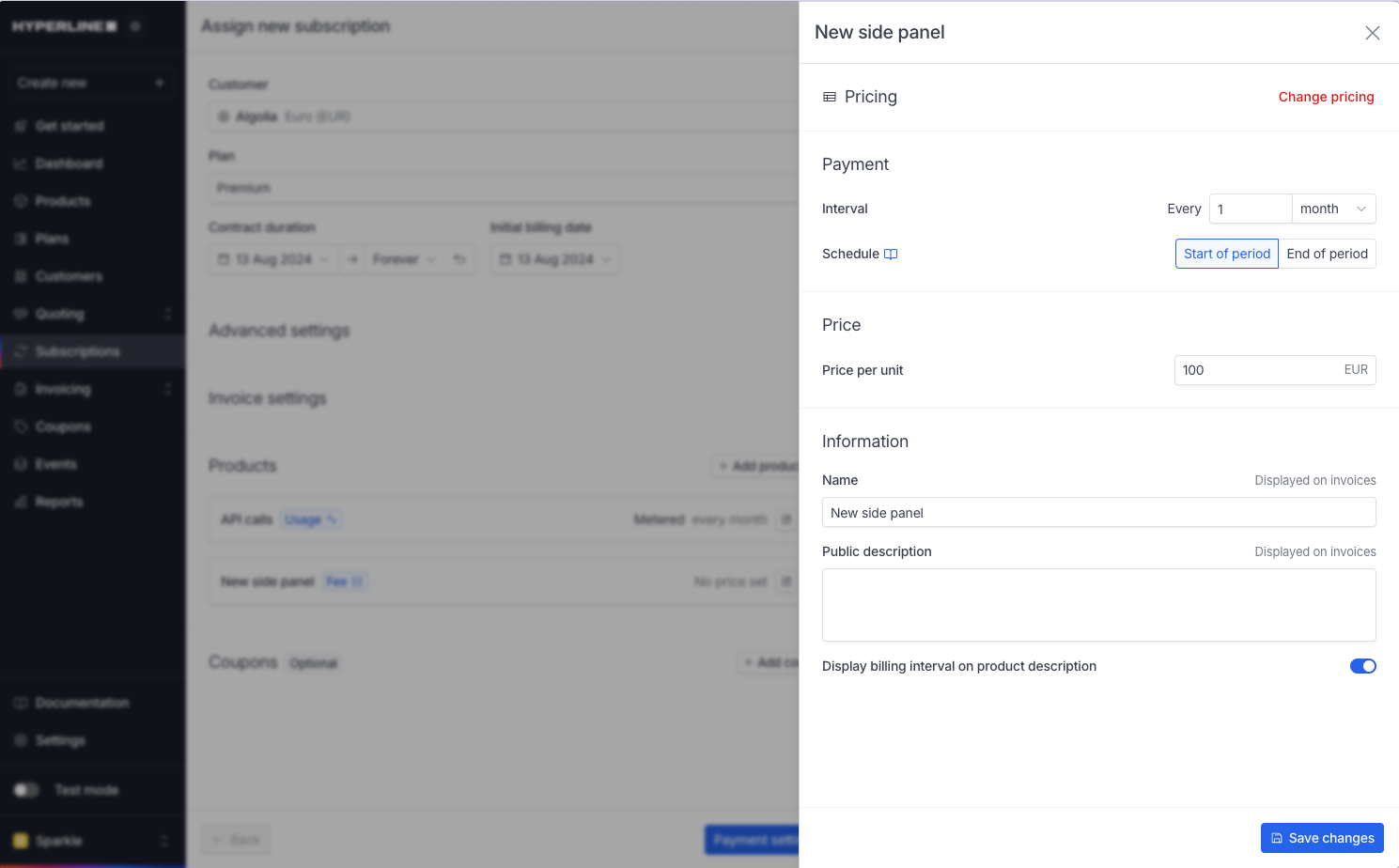
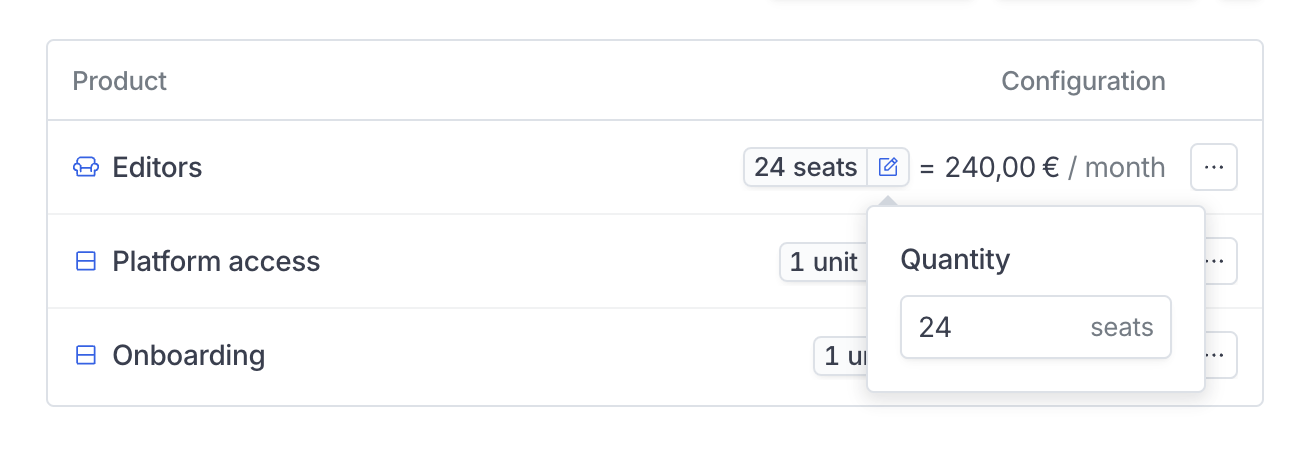
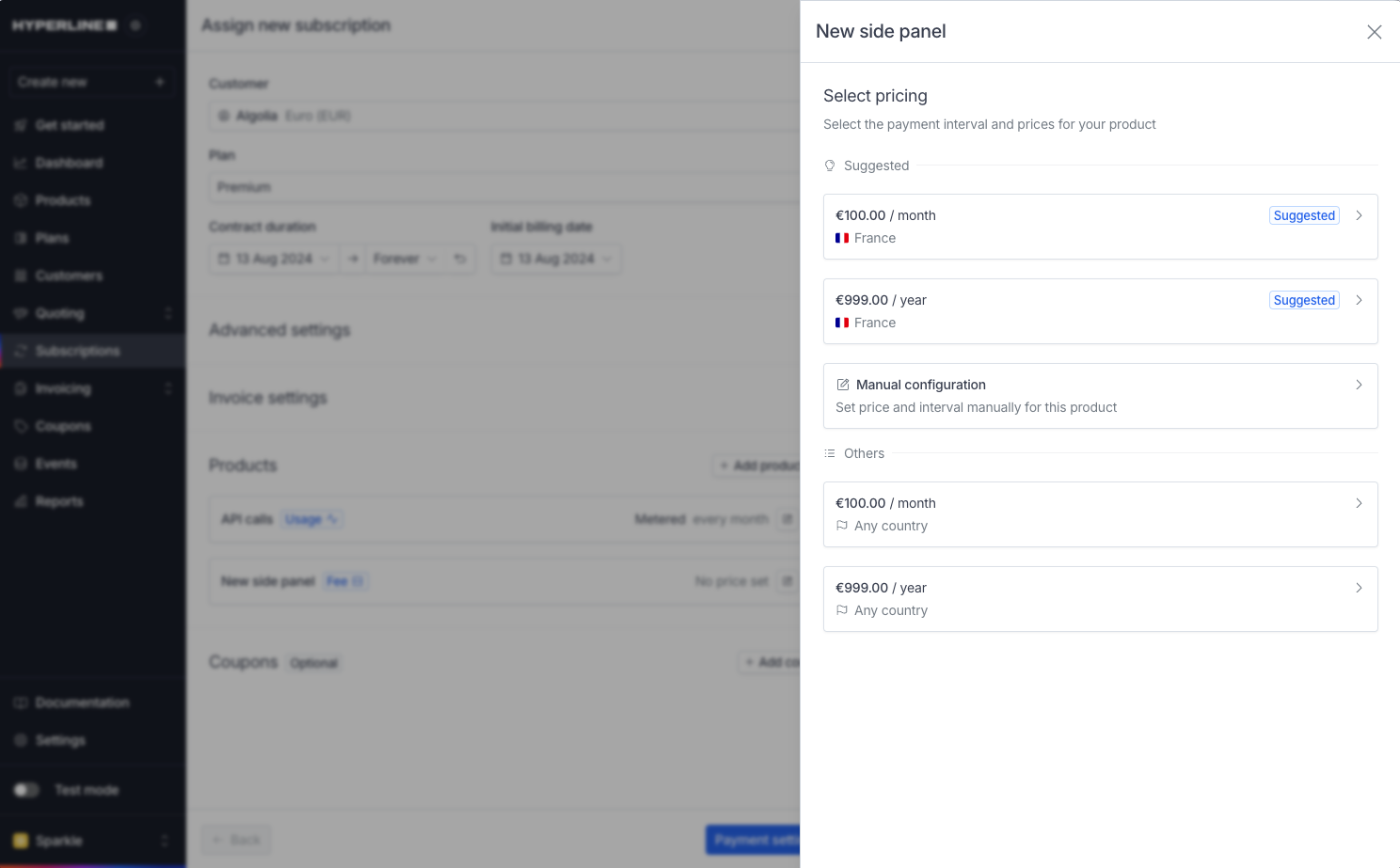
- Suggested: will list the best pricing according to various parameter of the subscription: The customer’s country, their currency, the commitment duration.
- Others: will list the rest of the prices available for the product.
- Manual configuration: If no matches are found or you don’t find the right price, you can select “Manual configuration” and you can get to the next step where you will be able to enter the price and frequency by yourself.
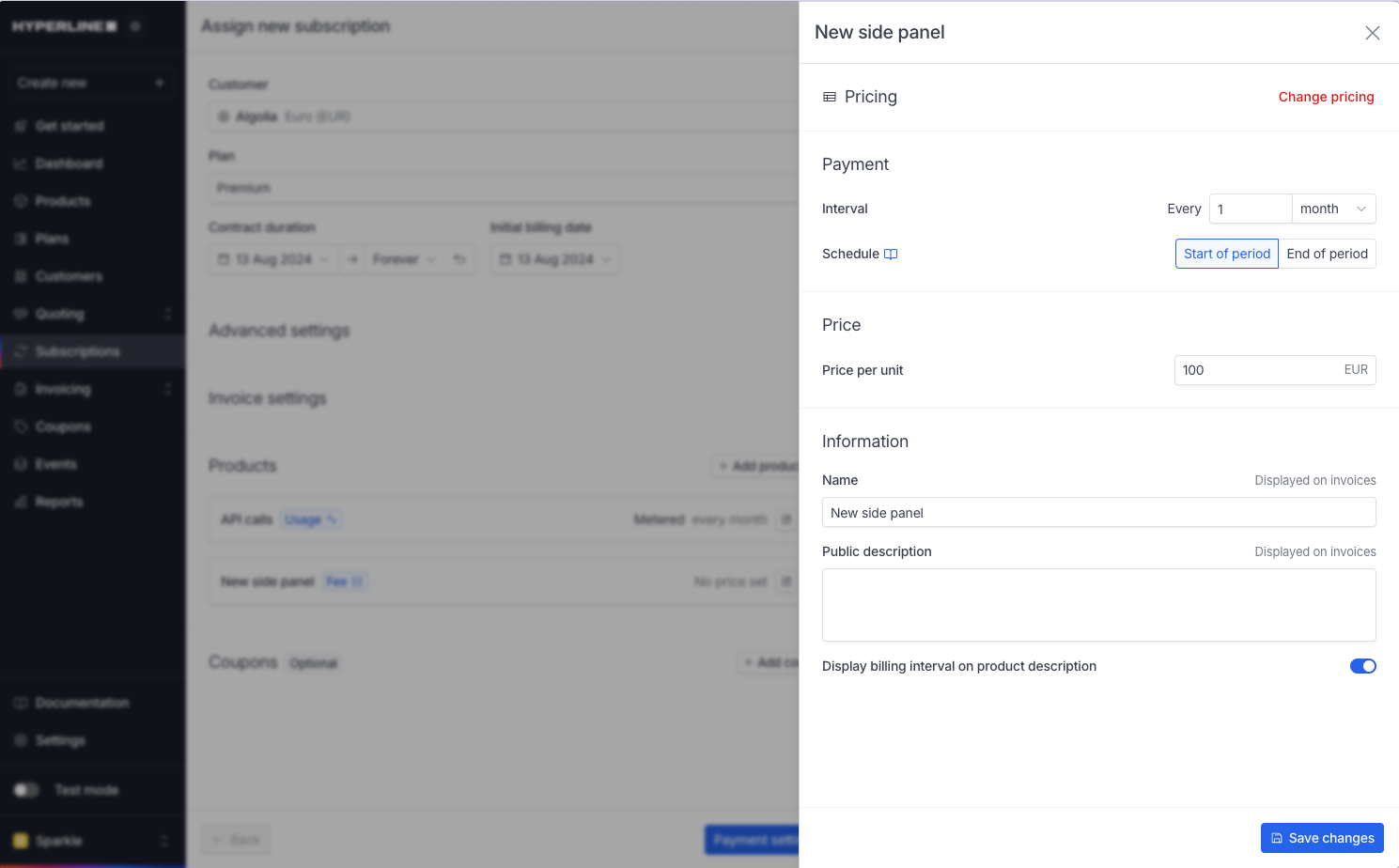
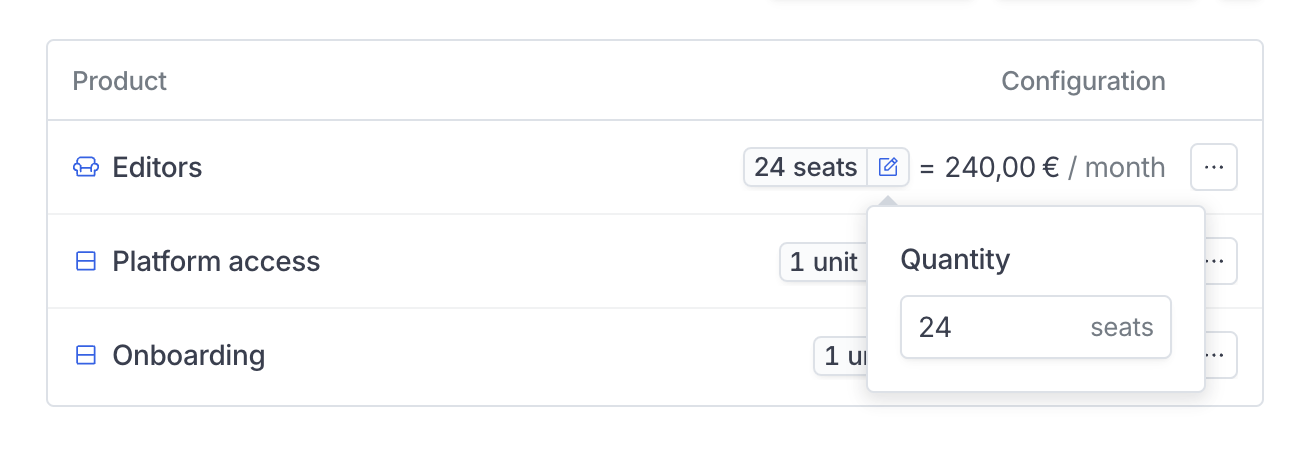
Optionally, add coupons
You also have the ability to assign coupons to your subscription. These coupons can be a fixed amount in the customers’ currency, or a percentage of the product price. They can apply to specific or all products.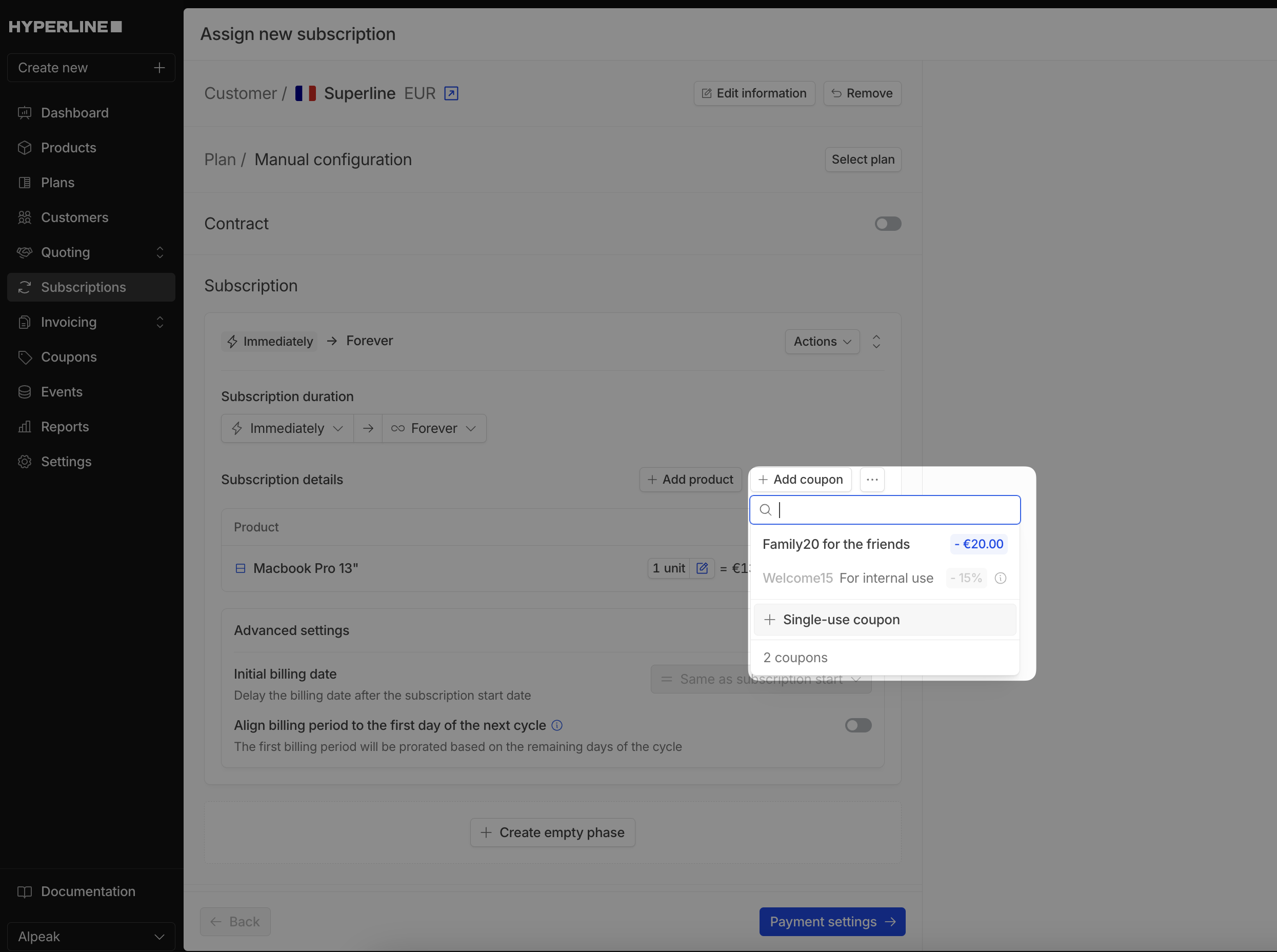
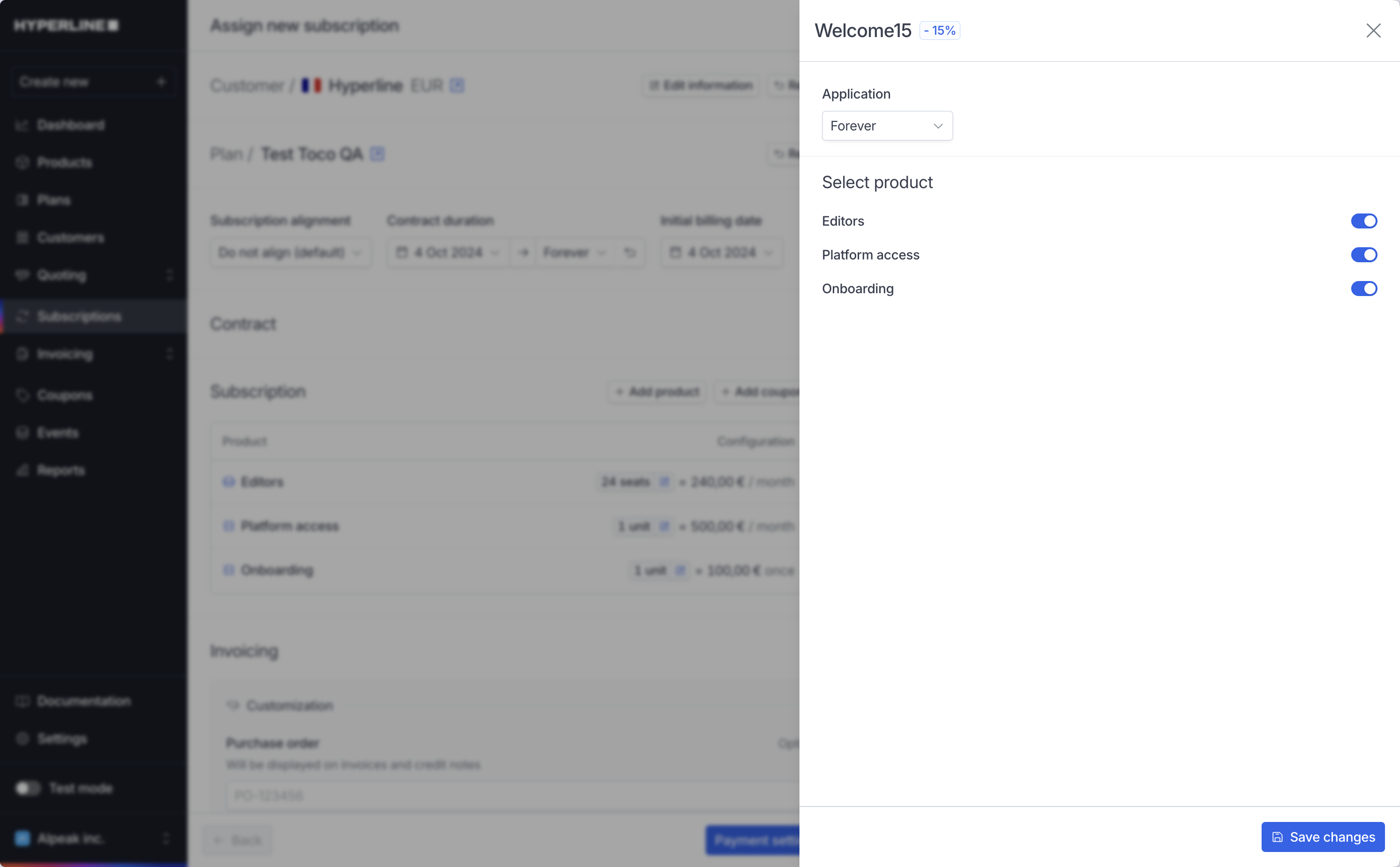
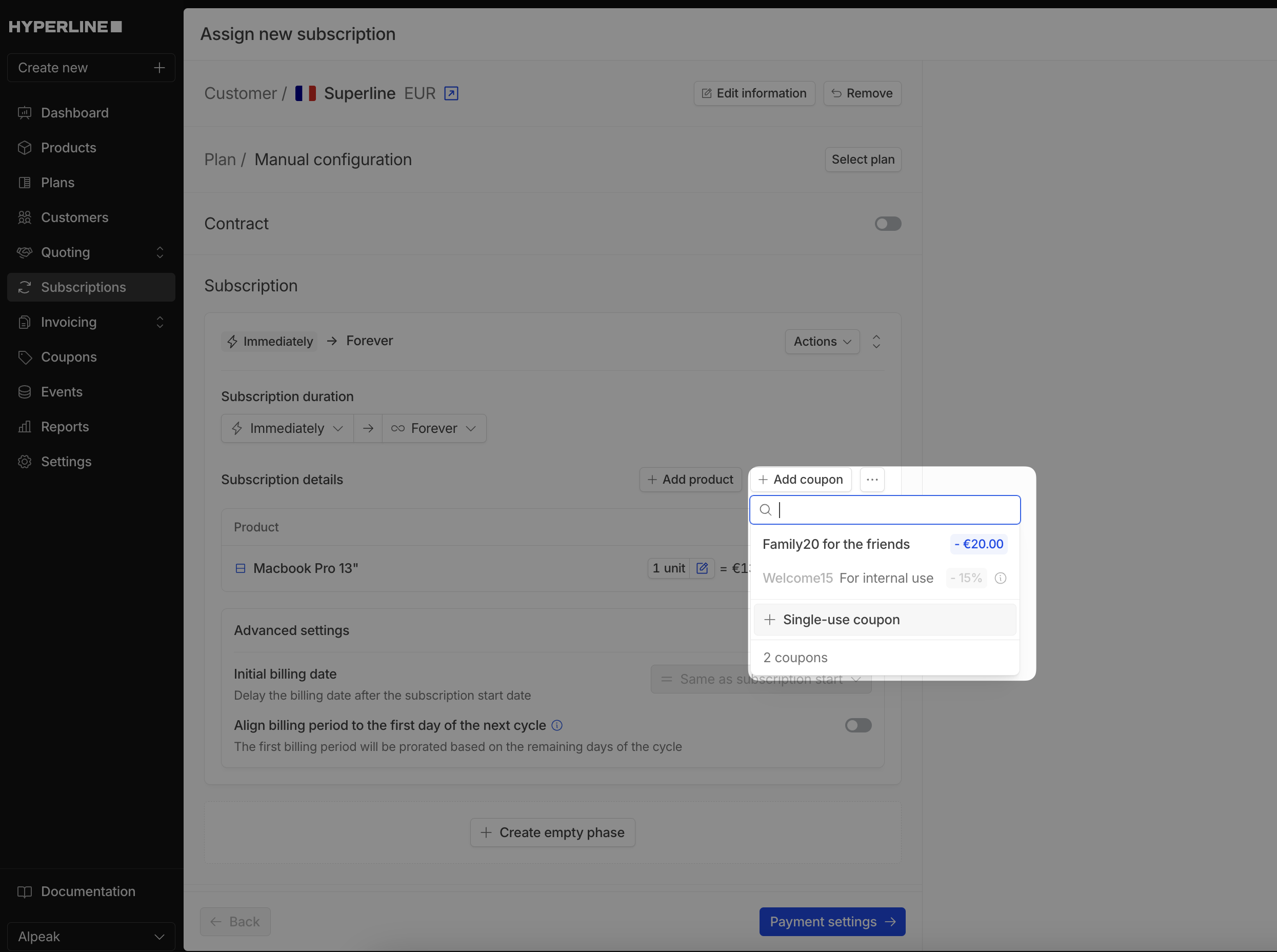
- The application date: choose wether the coupon will be applied once, forever or for a custom period (referring to the period during which invoices will be generated)
- The products it will be applied on (at least one product must be selected)
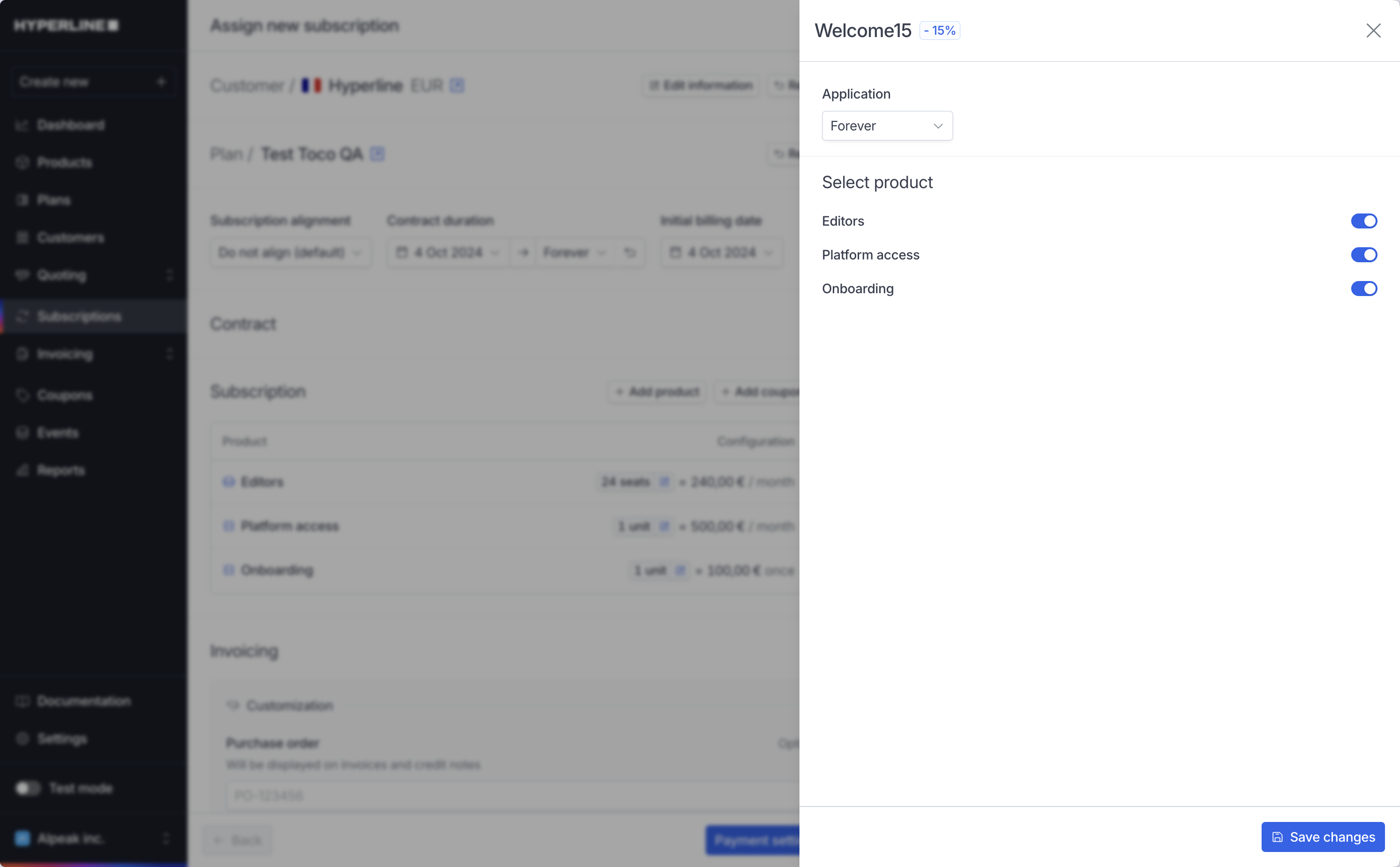
Optionally, add a free trial
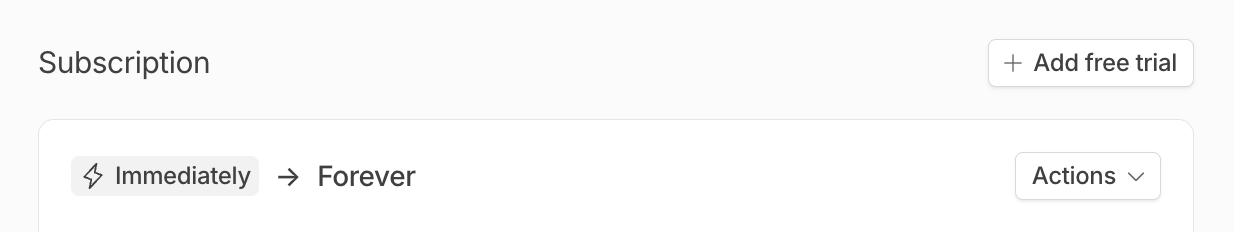
To add a free trial, the first phase must include at least one product.
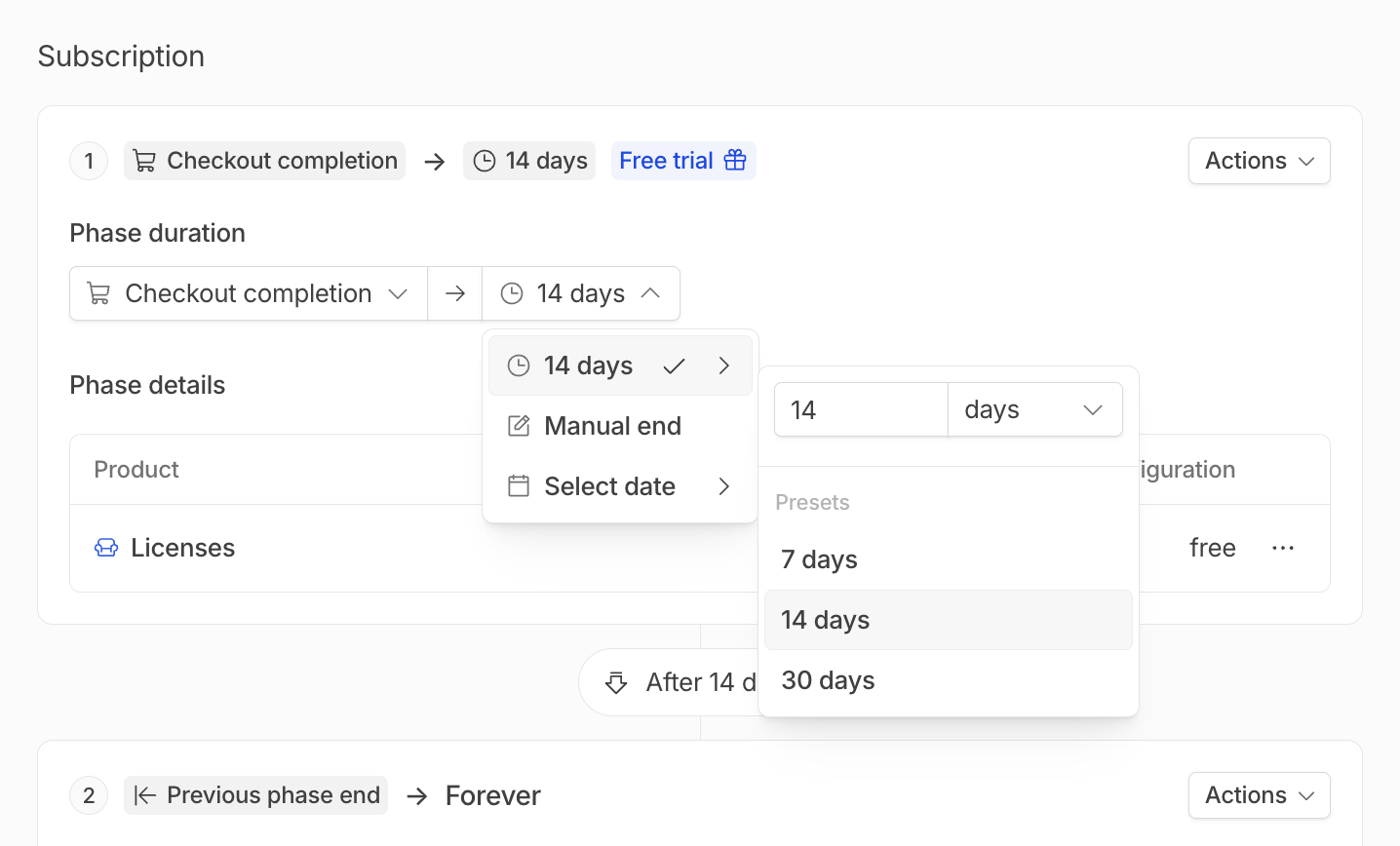
mark phase as finished.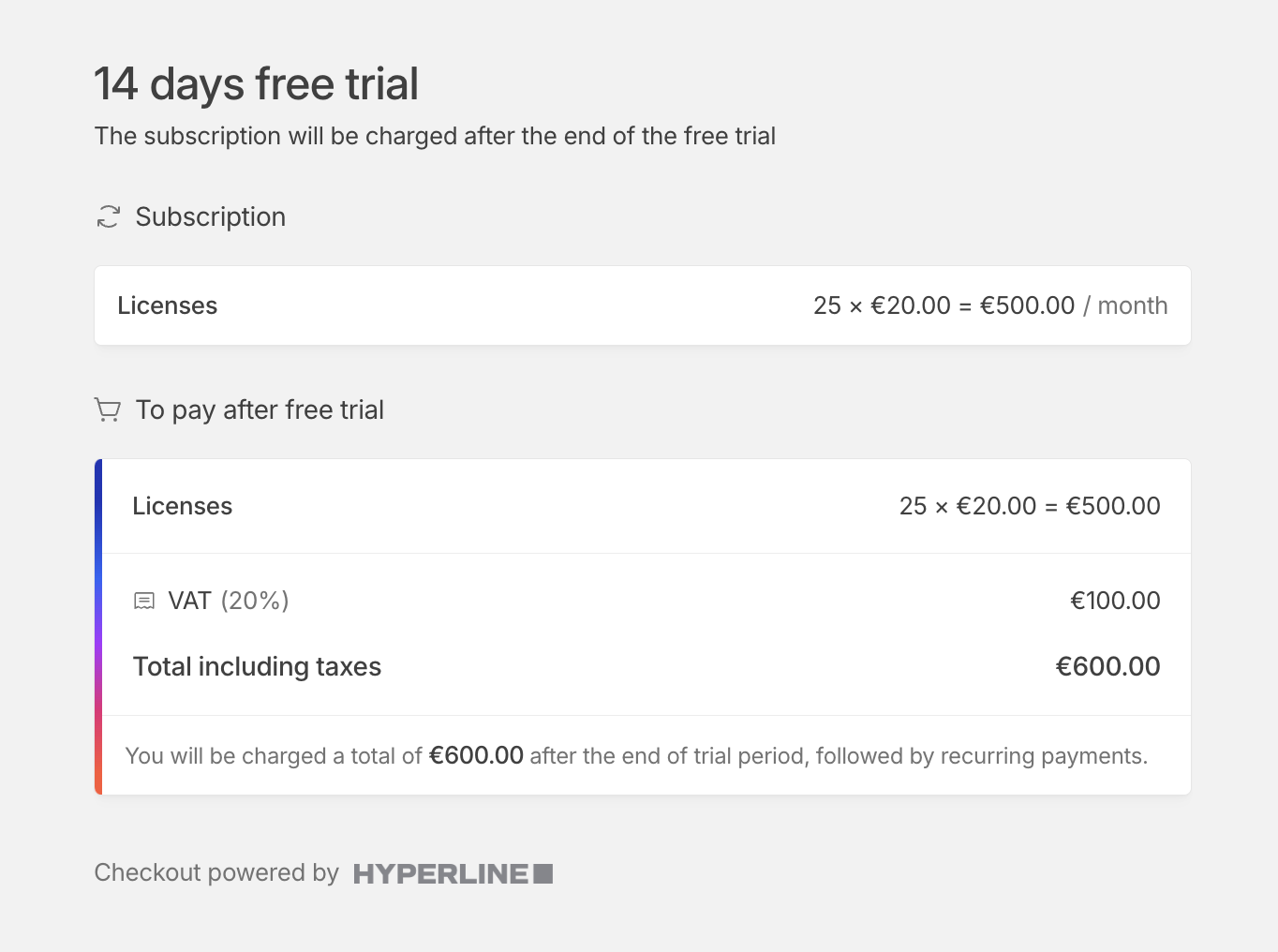
Advanced settings
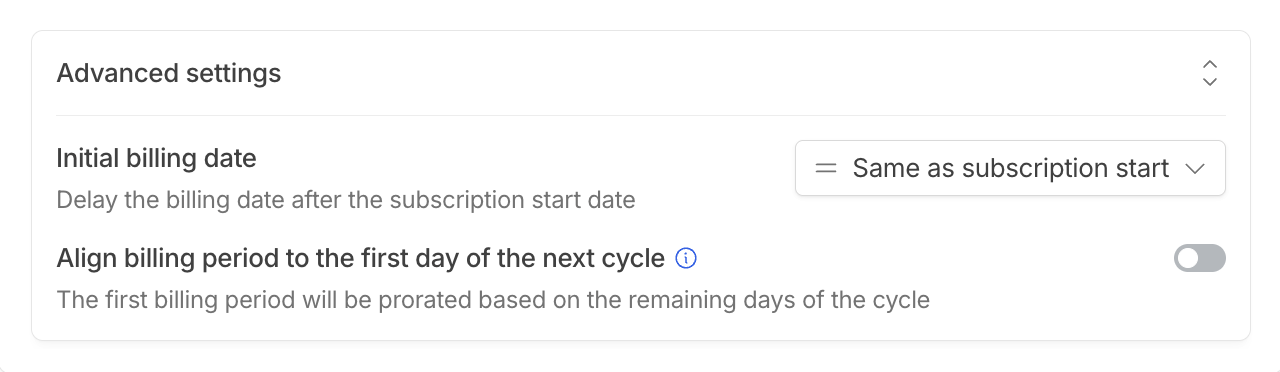
- Initial billing date
subscription duration selector. If the subscription starts on a specific date, the billing date can be set to a custom day (which is always after the subscription start date).- Align billing period to the first day of the next cycle
on will make sure that the next billing period is aligned on the first day of the next billing cycle. You can configure this option to be toggled on by default under Settings > Subscriptions.For example, the subscription will charge the first billing period from the start date (e.g., January 14, 2025) until the end of the current cycle (e.g., January 31, 2025, when the product is billed every month). From the next cycle onward, billing will follow the regular interval (e.g., monthly, from February 1, 2025, to February 28, 2025), ensuring alignment with standard billing schedule.Manage invoicing settings
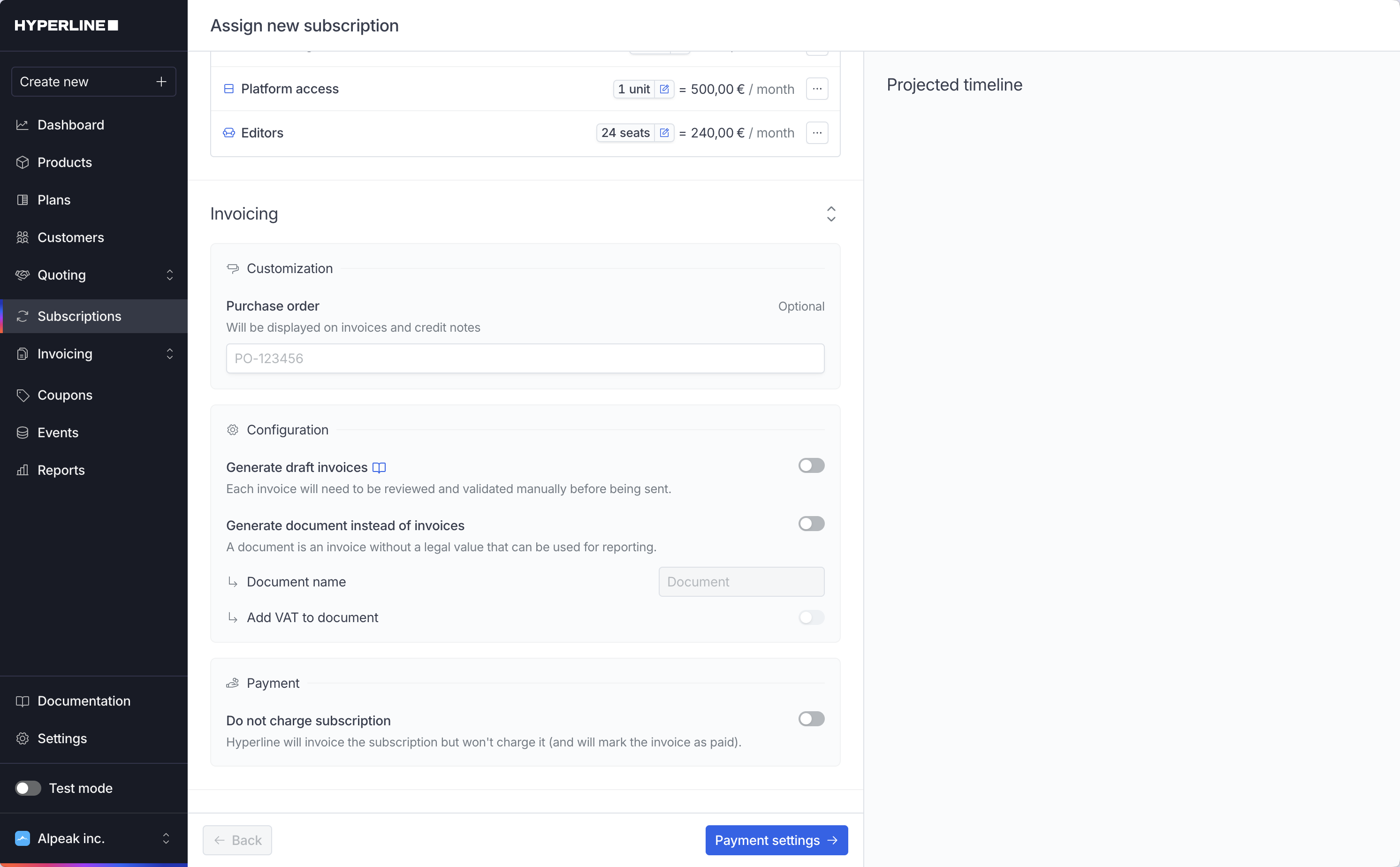
Subscription payment
After clicking on the next button Payment settings, you’ll need to configure how you want the subscription to start and your customer to pay it. You can also configure invoicing options as an optional step.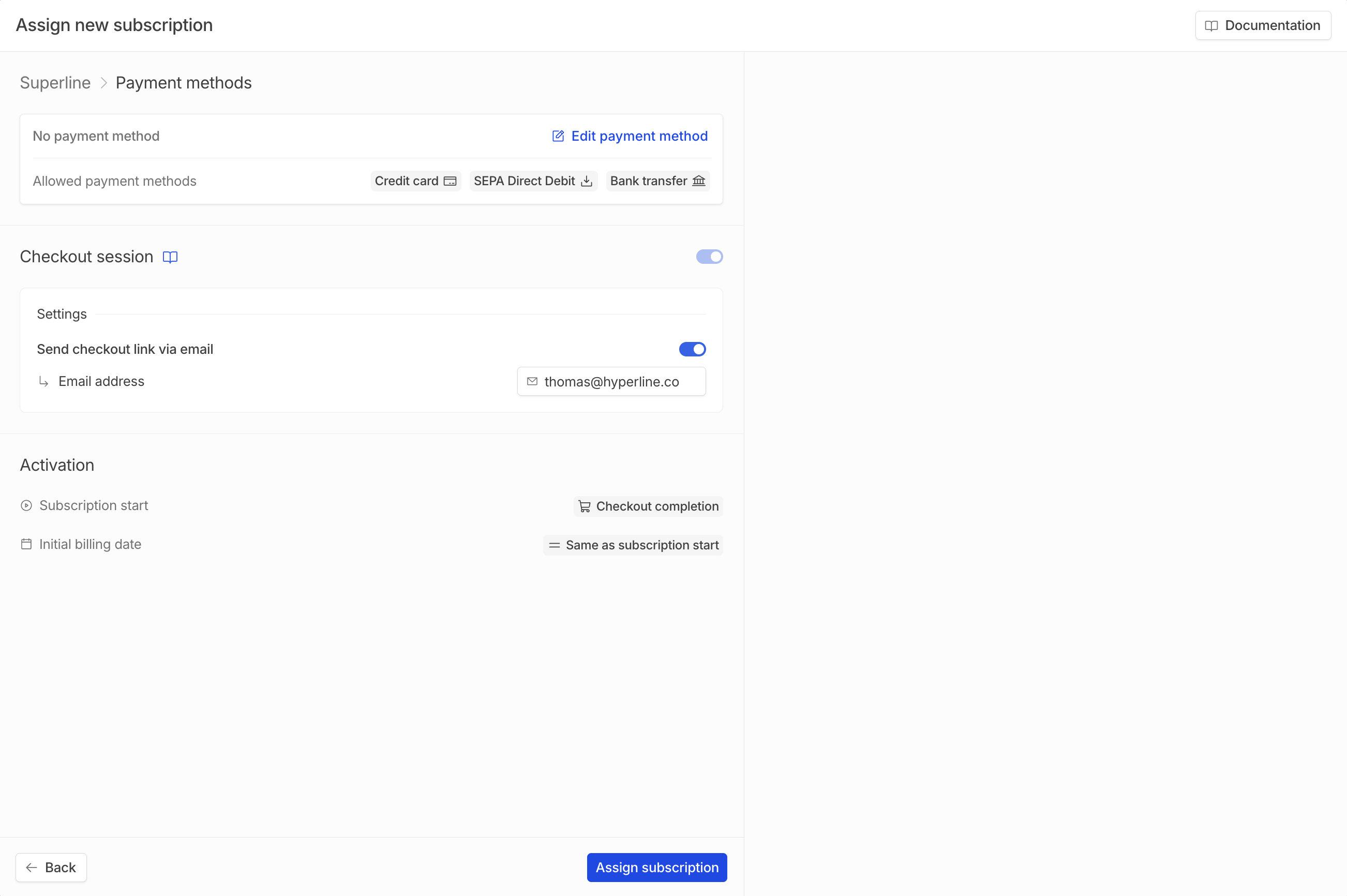
Payment methods
On this section, you are shown the default payment method (the one that will be used for charging the invoices), and the allowed payment methods (the ones the customer can add during checkout and on its portal). You can edit the customer’s default payment method and toggle on or off the allowed ones. These changes will be applied on the customer level.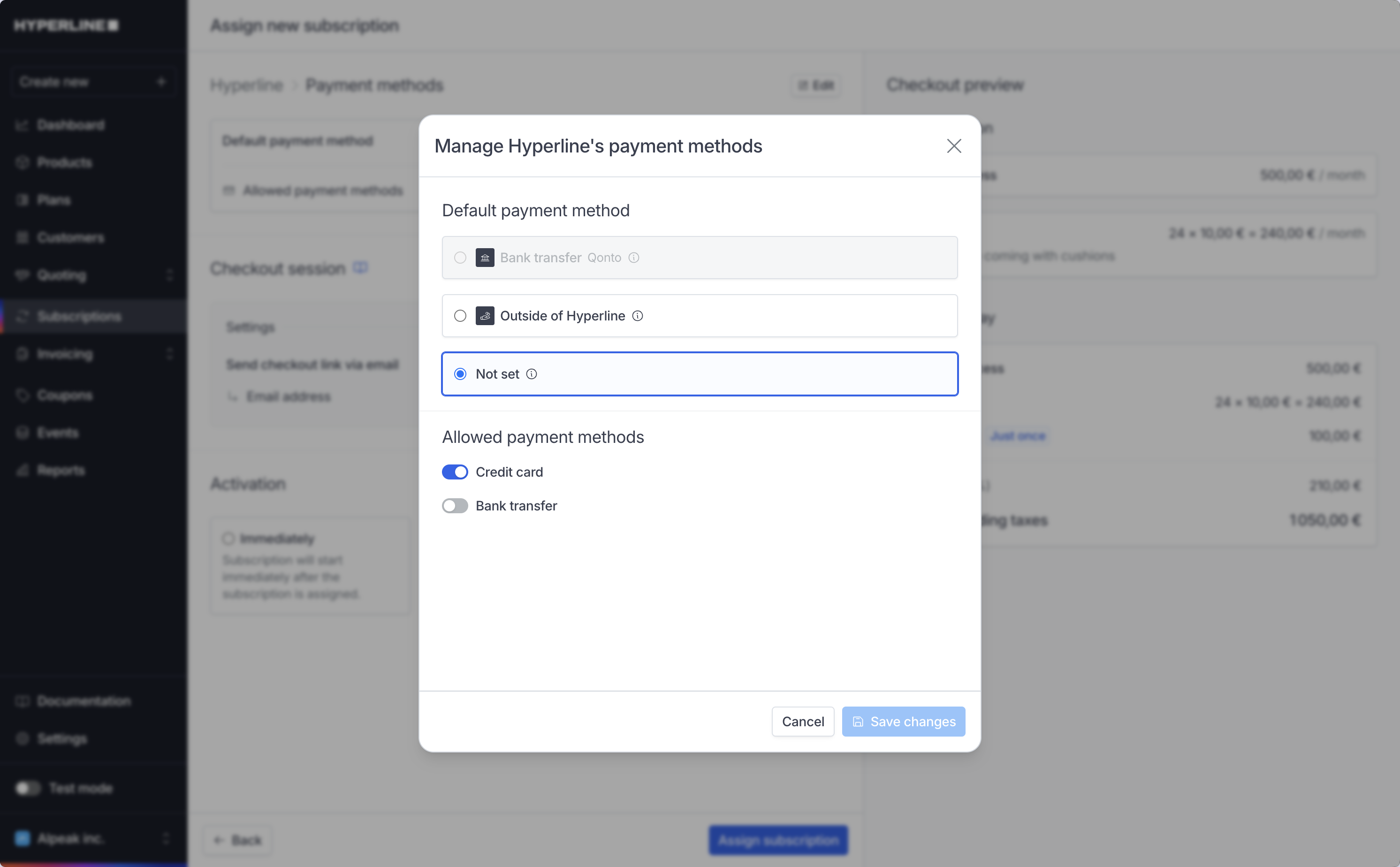
Checkout session
Hyperline provides a hosted checkout page for your customers, allowing them to enter their billing details (contact information, address) and add the payment method they wish to use for recurring subscription payments. This page is for single use and is provided at the beginning of the subscription process to allow your customer to complete the act of subscribing to your service.The use of this page is optional, and can be disabled by toggling off Generate checkout session in the global settings under the Subcriptions section.
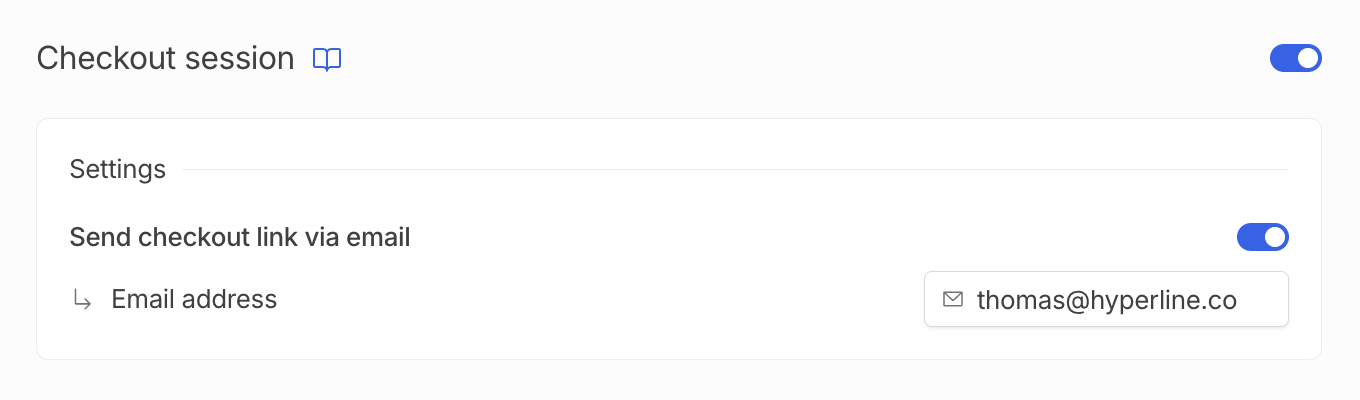
Activation
The subscription activation is now managed within the previous step, now being aligned with the subscription start strategy (quote signature, checkout completion, manually or at a said date).Assign the subscription
When everything is set and ready to go, you can click on Assign subscription. If the customer is going to be charged immediately, you will be reminded with a message that will prevent you from charging unintentionally.Using the API
If you want a deeper technical integration to start subscriptions with no manual action in the product you can use the create subscription endpoint.Create a subscription from a template
In this example, we create a new subscription from the templatesubt_7gdusOkqr5L0B8 for the customer cus_3PYD5R2q5NFK5E.
Create a subscription from a list of products
In this example, we create a new subscription with two products paid every month for the customercus_3PYD5R2q5NFK5E, with a starting date on December 12, 2025 and activated automatically at the start date. The product prices will be automatically determined based on the prices configured in the product catalog for the corresponding currency, interval, etc.
itm_4vea8Gj0a5HZr9 is a fee product and itm_vBBCZSTR6NzzuL a seat one with 2 items applied.
Override prices
When creating a subscription, you can override the price for a specific product with a custom amount. Note that this operation is only allowed forflat_fee products.
If we take back our previous example and adjust it:

