Pricing configuration
The understand how our different prices models work, you can refer to our pricing models glossary. As with any other products, metered prices can be overridden on a per-customer basis directly in the product dropdown.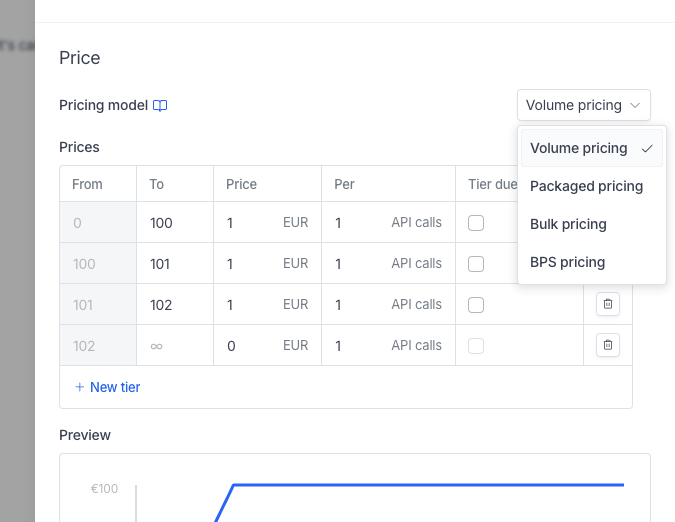
Min, max and committed amounts
You can add safety thresholds to your subscription to ensure your customer won’t pay below or above a certain price. Minimum and maximum amounts are applied on prices and we’ll show the correct usage as well as the capped/floored price on both the invoice and the interface. Committed units are another way to set up a minimum committed amount. If the actual usage is under the threshold value, we’ll show the minimum committed usage instead.Metering periods
You can configure metering options when assigning a subscription manually or in a plan if you need to reuse the product. Metering is only available for dynamic products and the configuration will appear below the price preview within the product dropdown.
Option 1: Same as payment interval
This option will select all billable events for which thetimestamp value is within the current subscription period of the product. This is the most common and straightfoward option for most use cases, like billing overheads for a given subscription period or standard usage-based pricings.
For example, on a product billed every month with a metering period set to Same as payment interval, if the current subscription period is Sept 1st - Oct 1st, we’ll take into account all events with a timestamp between these dates.
Option 2 : Committed period
This option will select all billable events for which thetimestamp value is within the current subscription committed period. This is useful when billing usage-based past a certain annual treshold (for instance your customer is allowed 10M€ of spent every year with additional usage billed monthly).
For example, on a subscription committed yearly from Jan 2023 to Jan 2024, we’ll take into account all events within that timeframe.

