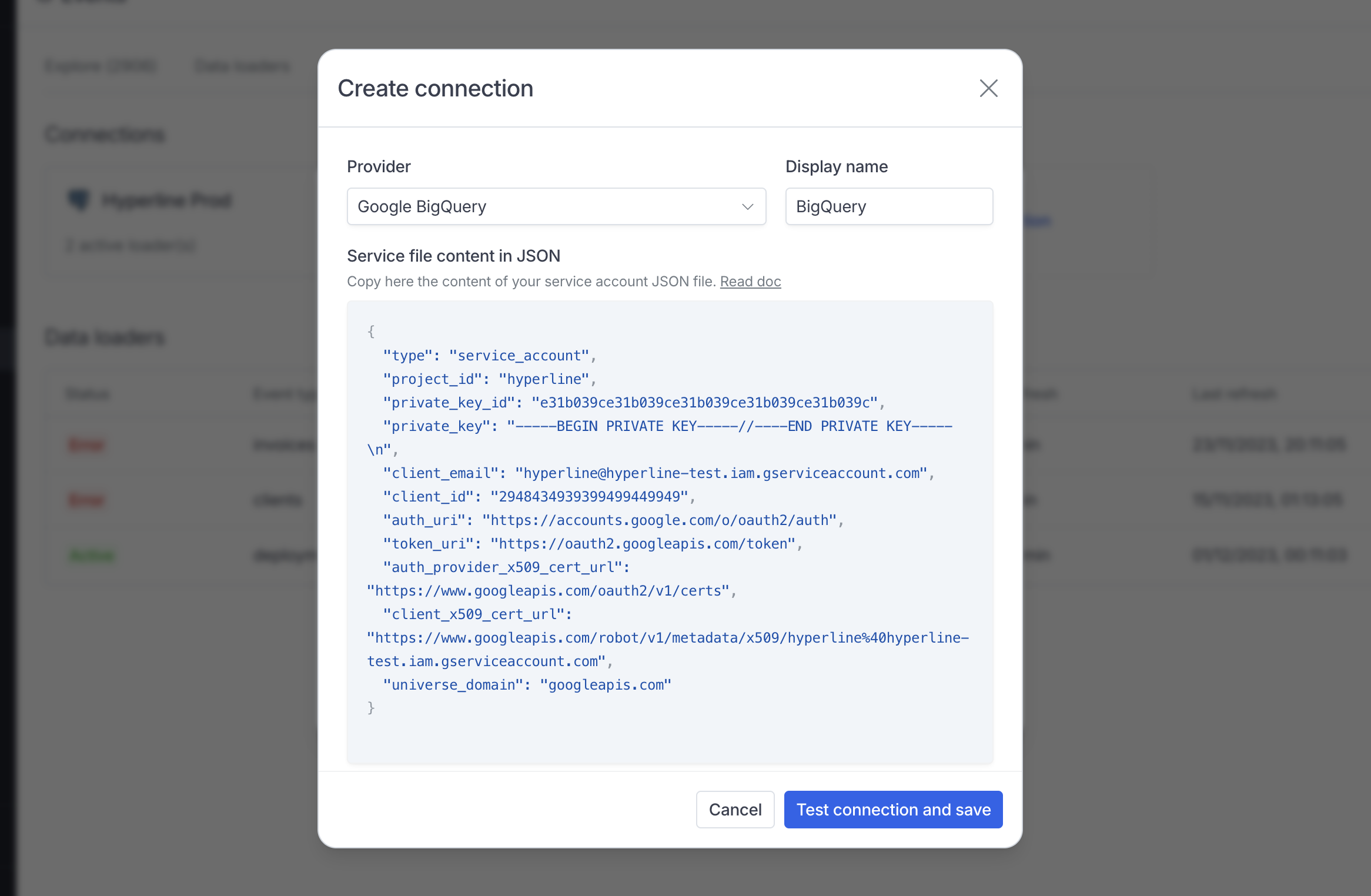Authorizations
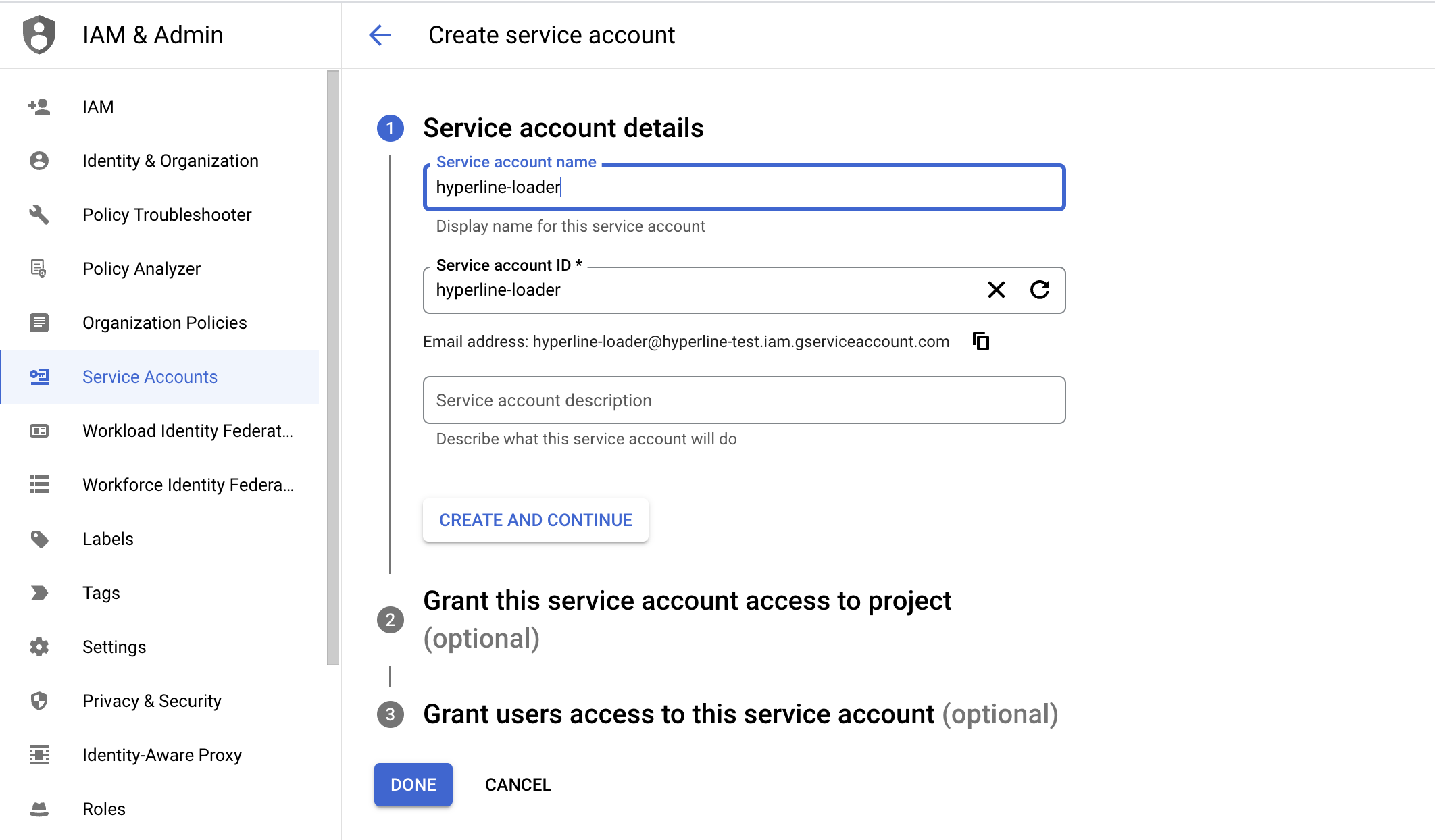
- Go to the Google Cloud Console for the project containing your database and navigate to the IAM & Admin tab.
- Click “Create Service Account”, enter a name and description for the service account, then click “Create”.
- Assign the following roles to the service account BigQuery Data Viewer and BigQuery Job User, then click “Continue” and “Done”.
- Find the newly created service account in the list, click on the service account, go to the “Keys” tab, then click “Add Key” and choose “Create new key.”, choose JSON and click Create.
Load your data
To get start, just go to the data loaders page in Hyperline, create a new Connection and select “Google BigQuery” in the dropdown list.