Connect to your database
To get start, just go to the data loaders page in Hyperline, create a new Connection and select “MongoDB” in the dropdown list.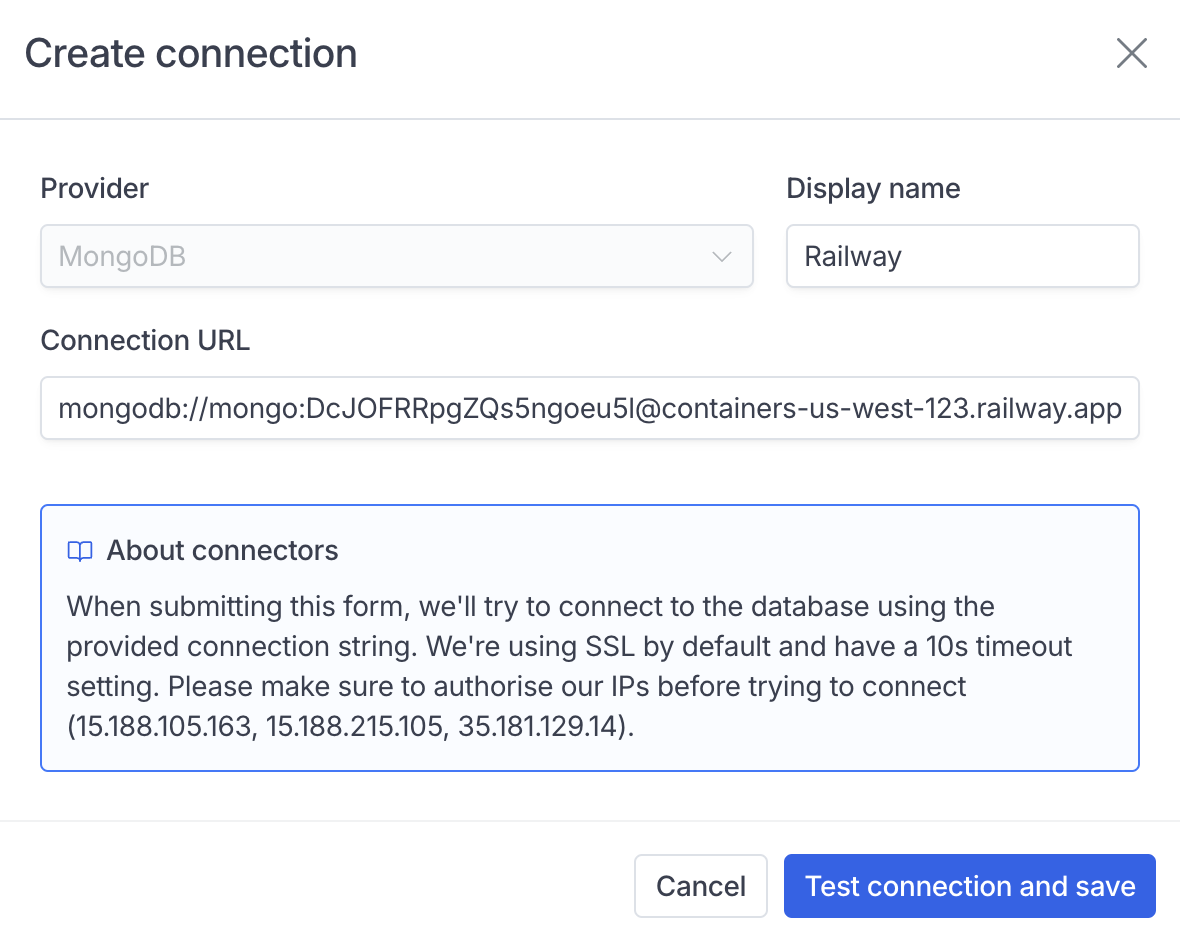
Load your data
Create a new dataloader directly below the new connection, you’ll be asked to prompt a JSON query. Your query needs to include acollection attribute pointing to your base collection, because opposed to tranditional SQL providers, MongoDB doesn’t allow direct aggregation queries without a default collection.
A simple query to load 3 fields from a collection would typically look like this, with everything outside of “collection” being valid MongoDB query fields (you can use aggregate, lookups, filters…).
Hyperline will parse the JSON from your input and transform it into a valid MongoDB query to run on the connected server.
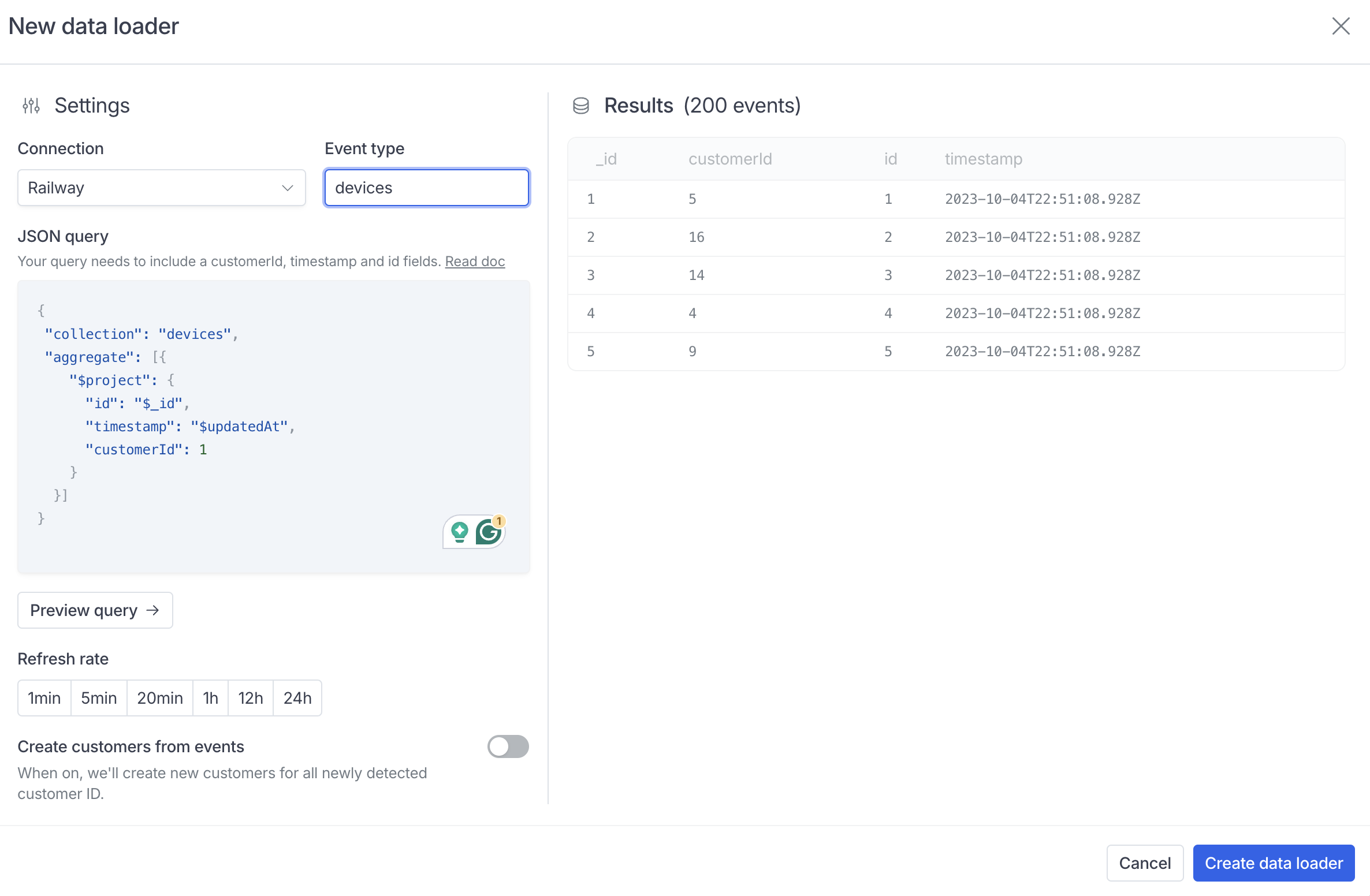
id, customerId and timestamp field with the correct casing.
