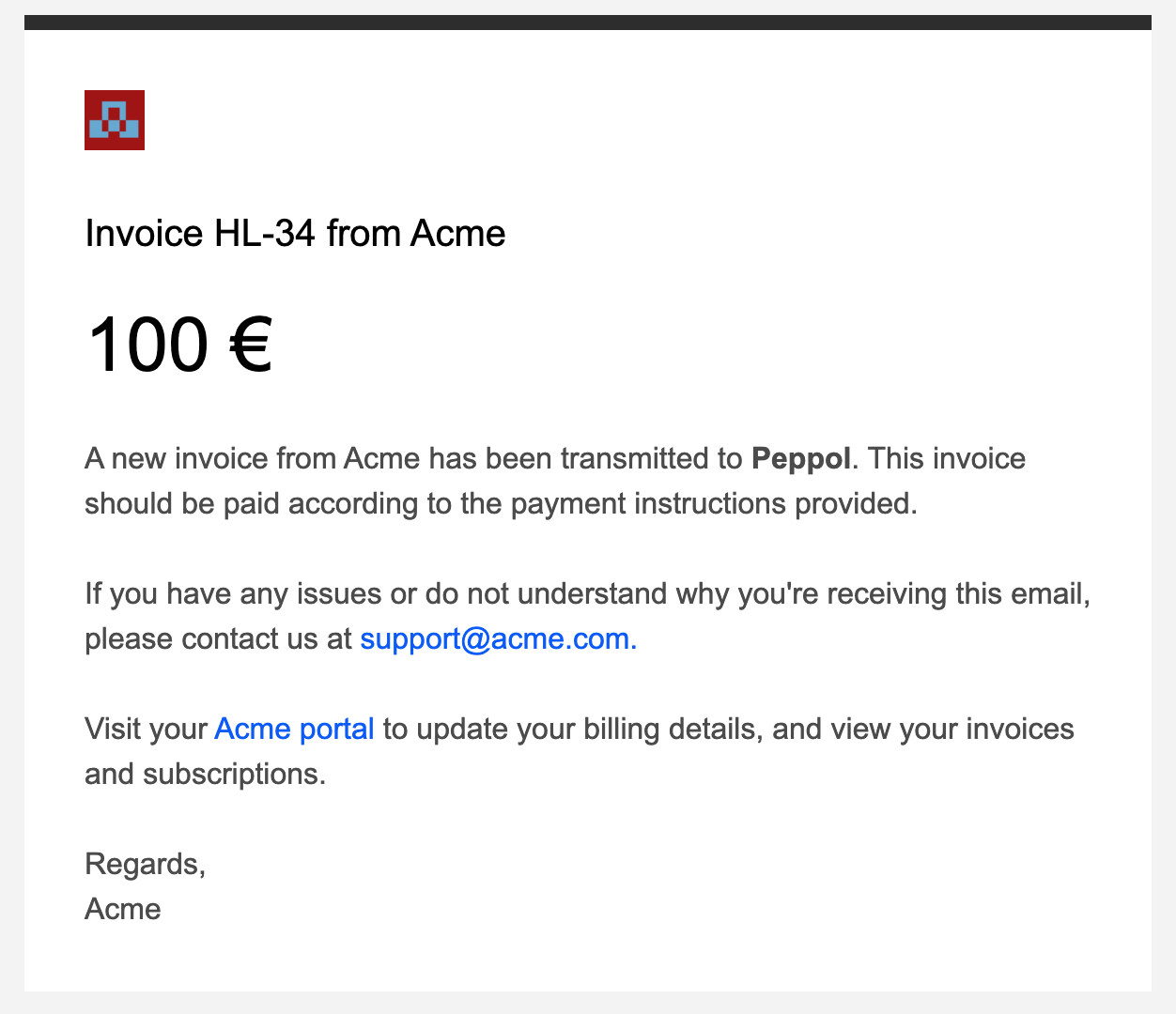What is e-invoicing?
E-invoicing, or electronic invoicing, is the process of sending bills and invoices digitally between buyers and sellers. This topic typically involves a standardized format that allows invoices to be issued, received, and processed automatically by the involved parties’ financial systems. This standardization is crucial for compliance, especially in regions like the European Union, where certain standards for e-invoicing are mandated.Support in Hyperline
Hyperline is compliant with the e-invoicing standards of the European Union, meaning it can generate valid invoices in both PDF and XML formats, and automatically transmit issued invoices to the appropriate tax authority in the invoicing entity’s country. Hyperline is proactively integrating this compliance into its product foundations by partnering with a third-party being compliant with local requirements to offer this service in each country as the e-invoicing mandate becomes mandatory.| Country | Format / Platform | Requirement Scope | Hyperline status | Auto transmission |
|---|---|---|---|---|
| Italy | SDI (Sistema di Interscambio) / FatturaPA | B2G, B2B, B2C (mandatory) | Supported | ✅ |
| France | Chorus Pro / CII (transitioning to Factur-X via PDP/PPF) | B2G (mandatory) | Supported | ✅ |
| France | PDP / Factur-X | B2B, B2C (mandatory 2026) | Supported | |
| Belgium | Peppol / BIS Billing 3.0 | B2G (active), B2B (2026 planned) | Supported | ✅ |
| Germany | XRechnung | B2G (mandatory) | Supported | |
| Germany | ZUGFeRD | B2B (mandatory 2026) | Supported | |
| Portugal | SAF-T PT / AT (Autoridade Tributária) | B2G (mandatory), B2B (progressively enforced) | Planned | |
| Spain | FacturaE | B2G (mandatory) | Supported | |
| Spain | VERI*FACTU | B2B (mandatory) | Supported | ✅ |
Activation
If your country already requires this standard, you can activate this capability in your settings.Switch on the 'Enable e-invoicing' toggle
Some systems require pre-registration before starting the automatic
transmission of invoices. Click on the Add credentials button to
provide the necessary information.
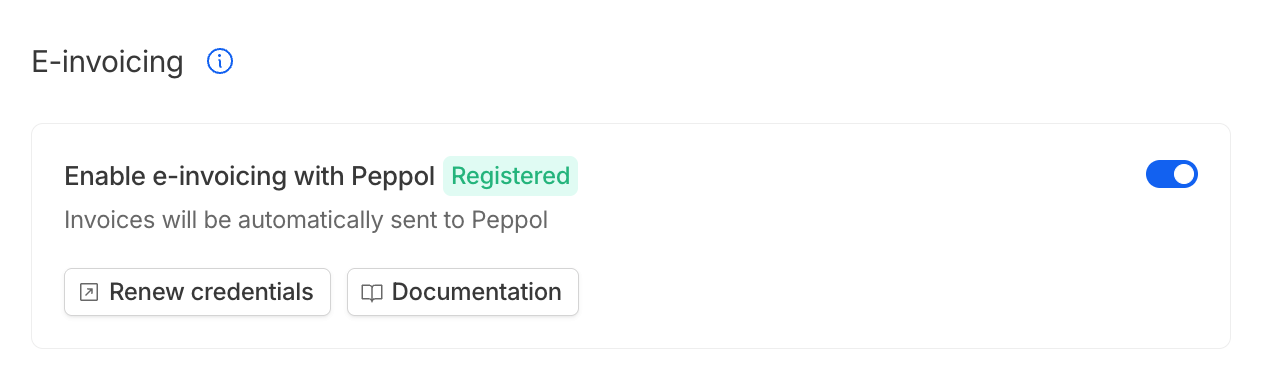

If automatic transmission is disabled for an invoicing entity, invoices will show a “Not supported” transmission status instead of tracking the transmission progress.
Customer notification
When e-invoicing is enabled and the invoice is eligible for automatic transmission, the “Invoice to pay” email notification is not sent when the invoice is issued, but only when the invoice is actually transmitted to the e-invoicing system. This email indicates to the customer that the invoice has been transmitted and is ready to be paid.