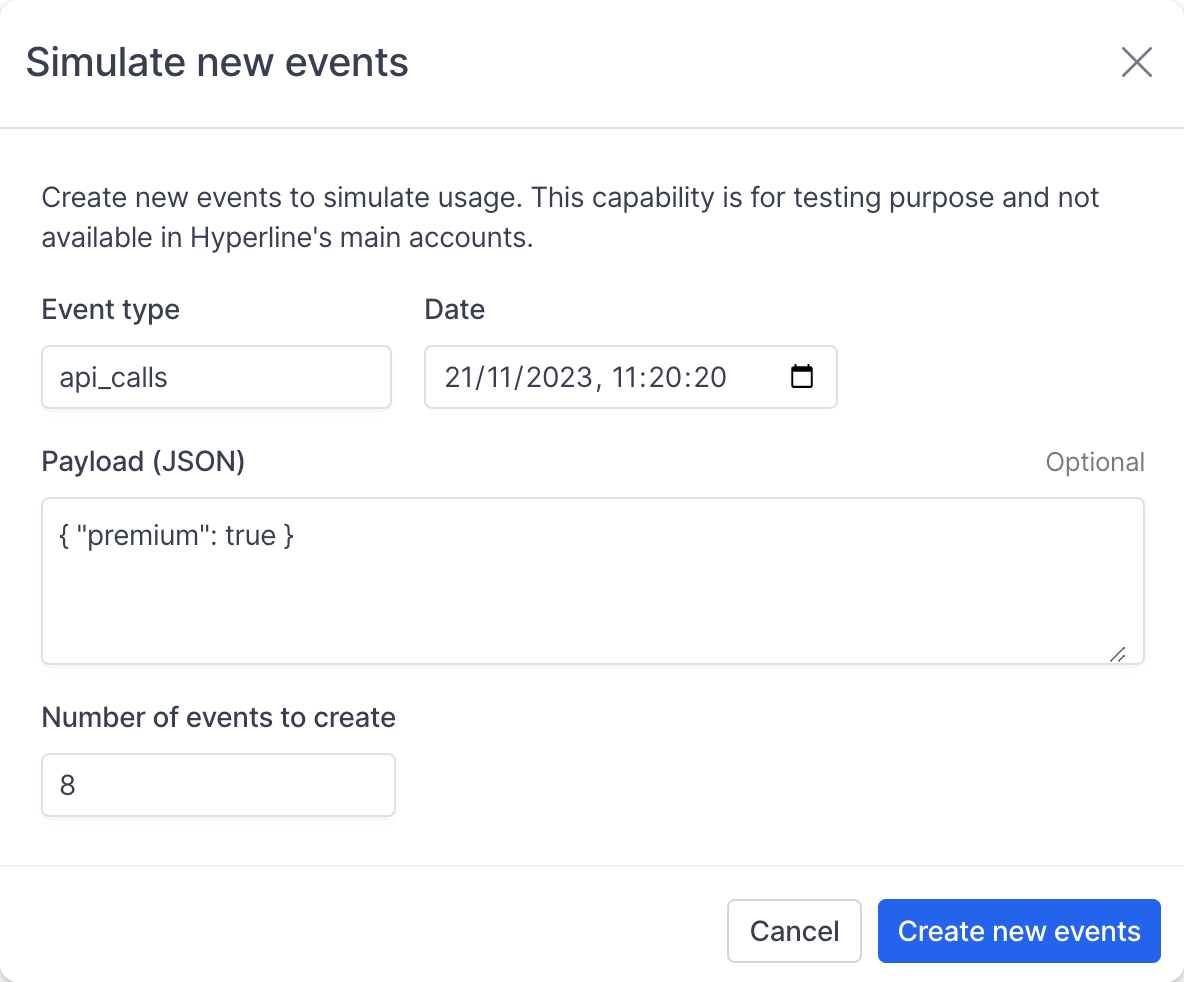- Go to one of your customers → Events tab
- Click Simulate new events
- Fill in the Event type field with the event name used to aggregate usage in your product configuration, along with the date and number of events to create. Optionally, you can add extra parameters using the JSON Payload field
- Click Create new events