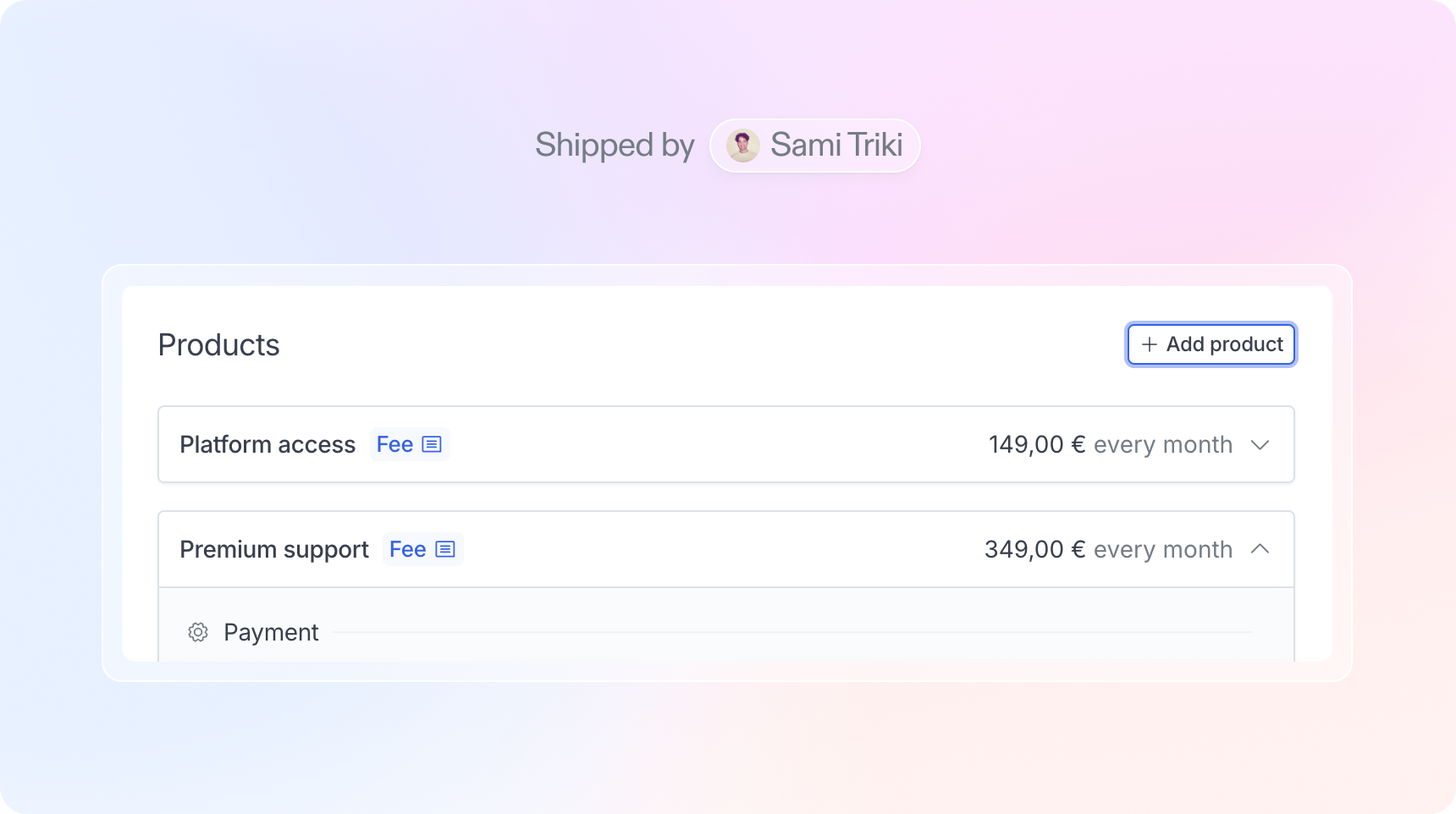Create, edit and duplicate invoices
We’ve introduced several enhancements to our invoices. You can now create new invoices from scratch or edit existing draft invoices with a real-time visual rendering. This provides you with complete flexibility and control over your invoice content before finalizing and sending it for payment.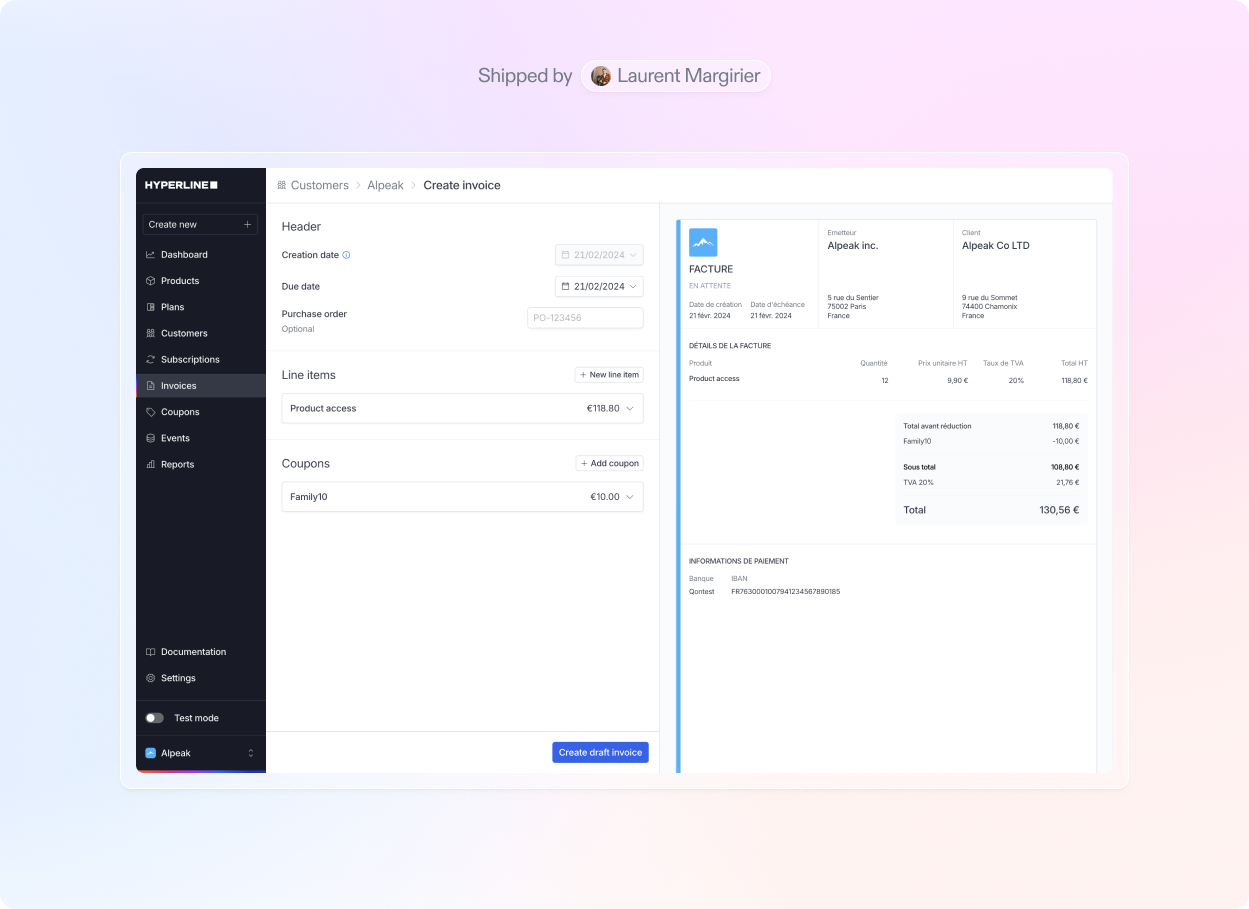
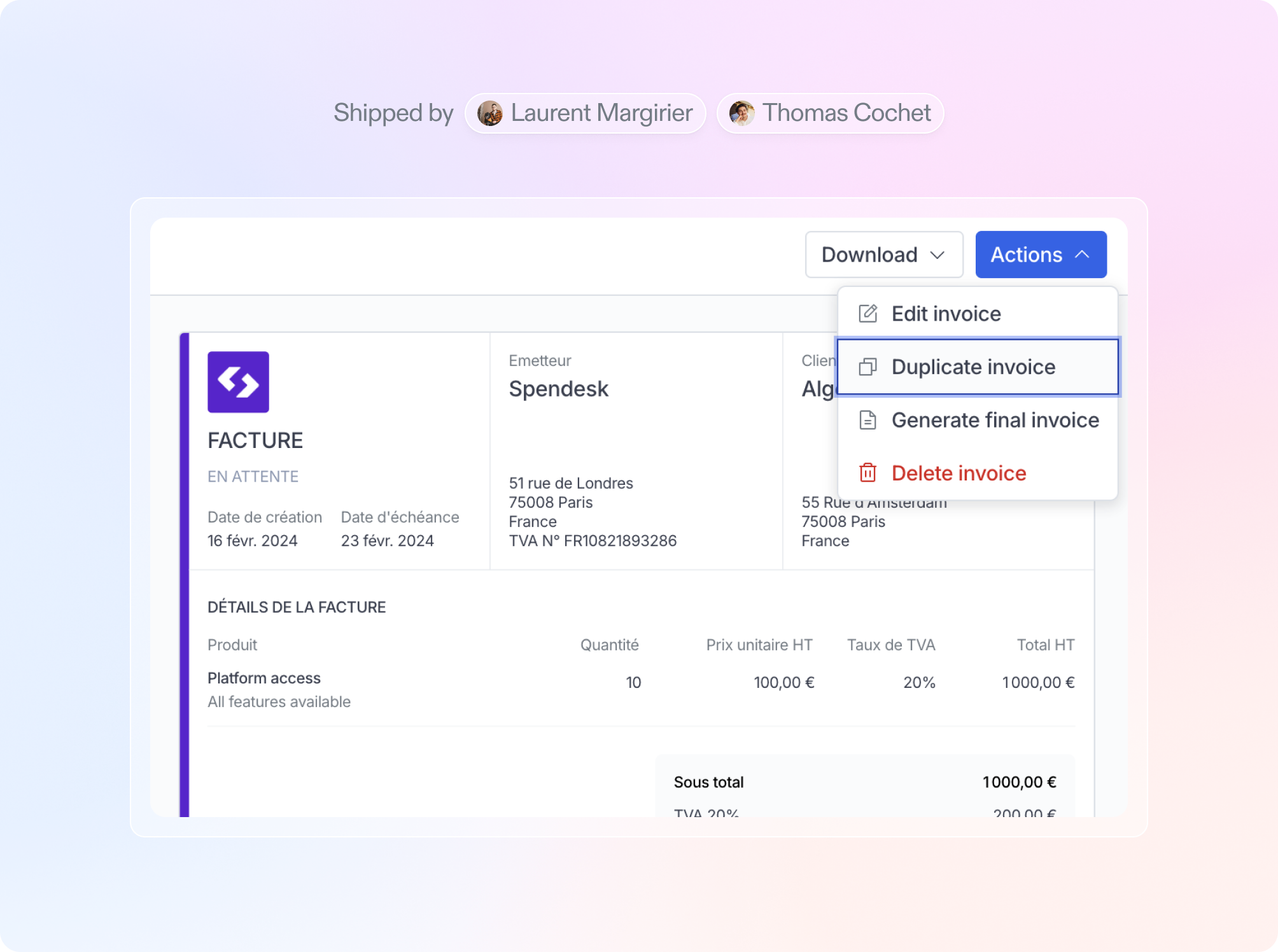
Explore invoice events
You now have the capability to explore events related to an invoice featuring usage products. This empowers you to gain a comprehensive understanding of the invoice’s composition, providing clear visibility into the contribution of each event to the total invoice amount.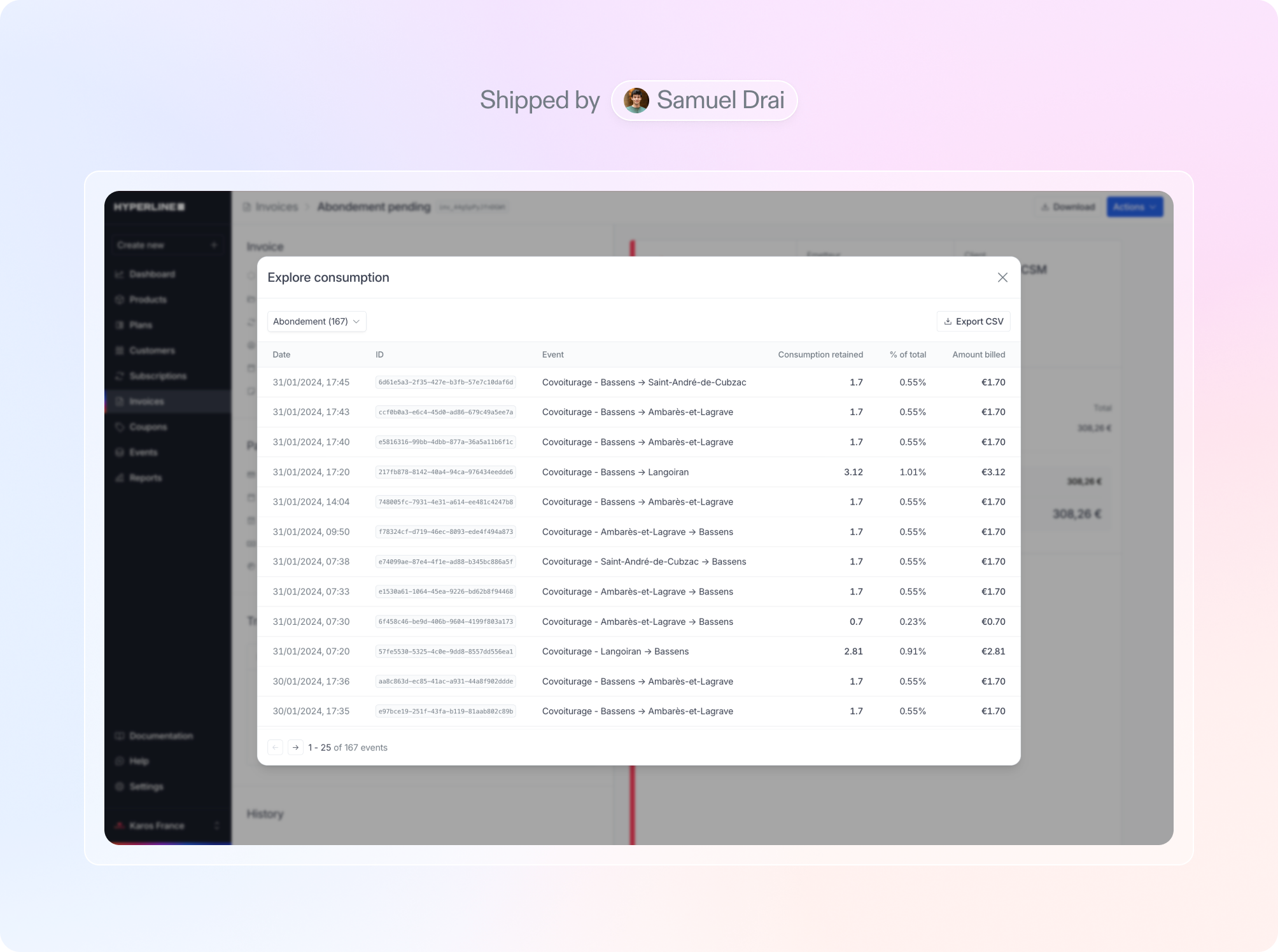
HubSpot

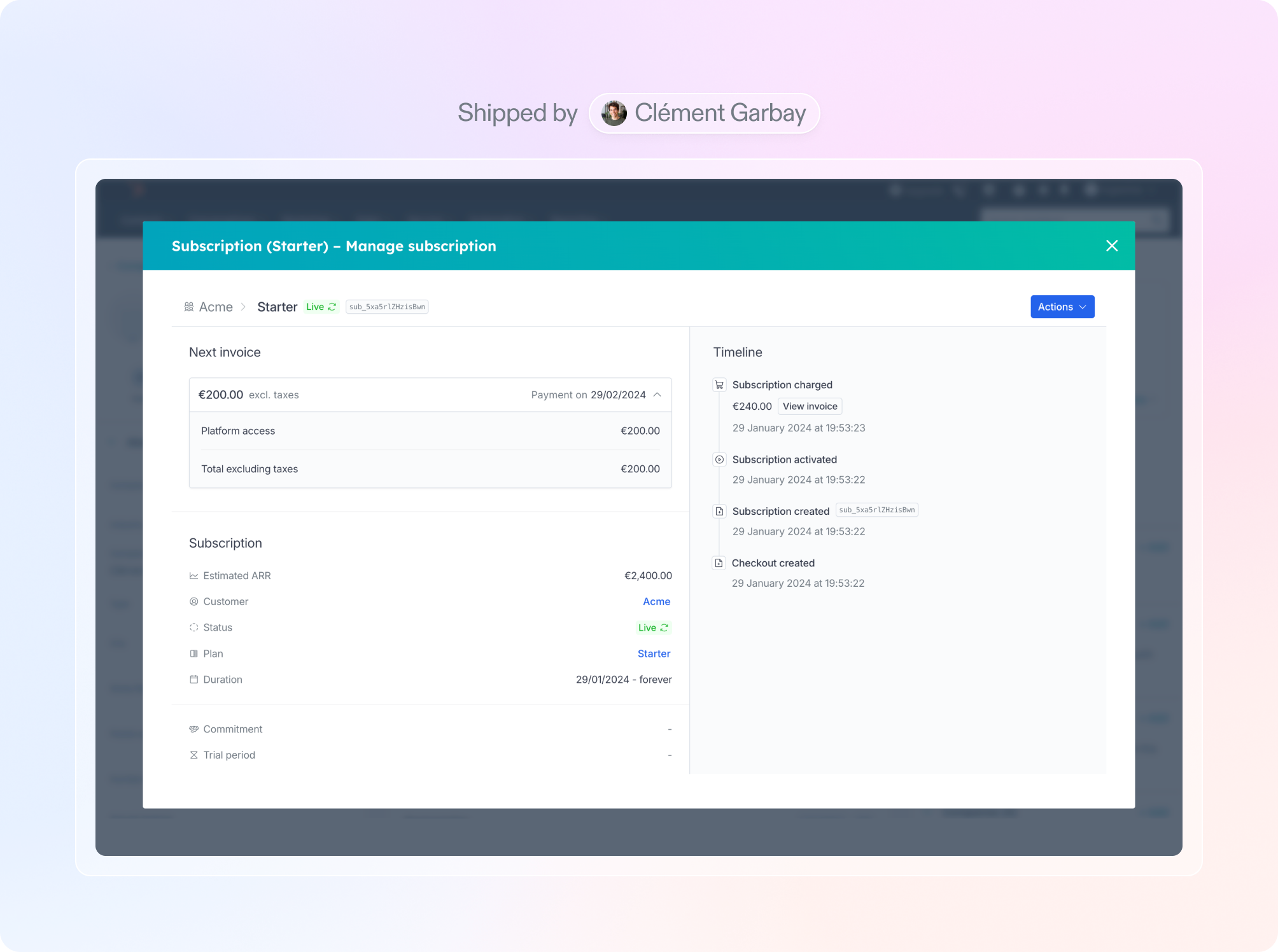
Subscriptions page
We have introduced a brand new subscriptions page, which displays a list of all the subscriptions of your account. This provides you with clear visibility of your subscriptions in one central place, featuring filtering options and the ability to export the complete data as a CSV file.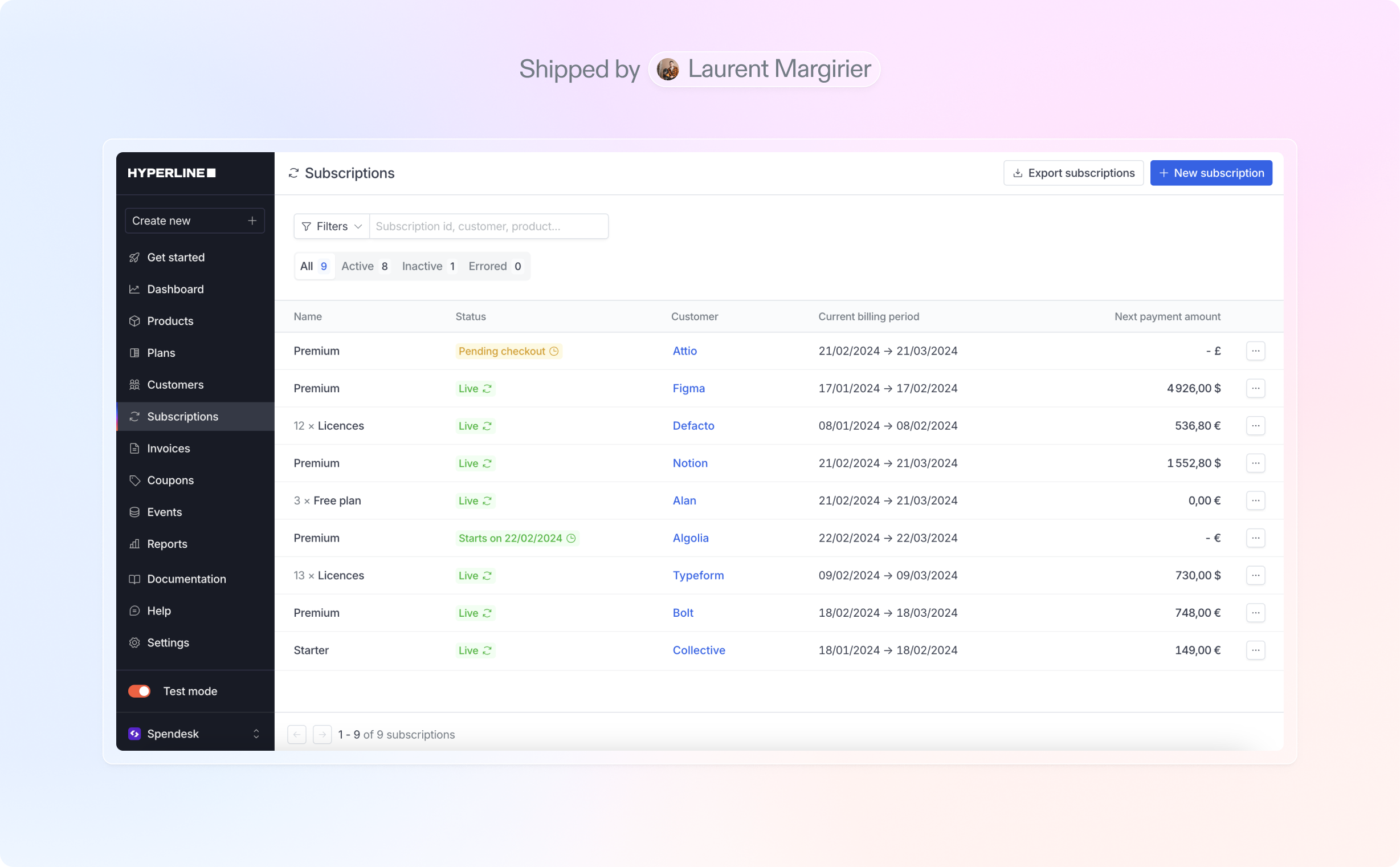
Reports and exports
To assist you in conducting more in-depth financial analyses, we have implemented a comprehensive report feature. This functionality enables you to download pre-built files, such as revenue per product/country/plan, aged balance, outstanding invoices, and more.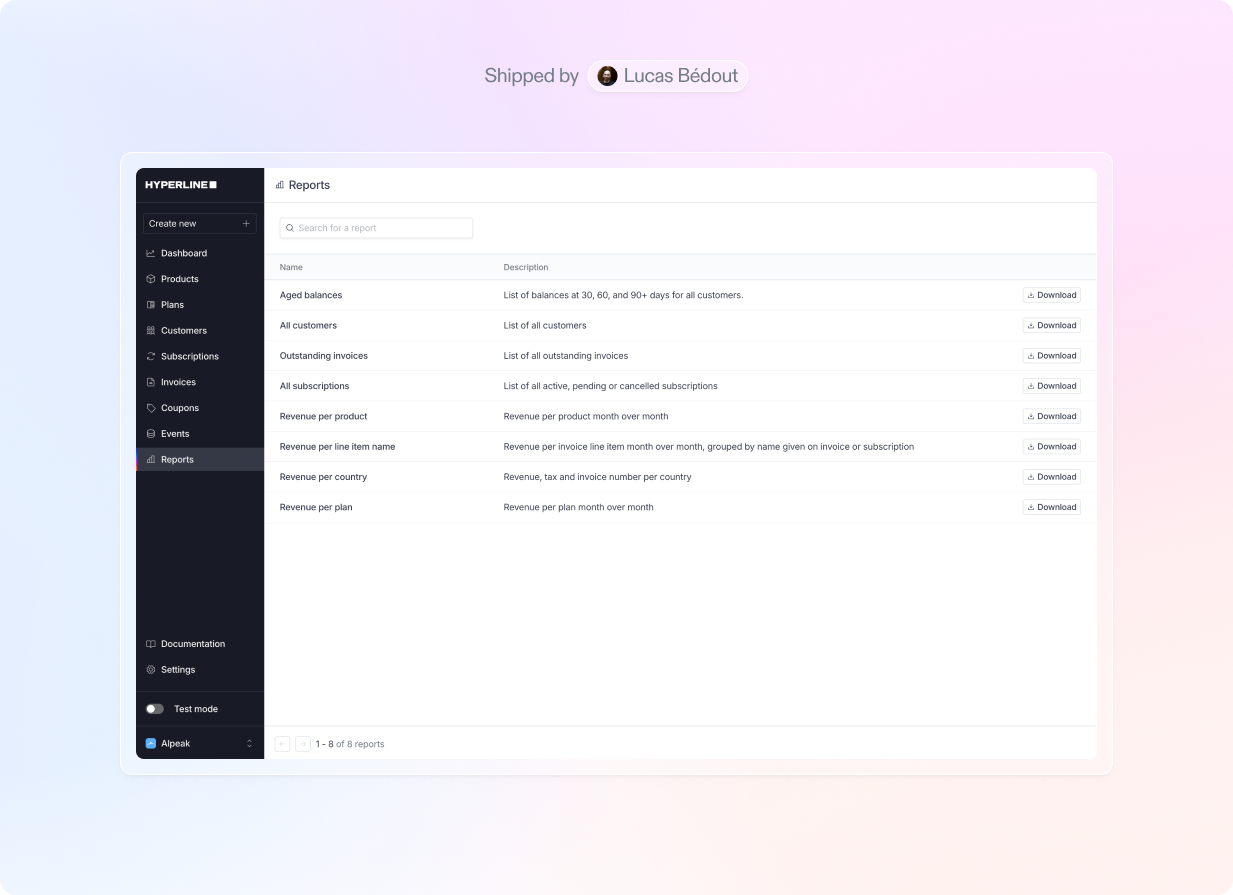
Resend invoice emails
We now provide a feature that enables you to resend past invoice emails to your customers, whether it be for invoices that are yet to be paid (serving as a reminder) or for those that have already been paid.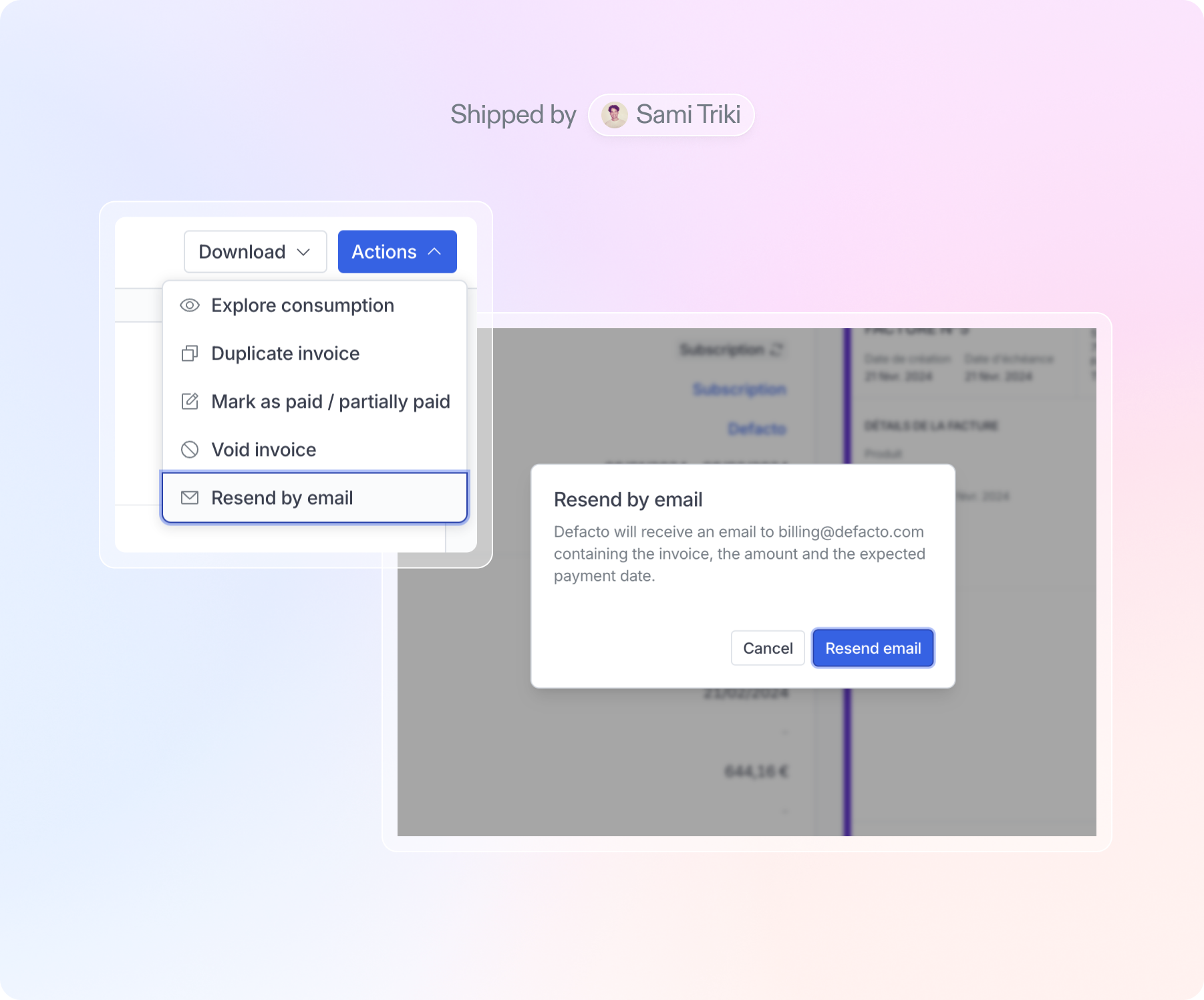
Add/remove products from subscriptions
You now have the flexibility to add or remove products at any time from ongoing subscriptions. We offer various options for charging the customer on a pro-rata basis, with the full price, and more.