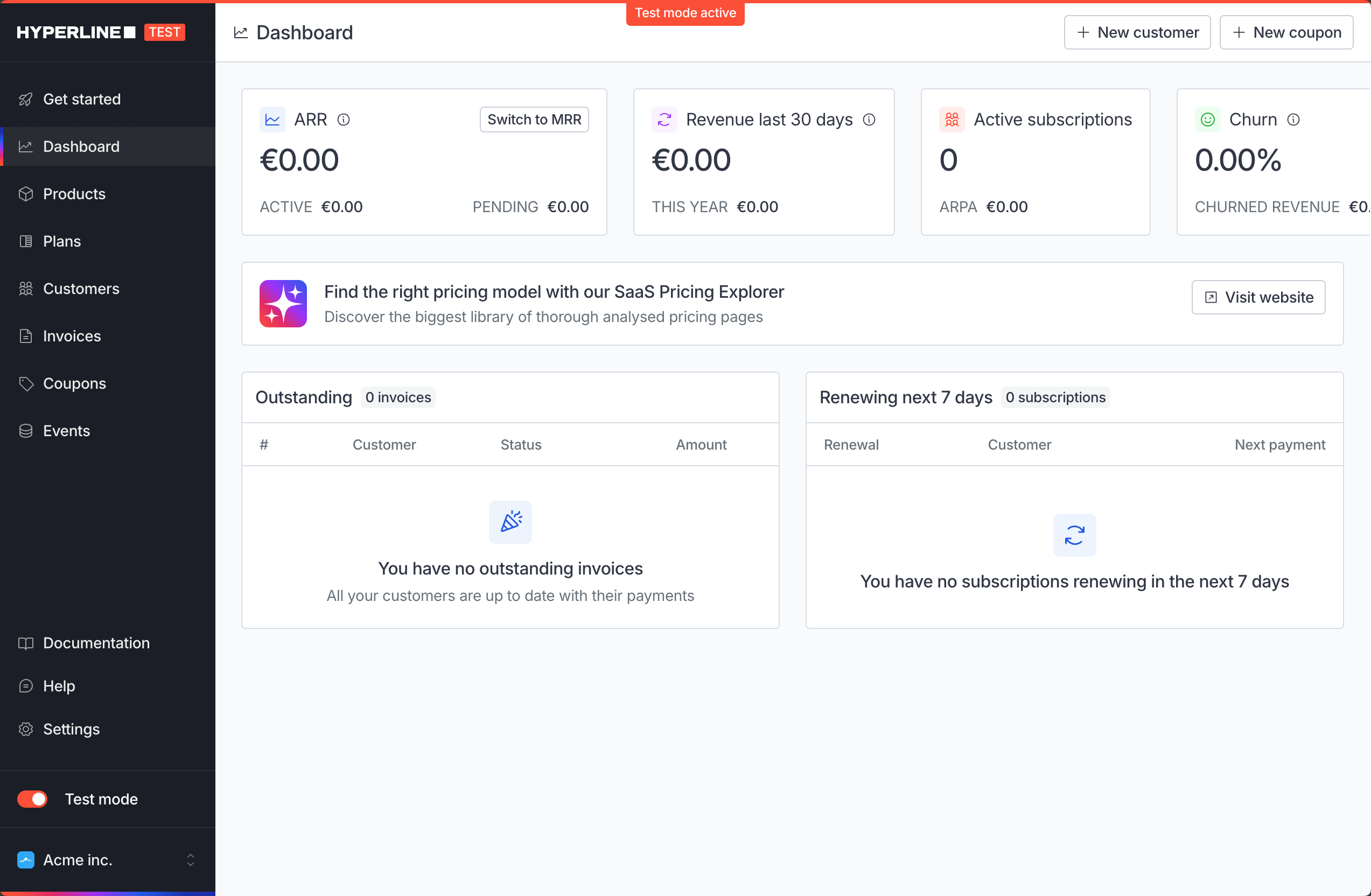Enhancements for billing plans
We have enhanced price management for plans, enabling you to customize the price of a specific product within the context of a plan. This feature allows you to utilize the same product from your catalog in different contexts while representing all possible pricing variations based on factors such as currency, payment interval, commitment period, country, and now, the specific plan in use. Navigate to your plan and click on the ‘Customize Prices’ button for the desired product.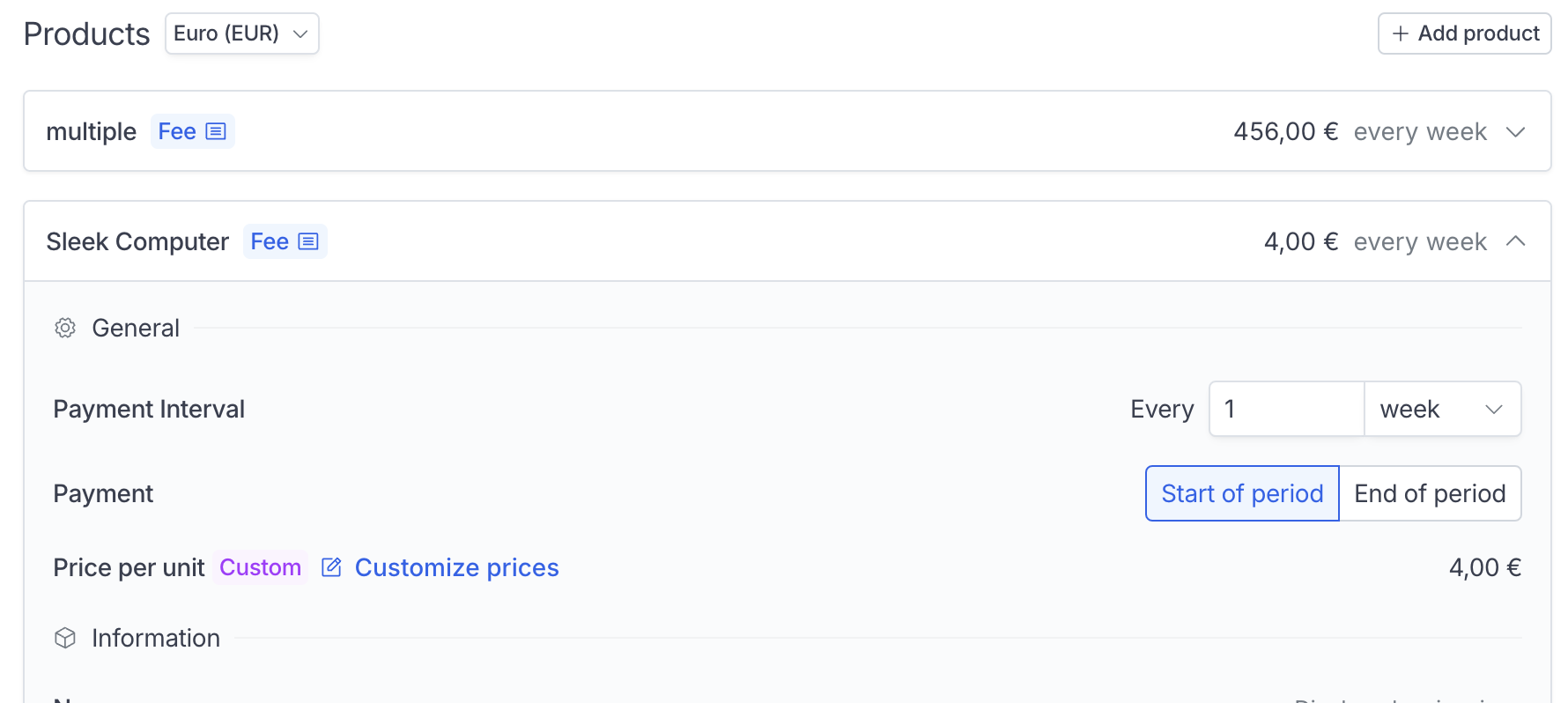
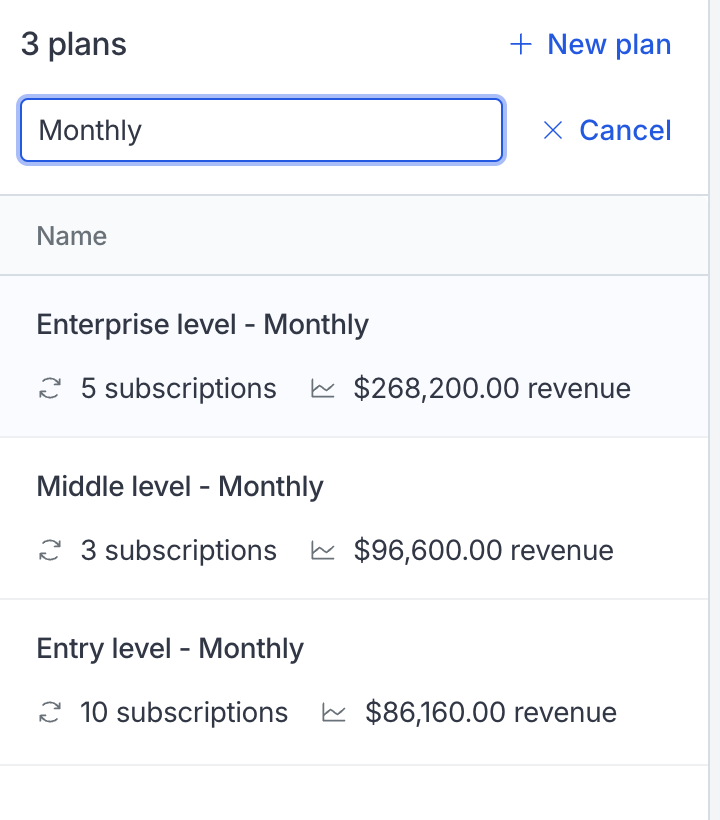
Email tracking
You now have visibility into the emails sent by Hyperline and their status as opened by your customers. Hyperline automatically sends emails for new checkouts and invoices (both to be paid and paid) to your customers. These emails will now appear in your history section on the invoice or subscription pages with a tag indicating whether they have been Sent, Delivered, or Opened. This enhancement will help you maintain complete visibility into the communication process.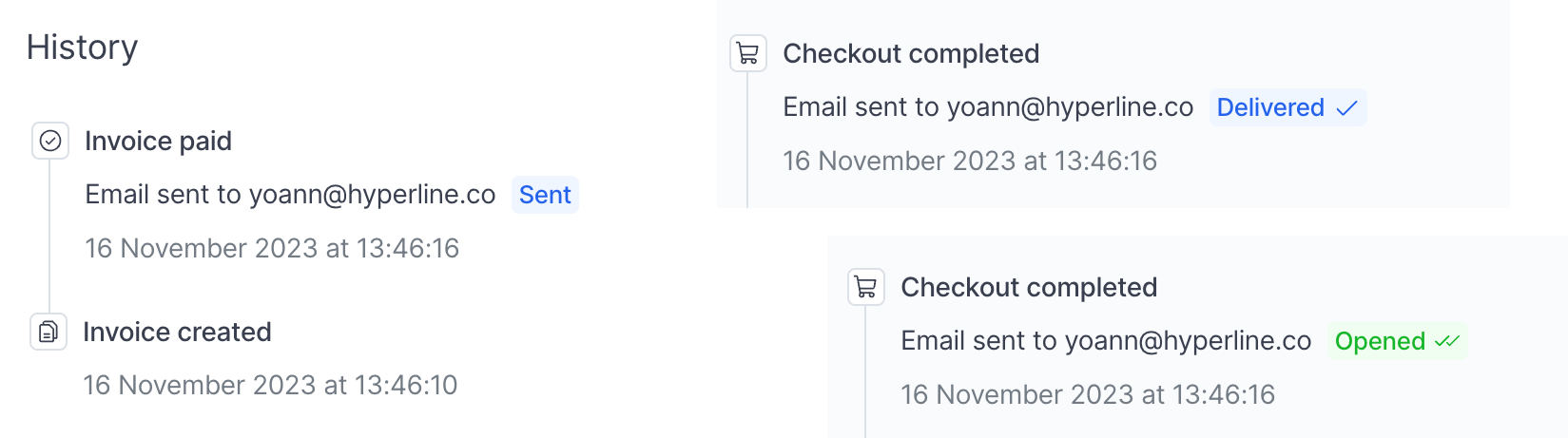
Account manager user role
We’ve introduced a new user role called ‘Account Manager’ designed for invited users such as sales teams or customer success teams. This role only grants permissions to manage customers, subscriptions, and invoices. Meanwhile, the ‘Account Owner’ and ‘Admin’ roles retain access to the entire product, including settings.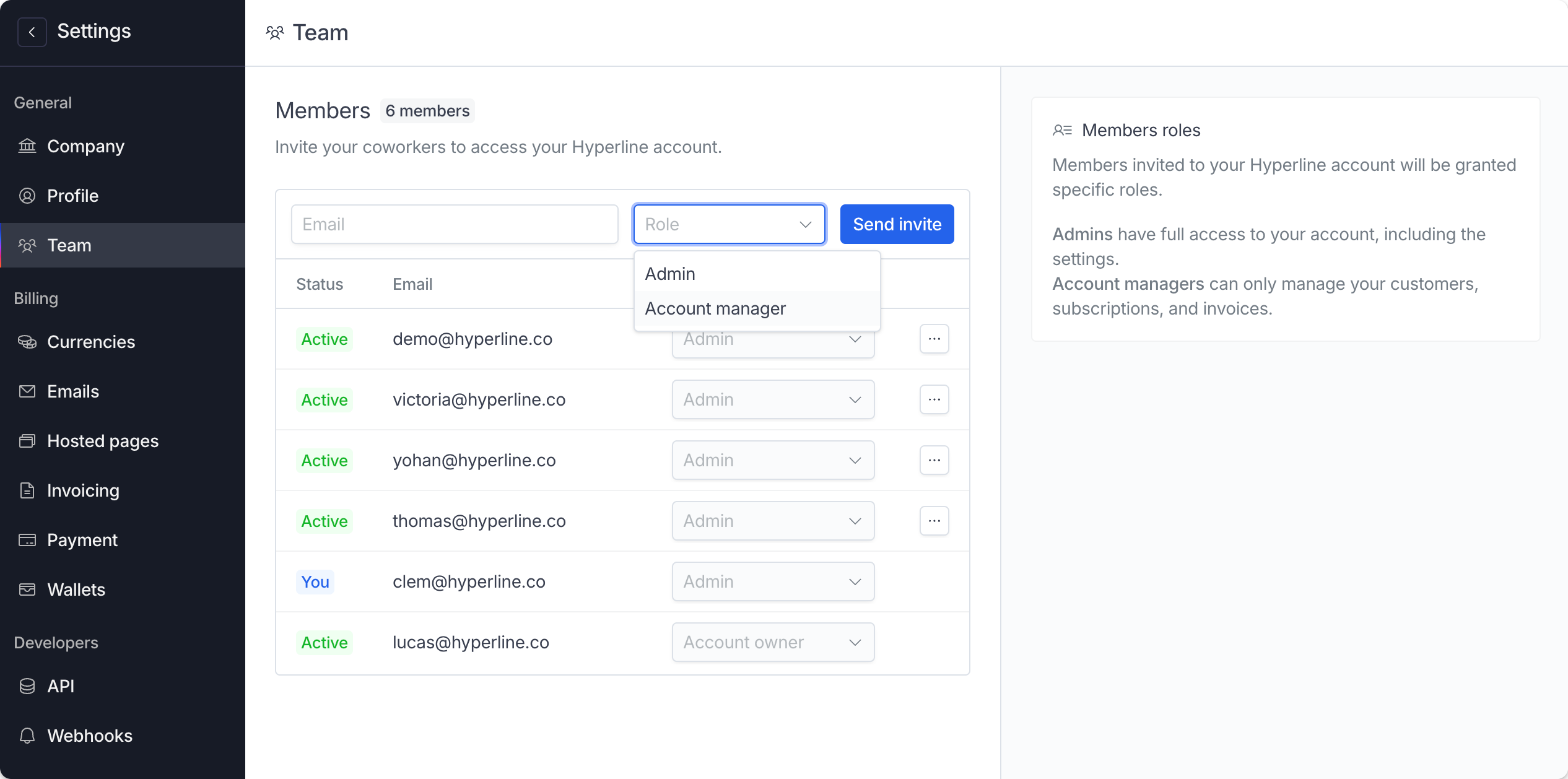
Cancel subscription
We revamped our subscription cancellation process to provide you with enhanced flexibility and clarity. You now have the option to choose when a subscription should be canceled—either immediately or at a specific future date. We present a clear balance, indicating the amount to be paid or reimbursed by your customer. You can then decide to bill and refund your customer with the pre-computed amount, opt for a custom amount, or choose to ignore the payment altogether.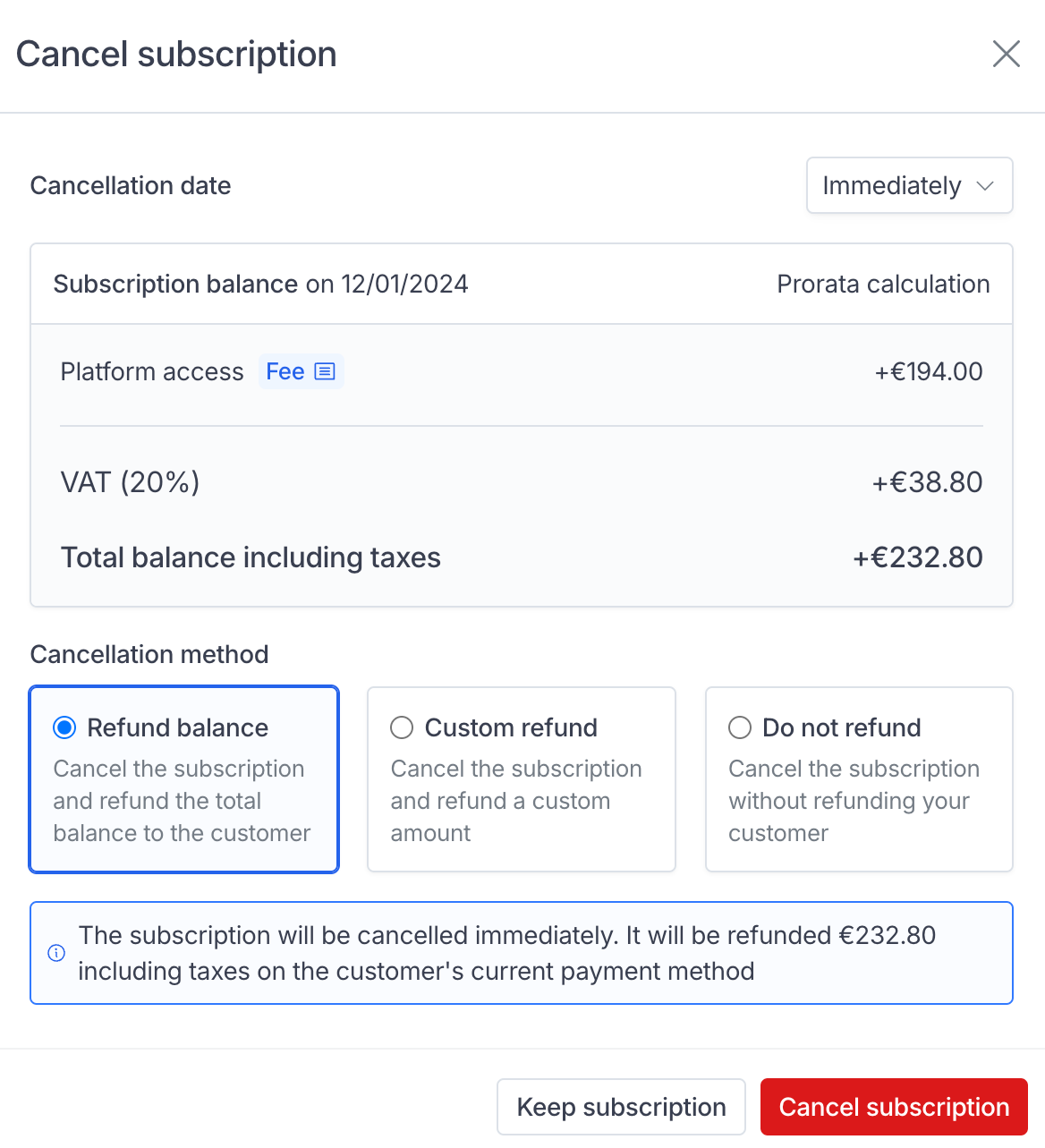
Snowflake

Test mode
No need to logout and re-login between your main account and your sandbox (test) account. Both authentication flows are now linked and you can switch from one mode to another in only one click using the “Test mode” switch button on the bottom left corner of the product.