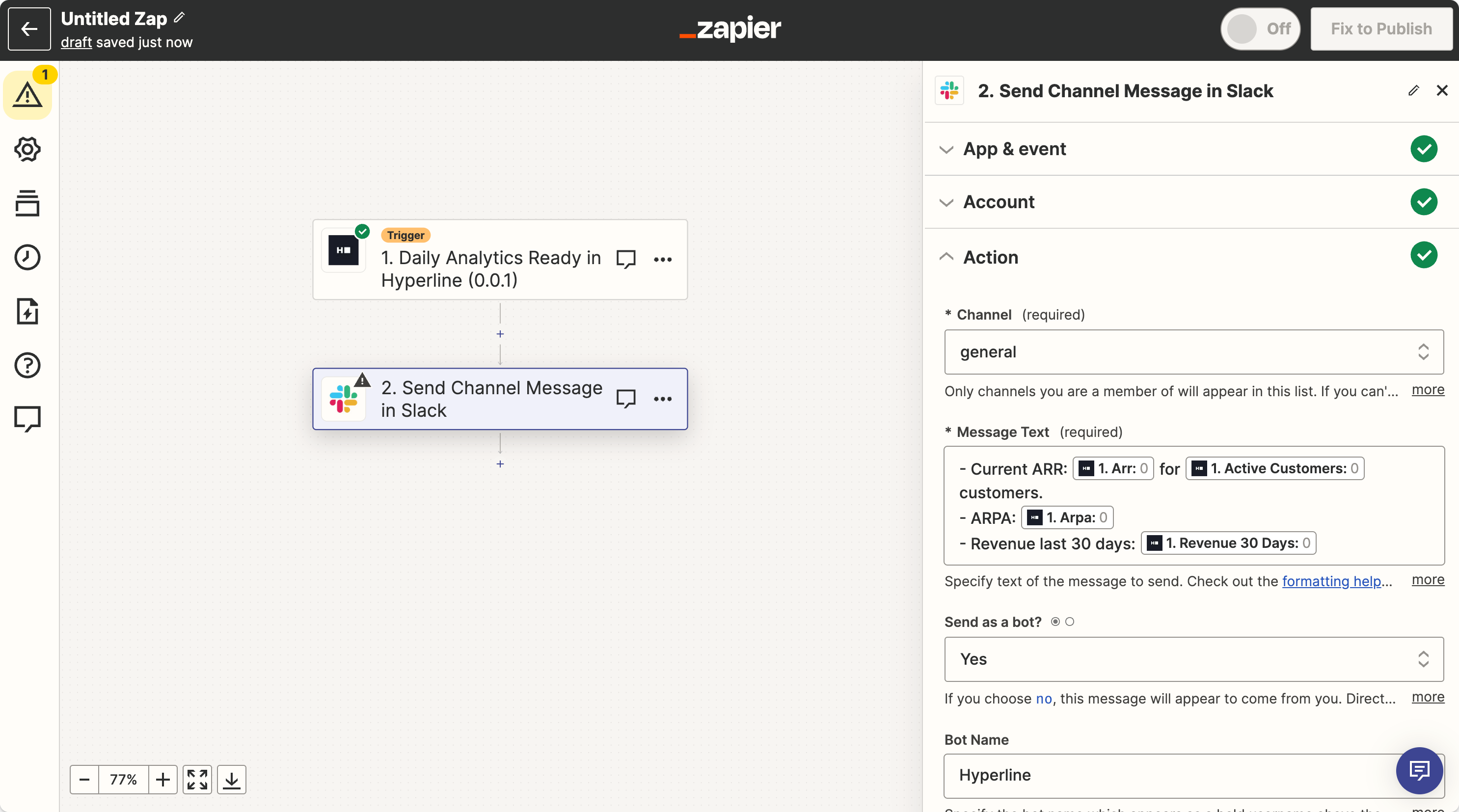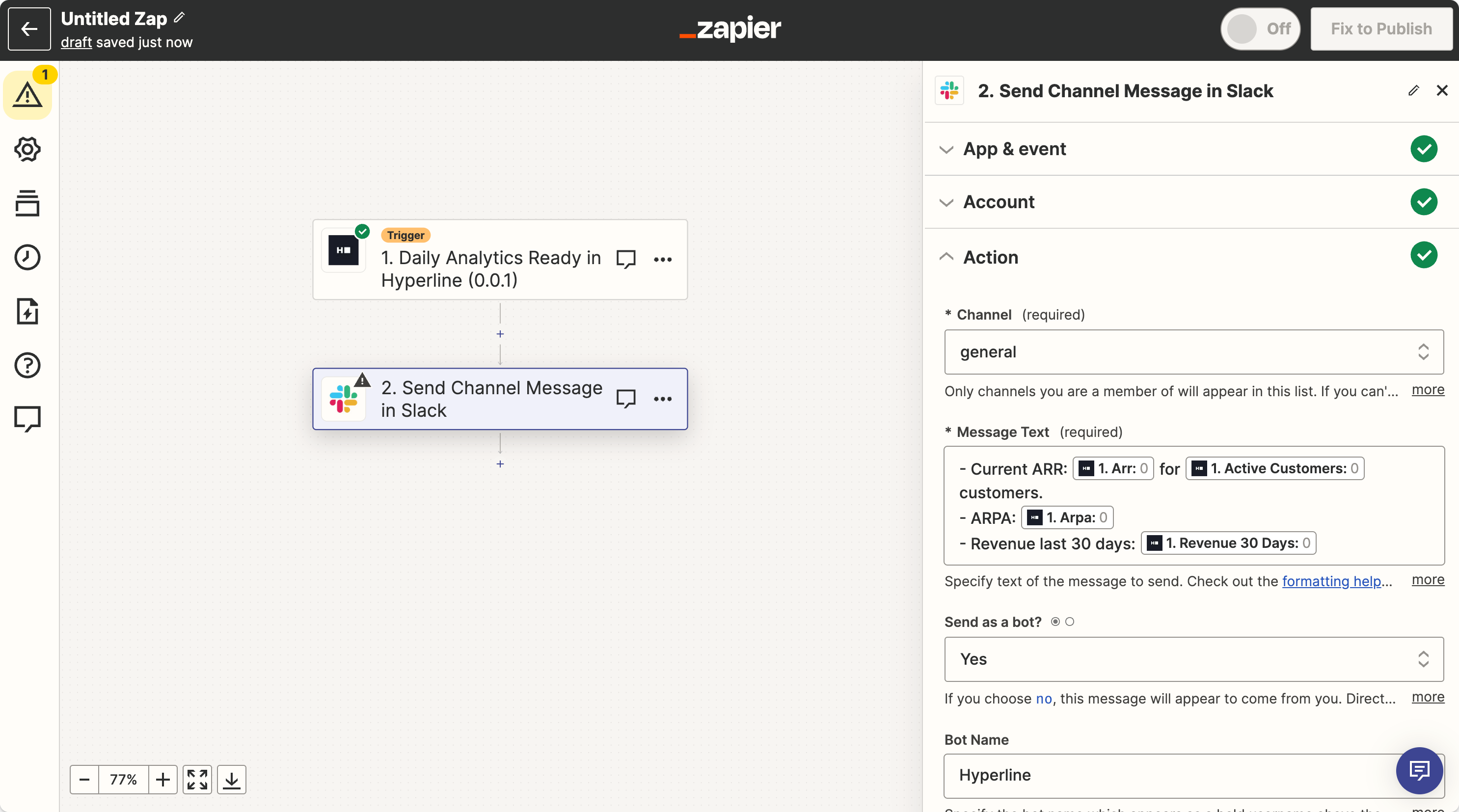What is Slack?
Slack is a collaborative communication platform for teams, offering real-time messaging, file sharing, and integration with various tools. It organizes conversations into channels based on topics, projects, or teams, fostering efficient and organized team communication.Connect Slack to Hyperline
You can connect Slack as a native integration in Hyperline to receive automated notifications directly in your Slack channels. To connect Slack:- Go to Settings > Integrations
- Find Slack in the list of available integrations
- Click Connect and authorize Hyperline to access your Slack workspace
- Once connected, you can configure which Slack channel receives notifications
The Slack integration is currently used for approval workflow notifications only.
Approval notifications in Slack
When you have approval workflows configured, you can receive notifications in Slack when approval is requested. This keeps your team informed without requiring them to constantly check Hyperline. To enable Slack notifications for an approval workflow:- Connect Slack as described above
- Go to Settings > Approvals
- Create or edit an approval workflow
- Select a Slack channel where notifications should be sent
- Save the workflow
Hyperline automatically attempts to join public Slack channels when you configure them in an approval workflow. For private channels, you’ll need to manually invite the Hyperline app to the channel.
Send messages from Hyperline to Slack via Zapier
As an example, this guide sets up a workflow to send your current Annual Recurring Revenue (ARR) to a dedicated Slack channel every day. For this, we’ll create and use a Zapier zap using the Hyperline app.Use Hyperline's app as trigger
For this example, use the Daily Analytics Ready event. This event is send every day by Hyperline with the latest values.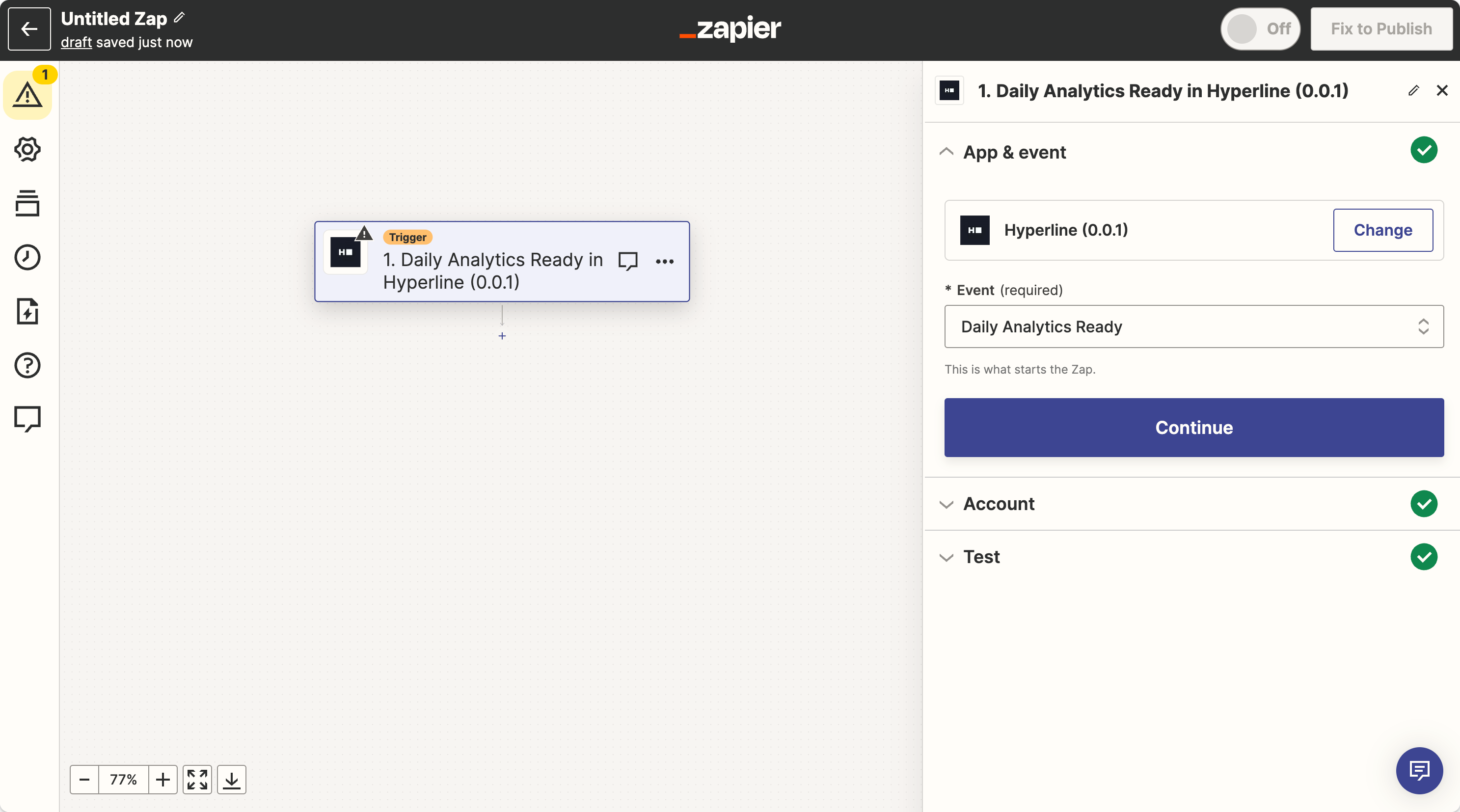
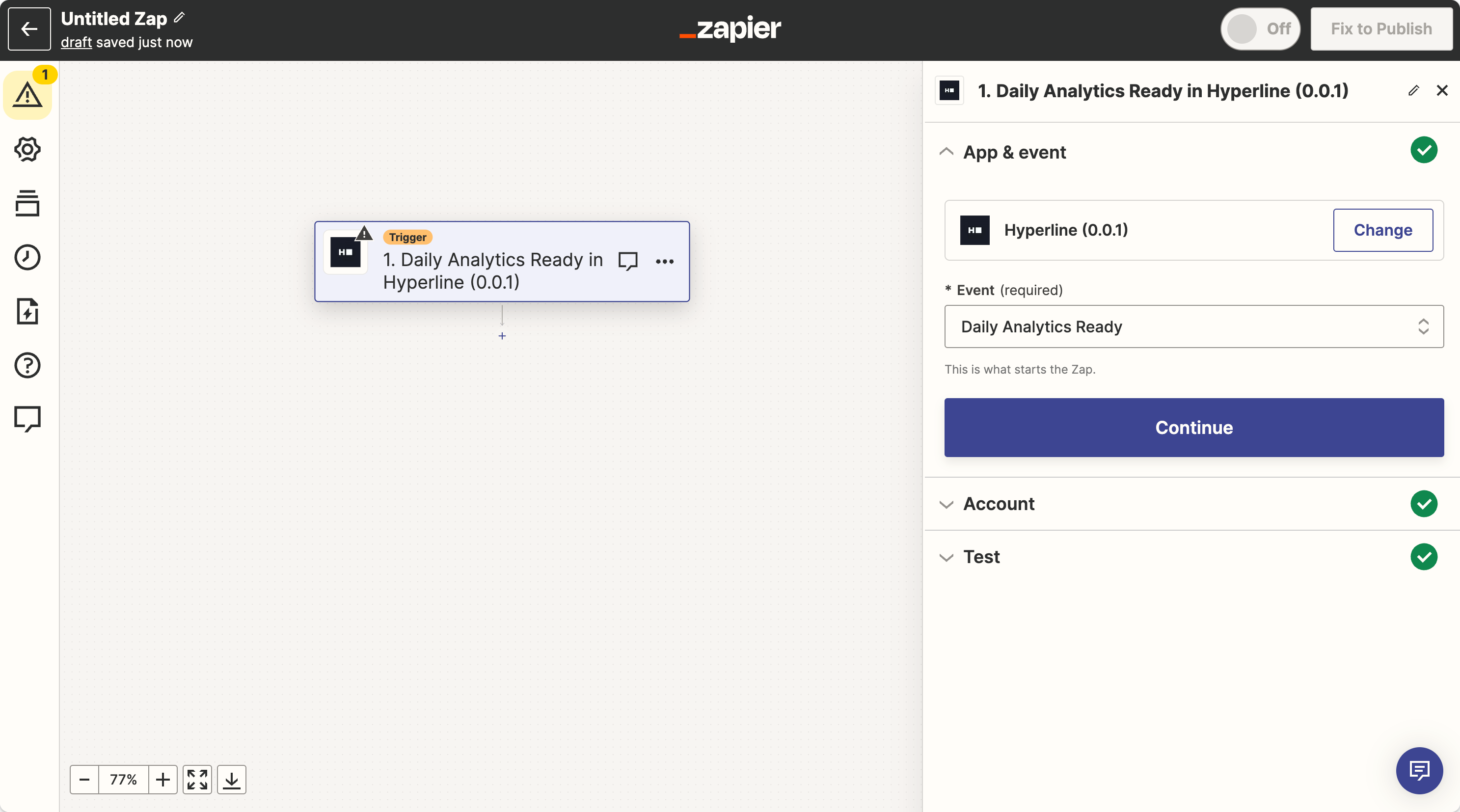
Click on Add a Step and select the Slack app
Configure the action with the message you want to post.You can use precomputed variables from Hyperline: ARR, MRR, active customers, revenue last 30 days, ARPA, etc. Those metrics can also be found in your dashboard on Hyperline