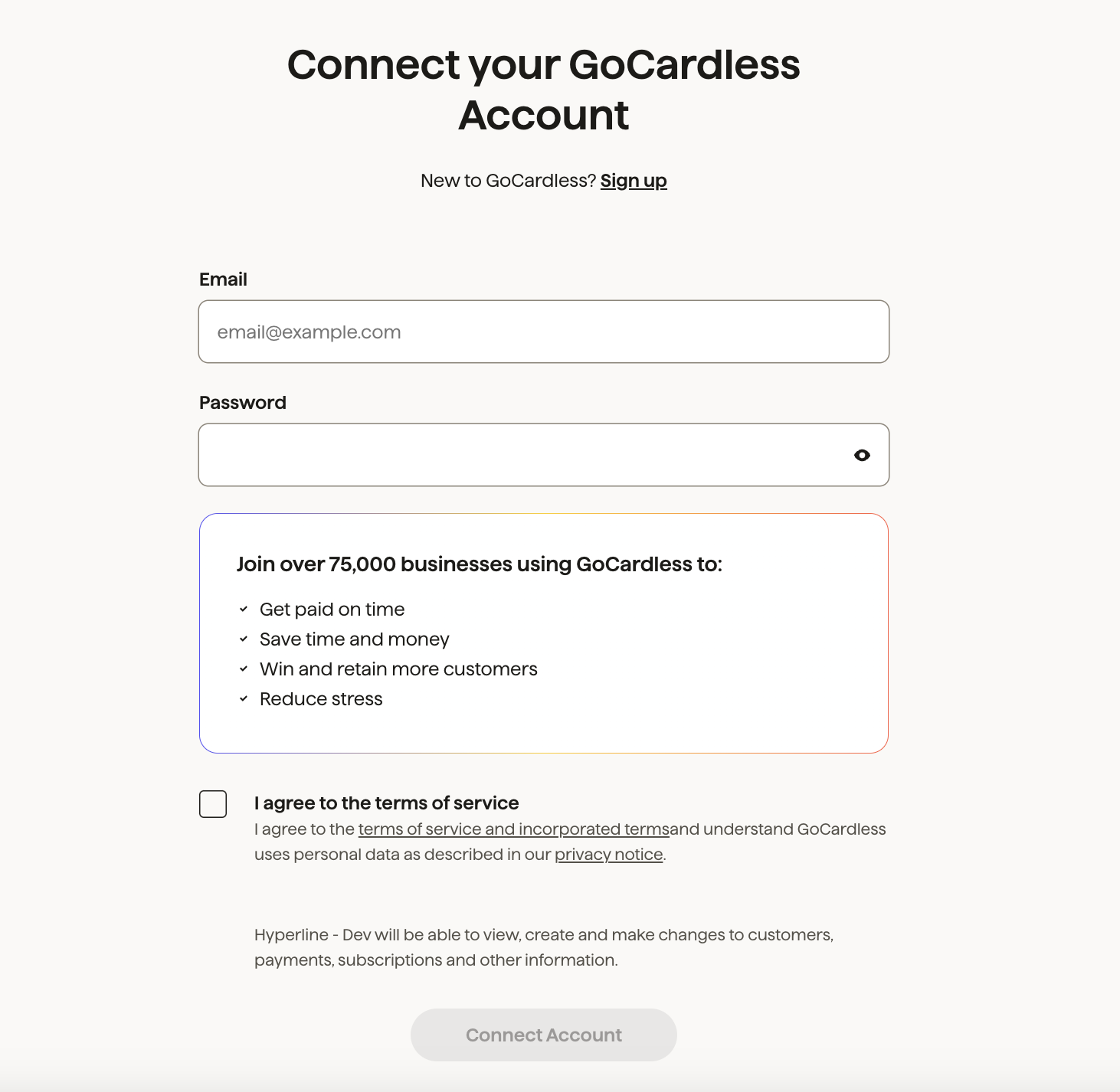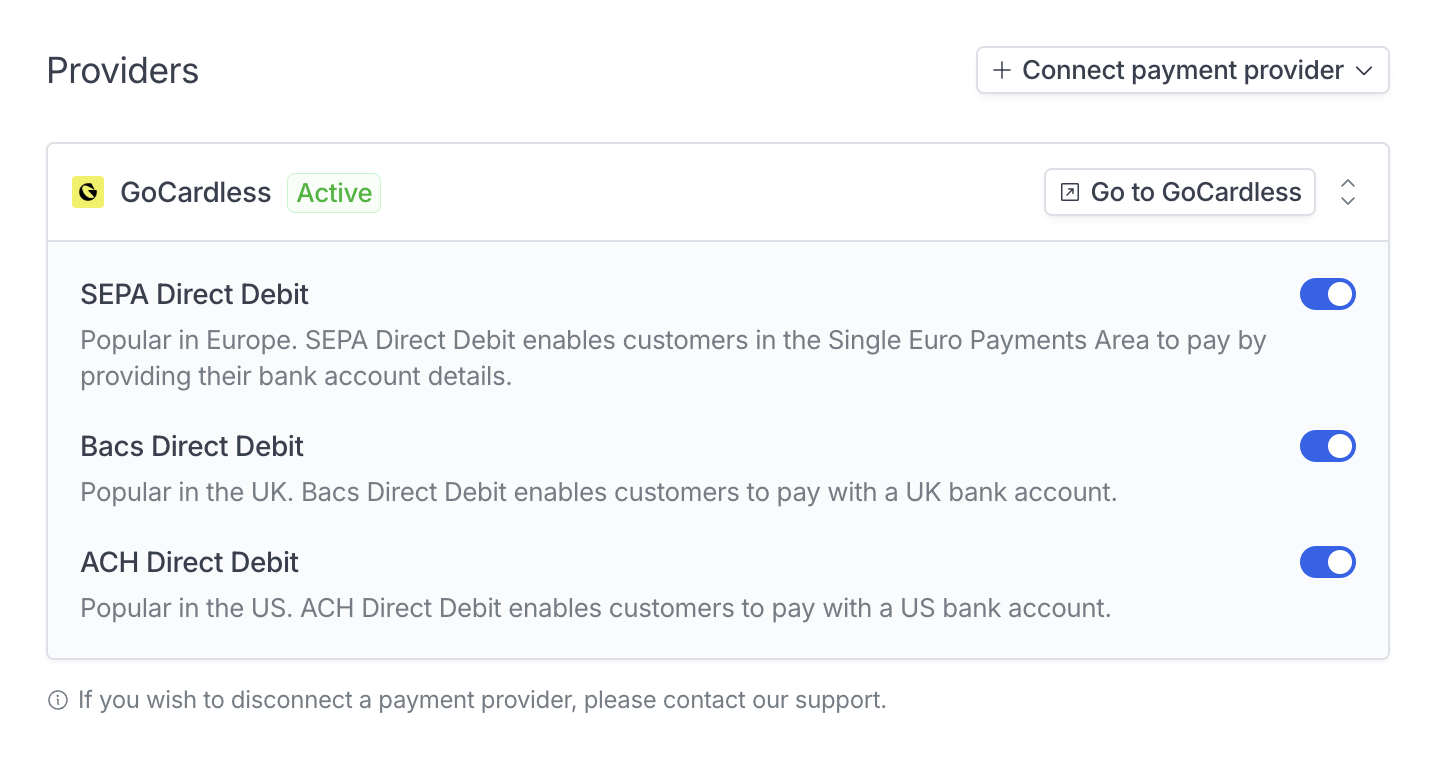Prerequisites
You need to have a GoCardless, finished your GoCardless’s onboarding flow, and admin rights on Hyperline.
Set-up
If GoCardless is your preferred Payment Service Provider, integrating it with Hyperline is a straightforward process:
- In the menu, select Settings
- Select Payment
- Click on Connect payment provider, then GoCardless
This will direct you to the GoCardless login page, where you will need to enter your account credentials and click on Connect Account.
Once the process is completed, you will see GoCardless appearing as Active in the Payment page.
You can connect multiple GoCardless accounts to Hyperline so that payments are routed based on your invoicing entities and preferences.
Payment methods
GoCardless through Hyperline support:
- Direct Debit payments including SEPA (EU), Bacs (UK), or ACH (US)
Each time you bill a customer in Hyperline, the corresponding customer profile and payment details (including payment methods and mandates) are automatically created and managed by Hyperline in your GoCardless account.
Additionally, Hyperline integrates payment method collection forms into our hosted pages (checkout, customer portal, invoice page, and quote page), requiring no technical effort on your part.
This seamless integration ensures that customer data and payments remain synchronized between Hyperline and GoCardless, streamlining transaction management and customer information handling.
If you already have a GoCardless account with existing customers and payment
methods, you have the possibility to import them in Hyperline. It is
particularly useful when you configure your account.Please contact support if you are interested.
Refund conditions
Refunding payments via GoCardless is a user-friendly process, applicable for full or partial amounts through the dashboard or API.
A concise timeline outlines the steps, with refunds typically processed 7 days after the payment charge date, unless users choose to opt-out.
Timely customer notifications and swift fund receipt—usually within one to two business days—characterize the process.
The significance of the default 7-day refund delay is underscored for refund safety.
Payments via the bank debit network may not settle immediately, posing a risk of late failure payments.
It is strongly advised not to refund within 7 days to ensure sufficient settling time and minimize the potential for refunding unreceived funds.
Users seeking more flexibility can opt-out of this default restriction, as explained in the official documentation, providing a balance between user control and risk management.