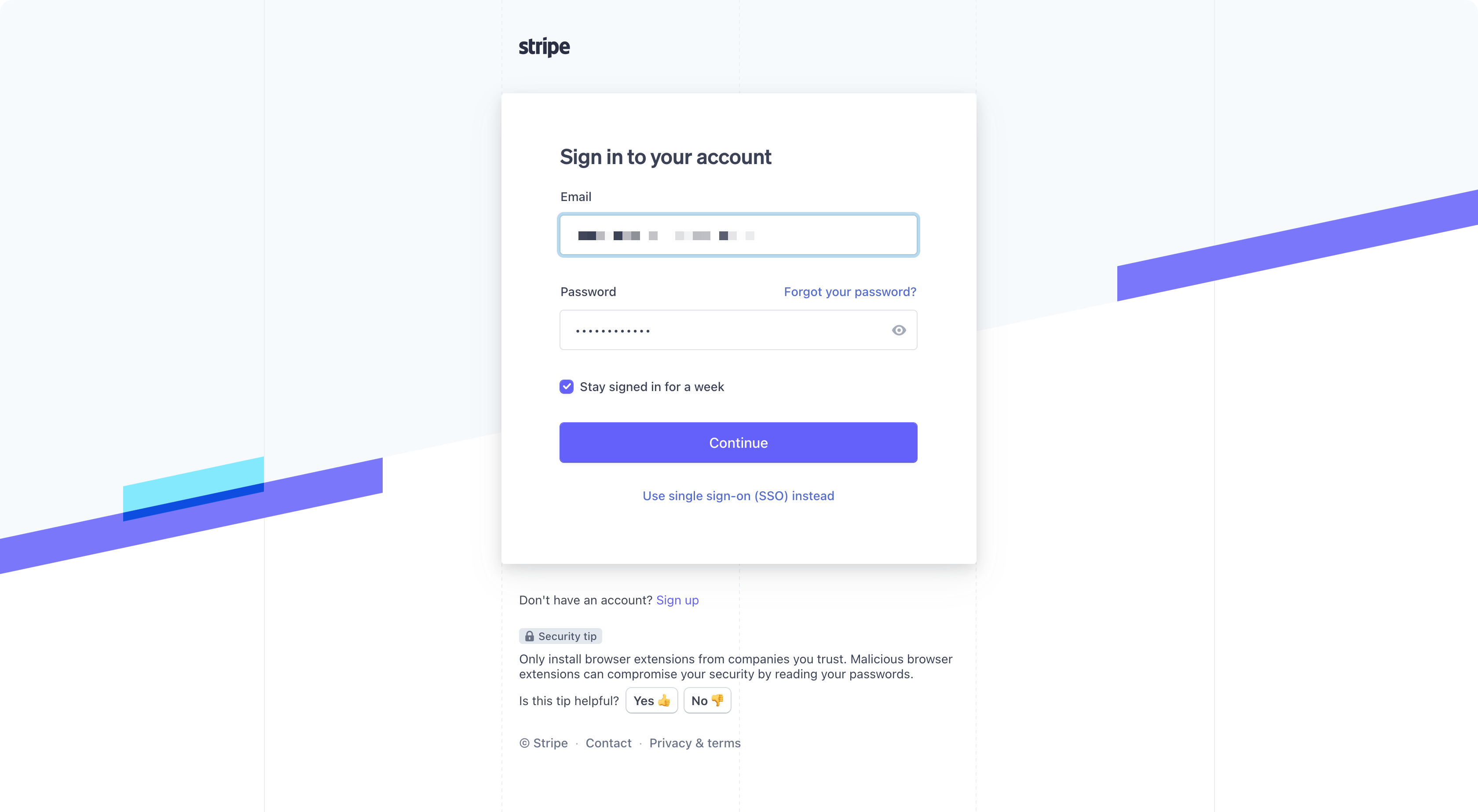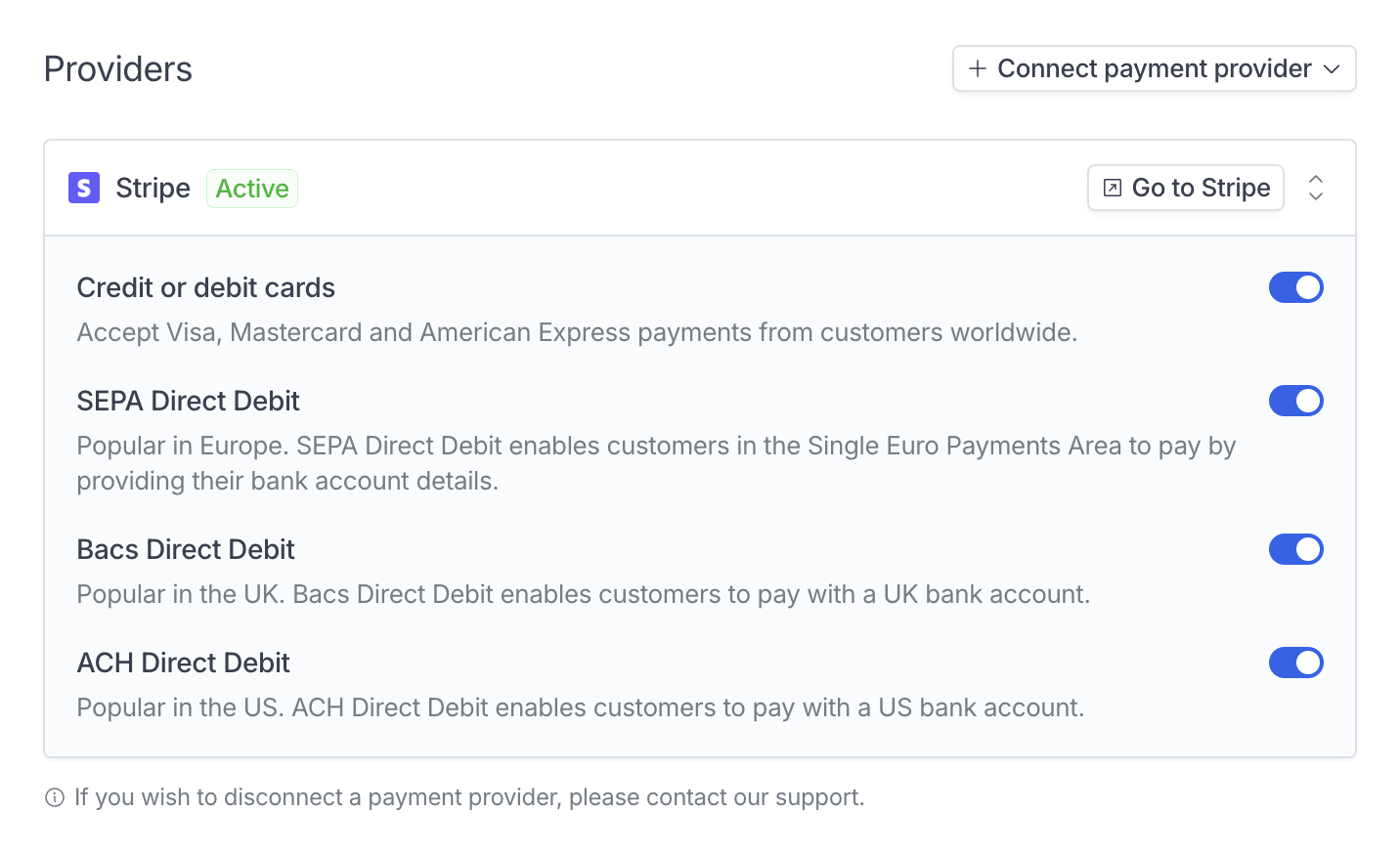Prerequisites
You need to have a Stripe, finished your Stripe’s onboarding flow, and admin rights on Hyperline.
Set-up
If Stripe is your preferred Payment Service Provider, connecting it with Hyperline is a straightforward process:
- In the menu, select Settings
- Select Payment
- Click on Connect payment provider, then Stripe
This will redirect you to the Stripe login page where you will have to enter your account credentials and click on Continue.
Once the process is completed, you will see Stripe appearing as Active in the Payment page.
You can connect multiple Stripe accounts to Hyperline so that payments are routed based on your invoicing entities and preferences.
Payment methods
Stripe through Hyperline support:
- Card payments from major card schemes such as Visa, Mastercard, American Express, Discover & Diners, China Union Pay, eftpos, girocard, Interac, JCB and Maestro, depending on country and locality
- Direct Debit payments including SEPA (EU), Bacs (UK), or ACH (US)
Each time you bill a customer in Hyperline, the corresponding customer profile and payment details (including payment methods and mandates) are automatically created and managed by Hyperline in your Stripe account.
Additionally, Hyperline integrates payment method collection forms into our hosted pages (checkout, customer portal, invoice page, and quote page), requiring no technical effort on your part.
This seamless integration ensures that customer data and payments remain synchronized between Hyperline and Stripe, streamlining transaction management and customer information handling.
If you already have a Stripe account with existing customers and payment
methods, you have the possibility to import them in Hyperline. It is
particularly useful when you configure your account.Please contact support if you are interested.